Knowledge connectors BETA 是dialogflow的新功能,目前只支援英文
跟據說明
這個會自己分析網頁成為對應的知識,這麼神奇。
先到你的 dialogflow console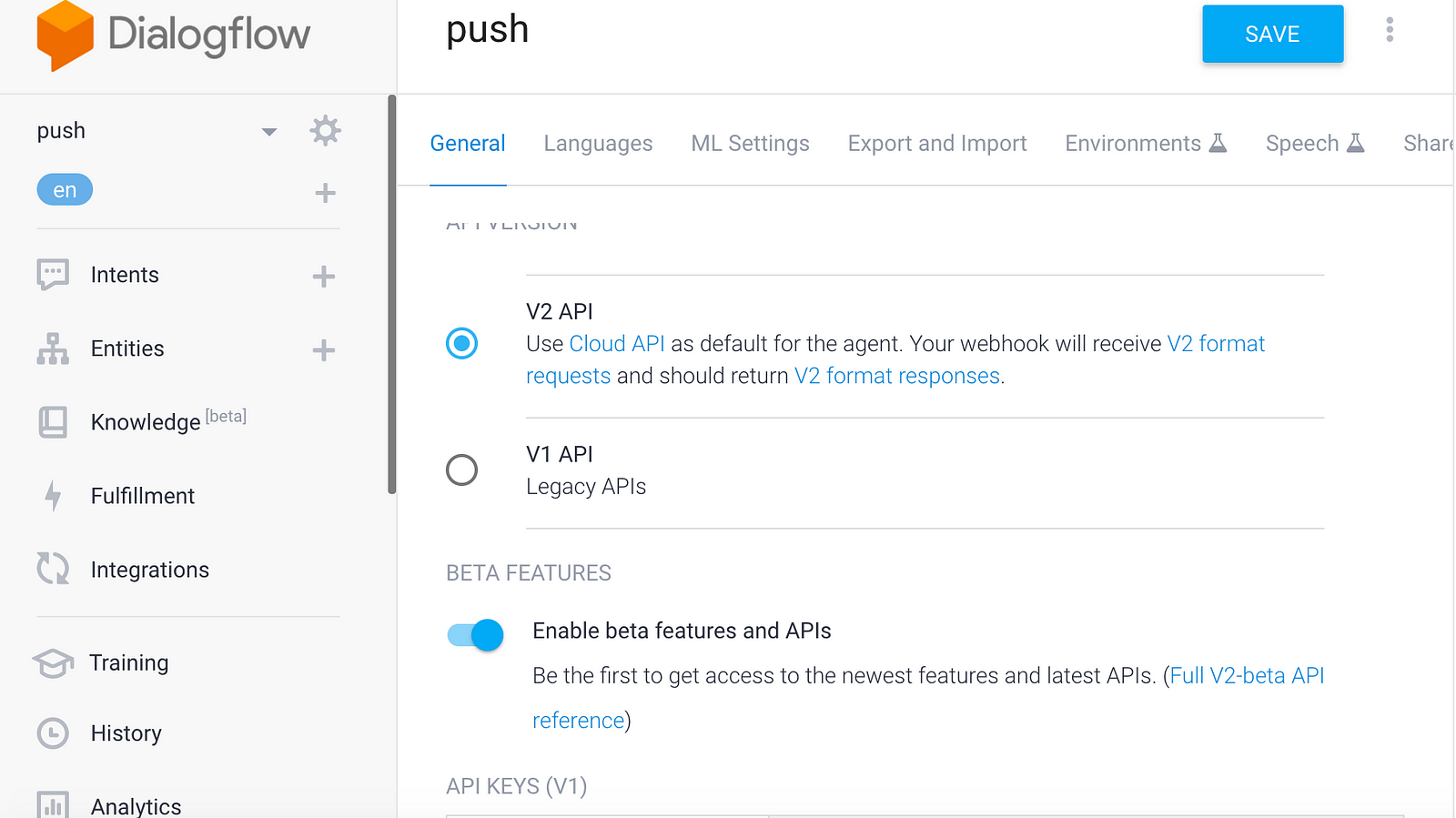
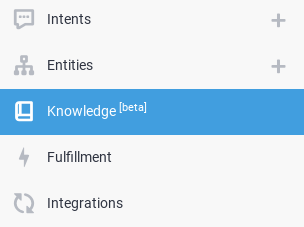
[]https://cdn-images-1.medium.com/max/1600/0*-h9Zh2clmXWmgZtE.png)
然後你問他問題,他就會去撈答案了。
但是實測,如果你的問題不完善,他其實判斷不出你的意圖。
例如:Do I have to pay if I use the Google Assistant 或者是 If I use the Google Assistant do I have to pay ? 都可以吐給你答案,但你要問 Do I have to pay ? 他是猜不到的。
參考
https://dialogflow.com/docs/agents/knowledge-connectors
