最近開始記錄學習Tensorflow相關的程式,這篇主要紀錄較常用的API使用方法,若想了解API的參數可前往官網。
在Tensorflow中會以張量為主做計算,張量其實就是一個描述一個R空間的說法,簡單來看能把它看為在描述常數或向量。
Session在Tensorflow主要用來初始化和執行計算等等,若沒使用Session執行則不會進行計算,而也可以使用Eager API取代Session,但這邊主要紀錄Session。
而還有另一個選擇,使用eval函數結果和Session是一樣的但必須把Session打開才能使用如範例。
run輸出。words = tf.constant('Hello World !')
with tf.Session() as session:
assert words.eval() == session.run(words)
print(session.run(words))
在Tensorflow當中也有與numpy類似宣告隨機數的方法,以下介紹常用的。
matrix = tf.random_normal([10,10], mean=0.0,stddev=1.0, dtype=tf.float32, name="matrix")
matrix = tf.truncated_normal([10,10], mean=0.0,stddev=1.0, dtype=tf.float32, name="matrix")
matrix = tf.random_uniform ([10,10], minval=10, maxval=100, dtype=tf.float32, name="matrix")
其中還有tf.set_random_seed(value),只要固定value則每次亂數產生結果則會一致,而還可在上述三個函數當中加入seed=value結果也會一樣。
matrix = tf.zeros([10,10], dtype=tf.float32, name="matrix")
matrix = tf.ones([10,10], minval=10, maxval=100, dtype=tf.float32, name="matrix", seed=1)
constant在Tensorflow中代表一個常數,不可變更。
words = tf.constant('Hello World !')
matrix = tf.constant(0, dtype=tf.float32, shape=[3, 3], name="matrix")
3.1
value1 = tf.constant(2)
value2 = tf.constant(3)
print(value1)
with tf.Session() as session:
assert value1.eval() == session.run(value1)
print("sum = " + str(session.run(value1 + value2)))
print("mul = " + str(session.run(value1 * value2)))
Variable在Tensorflow使用assign這API來改變給予它值如下圖範例。
首先initial_value為初始化常量或張量,再使用assign加入變數中,在使用value1保存,而最一開始宣告則是 value1 = tf.Variable(5, name="value1", dtype=tf.int64)。而還有較方便的API能初始化Variable,像是tf.global_variables_initializer(),使用Session執行,若要指定則加入feed_dict(後面會講到相關用法)。再來介紹它的其他用法。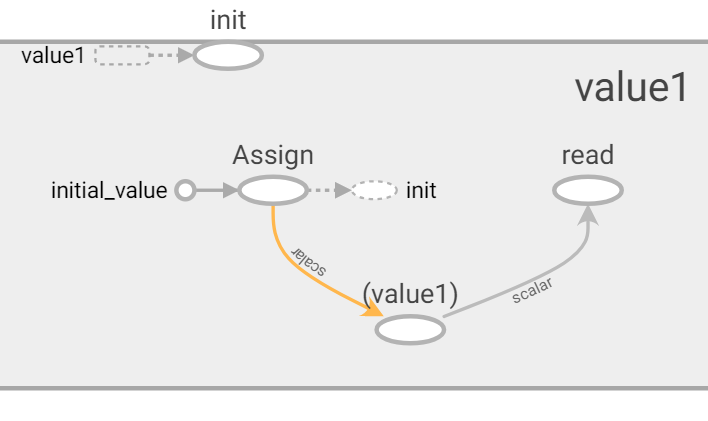
value1 = tf.Variable(5, name="value1", dtype=tf.int64)
value2 = value1.assign(10)
value1 = tf.Variable(5, name="value1", dtype=tf.int64)
init_variable = tf.global_variables_initializer()
with tf.Session() as session:
session.run(init_variable)
value1.load(20)
3.使用tf.random_uniform初始化和np.random.rand初始化。
value1 = tf.Variable(tf.random_uniform([10,10], minval=10, maxval=100, dtype=tf.float32), name="value1")
value2 = tf.Variable(np.random.rand(10, 10), name="value2")
在人工智慧當中,每次學習輸入的數據都不同,而placeholder可使得方便輸入不同的新數據,如下範例。
placeholder, 而這裡要設計一個output為input與weights矩陣相乘加上biases位移量。feed_dicts對應宣告的變數名稱代入即可輸出結果。這裡可以看到feed_dicts的內容可以讓我們任意更動,使得操錯彈性更佳。# init
input = tf.placeholder(tf.float32, shape=[None, 20] ,name='input')
weights = tf.Variable(tf.random_uniform([20, 10], -1, 1), name='weights')
biases = tf.Variable(tf.zeros(10), name='biases')
output = tf.matmul(input, weights) + biases
init_var = tf.global_variables_initializer()
# output
with tf.Session() as session:
session.run(init_var)
feed_dicts = { input: np.random.rand(1000, 20) }
print(session.run(output, feed_dict=feed_dicts))
在Tensorflow當中提供了一個可以依照name直接存取Variable的函數get_variable,這樣的好處是不用一直創建新的Variable還有可以方便取得上一層所訓練的權重。
註:後面會介紹到可視化網頁,主要依照name來去呈現,若每次一直創建新的Variable呈現出來的數據就幾乎沒甚麼參考性。
1.此範例使用Variable做單層感知器,執行兩次後比對能發現兩者的name和值是不同的,接著往下看使用get_variable的範例。
def layer(input, weights_shape, biases_shape):
w = tf.Variable(tf.random_uniform(weights_shape, minval=-1, maxval=1), name="w")
b = tf.Variable(tf.zeros(biases_shape), name="b")
print("W Name : ", w.name)
print("B Name : ", b.name)
return tf.matmul(input, w) + b
# init
input1 = tf.Variable(tf.random_uniform([2, 2], -1, 1))
# process
output1 = layer(input1, [2, 2], [2])
output2 = layer(input1, [2, 2], [2])
init_value = tf.global_variables_initializer()
# output
with tf.Session() as session:
session.run(init_value)
print(session.run(output1))
print(session.run(output2))
2.此範例使用get_variable做單層感知器,執行兩次後比對能發現兩者的name和值是相同的,第一次初始化會使用到initializer這相關物件或者是constent類型的Tensor,這裡呼叫了兩次則要使用tf.get_variable_scope().reuse_variables()函數設置get_variable可重複使用。相信你已經注意到get_variable_scope這函數,接著我們往下介紹。
def layer(input, weights_shape, biases_shape):
weights = tf.random_uniform_initializer(minval=-1, maxval=1)
biases = tf.zeros_initializer()
w = tf.get_variable("w", weights_shape, initializer=weights)
b = tf.get_variable("b", biases_shape, initializer=biases)
print("W Name : ", w.name)
print("B Name : ", b.name)
return tf.matmul(input, w) + b
# init
input1 = tf.Variable(tf.ones([2, 2]))
# process
output1 = layer(input1, [2, 2], [2])
tf.get_variable_scope().reuse_variables()
output2 = layer(input1, [2, 2], [2])
init_value = tf.global_variables_initializer()
# output
with tf.Session() as session:
session.run(init_value)
print(session.run(output1))
print(session.run(output2))
使用variable_scope則區域內的name都會加上variable_scope的name,假設scope名稱為scope,則原先是w會變為scope/w,而scope就能方便分開處理區域間的變數,若要在區域間重複使用name則必須設置reuse,如以下範例。
get_variable,改用variable_scope,這裡介紹兩種簡單的方法。reuse=tf.AUTO_REUSE。scope.reuse_variables()。with tf.variable_scope("scope", reuse=tf.AUTO_REUSE) as scope:
input1 = tf.Variable(tf.random_uniform([2, 2], -1, 1))
layer(input1, [2, 2], [2])
#scope.reuse_variables()
layer(input1, [2, 2], [2])
在執行時候會發現有其他的輸出資訊,我們可以設置TF_CPP_MIN_LOG_LEVEL來隱藏。
1.沒設定時預設是1,設置2時只會顯示Warring和Error,設置3時只會顯示Error。
import os
os.environ['TF_CPP_MIN_LOG_LEVEL'] = '2'
1.real_datas1、real_datas2、real_datas3皆是隨機數值大小[10, 2],使用concat便可以將三者陣列合併,axis=0為列合併,也就是合併結果大小為[30, 2],由此可知axis=1大小為[10, 6]以此類推。
``
real_datas1 = tf.random_uniform([10, 2], minval=0, maxval=5, name="real_datas1")
real_datas2 = tf.random_uniform([10, 2], minval=10, maxval=15, name="real_datas2")
real_datas3 = tf.random_uniform([10, 2], minval=20, maxval=25, name="real_datas3")
real_datas = tf.concat([real_datas1, real_datas2, real_datas3], axis=0, name="real_datas")
``
1.假設value=[1, 2, 3],則result=[-1, -2, -3]。
result = tf.negative(value)
(values, indices) = tf.nn.top_k(value, k)
near_indexs(索引位置)取出對應的real_labels(值)。tf.gather(real_labels, near_indexs, name="near_labels")
near_labels為資料標籤,class_type為標籤種類數量,on_value為有值設定1,off_value無值設定0,最後即會返回near_labels的one-hot。tf.one_hot(indices=near_labels, depth=class_type, on_value=1, off_value=0, name="one_hot_labels")
當在執行Seesion流程時,想讓流程可視化,而TensorBoard則可幫助我們方便實現,只要將Seesion的graph放入TensorBoard的函數FileWriter,它變會幫你儲存所有流程。
最後打開命令提視窗輸入tensorboard --logdir=儲存路徑,即可在預設網頁http://localhost:6006看到執行結果。
matrix1 = tf.Variable(tf.random_uniform([20, 20], minval=-1, maxval=1), name="matrix1")
matrix2 = tf.Variable(tf.random_uniform([20, 10], minval=-1, maxval=1), name="matrix2")
output = tf.matmul(matrix1, matrix2)
init_value = tf.global_variables_initializer()
with tf.Session() as session:
writer = tf.summary.FileWriter("logs/", graph=session.graph)
session.run(init_value)
結果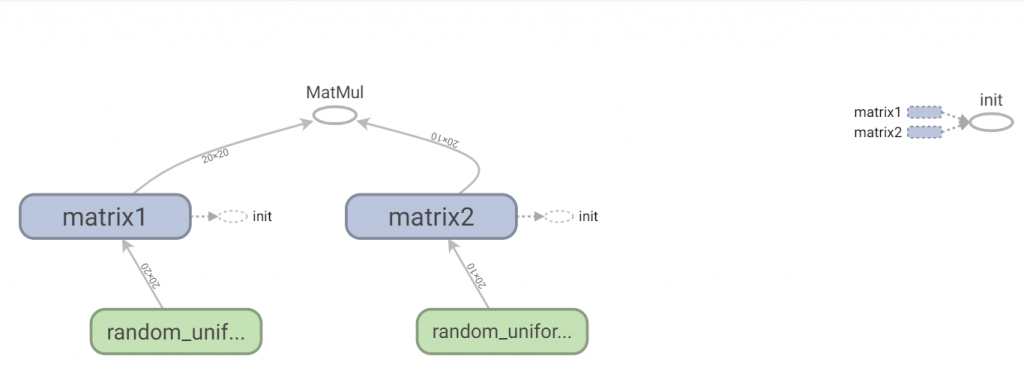
在人工智慧當中可以使用Scalar來記錄每一次準確度、損失數值等等,最後結果類似一張折線圖。
merge_all函數取得目前設定可視化的集合,而這裡就是tf.summary.scalar("count", input),最後跑迴圈並將運行summary_op寫入檔案,最後結果如下圖畫出0~100input = tf.placeholder(tf.int32, name="input")
tf.summary.scalar("count", input)
summary_op = tf.summary.merge_all()
with tf.Session() as session:
summary_writer = tf.summary.FileWriter("log/", session.graph)
for index in range(100):
summary_str = session.run(summary_op, feed_dict={input: index})
summary_writer.add_summary(summary_str, index)
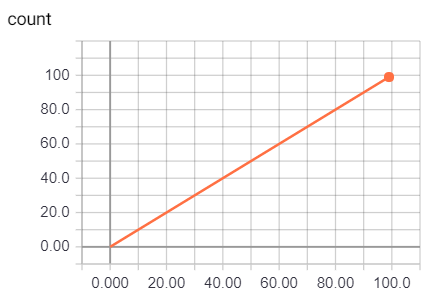
TensorBoard提供了一個數據分布直方圖,讓我們參考資料的分布是否與我們預測的類似,或是資料A與資料B的差異,而資料越多所分布的資料也會相對較準確。
input = tf.placeholder(tf.float32, name="input")
tf.summary.histogram("histogram1", tf.random_normal([500], mean=input))
tf.summary.histogram("histogram2", tf.random_normal([500], stddev=input))
tf.summary.histogram("histogram3", tf.random_normal([500], mean=input, stddev=input))
summary_op = tf.summary.merge_all()
with tf.Session() as session:
summary_writer = tf.summary.FileWriter("log/", session.graph)
for index in range(100):
summary_str = session.run(summary_op, feed_dict={input: index})
summary_writer.add_summary(summary_str, index)
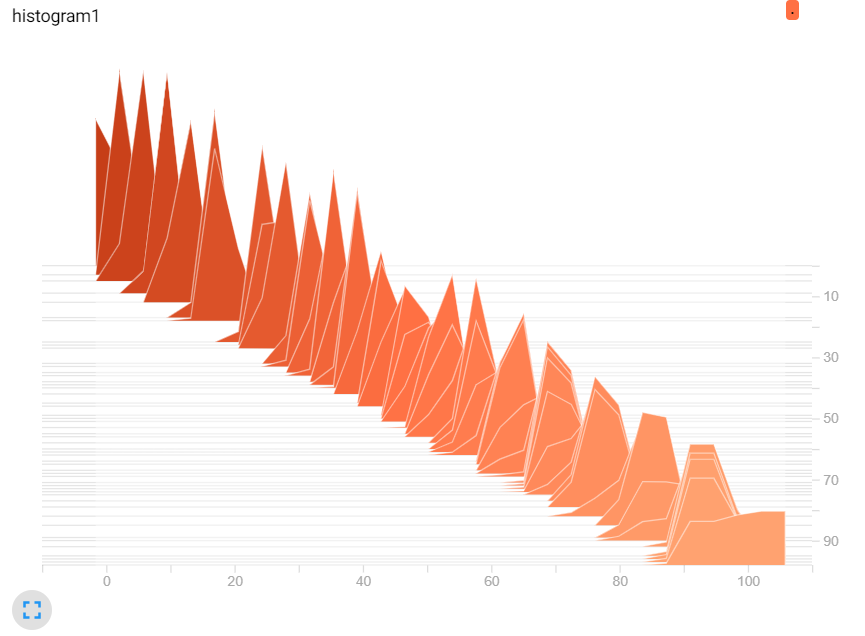
圖一,改變mean。
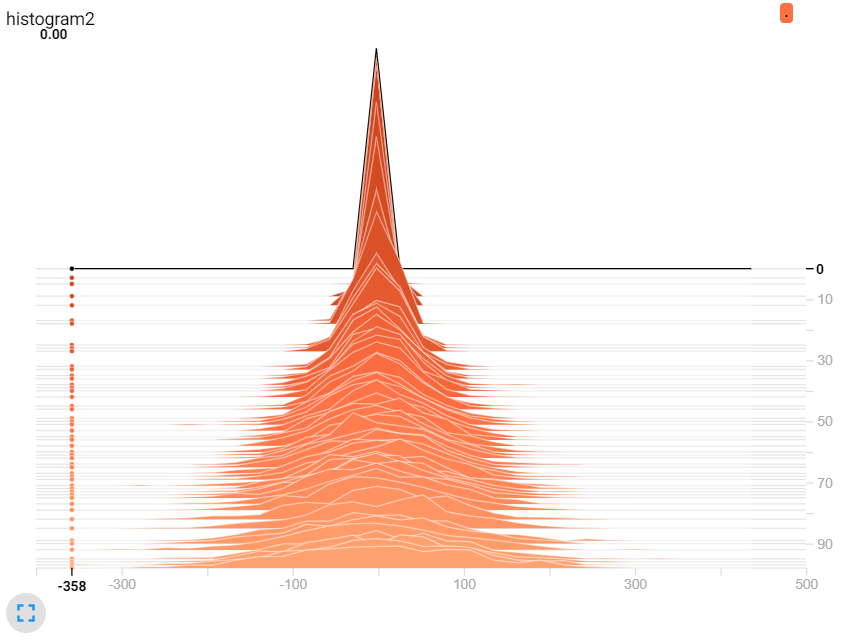
圖二,改變stddev。
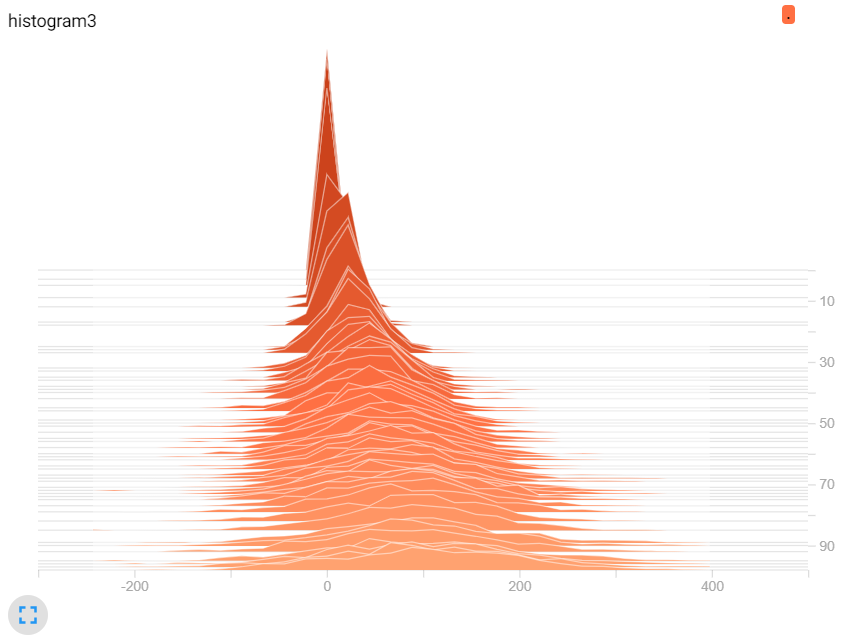
圖三,兩者改變。
雖然還有很多使用方法沒介紹到,但這些作法目前可以讓我們省下更多時間撰寫程式,往後會持續更新基本使用方法。若有錯誤地方可以留言或私訊謝謝。
[1] https://www.tensorflow.org/api_docs/python/tf
[2] https://github.com/aymericdamien/TensorFlow-Examples
[3] 籃子軒(譯者)(2018)。Deep Learning深度學習基礎|設計下一代人工智慧演算法。台灣:歐萊禮。
