已經習慣在jupyter notebook上開發程式,但常常還是有很多重複性的操作,使人覺得厭煩,來介紹 Jupyter notebook extensions,讓你專注在code上,其他的事就交給extensions吧!
pip install jupyter_contrib_nbextensions && jupyter contrib nbextension install
此時你的jupyter notebook就多了nbextensions tab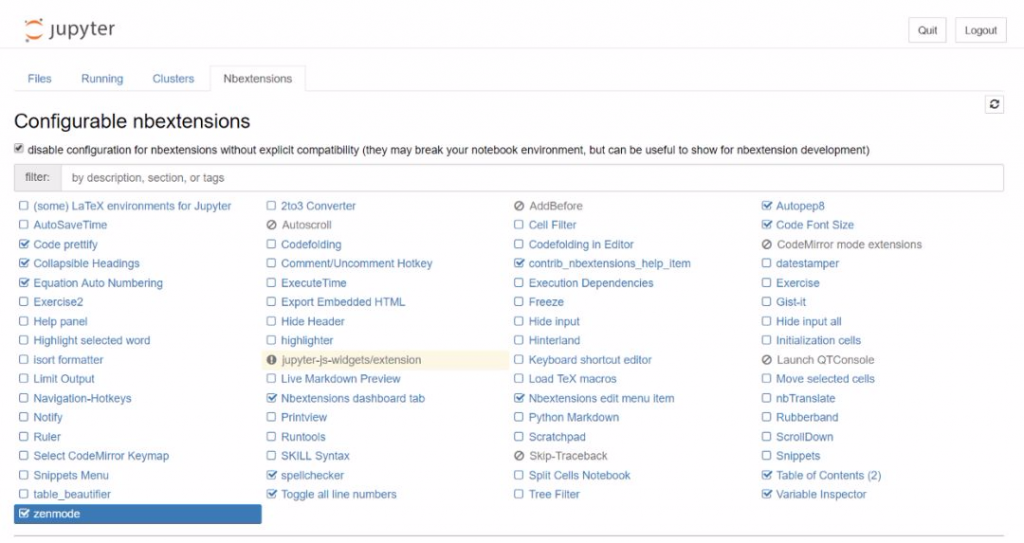
enable你要的插件,我的選擇如下:
想更改插件參數,一開始就進anaconda目錄裡面找,發現怎麼改也沒用,google才知道改錯了伺服器對應的資料夾檔案,可以輸入指令來找到對應資料夾。
jupyter --path
像我就在C:\ProgramData\jupyter中改動成功。
\snippets\snippets.json #修改以增加引入項目
\zenmode\images可以自訂背景,另外main.js也要改!
最後利用jupyter themes來修改主題顏色,附上我的設定以供參考
pip install --upgrade jupyterthemes
jt -t onedork -f roboto -fs 14 -nfs 14 -tfs 14 -ofs 11 -T
參數請見官網
