環境
PowerCenter Version 8.6.1
Step
1.打開Design程式,可以看到Repositories裡的RS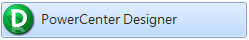
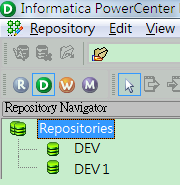
2.connection RS : 點選RS,滑鼠右鍵Connect,就可以看到RS裡的folder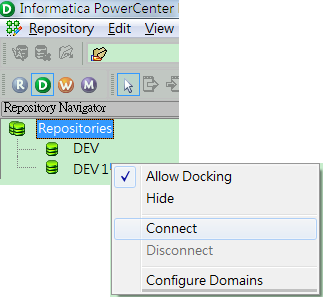
3.Connect & Open folder : 按Connect就會看到裡的source/target/mapping....
*按Connect,還要再按一次Open,但按Open會Connect,所以按Open就好了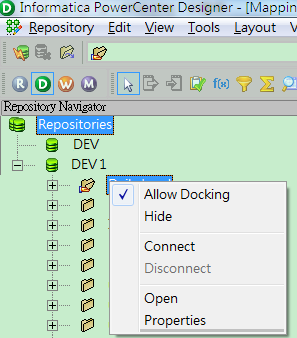
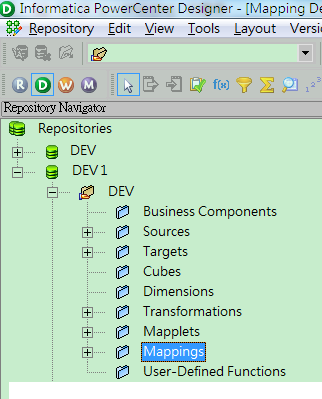
4.Open mapping : 接著點二下mapping,就會看到建立的mapping,選取mapping 右鍵Open,就會看到mapping的流程展開在Mapping Designer上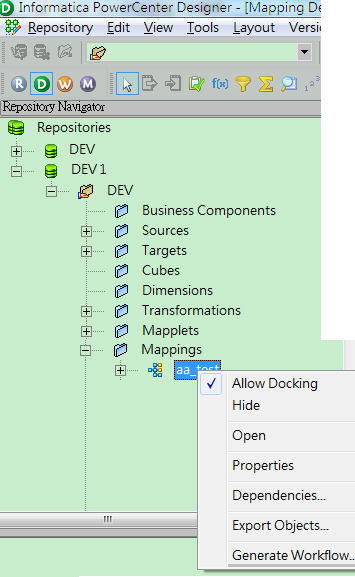
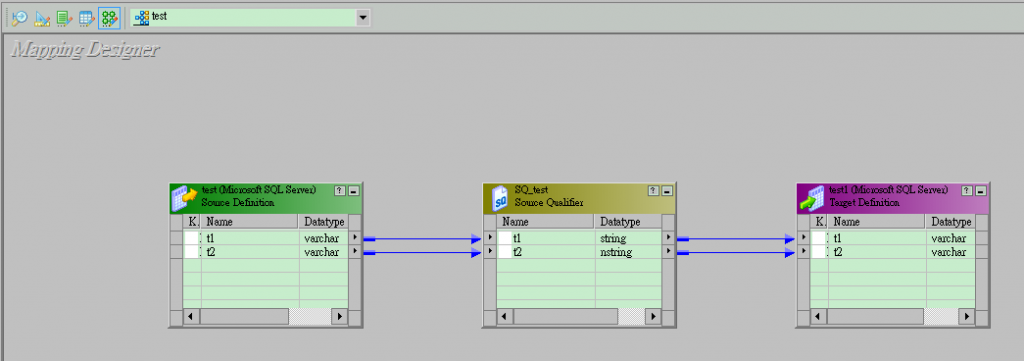
好了,終於要進入正題了
5.mapping/debugger/start debugger (F9)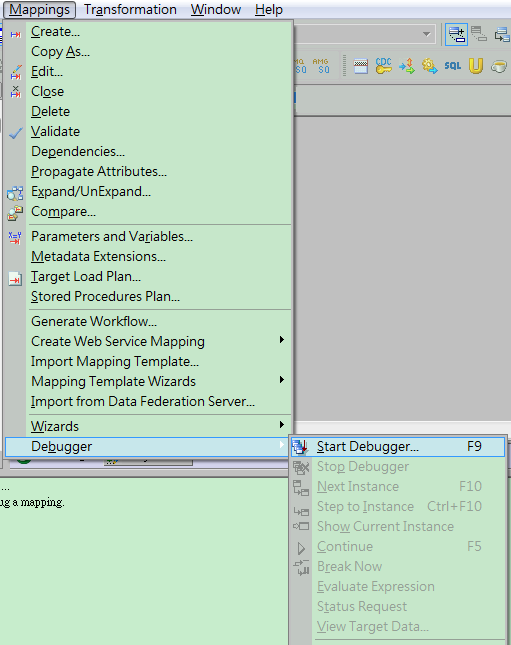
跳出wizard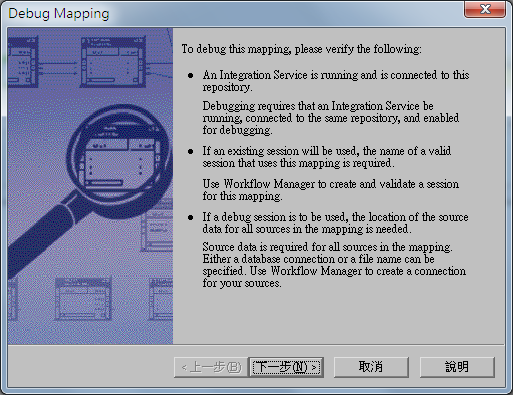
I.Debug Mapping : 一些說明
好像是在說
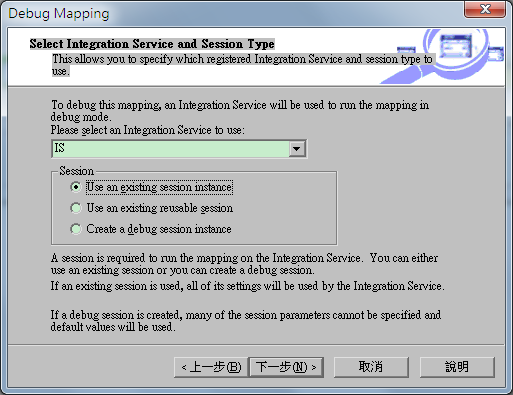
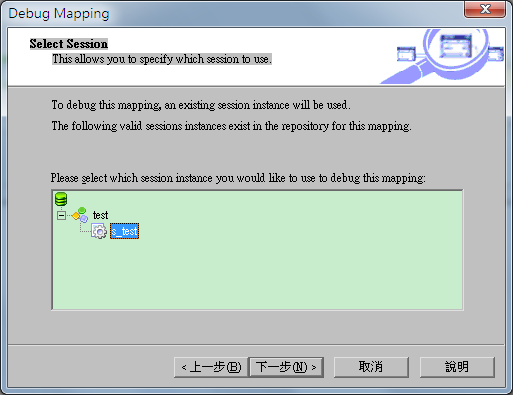
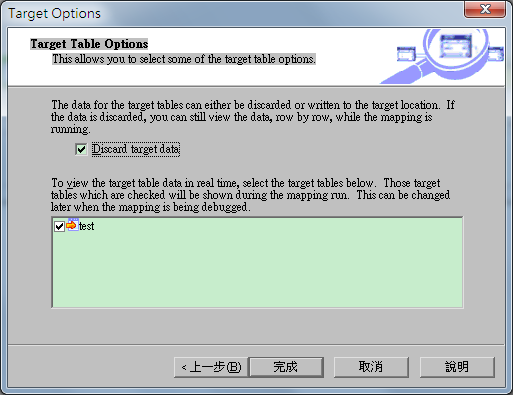
啟動後,就可以看到各個task裡的值
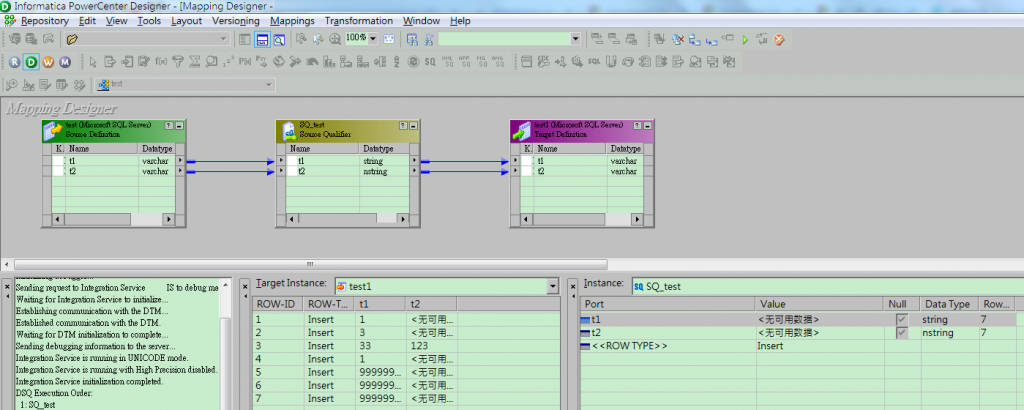
其它的坑
什麼時侯要用Use an existing reusable session?
什麼時侯要用Create a debug session instance?
怎麼用Create a debug session instance?
III.Create a debug session instance : 如果不想依WF設定的來源來debug,可用這個.
