之前有在用Django寫一些小網站,現在暑假想說再來複習一下之前買的這本書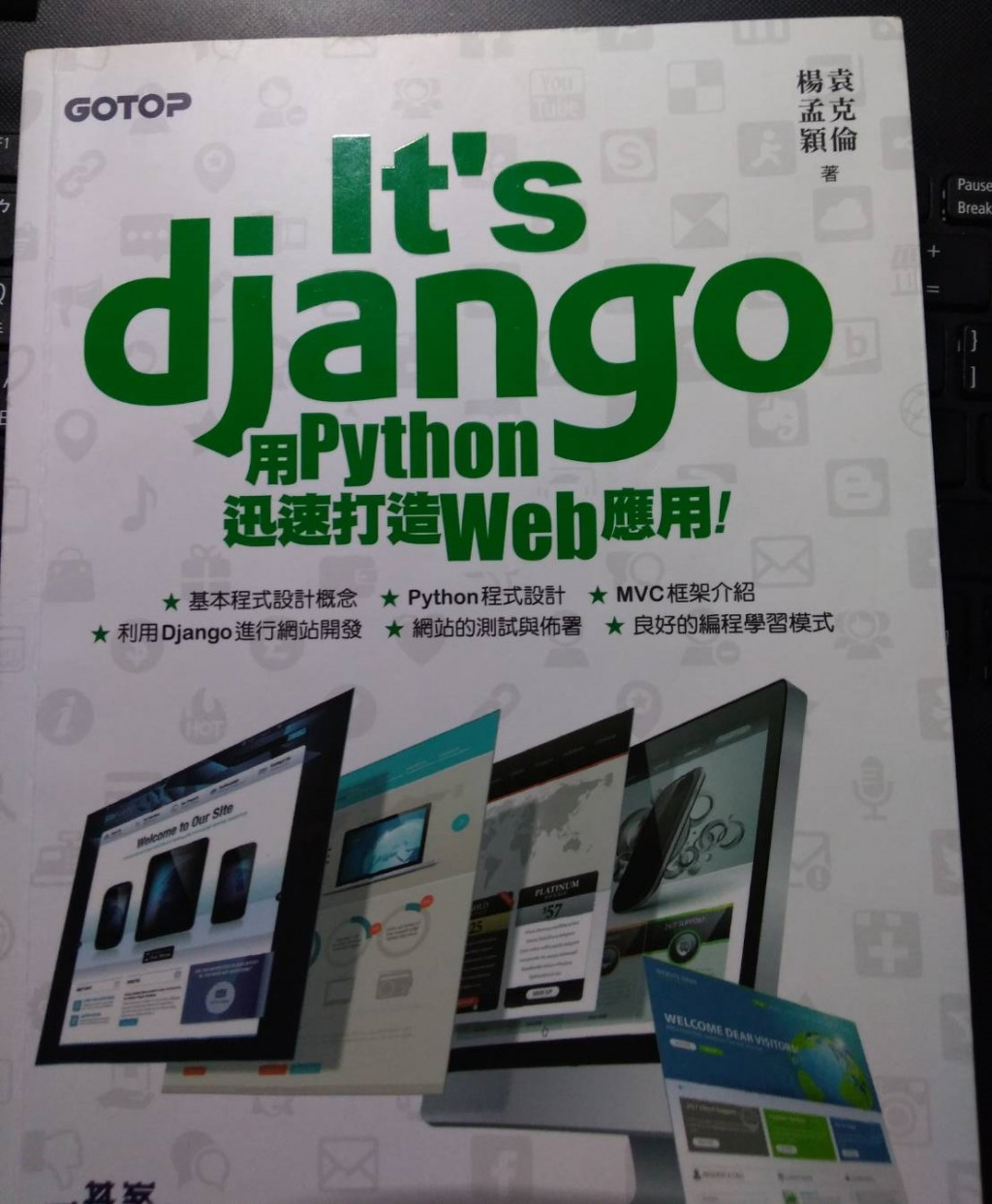
於是我就把它寫成一系列的文章,也方便查語法
而且因為這本書大概是2014年出的,如今Django也已經出到2.多版
有些內容也變得不再支援或適用,而且語法或許也改變了
所以我會以最新版的Python和Django來修正這本書的內容跟程式碼
作者推薦的html學習網站
https://www.w3schools.com/html/default.asp
此書範例碼作者放置處
https://github.com/myyang/mysite
Python官方網站: https://www.python.org/
開啟命令提示字元,輸入指令
python --version
如果python安裝成功,可以查看目前python版本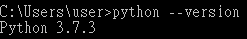
若出現這樣的錯誤訊息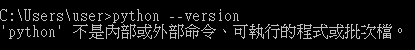
代表你的環境變數設置可能有問題
電腦(右鍵)->內容->進階系統設定->環境變數->選取系統變數Path->編輯->加入指令路徑->確認設定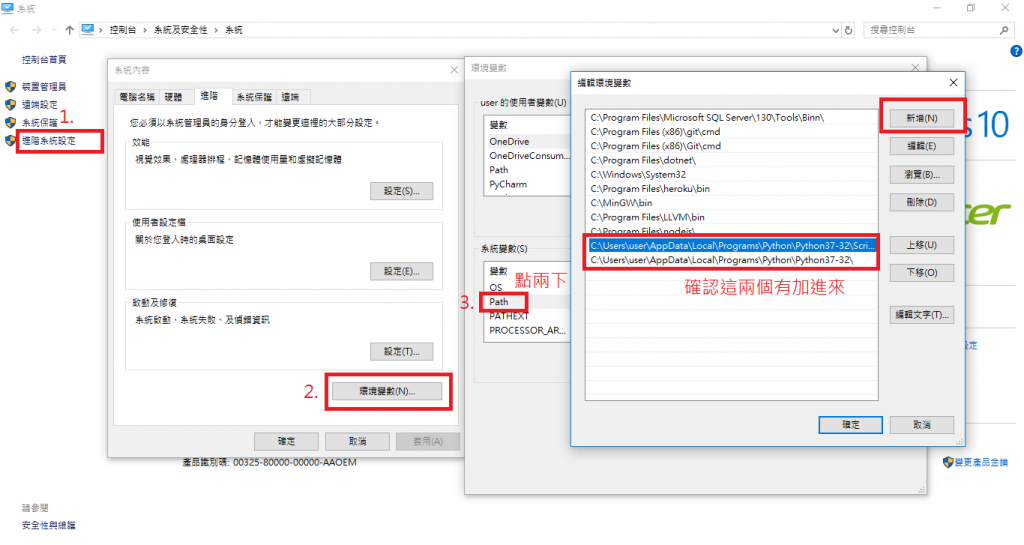
確認這兩個有被加進來
C:\Users\user\AppData\Local\Programs\Python\Python37-32\Scripts
C:\Users\user\AppData\Local\Programs\Python\Python37-32
注意,設定更改後,需重新開啟命令提示字元,變更才會生效喔!
輸入
python
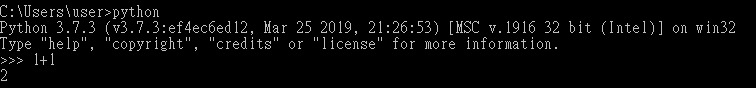
可以用
help()
指令來查詢函式,例如查詢sorted這個函式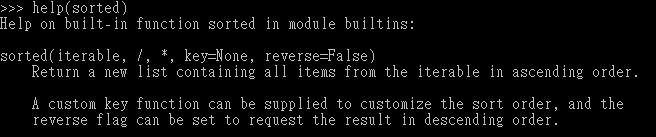
如果要離開python shell
輸入指令 Ctrl+Z 就行
使用記事本或其他文字編輯器將程式撰寫好後存成.py檔
開啟命令提示字元
利用以下指令切換目錄
cd 要進入的目錄
回到上一個目錄
cd..
在當前目錄建立新目錄
md 要建立的目錄名稱
或是
mkdir 要建立的目錄名稱
切到D槽
D:
進到檔案所在目錄後,輸入以下指令執行python程式
python test.py
小提醒,書上的
print result
這個是python2.X的寫法,如果在python3.X 須改為
print(result)
取次方 **
除 / 這裡要注意一下在python2.X中,如果/兩邊為整數,會變為取商;
在python3.X中,/則為正常除法,python3.X中的取商為//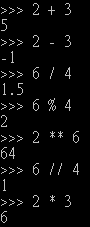
科學記號表示法
1.2乘以10的2次方=120
使用三雙引號(或單引號)來製造跨行的字串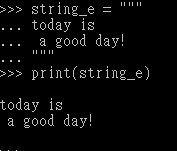
'My name is {0}, I am {1} years old.'.format('dokelung', 27)
或是
'My name is {name}, I am {age} years old.'.format(name='dokelung', age=27)
結果同樣都是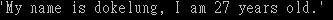
在python2.X中如果要使用非英文的字串,需在python檔案的最開頭加上
# -*- coding: utf-8 -*-
否則可能會產生錯誤
List中的元素為可變動的
Tuple中的元素為不可變動的,如果嘗試去更動,將會出現TypeError的錯誤
撰寫單元素的Tuple時,記得要加上一個分隔的逗號
t = (1,)
不可變的資料可以當作鍵,所有資料可以當作值
群集物件可以利用sum()這個函式來加總元素
其實就是讓左邊的變數參照右邊的資料
當要表示什麼都不做時,可以使用pass,常用於try except例外捕捉
自運算 : a = a + 1 這類的運算
增強運算 : 自運算的簡化寫法例如 a += 1
在python中可以同時使用兩個運算符來判定數值大小
例如0 < a <= 5 ,如果是在C/C++中就必須得寫成a > 0 && a <= 5呢!
身分運算is可以用來判斷兩個資料是否來自於同一個記憶體位置,也就是兩個資料是不是同一個
而==只能用來判斷兩個資料的"值"相等而已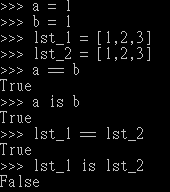
當兩個不同的變數被賦值不可變的相同資料時,其實是將這兩個變數參照到這個資料,所以==跟is都是True,而當兩個不同的變數被賦值可變的相同資料時,python會產生一個新的資料,所以==為True但is為False
in區塊程式碼(Block,或在python中被稱為suite)
簡潔的if/else寫法 :
string = '現在是春季' if 3 <= month <= 5 else '現在不是春季'
假設今天有一個list
lst = [1, 2, 3, 4, 5]
如果我們想要製造另一個list,每個元素是list元素的的平方
lst_sq = []
for num in lst:
lst_sq.append(num**2)
簡潔的寫法:
lst_sq = [num**2 for num in lst]
這種寫法就是所謂的list comprehension
我們還可以加入條件判斷,只留下偶數的平方數
lst_sq = [num**2 for num in lst if num%2==0]
scores = [88, 90, 100, 65, 78]
score_dic = {student_id:score for student_id, score in enumerate(scores)}
enumerate()這個函式和for搭配可以把元素的索引跟元素取出來用兩個變數迭代
print預設會輸出換行,如果不想換行必須這樣寫
(python2.X)
print 1,
print 2,
print 3
(python3.X)
print(1, end='')
假設有一個檔案test_file
Hello world
Today is a good day!
open函式預設是用來"讀取"檔案
利用readline一行一行讀取檔案,不過要注意的是連同結尾的換行符號'\n'也會讀取到
使用完畢記得close()關檔,否則會讓檔案佔住記憶體空間,導致不可預期的錯誤
f = open('test_file')
print(f.readline())
print(f.readline())
f.close()
output:
Hello world
Today is a good day!
如果要去除空白行可以使用strip()函式,這個函式可以清除字串頭尾的空白及換行
f = open('test_file')
print(f.readline().strip())
print(f.readline().strip())
f.close()
output:
Hello world
Today is a good day!
readline是一行接著一行下去讀取,如果要回去讀取前面的行,我們可以使用seek()函式
f = open('test_file')
print(f.readline().strip())
print(f.readline().strip())
f.seek(0)
print(f.readline().strip())
f.close()
seek(0)代表回到第0行(第1行)
output:
Hello world
Today is a good day!
Hello world
也可以和for搭配
f = open('test_file')
for line in f:
print(line.strip())
f.close()
python的"環境管理器"功能,透過with as簡化我們的檔案讀寫
with open('test_file') as f:
for line in f:
print(line.strip())
使用這種寫法就可以忽略檔案關閉,因為一旦離開with的suite,檔案就會被自動關閉了
如果要寫檔的話,多加一個參數'w'
(python2.X)
lst = ['第一行', '第二行']
with open('test_file', 'w') as f:
for line in lst:
print >> f, line
(python3.X)
lst = ['第一行', '第二行']
with open('test_file', 'w') as f:
for line in lst:
print(line, file=f)
有一檔案test_file
3 4
1 3
20 19
%%%
88 7
1 2 3
0
若想對只有兩個數字的行求和,使得output變這樣
7
4
39
95
則我們可以這樣寫
with open('test_file') as f:
for line in f:
try:
a, b = line.strip().split() # 這種寫法稱為unpack
print(int(a)+int(b))
except ValueError:
pass # 空運算
將資料轉成另一種型態的函式,例如int() float() str()
其他還有像是
bool()
將資料轉為布林值
list()
將資料轉為list
set()
製造集合或將資料轉為集合,這是一個很簡便的方法可以將list中重複的元素過濾掉
pass = [True, True, True, False, False]
今天我們想知道全班所有人是不是都及格,傳統的做法是:
all_pass = True
for s in pass:
if s==False:
all_pass = False
if all_pass:
print('歐趴')
else:
print('有人不及格')
使用all()函式簡化運算,當全部都為真回傳True,否則回傳False
if all(pass):
print('歐趴')
else:
print('有人不及格')
另一個函式any()則相反,只要有一個為真就回傳True
有一個list
lst = [1, 2, [3, 4, 5], 6, [7, [8,9]]]
如果我們想要印出其中的每一個數字而不把它以list的形式印出來
我們可以利用遞迴的方式
def print_list(lst):
for item in lst:
if isinstance(item, list): # 如果item是list型態就回傳True,否則回傳False
print_list(item)
else:
print(item)
一個加法函式
def add(a, b, c, d):
return a+b+c+d
如果我們要把一個list裡的所有元素相加
我們可以這樣寫
lst = [1, 2, 3, 4]
print(add(*lst)) # *lst會執行unpacking(拆解)的動作
如果要寫一個不限定參數個數的求和函式,我們可以這樣寫
def add(*tup): # 將傳進來的所有元素組成一個tuple
return sum(tup)
print(add(1, 2, 3, 4))
也可用於字典
def power(base, exp):
return base ** exp
dic = {'base':2, 'exp':3}
print(power(**dic)) # 拆解成base=2 exp=3
def power(**dic):
return dic['base'] ** dic['exp']
print(power(base=2, exp=3)) # 形成字典 {'base':2, 'exp':3}
閉包(Closure)是參照了外部環境的函式,舉例
def gen_power(base):
def power(exp): # 區域函式,power函式就是閉包
return base ** exp
return power
power2 = gen_power(2)
power3 = gen_power(3)
print(power2(3)) # 8
print(power3(2)) # 9
這種方法又被稱為揉製(curry)
def print_result(func):
def modified_func(*args):
print(args)
print(func(*args))
return modified_func
@print_result
def add(*tup):
return sum(tup)
@print_result
def power(base, exp):
return base ** exp
add(1, 2, 3, 4, 5) # 相當於 add = print_result(add)
power(2, 3) # 相當於 power = print_result(power)
印出結果
(1, 2, 3, 4, 5)
15
(2, 3)
8
在裝飾器裡增加一些參數
def print_result(head):
def decorator(func):
def modified_func(*args, **kwargs):
result = func(*args, **kwargs)
print(head, result)
return modified_func
return decorator
@print_result(head='result:')
def add(*tup):
return sum(tup)
add(1, 2, 3, 4, 5) # 相當於 add = print_result(head='result:')(add)
印出結果
result: 15
