開啟命令提示字元:
Win+R
文字方塊輸入CMD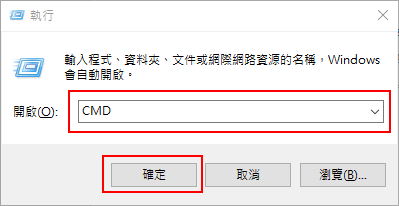
檢查pip的版本:
輸入pip list
升級pip的版本:
依照上圖的提示輸入python -m pip install --upgrade pip升級pip的版本:
如果忽略上述兩個步驟,一樣可以安裝jupyter,但是安裝完成之後一樣會出現升級提示!
安裝jupyter:
輸入python -m pip install jupyter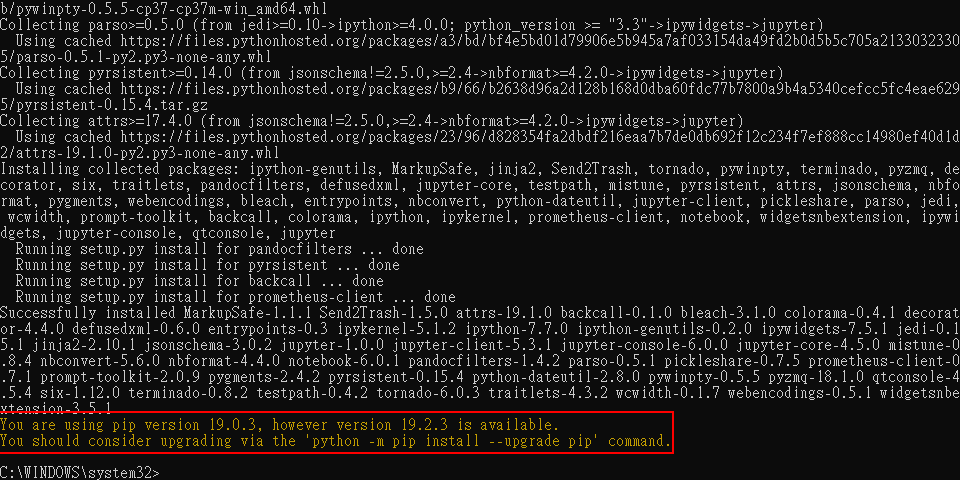
出現pip的升級提示!
顯示jupyter已安裝的套件列表:
輸入jupyter kernelspec list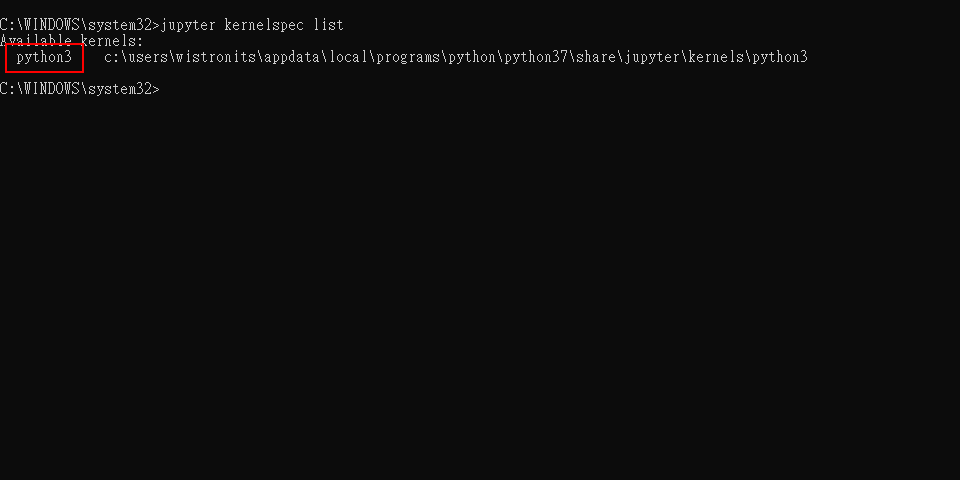
開啟jupyter notebook:
輸入jupyter notebook
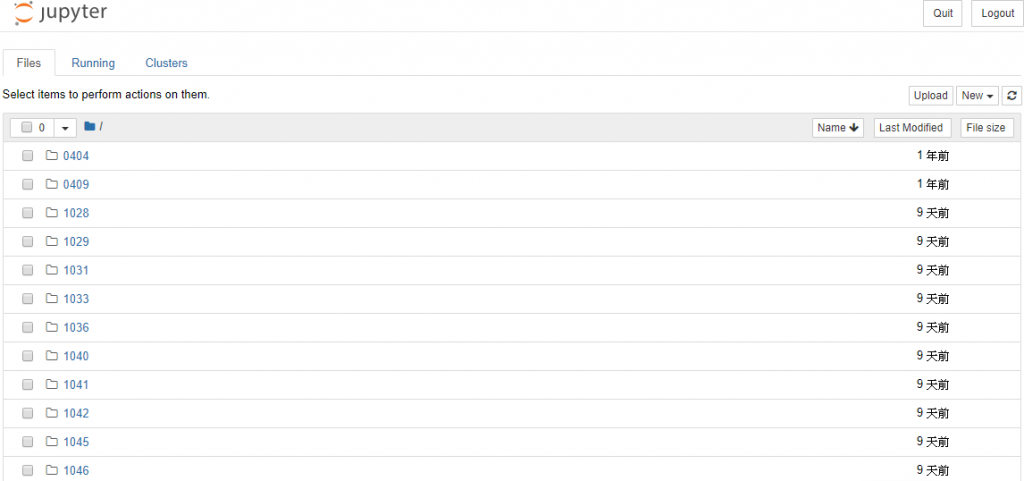
撰寫批次檔來達成快速安裝 :
:
@echo off
::查詢pip的版本
pip list
::升級pip的版本
python -m pip install --upgrade pip
::安裝jupyter
python -m pip install jupyter
::查詢jupyter已經安裝的套件列表:
jupyter kernelspec list
pause
一樣的完成提示...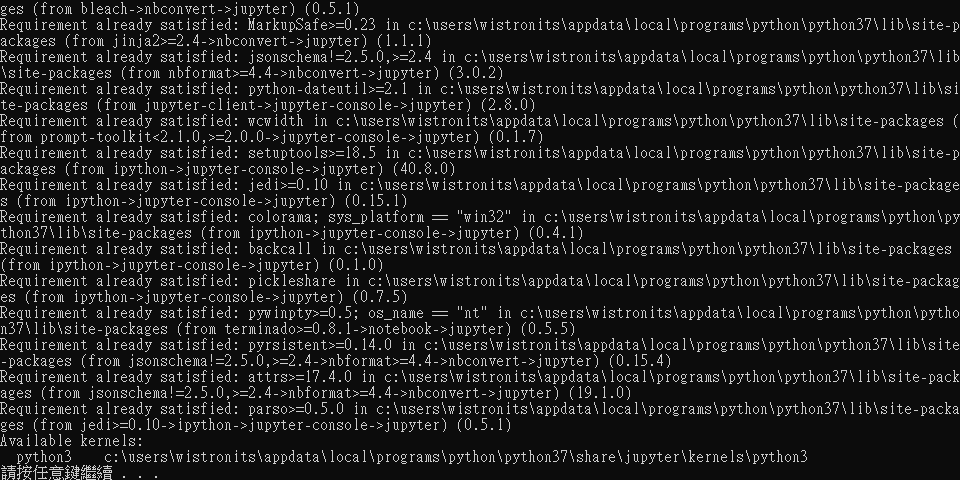
為了快速啟動jupyter,一樣撰寫批次檔:
@echo off
jupyter notebook
pause
