程式老師基本都會先教hello world~ 之前在大學一年級有學過java,
那我也來試看看Python的看看!!
java的hello world長這樣
public class HelloWorld {
public static void main(String[] args) {
System.out.println("Hello! World!");
}
}
接著要來打python的hello world ~
第一步:開啟IDLE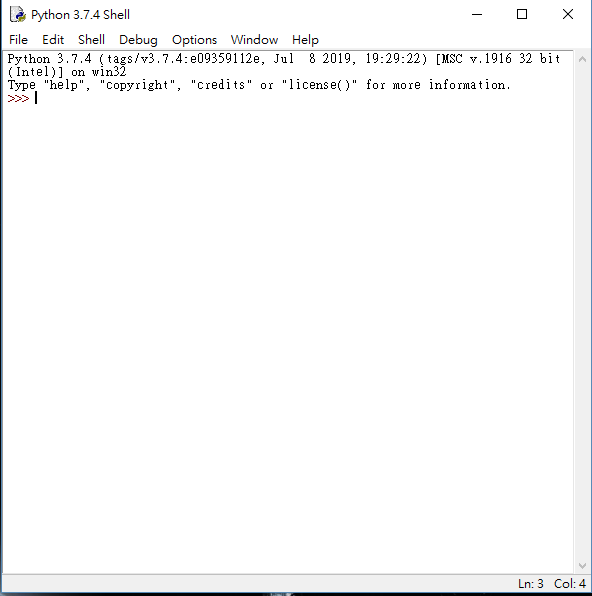
第二步:如何印上去
然後搜尋了一下! python的print 真的就只有print
於是動手打了一波~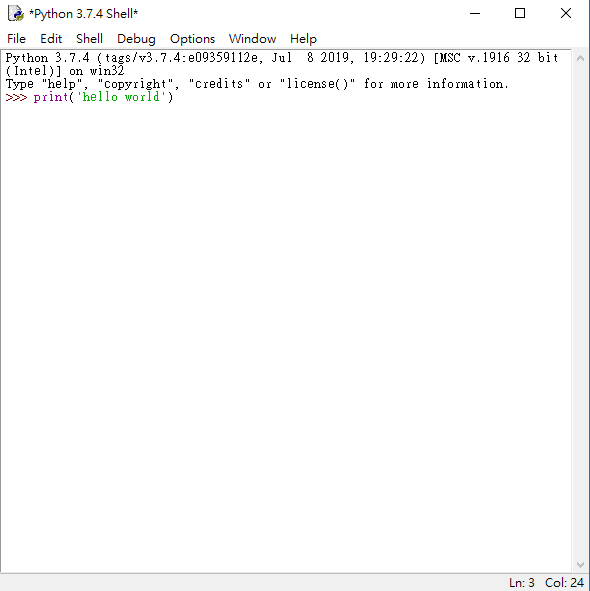
第三步:Enter!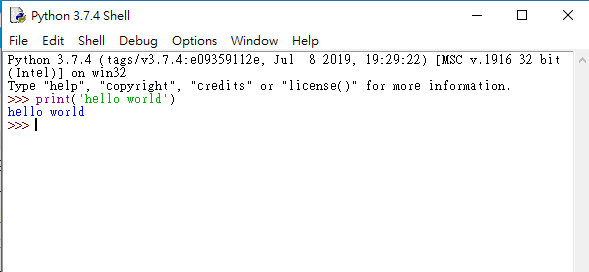
就這樣印出來了~
print('hello world')
然而要打進階一點的需要打開編譯使用ctrl+N開啟編譯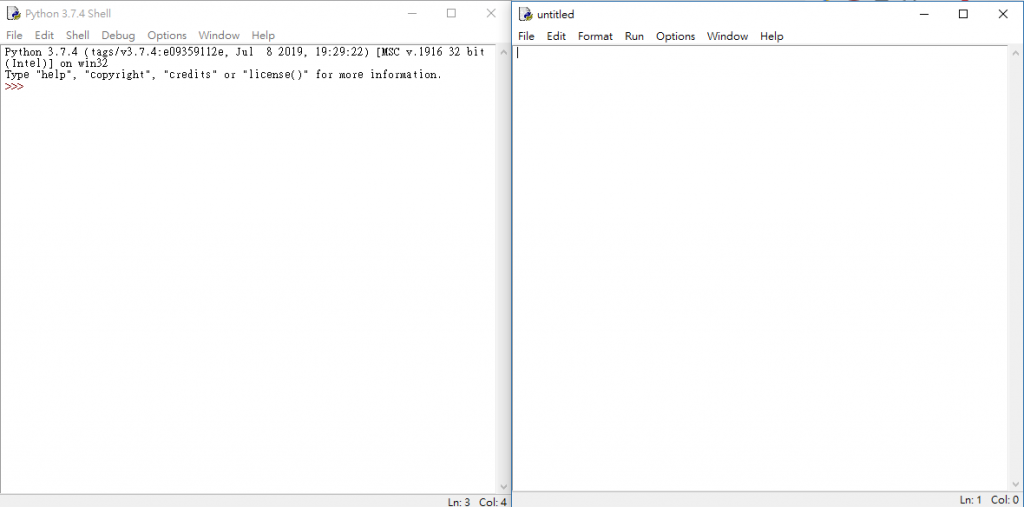
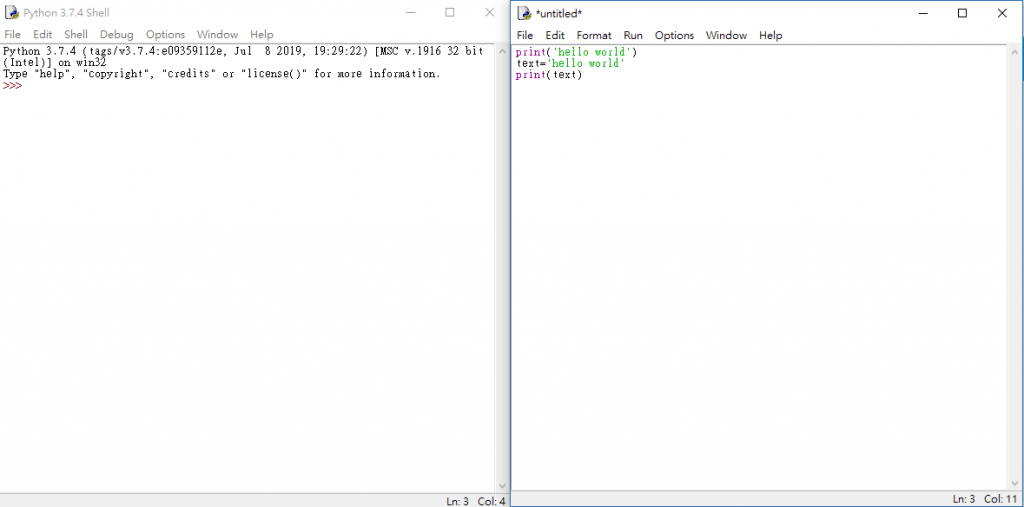
案f5執行! 這時他會要你儲存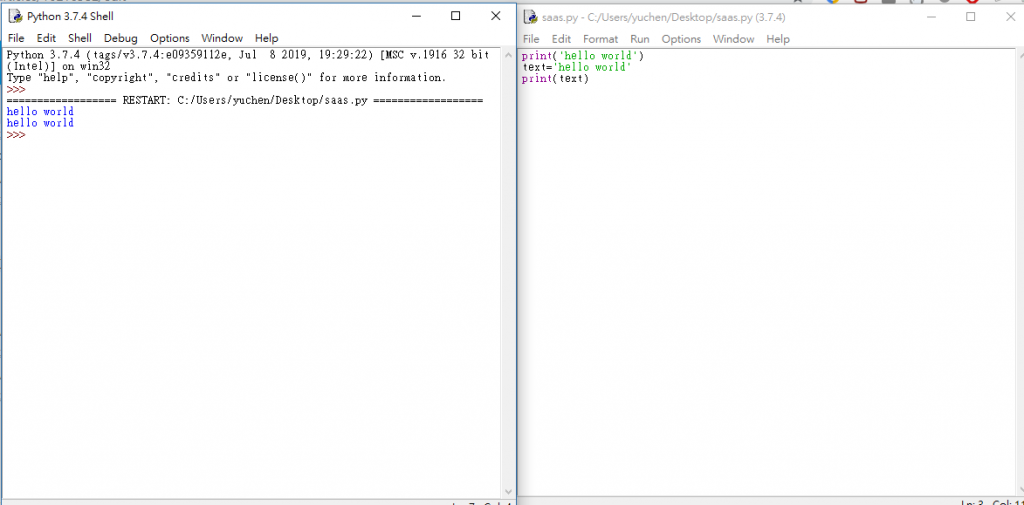
此時跑好 結果就出來囉!
比起學過的java,python真的簡潔有力,不愧是在各個領域都發光發熱的程式碼!
看來把python學好對未來的發展真的會大大的加分,省時又不費力,還有大量函式庫可以用
我要堅持下去好好學習!
