之前的幾天我們結合具體的例子介紹了一些常用元件的相關知識,大部分元件的使用都比較簡單易懂,對於一些複雜場景官網示例也給出了部分解決方案,大家在使用元件之前不妨先瀏覽一下官方示例程式碼。
今天開始我們介紹 NG-ZORRO 中更多的定製化工作,首先我們來介紹一下主題相關的內容。
想必大家還記得,我們在開發過程中,修改樣式時經常使用如下語句:
@import "theme";
i[nz-icon] {
cursor: pointer;
color: @orange-6;
}
我們在 styles.less 檔案裡 import,然後再需要的地方引入了 theme.less 檔案,並使用全域性 Less 變數,這樣就可以保證在修改 theme.less 檔案中的變數時可以令所有使用該樣式變數的元素生效。
Tips:我們可以使用
@import "theme"方式引入替代@import "../../styles/theme"這種相對路徑形式,只需要在angular.json檔案裡配置stylePreprocessorOptions即可。
我們先看一下主題檔案的配置
src
├── styles
│ ├── rewrite.less
│ └── theme.less
├── styles.less
styles.less 裡只需要 import 全部樣式檔案,這樣形成了 覆蓋樣式rewrite -> 自定義主題theme -> NG-ZORRO 預設樣式 的渲染順序,所有元件樣式變數均可以在 ng-zorro-antd/style/themes/default 下找到:
// styles.less
@import '../node_modules/ng-zorro-antd/ng-zorro-antd.less';
@import "styles/theme";
@import "styles/rewrite";
我們先修改一下 theme.less 來看一下效果:
@import "../../node_modules/ng-zorro-antd/style/themes/default";
// The prefix to use on all css classes from ant.
@ant-prefix : ant;
// -------- Colors -----------
@primary-color : #F39C12;
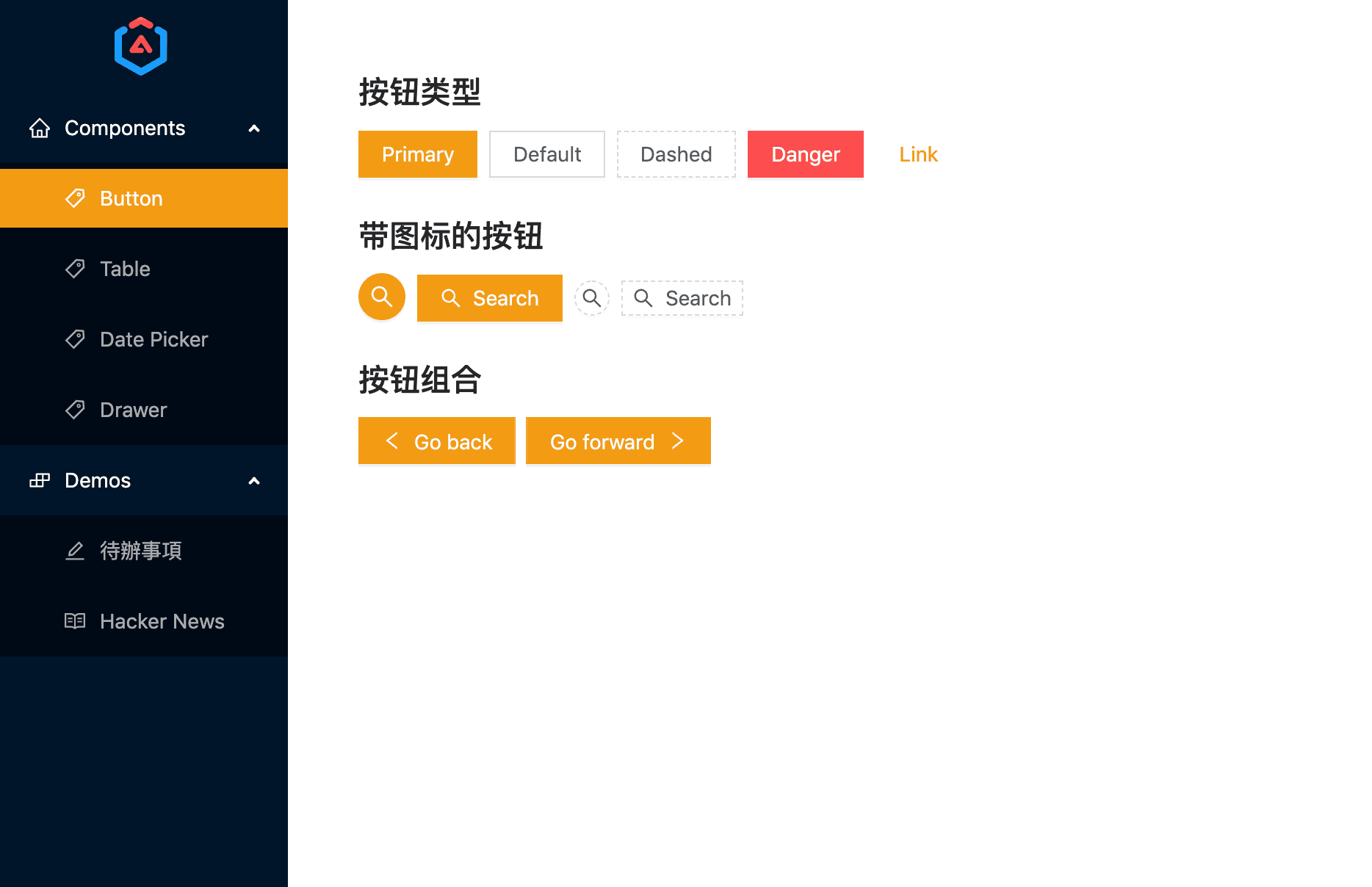
我們看到,所有使用 @primary-color 的元素都變成了新的樣式顏色,這給我們啟發,如果我們單獨提供樣式檔案,打包時載入不同的檔案不就可以實現多種樣式檔案切換了嗎?
我們先建立好我們需要的樣式檔案:
src/product-configurations
└── styles
├── dark
│ ├── customize_theme.less
│ └── dark.less
└── light
├── customize_theme.less
└── light.less
點選檢視樣式檔案配置:styles
我們結合 angular.json 的 configurations 可以配置多個環境,利用 angular.json 中的 stylePreprocessorOptions 設定基準路徑(設定後我們可以不用寫冗長的相對地址):
"options": {
...
"stylePreprocessorOptions": {
"includePaths": [
"src/styles",
"src/product-configurations/styles/dark"
]
}
},
"configurations": {
"light-theme": {
"outputPath": "dist/light",
"baseHref": "/light/",
"deployUrl": "/light/",
"stylePreprocessorOptions": {
"includePaths": [
"src/styles",
"src/product-configurations/styles/light"
]
}
},
"dark-theme": {
"outputPath": "dist/dark",
"baseHref": "/dark/",
"deployUrl": "/dark/",
"stylePreprocessorOptions": {
"includePaths": [
"src/styles",
"src/product-configurations/styles/dark"
]
}
}
...
}
這樣我們在專案中修改 theme.less,就可以引入樣式檔案,打包時指定不同的主題環境,因為每個主題資料夾下都有同名的 customize_theme 檔案,所以我們打包無需修改任何程式碼:
// theme.less,預設引入 dark 下的 customize_theme.less
@import "../../node_modules/ng-zorro-antd/style/themes/default";
@import 'customize_theme';
試一下打包命令:
$ ng build --project=ng-zorro-ironman2020 --configuration=light-theme
$ ng build --project=ng-zorro-ironman2020 --configuration=dark-theme
這樣就生成了我們需要的包檔案,看一下 dist 資料夾:
dist
├── dark
└── light
我們通過 lite-server 啟動一下看看,分別訪問 http://localhost:3000/dark/index.html 和 http://localhost:3000/light/index.html,我們已經能看到樣式檔案生效了!
今天我們介紹瞭如何去定製主題,但是打包需要生成兩個包,雖然我們可以在頁面中設定一個跳轉連結,但是終究不如 url 無變動的樣式切換來得方便,我們將繼續完善主題相關內容,使我們的專案能夠支援生產環境下動態切換主題。
