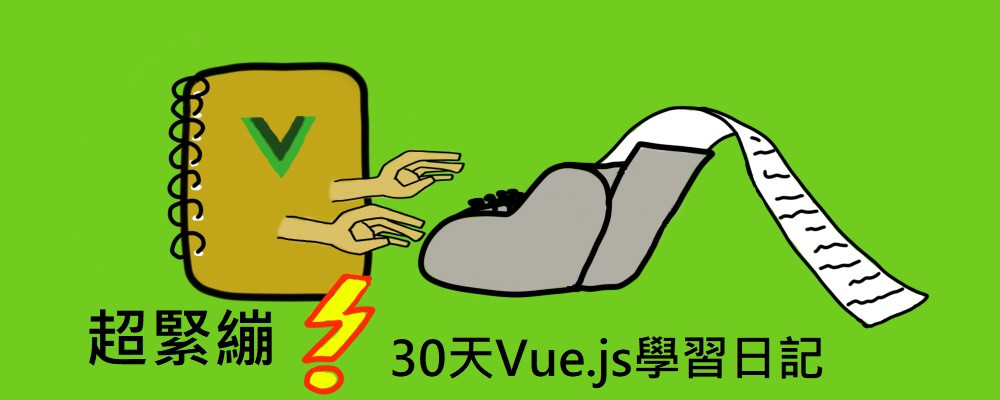
超緊繃!30天Vue.js學習日記 父與子的敲敲話
大家好,我Ian啦!,今天要介紹的是組件中非常重要的選項(option)-props,它是用於父子組件間的溝通(單向:父傳給子),因為子組件的模板與模組無法直接使用父組件的數據,因此需要通過props將父組件的數據傳遞給子組件,子組件在接收數據時需要聲明props,範例如下:
<div id="app">
<my-component x='123' y='456'>
</my-component>
</div>
<script>
Vue.component('my-component',{
props:['x','y'],
template:'<h1>{{x+y}}</h1>'
});
new Vue({
el:'#app'
});
</script>
在範例中,props是一個陣列,我們在這邊定義由x以及y接收數據,再將它們印出來。
對了,在這邊再次提醒大家,我們的全域組件一定要註冊在根實例之前喔!!!
同樣的,我們可以使用v-bind動態綁定props:
<div id="app2">
<my-component2 :status="text"></my-component2>
</div>
<script>
Vue.component('my-component2',{
props:['status'],
template:'<h1>{{status}}</h1>'
});
new Vue({
el:'#app2',
data:{
text:'hello!world!'
}
});
</script>
我們在這邊使用status去接球,並且將資料綁定text後傳值。
若我們想要一次傳多個數據過去呢?可以搭配v-for使用:
<div id="app3">
<my-component3 v-for="str in arr" :status="str"></my-component3>
</div>
<script>
Vue.component('my-component3',{
props:['status'],
template:'<h1>{{status}}</h1>'
});
new Vue({
el:'#app3',
data:{
arr:['123','456','789']
}
});
</script>
當data為物件時,我們一樣能夠進行傳遞:
<div id="app4">
<my-component4 v-for="str in obj" :status="str"></my-component4>
</div>
<script>
Vue.component('my-component4',{
props:['status'],
template:'<h1>{{status.id}}:{{status.name}}</h1>'
});
new Vue({
el:'#app4',
data:{
obj:[
{name:"ian", id:"1"},
{name:"tracy", id:"2"}
]
}
});
</script>
今天的最後,我們來試試看使用input box去傳值給子組件 :
<div id="app5">
<form>
<input @change="update" v-model="name2" type="text" >
</form>
<my-component5 :cname="name"></my-component5>
</div>
<script>
Vue.component('my-component5',{
props:['cname'],
template:'<h1>{{cname}}</h1>'
});
new Vue({
el:'#app5',
data:{
name:"123",
name2:""
},
methods:{
update(){
let vm = this;
vm.name = vm.name2; //更新name的值(要傳的值)
//console.log(vm.name , vm.name2);
}
}
})
</script>
本日範例下載:
https://drive.google.com/open?id=1y7IDeEdLwQ_IeWYgQRKr0b0m4V7S0u5C
感謝各位的收看,我們明天見!
