今天是管理篇的第一篇,從今天的內容開始,我們會從集群中的功能使用轉換到管理集群的部分,直到目前為止,還有些元件沒有介紹完畢,主要是因為有些元件是歸類到管理篇的。
首先,第一個部分是monitoring,監控的部分,在舊版的k8s中,通常會提到heapster這個套件,這個套件可以搭配influxDB和Grafana來監控集群,並且,也可以透過安裝heapster的機制,藉以實作HPA(Horizontal Pod AutoScaler,這是Scaling的延伸內容)。但是,隨著時間的推移,目前heapster這個項目已經放到了k8s retired的部分(deprecated),這就意味著,後面的k8s版本將不會支援這個套件,所以這裡並不是要介紹這個東西,而是要介紹新寵兒:weave scope,這個套件它是相容k8s的,即使純Docker環境一樣也可以用,我們可以透過weave scope這個套件達到監控集群的效果。
再來的剩下兩個部分,Job及CronJob是一組的,他們是k8s中的Abstraction,主要定義了批次執行的概念,Job會保證在它所定義的Pod中執行對應指令一定會完成,而CronJob是類似排程的概念,我們可以透過CronJob把Job中所定義的工作放到排程中。
我們來看一下weave scope這套件要如何安裝到集群上
檢查集群狀態
$kubectl get componentstatuses
NAME STATUS MESSAGE ERROR
controller-manager Healthy ok
scheduler Healthy ok
etcd-0 Healthy {"health":"true"}
$kubectl get nodes
NAME STATUS ROLES AGE VERSION
minikube Ready master 3d19h v1.16.0
檢查Namespace
$kubectl get namespaces
NAME STATUS AGE
default Active 3d19h
kube-node-lease Active 3d19h
kube-public Active 3d19h
kube-system Active 3d19h
探索Docker的Image和Container
$eval $(minikube docker-env)
新增一個Deployment,測試用
$vim pod-deploy.yaml
apiVersion: apps/v1
kind: Deployment
metadata:
name: helloworld-deployment
labels:
app: helloworld
spec:
replicas: 3
selector:
matchLabels:
app: helloworld
template:
metadata:
labels:
app: helloworld
spec:
containers:
- name: k8s-demo
image: 105552010/k8s-demo:v1
ports:
- containerPort: 3000
啟動Deployment
$kubectl apply -f pod-deploy.yaml
deployment.apps/helloworld-deployment created
開啟minikube的Dashboard
$minikube dashboard --url &
[1] 20847
檢查minikube的Dashboard
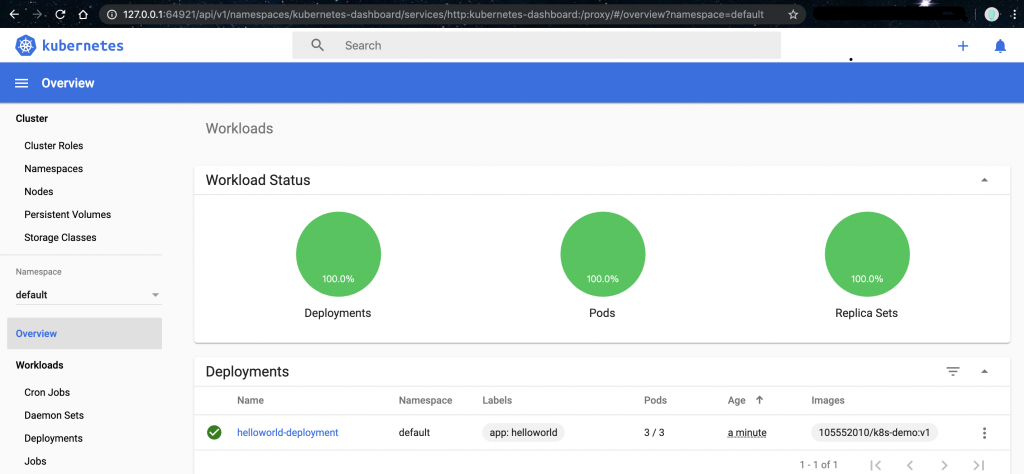
OK,代表集群擷取訊息正常。
接著我們新增一個scope.yaml(為了能支援新版,筆者有修改了一下
$vim scope.yaml
apiVersion: v1
kind: List
items:
- apiVersion: v1
kind: Namespace
metadata:
name: weave
annotations:
cloud.weave.works/version: v1.0.0-239-gadaf03b
- apiVersion: v1
kind: ServiceAccount
metadata:
name: weave-scope
annotations:
cloud.weave.works/launcher-info: |-
{
"original-request": {
"url": "/k8s/v1.8/scope.yaml",
"date": "Sat Sep 28 2019 13:31:07 GMT+0000 (UTC)"
},
"email-address": "support@weave.works"
}
labels:
name: weave-scope
namespace: weave
- apiVersion: rbac.authorization.k8s.io/v1beta1
kind: ClusterRole
metadata:
name: weave-scope
annotations:
cloud.weave.works/launcher-info: |-
{
"original-request": {
"url": "/k8s/v1.8/scope.yaml",
"date": "Sat Sep 28 2019 13:31:07 GMT+0000 (UTC)"
},
"email-address": "support@weave.works"
}
labels:
name: weave-scope
rules:
- apiGroups:
- ''
resources:
- pods
verbs:
- get
- list
- watch
- delete
- apiGroups:
- ''
resources:
- pods/log
- services
- nodes
- namespaces
- persistentvolumes
- persistentvolumeclaims
verbs:
- get
- list
- watch
- apiGroups:
- apps
resources:
- statefulsets
verbs:
- get
- list
- watch
- apiGroups:
- batch
resources:
- cronjobs
- jobs
verbs:
- get
- list
- watch
- apiGroups:
- extensions
resources:
- deployments
- daemonsets
verbs:
- get
- list
- watch
- apiGroups:
- extensions
resources:
- deployments/scale
verbs:
- get
- update
- apiGroups:
- storage.k8s.io
resources:
- storageclasses
verbs:
- get
- list
- watch
- apiGroups:
- volumesnapshot.external-storage.k8s.io
resources:
- volumesnapshots
- volumesnapshotdatas
verbs:
- list
- watch
- apiVersion: rbac.authorization.k8s.io/v1beta1
kind: ClusterRoleBinding
metadata:
name: weave-scope
annotations:
cloud.weave.works/launcher-info: |-
{
"original-request": {
"url": "/k8s/v1.8/scope.yaml",
"date": "Sat Sep 28 2019 13:31:07 GMT+0000 (UTC)"
},
"email-address": "support@weave.works"
}
labels:
name: weave-scope
roleRef:
kind: ClusterRole
name: weave-scope
apiGroup: rbac.authorization.k8s.io
subjects:
- kind: ServiceAccount
name: weave-scope
namespace: weave
- apiVersion: apps/v1
kind: Deployment
metadata:
name: weave-scope-app
annotations:
cloud.weave.works/launcher-info: |-
{
"original-request": {
"url": "/k8s/v1.8/scope.yaml",
"date": "Sat Sep 28 2019 13:31:07 GMT+0000 (UTC)"
},
"email-address": "support@weave.works"
}
labels:
name: weave-scope-app
app: weave-scope
weave-cloud-component: scope
weave-scope-component: app
namespace: weave
spec:
replicas: 1
selector:
matchLabels:
name: weave-scope-app
app: weave-scope
weave-cloud-component: scope
weave-scope-component: app
revisionHistoryLimit: 2
template:
metadata:
labels:
name: weave-scope-app
app: weave-scope
weave-cloud-component: scope
weave-scope-component: app
spec:
containers:
- name: app
args:
- '--mode=app'
command:
- /home/weave/scope
env: []
image: 'docker.io/weaveworks/scope:1.11.6'
imagePullPolicy: IfNotPresent
ports:
- containerPort: 4040
protocol: TCP
- apiVersion: v1
kind: Service
metadata:
name: weave-scope-app
annotations:
cloud.weave.works/launcher-info: |-
{
"original-request": {
"url": "/k8s/v1.8/scope.yaml",
"date": "Sat Sep 28 2019 13:31:07 GMT+0000 (UTC)"
},
"email-address": "support@weave.works"
}
labels:
name: weave-scope-app
app: weave-scope
weave-cloud-component: scope
weave-scope-component: app
namespace: weave
spec:
ports:
- name: app
port: 80
protocol: TCP
targetPort: 4040
selector:
name: weave-scope-app
app: weave-scope
weave-cloud-component: scope
weave-scope-component: app
- apiVersion: apps/v1
kind: Deployment
metadata:
name: weave-scope-cluster-agent
annotations:
cloud.weave.works/launcher-info: |-
{
"original-request": {
"url": "/k8s/v1.8/scope.yaml",
"date": "Sat Sep 28 2019 13:31:07 GMT+0000 (UTC)"
},
"email-address": "support@weave.works"
}
labels:
name: weave-scope-cluster-agent
app: weave-scope
weave-cloud-component: scope
weave-scope-component: cluster-agent
namespace: weave
spec:
replicas: 1
selector:
matchLabels:
name: weave-scope-cluster-agent
app: weave-scope
weave-cloud-component: scope
weave-scope-component: cluster-agent
revisionHistoryLimit: 2
template:
metadata:
labels:
name: weave-scope-cluster-agent
app: weave-scope
weave-cloud-component: scope
weave-scope-component: cluster-agent
spec:
containers:
- name: scope-cluster-agent
args:
- '--mode=probe'
- '--probe-only'
- '--probe.kubernetes.role=cluster'
- '--probe.http.listen=:4041'
- 'weave-scope-app.weave.svc.cluster.local:80'
command:
- /home/weave/scope
env: []
image: 'docker.io/weaveworks/scope:1.11.6'
imagePullPolicy: IfNotPresent
ports:
- containerPort: 4041
protocol: TCP
resources:
requests:
cpu: 100m
memory: 100Mi
serviceAccountName: weave-scope
- apiVersion: apps/v1
kind: DaemonSet
metadata:
name: weave-scope-agent
annotations:
cloud.weave.works/launcher-info: |-
{
"original-request": {
"url": "/k8s/v1.8/scope.yaml",
"date": "Sat Sep 28 2019 13:31:07 GMT+0000 (UTC)"
},
"email-address": "support@weave.works"
}
labels:
name: weave-scope-agent
app: weave-scope
weave-cloud-component: scope
weave-scope-component: agent
namespace: weave
spec:
minReadySeconds: 5
selector:
matchLabels:
name: weave-scope-agent
app: weave-scope
weave-cloud-component: scope
weave-scope-component: agent
template:
metadata:
labels:
name: weave-scope-agent
app: weave-scope
weave-cloud-component: scope
weave-scope-component: agent
spec:
containers:
- name: scope-agent
args:
- '--mode=probe'
- '--probe-only'
- '--probe.kubernetes.role=host'
- '--probe.docker.bridge=docker0'
- '--probe.docker=true'
- 'weave-scope-app.weave.svc.cluster.local:80'
command:
- /home/weave/scope
env: []
image: 'docker.io/weaveworks/scope:1.11.6'
imagePullPolicy: IfNotPresent
resources:
requests:
cpu: 100m
memory: 100Mi
securityContext:
privileged: true
volumeMounts:
- name: scope-plugins
mountPath: /var/run/scope/plugins
- name: sys-kernel-debug
mountPath: /sys/kernel/debug
- name: docker-socket
mountPath: /var/run/docker.sock
dnsPolicy: ClusterFirstWithHostNet
hostNetwork: true
hostPID: true
tolerations:
- effect: NoSchedule
operator: Exists
volumes:
- name: scope-plugins
hostPath:
path: /var/run/scope/plugins
- name: sys-kernel-debug
hostPath:
path: /sys/kernel/debug
- name: docker-socket
hostPath:
path: /var/run/docker.sock
updateStrategy:
type: RollingUpdate
啟動這個YAML
$kubectl apply -f scope.yaml
如果是用比較舊的k8s版本,可以直接下這個指令
$kubectl apply -f 'https://cloud.weave.works/k8s/scope.yaml' -n weave
無論是哪種情況,命令列輸出都應該長類似這樣
namespace/weave created
serviceaccount/weave-scope created
clusterrole.rbac.authorization.k8s.io/weave-scope created
clusterrolebinding.rbac.authorization.k8s.io/weave-scope created
deployment.apps/weave-scope-app created
service/weave-scope-app created
deployment.apps/weave-scope-cluster-agent created
daemonset.apps/weave-scope-agent created
這樣就安裝完成囉!
檢查Weave Scope的Service設定
$kubectl get svc -n weave
NAME TYPE CLUSTER-IP EXTERNAL-IP PORT(S) AGE
weave-scope-app ClusterIP 10.99.117.128 <none> 80/TCP 60s
修改Weave Scope的Service設定,將其中的type:ClusterIP改成type:NodePort
$kubectl edit svc -n weave
改好後,再次檢查Weave Scope的Service設定
$kubectl get svc -n weave
NAME TYPE CLUSTER-IP EXTERNAL-IP PORT(S) AGE
weave-scope-app NodePort 10.99.117.128 <none> 80:32102/TCP 109s
可以注意到有開port出來了,我們可以藉由這個port去access瀏覽器上Weave Scope的資訊
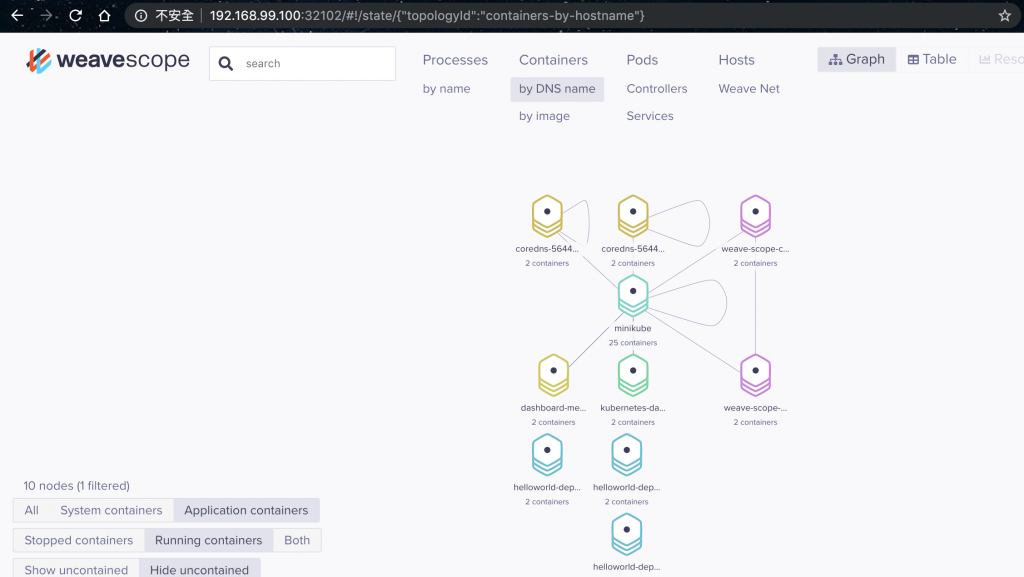
它這個套件有幾個有用的資訊:
這些狀態是即時的,隨時監控,另外點開還可以看到每個服務對於硬體的負載訊息
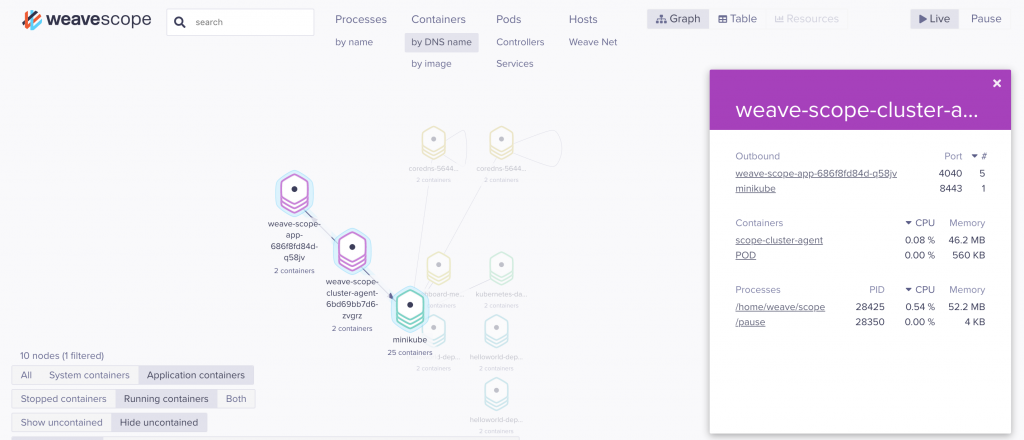
其他一些比較細緻操作就自行嘗試囉!我們繼續介紹下個章節~
這個部分前面有稍微提過,我們再複習下:
Job創建一個或多個pod,並確保指定數量的Pod工作完成後終止。
刪除Job將清除它創建的Pod。
Job還可以用於並行運行多個Pod。
我們看個例子:
$vim pod-job.yaml
apiVersion: batch/v1
kind: Job
metadata:
name: helloworld-job
spec:
ttlSecondsAfterFinished: 60
template:
metadata:
labels:
app: helloworld
spec:
containers:
- name: k8s-demo
image: 105552010/k8s-demo:v1
command: ["echo", "helloworld"]
ports:
- containerPort: 3000
restartPolicy: Never
這邊注意到有個restartPolicy,可以設成"Never"或"OnFailure"
還有就是ttlSecondsAfterFinished,這個是設定跑完後60秒後自動刪除Job,可以搭配CronJob使用
要啟用ttlSecondsAfterFinished這個設定,我們要先重啟minikube集群
$minikube stop
* Stopping "minikube" in virtualbox ...
* "minikube" stopped.
啟動的時候要增加參數設置:"TTLAfterFinished=true"
$minikube start --feature-gates="TTLAfterFinished=true"
* minikube v1.4.0 on Darwin 10.14.6
* Tip: Use 'minikube start -p <name>' to create a new cluster, or 'minikube delete' to delete this one.
* Starting existing virtualbox VM for "minikube" ...
* Waiting for the host to be provisioned ...
* Preparing Kubernetes v1.16.0 on Docker 18.09.9 ...
* Relaunching Kubernetes using kubeadm ...
* Waiting for: apiserver proxy etcd scheduler controller dns
* Done! kubectl is now configured to use "minikube"
啟動Job
$kubectl create -f pod-job.yaml
job.batch/helloworld-job created
檢查Pod狀態
$kubectl get po
NAME READY STATUS RESTARTS AGE
helloworld-job-rldxw 0/1 Completed 0 6s
$kubectl get po
NAME READY STATUS RESTARTS AGE
helloworld-job-rldxw 0/1 Completed 0 33s
$kubectl get po
NAME READY STATUS RESTARTS AGE
helloworld-job-rldxw 0/1 Completed 0 59s
$kubectl get po
No resources found.
$kubectl get job
No resources found.
只是跑一個echo helloworld而已,一下就跑完了,60秒後系統就會自動把Pod和Job刪除,很方便吧?
這個部分是把前個所介紹的Job更加自動化,這個設置其實類似Linux系統中的CronJob,就是自動排程的概念。
它是基於時間管理的Job:
我們看個例子:
新增一個CronJob的YAML
$vim pod-cronJob.yaml
apiVersion: batch/v1beta1
kind: CronJob
metadata:
name: hello
spec:
schedule: "*/1 * * * *"
jobTemplate:
spec:
template:
spec:
containers:
- name: hello
image: 105552010/k8s-demo:v1
args:
- /bin/sh
- -c
- date; echo Hello
restartPolicy: OnFailure
以下說明這個檔案的設置:
第一個是schedule的部分
# ┌───────────── minute (0 - 59)
# │ ┌───────────── hour (0 - 23)
# │ │ ┌───────────── day of the month (1 - 31)
# │ │ │ ┌───────────── month (1 - 12)
# │ │ │ │ ┌───────────── day of the week (0 - 6) (Sunday to Saturday;
# │ │ │ │ │ 7 is also Sunday on some systems)
# │ │ │ │ │
# │ │ │ │ │
# * * * * * command to execute
所有的 CronJob 時間都採用世界標準時間:
schedule 也接受 * 和 ? 做為萬用字元值。將 / 結合範圍可指定工作應按照規律的間隔重複。在以上的範例中,*/1 * * * * 代表工作應在每月每日的每分鐘重複。
如果你覺得眼花撩亂,想直覺的設定,參考這裡
第二個是jobTemplate,這個段落的設置方式跟Job大同小異,除了定義apiVersion那邊有變之外,其他沒什麼不同
我們啟動它試試
$kubectl create -f pod-cronJob.yaml
cronjob.batch/hello created
檢查集群狀態
$kubectl get all
NAME READY STATUS RESTARTS AGE
pod/hello-1569688020-9pjtc 0/1 Completed 0 23s
NAME TYPE CLUSTER-IP EXTERNAL-IP PORT(S) AGE
service/kubernetes ClusterIP 10.96.0.1 <none> 443/TCP 3d21h
NAME COMPLETIONS DURATION AGE
job.batch/hello-1569688020 1/1 2s 23s
NAME SCHEDULE SUSPEND ACTIVE LAST SCHEDULE AGE
cronjob.batch/hello */1 * * * * False 0 23s 30s
檢查跑完的Pod中輸出內容
$pods=$(kubectl get pods --selector=job-name=hello-1569688440 --output=jsonpath={.items..metadata.name})
$echo $pods
hello-1569688440-7m7vm
$kubectl logs $pods
Sat Sep 28 16:34:02 UTC 2019
Hello
OK,測試成功!
今天我們看到了重要的監控工具:Weave Scope,可以感受到它的威力,我們可以透過它來幫助我們優化集群本身的問題。再來是Job及CronJob,是一個強制執行且到結束,另外一個是排程上去執行這些事情。接下來幾天,我們會著重在k8s的管理,等管理篇結束後,就是要上雲啦~到時候會介紹,敬請期待!我們明天見!!
本文同步刊載於https://github.com/x1y2z3456/ironman
感謝您撥冗閱讀此文章,不喜勿噴,有任何問題建議歡迎下方留言:)
說個笑話,希望我能寫滿30天啊(笑
