古人說(從哪裡跌倒,從哪裡站起來),啊!跑題了QAQ,有成功當然就有失敗(有建立叢集當然就有重建叢集拉),有鑒於我們可愛的小夥伴(我懶惰我驕傲),用官方的快速組建方式,在叢集建構時,把整個叢集弄壞掉了,又因為官方在 k3s service 進行自我修復的功能,在 kill k3s service 的 PID 之後,k3s 主服務 (Server/Agent) 會重新進行啟動(母湯的 service kill 不掉啊),於是今天就教學一下怎麼用官方的方式解除這個問題吧,之後再來介紹 k3s 上,kubernetes / container 的相關指令如何使用,如:Pod 查詢、Pod 刪除、kubernetes 派送指令等,為後續的差異性測試的指令鋪路。
curl -sfL https://get.k3s.io | sh -
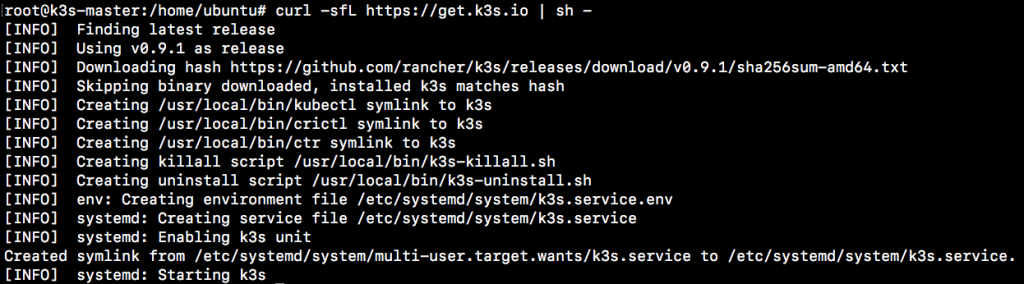
pidof k3s
kill ${k3s-pid}
pidof k3s
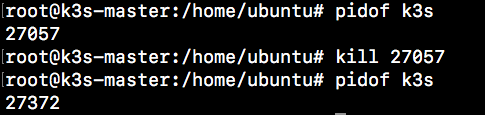
curl -sfL https://get.k3s.io | k3s-killall.sh
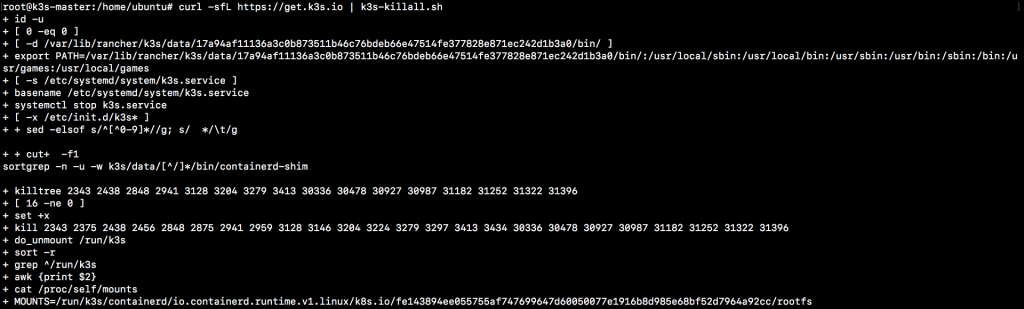
pidof k3s
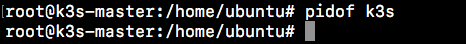
k3s
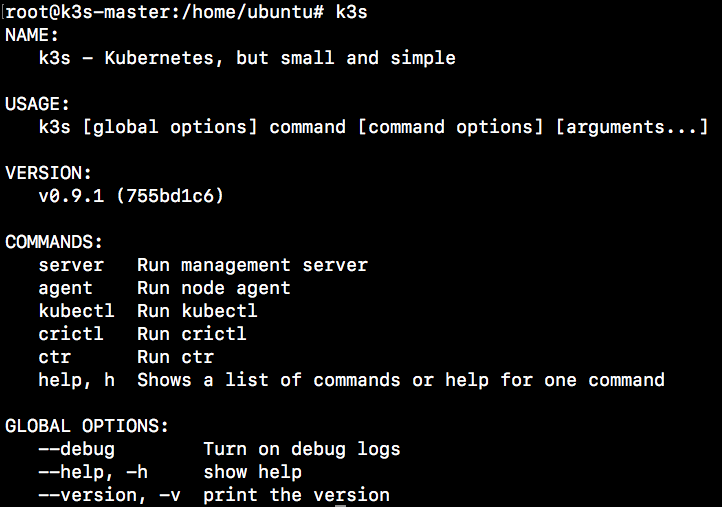
curl -sfL https://get.k3s.io | k3s-uninstall.sh
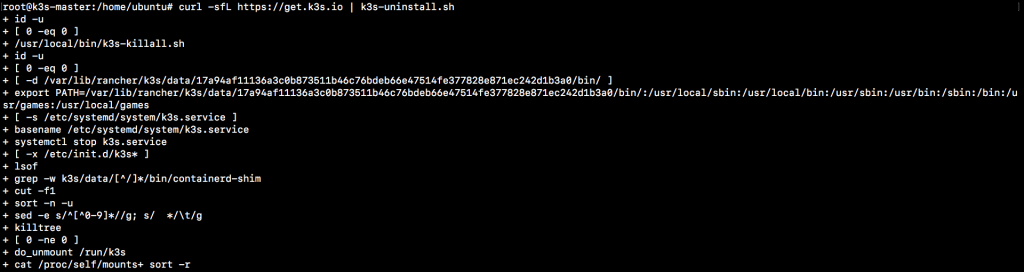
k3s
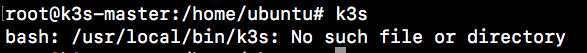
cat /var/lib/rancher/k3s/server/node-token
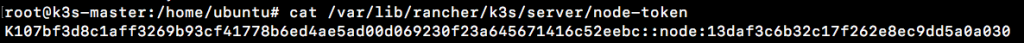
curl -sfL https://get.k3s.io | K3S_URL=https://myserver:6443 K3S_TOKEN=XXX sh -
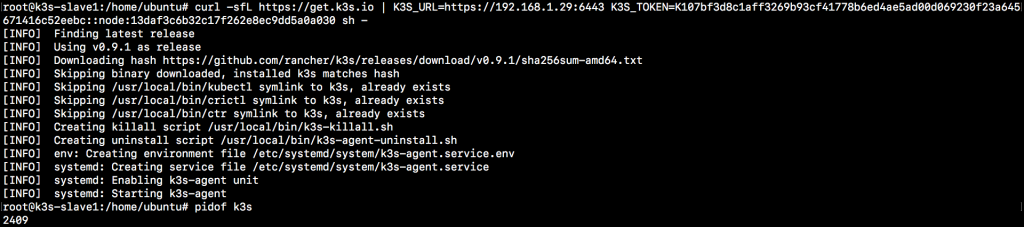
k3s kubectl get node
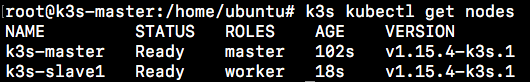
pidof k3s
kill ${k3s-pid}
pidof k3s
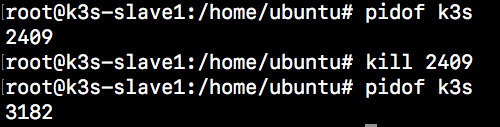
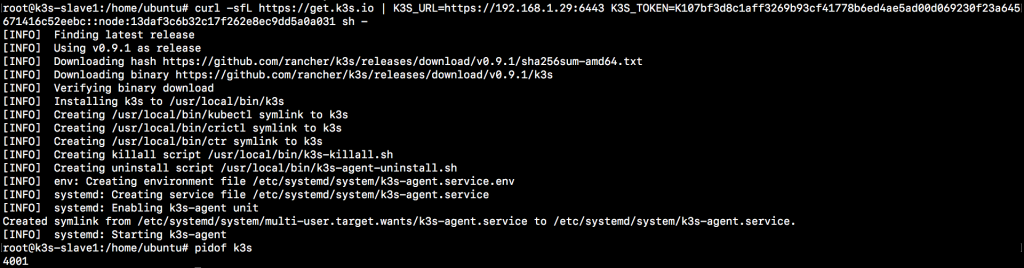
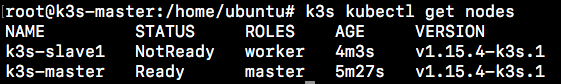
curl -sfL https://get.k3s.io | k3s-killall.sh
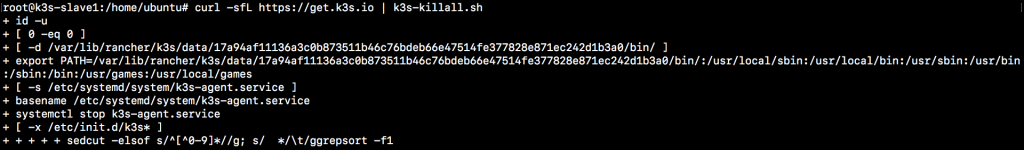
k3s
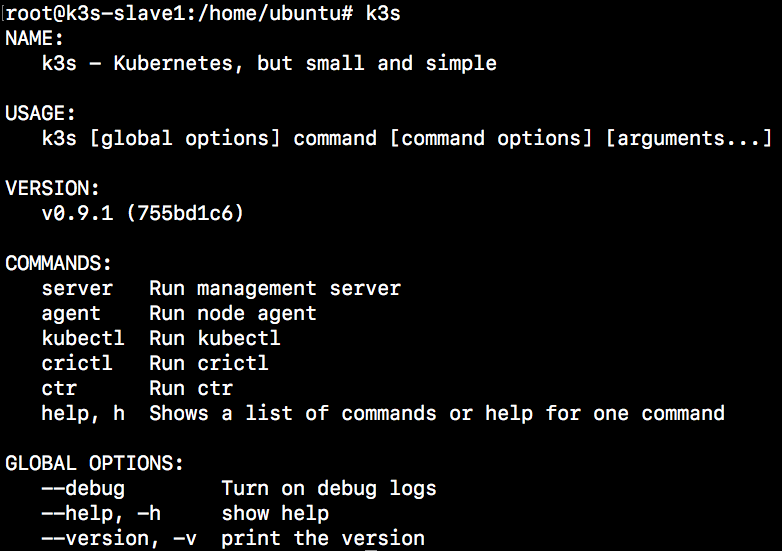
參考圖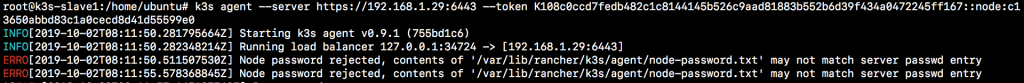
Server 端刪除 Agent 端先前的密碼,否則 Agent 將永遠無法註冊(除非Server重建)
nano /var/lib/rancher/k3s/server/cred/node-passwd
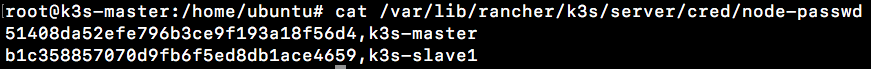
curl -sfL https://get.k3s.io | k3s-agent-uninstall.sh
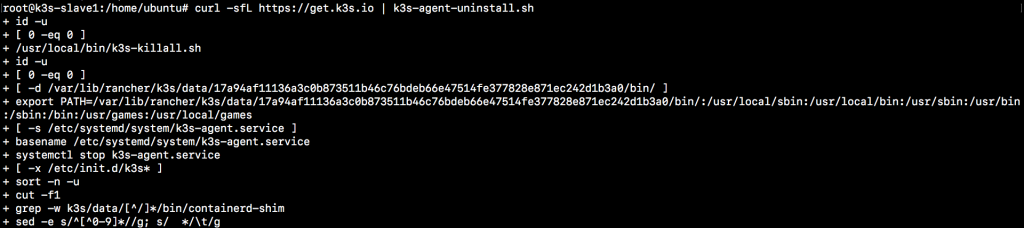
k3s -h
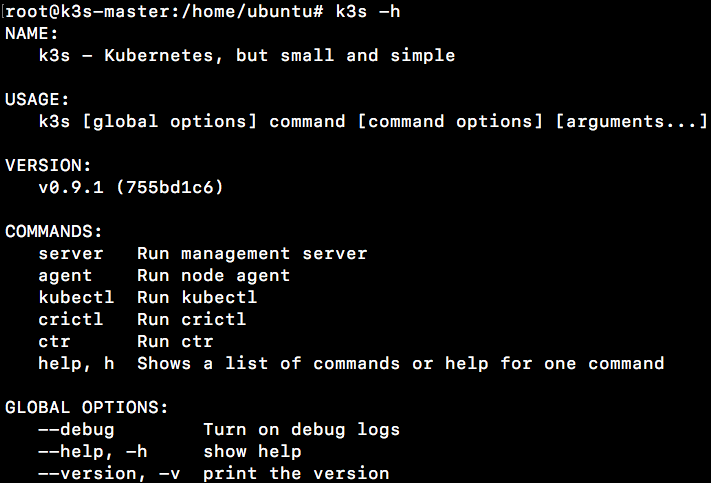
k3s server
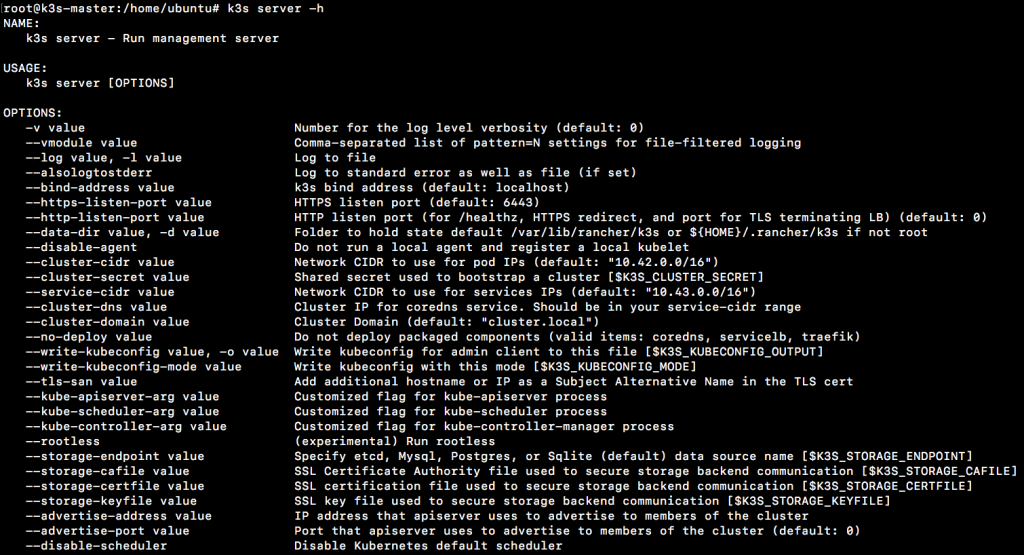
k3s agent
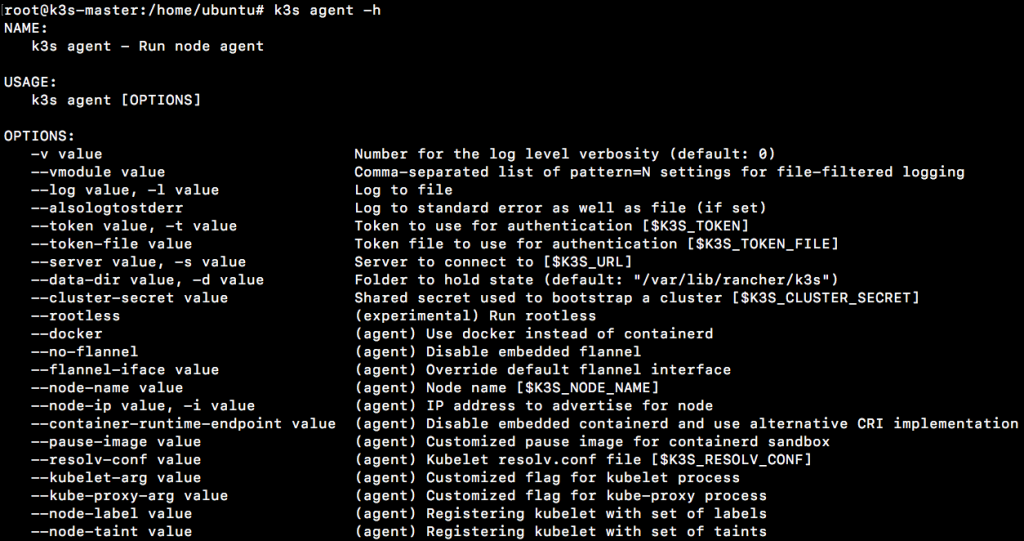
k3s kubectl [function_command] [resource_name]
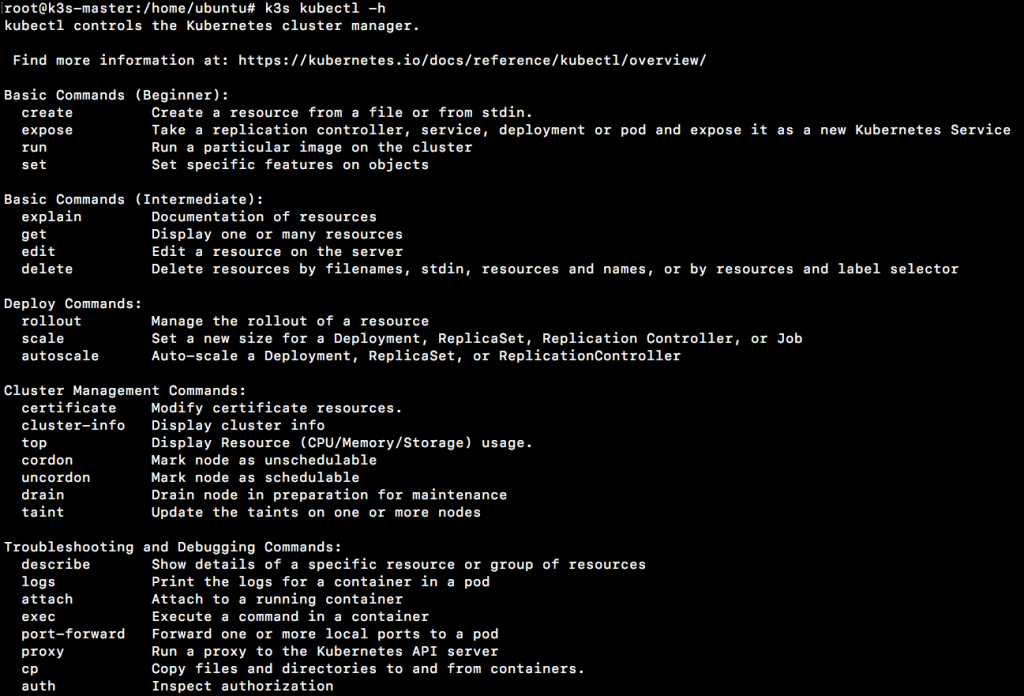
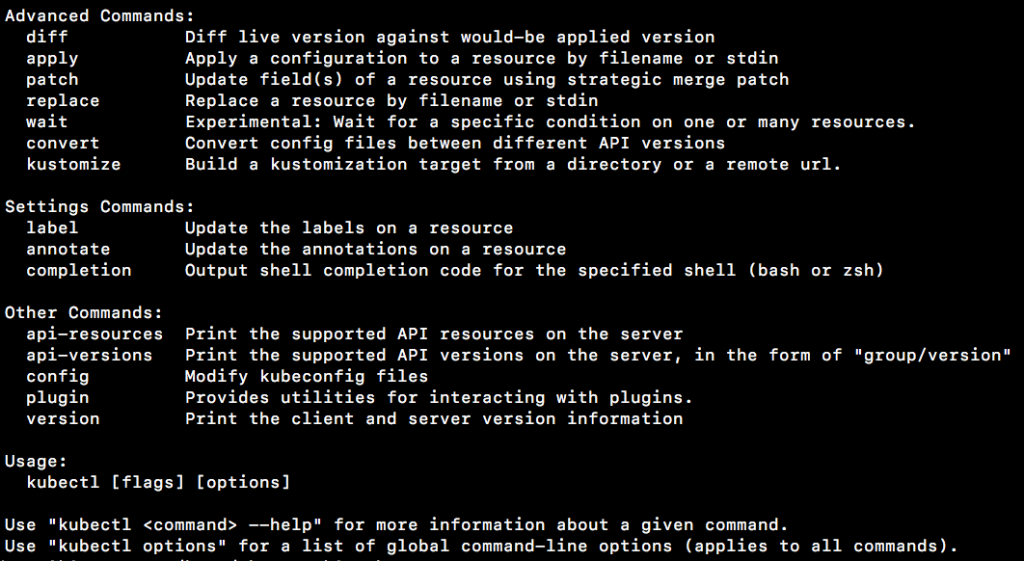
k3s crictl [function_command] [resource_name]
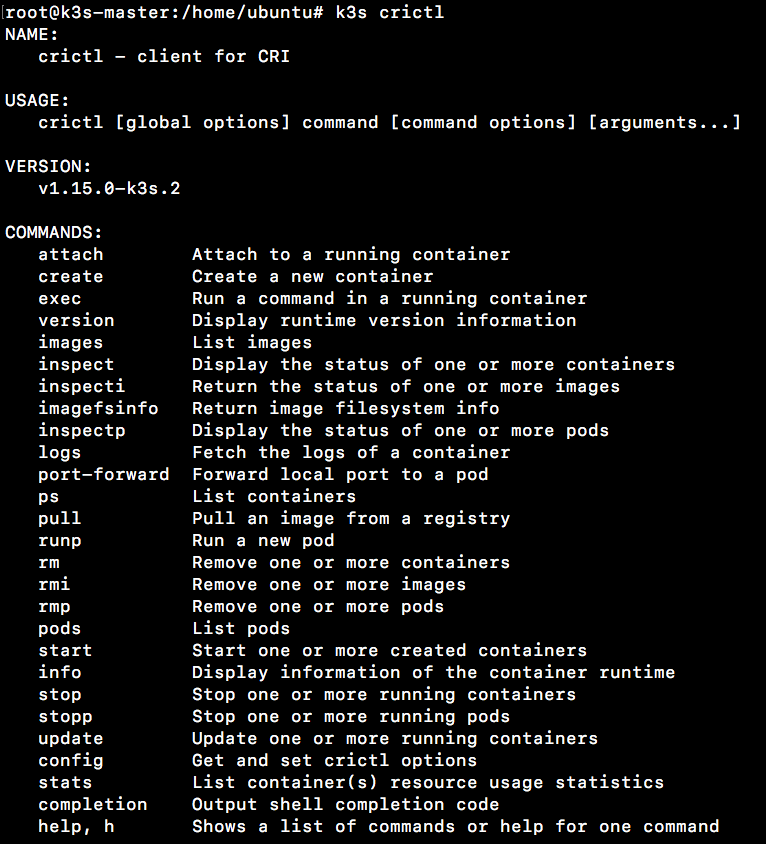
ctr [global options] command [command options]
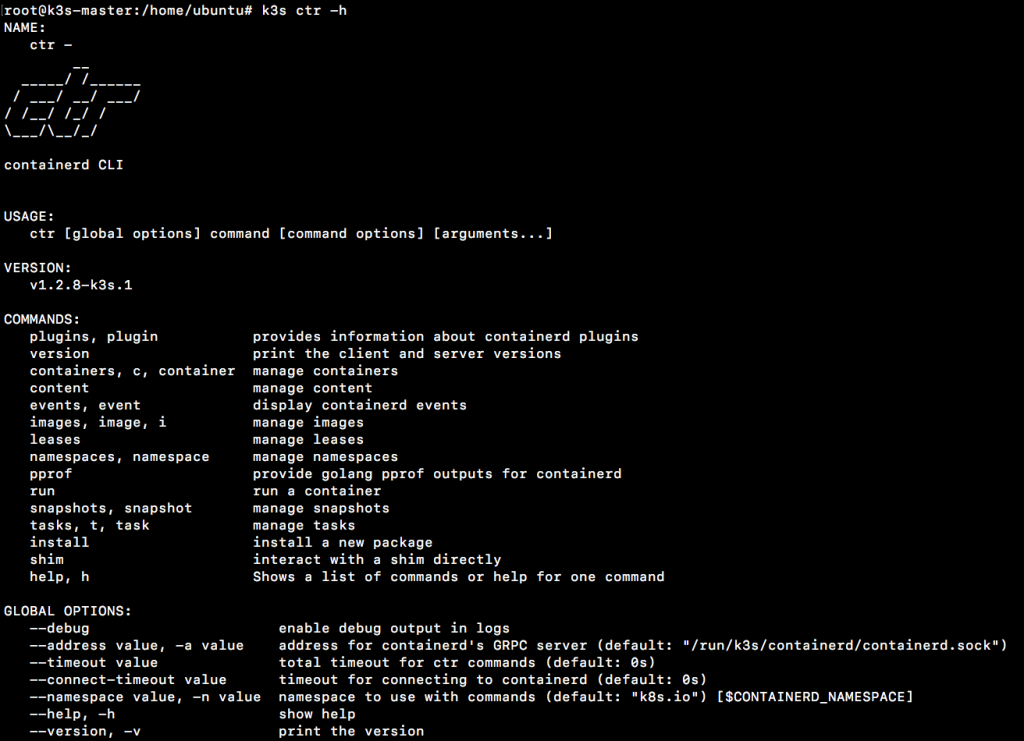
今天測試與功能拆解先到這邊~,相信 k3s 重建與清除安裝是一個有點煩(神煩)的過程,為了確保小夥伴們能讓叢集連線正常,我們就折騰了一個下午,之後後續再來測試一下 k3s kubectl、k3s crictl 的功能測試吧。
