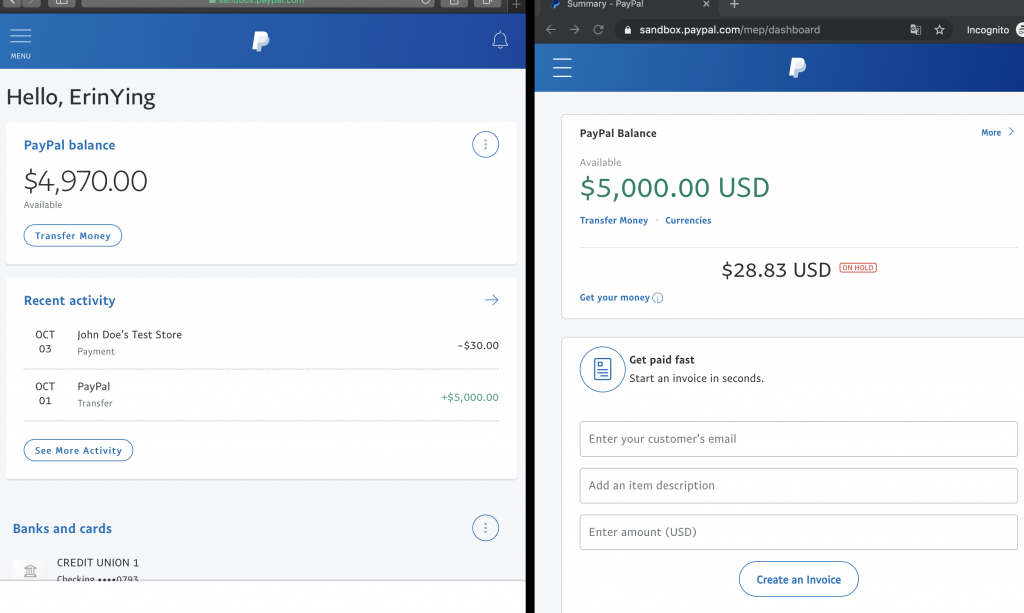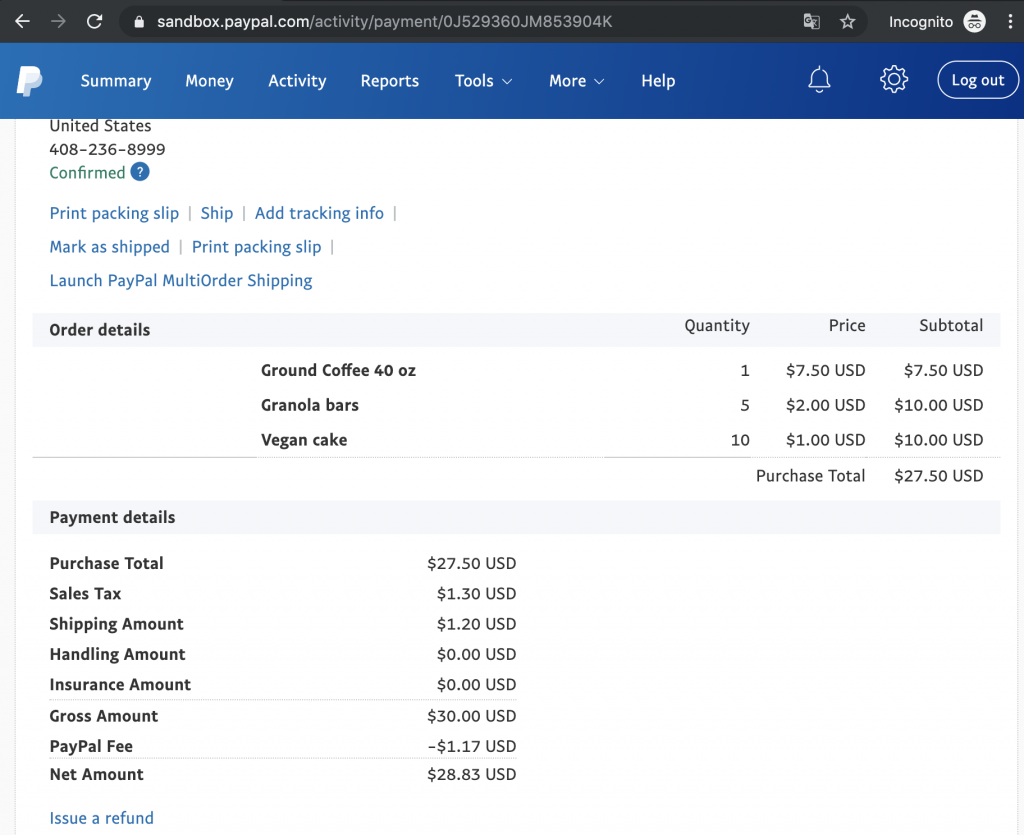PHP新手30天實戰金流, Laravel6
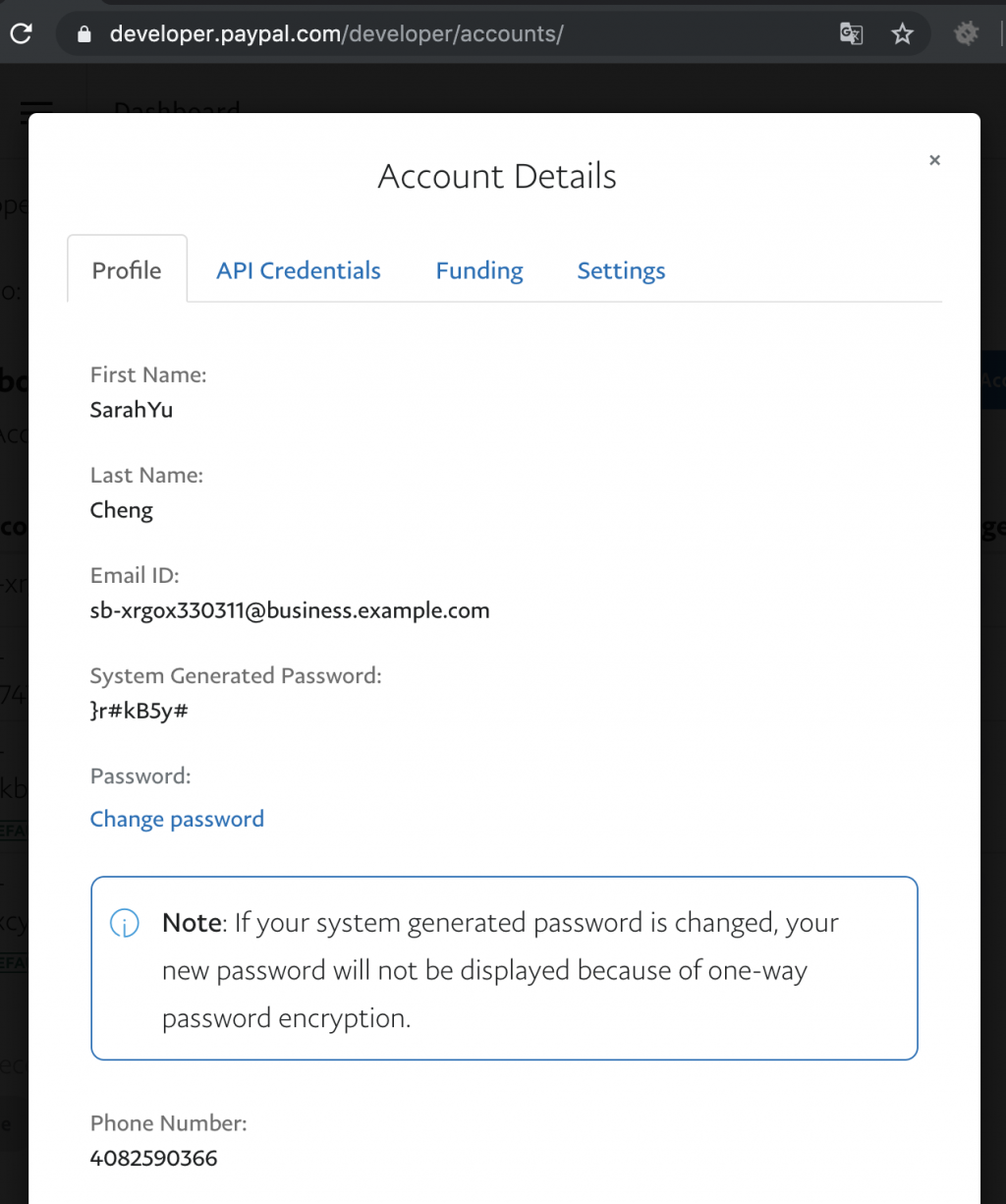
主要需要自行設定:
$redirectUrls->setReturnUrl("http://e0102c5b.ngrok.io/payment/website/PaypalExec")
->setCancelUrl("https://example.com/your_cancel_url.html");
setReturnUrl 為買家 approval 成功後轉導的路由。
程式碼如下:
<?php
// 1. Autoload the SDK Package. This will include all the files and classes to your autoloader
// require __DIR__ . '/../vendor/autoload.php';
include('vendor/autoload.php');
use PayPal\Api\Item;
use PayPal\Api\ItemList;
use PayPal\Api\Details;
// 2. Provide your Secret Key. Replace the given one with your app clientId, and Secret
// https://developer.paypal.com/webapps/developer/applications/myapps
$apiContext = new \PayPal\Rest\ApiContext(
new \PayPal\Auth\OAuthTokenCredential(
'AUvyf-GcLIYKxkpfIPQ5gcGzKjwlPodvQvyww5OU4iwpLUTXlcy9dZq_t91toX1XE4-PR1oH2KA2h22A', // ClientID
'EHIwO_yPRI_-8UY6olHCFuU2_9nh03qbFA1sGEomkYA-HAd2KgjogCBYUHMzoNPwThh1DNxS_PRNgulS' // ClientSecret
)
);
// 3. Lets try to create a Payment
// https://developer.paypal.com/docs/api/payments/#payment_create
$payer = new \PayPal\Api\Payer();
$payer->setPaymentMethod('paypal');
$item1 = new Item();
$item1->setName('Vegan drink')
->setCurrency('USD')
->setQuantity(1)
->setPrice(7.5);
$item2 = new Item();
$item2->setName('Vegan pizza')
->setCurrency('USD')
->setQuantity(5)
->setPrice(2);
$item3 = new Item();
$item3->setName('Vegan cake')
->setCurrency('USD')
->setQuantity(10)
->setPrice(1);
$itemList = new ItemList();
$itemList->setItems(array($item1, $item2, $item3));
$details = new Details();
$details->setShipping(1.2)
->setTax(1.3)
->setSubtotal(27.50);
$amount = new \PayPal\Api\Amount();
$amount->setCurrency("USD")
->setTotal(30)
->setDetails($details);
$transaction = new \PayPal\Api\Transaction();
$transaction->setAmount($amount);
$transaction->setItemList($itemList);
$redirectUrls = new \PayPal\Api\RedirectUrls();
$redirectUrls->setReturnUrl("http://e0102c5b.ngrok.io/payment/website/PaypalExec")
->setCancelUrl("https://example.com/your_cancel_url.html");
$payment = new \PayPal\Api\Payment();
$payment->setIntent('sale')
->setPayer($payer)
->setTransactions(array($transaction))
->setRedirectUrls($redirectUrls);
// 4. Make a Create Call and print the values
try {
$payment->create($apiContext);
echo $payment;
echo "\n\nRedirect user to approval_url: " . $payment->getApprovalLink() . "\n";
}
catch (\PayPal\Exception\PayPalConnectionException $ex) {
// This will print the detailed information on the exception.
//REALLY HELPFUL FOR DEBUGGING
echo $ex->getData();
}
Route::get('payment/website/PaypalExec', 'PaymentController@PaypalExec')->name('payment.website.PaypalExec');
$clientId = ~~~
$clientSecret = ~~~
目前都先 Hard code 上去
* clientId 在 Myapp 頁面
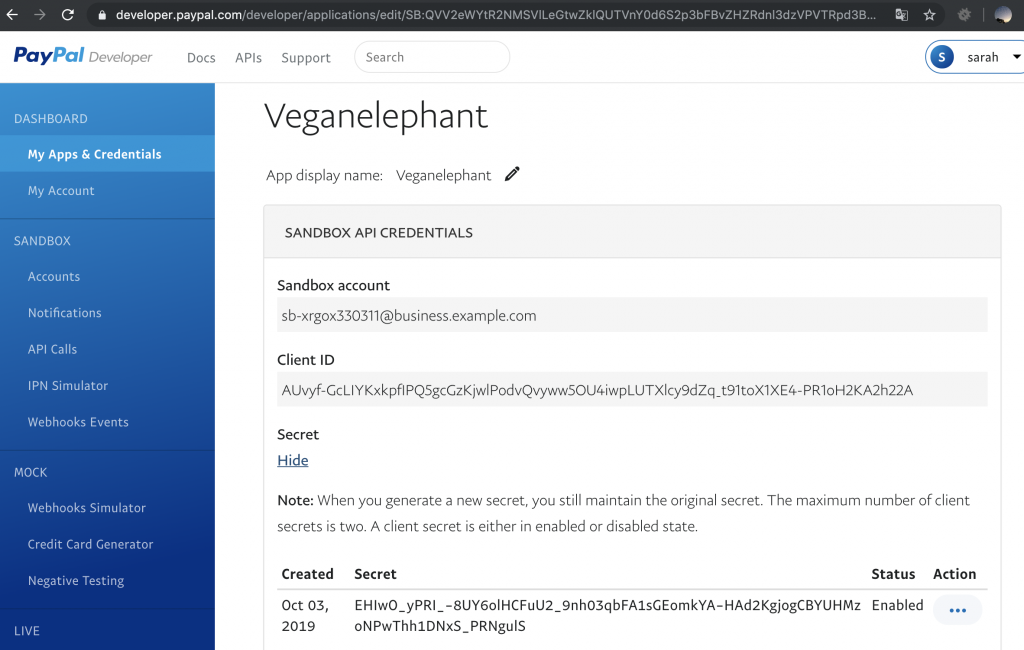
程式碼如下:
public function PaypalExec(Request $request)
{
// require __DIR__ . '/../bootstrap.php';
$clientId = 'AUvyf-GcLIYKxkpfIPQ5gcGzKjwlPodvQvyww5OU4iwpLUTXlcy9dZq_t91toX1XE4-PR1oH2KA2h22A';
$clientSecret = 'EHIwO_yPRI_-8UY6olHCFuU2_9nh03qbFA1sGEomkYA-HAd2KgjogCBYUHMzoNPwThh1DNxS_PRNgulS';
$apiContext = getApiContext($clientId, $clientSecret);
include('ResultPrinter_by.php');
$out = new \Symfony\Component\Console\Output\ConsoleOutput();
$data = $request->all();
$out->writeln("data: ".json_encode($data['paymentId']));
$paymentId = $_GET['paymentId'];
$payment = Payment::get($paymentId, $apiContext);
$execution = new PaymentExecution();
$execution->setPayerId($_GET['PayerID']);
try {
$result = $payment->execute($execution, $apiContext);
ResultPrinter_by::printResult("Executed Payment", "Payment", $payment->getId(), $execution, $result);
try {
$payment = Payment::get($paymentId, $apiContext);
} catch (Exception $ex) {
// NOTE: PLEASE DO NOT USE RESULTPRINTER CLASS IN YOUR ORIGINAL CODE. FOR SAMPLE ONLY
ResultPrinter_by::printError("Get Payment", "Payment", null, null, $ex);
exit(1);
}
} catch (Exception $ex) {
// NOTE: PLEASE DO NOT USE RESULTPRINTER CLASS IN YOUR ORIGINAL CODE. FOR SAMPLE ONLY
ResultPrinter_by::printError("Executed Payment", "Payment", null, null, $ex);
exit(1);
}
ResultPrinter_by::printResult("Get Payment", "Payment", $payment->getId(), null, $payment);
return $payment;
}
curl -v https://api.sandbox.paypal.com/v1/oauth2/token \
-H "Accept: application/json" \
-H "Accept-Language: en_US" \
-u "client_id:secret" \
-d "grant_type=client_credentials"
得:
A21AAHVj4RelUTlaftxanx1tJ35VIHH7vjaRT8VVPVwo3O8zkQKPQoO_siGVuuUiENYdXtwCCQIoox6RoOaIYfSt0eXN55Rqw
curl -v -X GET https://api.sandbox.paypal.com/v1/payments/payment/PAYID-LWLMWMI5HN03256BG9682119 \
-H "Content-Type: application/json" \
-H "Authorization: Bearer A21AAHVj4RelUTlaftxanx1tJ35VIHH7vjaRT8VVPVwo3O8zkQKPQoO_siGVuuUiENYdXtwCCQIoox6RoOaIYfSt0eXN55Rqw"
得:
{"id":"PAYID-LWLMWMI5HN03256BG9682119","intent":"sale","state":"approved","cart":"8XX37253EJ240105U","payer":{"payment_method":"paypal","status":"VERIFIED","payer_info":{"email":"sb-3074747322463@personal.example.com","first_name":"ErinYing","last_name":"Cheng","payer_id":"WZL3D9344Z5LG","shipping_address":{"recipient_name":"ErinYing Cheng","line1":"1 Main St","city":"San Jose","state":"CA","postal_code":"95131","country_code":"US"},"phone":"4084191500","country_code":"US"}},"transactions":[{"amount":{"total":"30.00","currency":"USD","details":{"subtotal":"27.50","tax":"1.30","shipping":"1.20","insurance":"0.00","handling_fee":"0.00","shipping_discount":"0.00"}},"payee":{"merchant_id":"L9HBWYGB3ZQ8L","email":"sb-xrgox330311@business.example.com"},"description":"Ground Coffee 40 oz","item_list":{"items":[{"name":"Ground Coffee 40 oz","price":"7.50","currency":"USD","tax":"0.00","quantity":1},{"name":"Granola bars","price":"2.00","currency":"USD","tax":"0.00","quantity":5},{"name":"Vegan cake","price":"1.00","currency":"USD","tax":"0.00","quantity":10}],"shipping_address":{"recipient_name":"ErinYing Cheng","line1":"1 Main St","city":"San Jose","state":"CA","postal_code":"95131","country_code":"US"}},"related_resources":[{"sale":{"id":"0J529360JM853904K","state":"pending","amount":{"total":"30.00","currency":"USD","details":{"subtotal":"27.50","tax":"1.30","shipping":"1.20","insurance":"0.00","handling_fee":"0.00","shipping_discount":"0.00"}},"payment_mode":"INSTANT_TRANSFER","reason_code":"PAYMENT_REVIEW","protection_eligibility":"INELIGIBLE","transaction_fee":{"value":"1.17","currency":"USD"},"parent_payment":"PAYID-LWLMWMI5HN03256BG9682119","create_time":"2019-10-04T06:53:46Z","update_time":"2019-10-04T06:53:46Z","links":[{"href":"https://api.sandbox.paypal.com/v1/payments/sale/0J529360JM853904K","rel":"self","method":"GET"},{"href":"https://api.sandbox.paypal.com/v1/payments/sale/0J529360JM853904K/refund","rel":"refund","method":"POST"},{"href":"https://api.sandbox.paypal.com/v1/payments/payment/PAYID-LWLMWMI5HN03256BG9682119","rel":"parent_payment","method":"GET"}]}}]}],"create_time":"2019-10-04T04:31:45Z","update_time":"2019-10-04T06:53:46Z","links":[{"href":"https://api.sandbox.paypal.com/v1/payments/payment/PAYID-LWLMWMI5HN03256BG9682119","rel":"self","method":"GET"}]}