來!繼續,來看看AIP怎麼跟Exchange online(未來簡寫EXO)整合,讓我們不慌不忙滴登入EXO的管理主控台,找到mail flow的mail rule,選擇新增一條規則,應用office365 Message encryption and rights protection to the message with..(好長..不拖檯子$了,看圖吧)。然後條件為收件者是非組織內的人,並套用Label是禁止轉寄與複製。
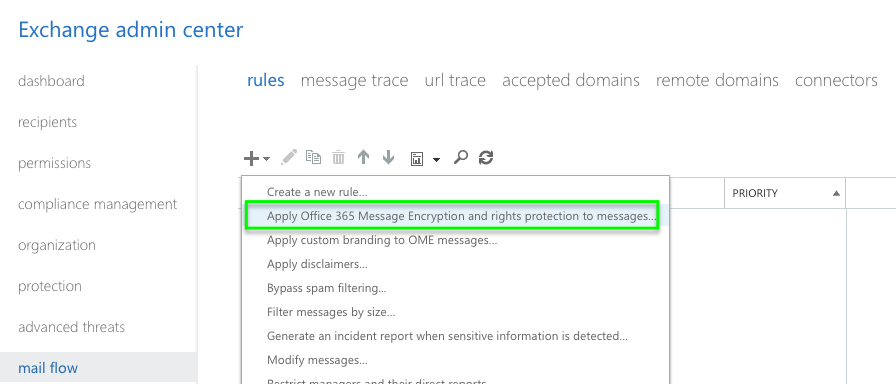
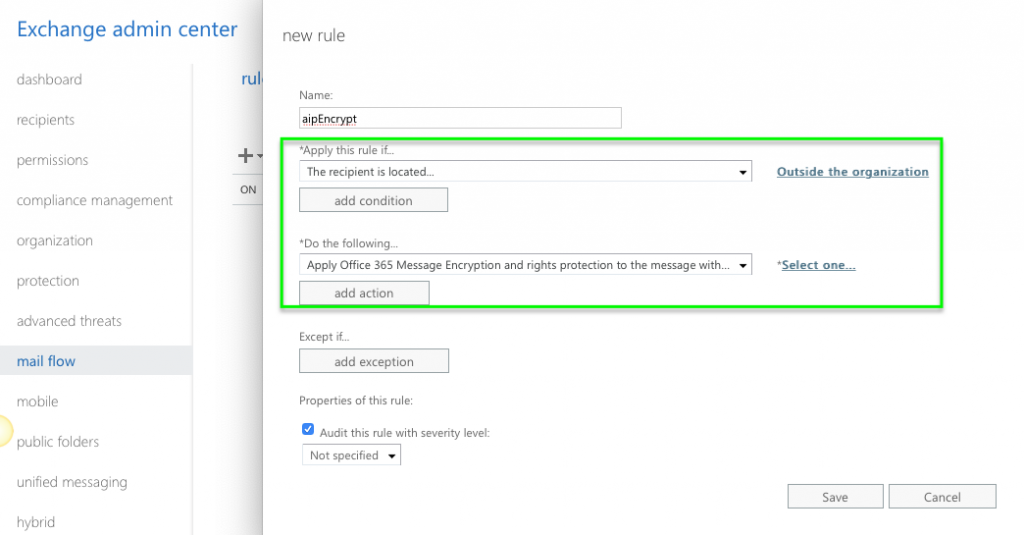
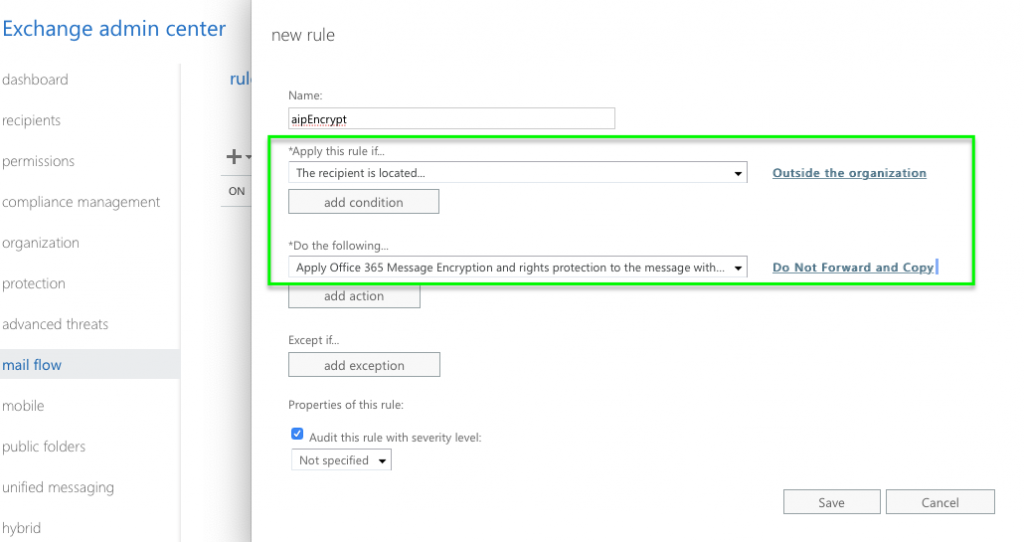
以上設定完成後,寄一封信給組織外的人,就可以看到下圖的結果,附件已被加密並設定好檔案的權限了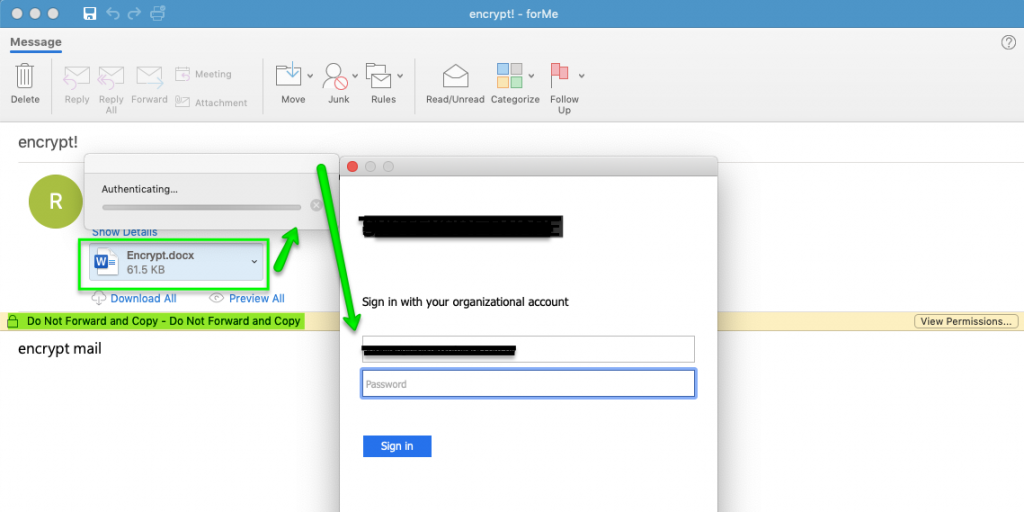
不死心,想要複製下去..但反灰...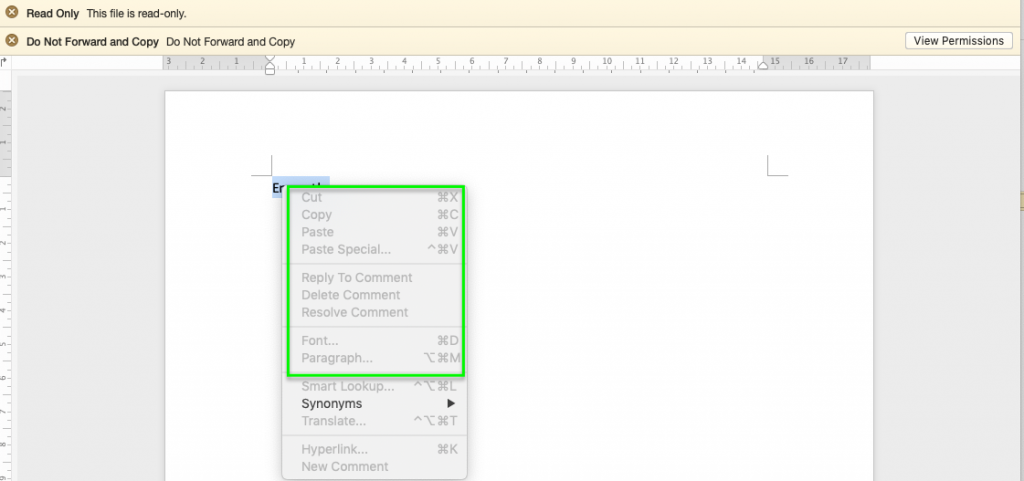
還想...還是沒法轉寄...慘慘啊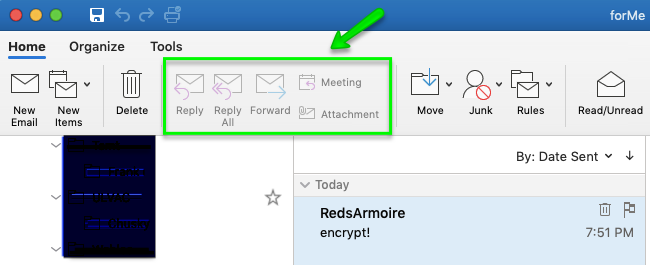
好拉,今天週六,用字遣詞比較輕鬆愉快一點喔,哈哈~其實微軟很多產品,慢慢在雲上整合起來了,有無看到整合的小小威力呢!明天繼續拉~
