來!最後一天了,繼續昨天的ATA,其實設定安裝很簡單,先登入Azure ATP portal
https://portal.atp.azure.com
登入後,選擇左邊的齒輪(設定),然後選擇Sensor,下載Sensor至地端的domain controller,緊接著就一步一步安裝就可以完成了。
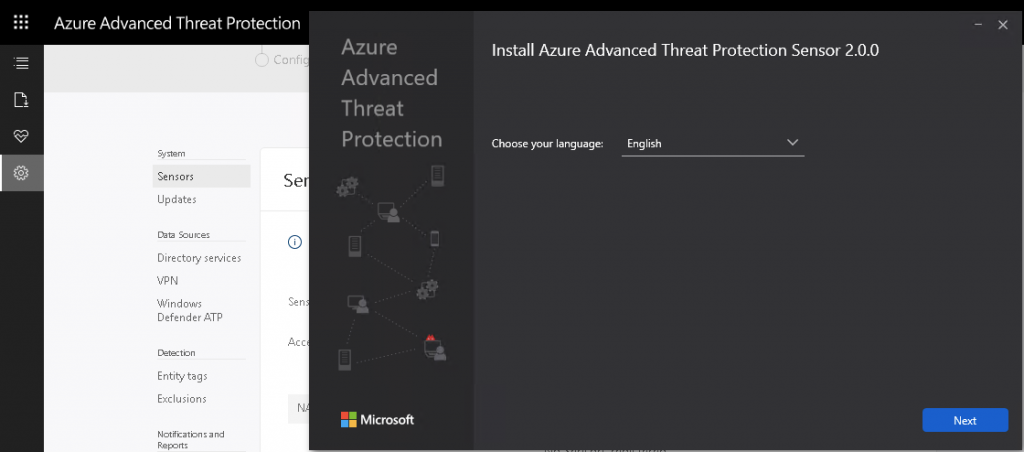
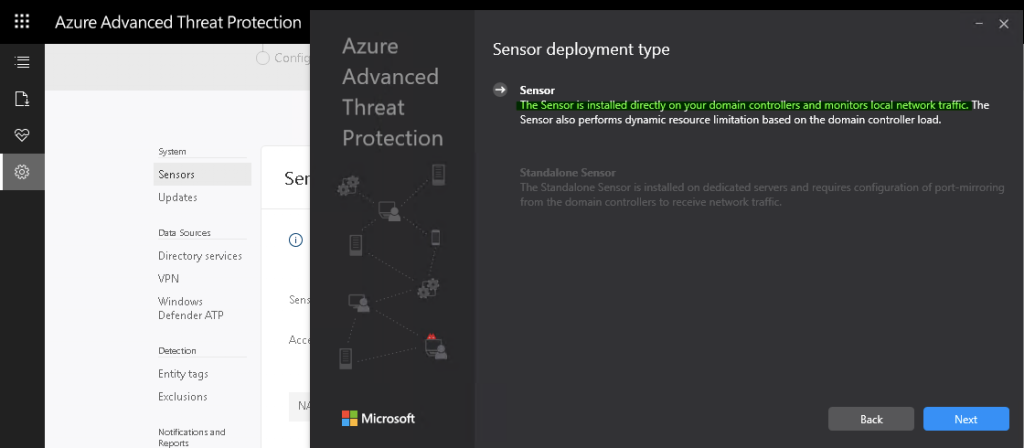
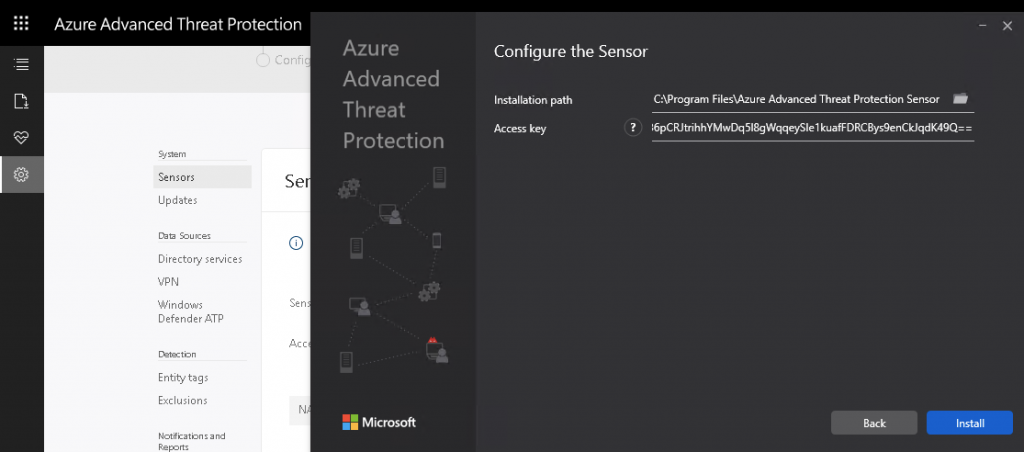
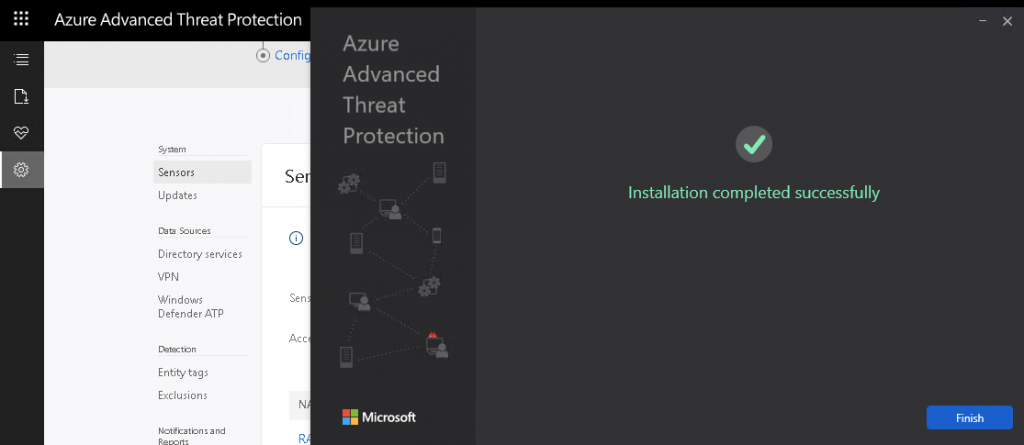
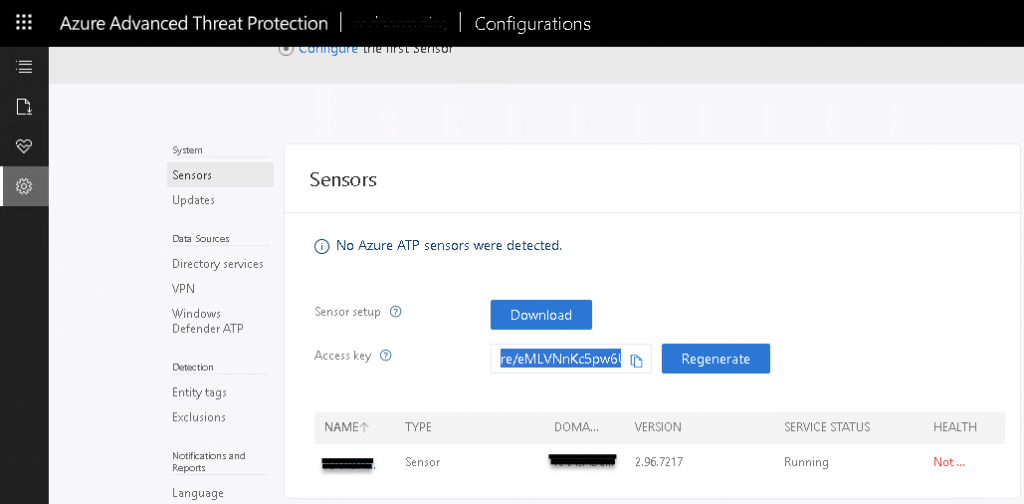
ATA要有log,需要使用符合pattern的攻擊方式,或者是有這類實際環境,才有log產出。
這邊就使用微軟文件中的範例,像RCE, Brute force的攻擊手法,這樣我們也可以得知並因應威脅喔。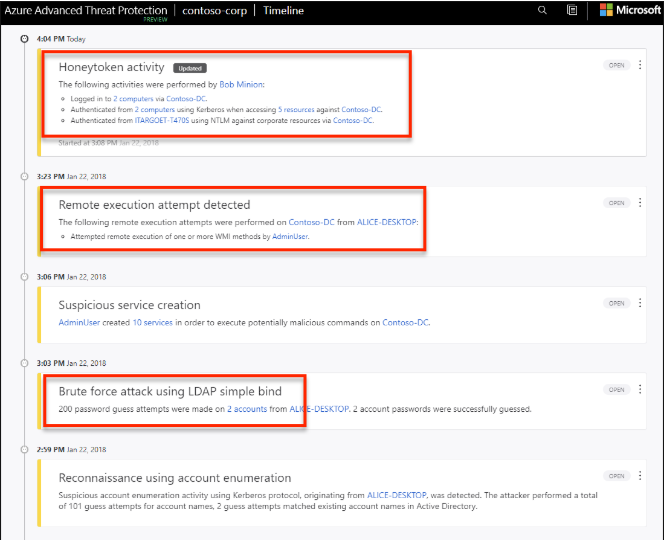
參考來源:https://docs.microsoft.com/zh-tw/azure-advanced-threat-protection/workspace-portal
好拉,這次筆者第一次參加鐵人賽,這30天,天天都想著怎麼完成每日一篇的文章,也盡力地完成,也謝謝瀏覽過的客人,謝謝大家,也謝謝我的隊友給我力量寫完喔!
