本篇會從Day19 MVVM專案-5 Fragments互動 開branch做修改
今天會用retrofit2與rxjava寫一個呼叫API的範例 最後會補上tests
然後今天的範例不需要建UI
不過因為要新增的東西有點多
所以solution我就先貼在前面 可以先運行看看之後再照著做
https://github.com/mars1120/jetpackMvvmDemo/tree/callapi
那麼首先先去 https://newsapi.org/
申請一組帳號拿到API key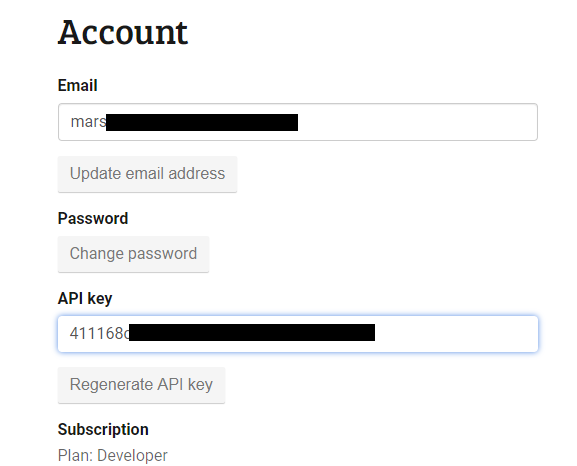
然後這是今天會使用到的url
https://newsapi.org/v1/articles?source=google-news&apiKey=YourAPIKey
YourApiKey替換成剛剛申請所拿到的API key
因為是get形式的 所以直接貼到瀏覽器就可以看到結果
如果資料沒錯的話應該會看到類似的訊息
{
"status":"ok",
"source":"google-news",
"sortBy":"top",
"articles":[
...
]
}
另外下面這個是獲取失敗的
https://newsapi.org/v1/articles?source=google-news&apiKey=""
apiKey隨便打或不帶都可以
然後你應該會看到類似這樣的訊息
{"status":"error","code":"apiKeyInvalid","message":"Your API key is invalid or incorrect. Check your key, or go to https://newsapi.org to create a free API key."}
測試用的API搞定了 接下來打開專案開始撰寫code
build.gradle(Module:app)
android {
...
compileOptions {
sourceCompatibility = 1.8
targetCompatibility = 1.8
}
}
dependencies {
...
implementation 'io.reactivex.rxjava2:rxjava:2.1.7'
implementation 'io.reactivex.rxjava2:rxandroid:2.0.1'
implementation 'com.squareup.retrofit2:retrofit:2.4.0'
implementation 'com.squareup.retrofit2:adapter-rxjava2:2.4.0'
implementation 'com.squareup.retrofit2:converter-gson:2.4.0'
testImplementation 'org.robolectric:robolectric:4.3'
}
新增一個config 將domain與API名稱分類
AppConfig.java
public class AppConfig {
private final static String TestDomain = "https://newsapi.org/v1/";
public static final String API_GET_NEWS = "articles?source=google-news";
public static String getDomain() {
return TestDomain;
}
}
注意 這裡會把api (https://newsapi.org/v1/articles?source=google-news&apiKey=YourAPIKey)
拆開
變成 Domain = "https://newsapi.org/v1/"
GET_NEWS = "articles?source=google-news"
articles"?"之後的是參數 如果想要的話source=google-news也可以拆出去變成動態變化的
但今天的範例source會是固定不變的
變數apiKey在下面的class
NewstApiForm.java
public interface NewstApiForm {
@GET(AppConfig.API_GET_NEWS)
Observable<String> forGetNews(
@Query("apiKey") String apiKey
);
}
@Query("apiKey")對應上面url的"apiKey"
String apiKey 這邊的變數名稱可任意取
Observable 會將ResponseBody結果變為String之後往後傳遞
接著是重頭戲呼叫api的function
NewsApi.java
public class NewsApi {
private static final int DEFAULT_TIMEOUT = 60;
private Retrofit retrofit;
private NewstApiForm mNewstApiForm;
private static NewsApi INSTANCE;
//獲取單例
public static NewsApi getInstance() {
if (INSTANCE == null) {
synchronized (NewsApi.class) {
if (INSTANCE == null) {
INSTANCE = new NewsApi();
}
}
}
return INSTANCE;
}
private NewsApi() {
//設置okhttp且設定timeout
OkHttpClient.Builder builder = new OkHttpClient.Builder();
builder.connectTimeout(DEFAULT_TIMEOUT, TimeUnit.SECONDS)
.writeTimeout(DEFAULT_TIMEOUT, TimeUnit.SECONDS)
.readTimeout(DEFAULT_TIMEOUT, TimeUnit.SECONDS);
retrofit = new Retrofit.Builder()
.client(builder.build())
.addConverterFactory(StringConverterFactory.getInstance())
.addConverterFactory(GsonConverterFactory.create())
.addCallAdapterFactory(RxJava2CallAdapterFactory.create())
.baseUrl(AppConfig.getDomain())
.build();
mNewstApiForm = retrofit.create(NewstApiForm.class);
}
public Observable<BaseResponseObj> callGetNews(String apiKey) {
return mNewstApiForm.forGetNews(apiKey)
.compose(ResponseTransformer.handleResult(BaseResponseObj.class))
.subscribeOn(Schedulers.io())
.unsubscribeOn(Schedulers.io())
.observeOn(AndroidSchedulers.mainThread());
}
}
Observable
跟 .compose(ResponseTransformer.handleResult(BaseResponseObj.class))
是一組的
BaseResponseObj為你所設置的json object
另外如果你不想做任何加工的話
可以直接回傳String
例如
Observable
...
.compose(ResponseTransformer.handleResult(String.class))
以下是呼叫api的範例
NewsApi.getInstance().callGetNews(NEWS_API_KEY).subscribe(response -> {
...
//呼叫成功的行為
...
}, throwable -> {
...
//途中有error時的行為
...
});
然後要新增一個Converter
StringConverterFactory.java
public class StringConverterFactory extends Converter.Factory {
private static StringConverterFactory INSTANCE;
//獲取單例
public static StringConverterFactory getInstance() {
if (INSTANCE == null) {
synchronized (StringConverterFactory.class) {
if (INSTANCE == null) {
INSTANCE = new StringConverterFactory();
}
}
}
return INSTANCE;
}
// 將ResponseBody 轉換成 String
@Override
public Converter<ResponseBody, ?> responseBodyConverter(Type type, Annotation[] annotations, Retrofit retrofit) {
if (type == String.class) {
return StringConverter.getInstance();
}
//其餘不變
return null;
}
private static class StringConverter implements Converter<ResponseBody, String> {
private static StringConverter INSTANCE;
//獲取單例
public static StringConverter getInstance() {
if (INSTANCE == null) {
synchronized (StringConverter.class) {
if (INSTANCE == null) {
INSTANCE = new StringConverter();
}
}
}
return INSTANCE;
}
@Override
public String convert(ResponseBody value) throws IOException {
return value.string();
}
}
}
用途就是前面提到的將ResponseBody轉換為String
接著撰寫一個自製的API Exception
ApiException.java
public class ApiException extends Exception {
private int code;
private String displayMessage;
public ApiException(int code, String displayMessage) {
this.code = code;
this.displayMessage = displayMessage;
}
public int getCode() {
return code;
}
public void setCode(int code) {
this.code = code;
}
public String getDisplayMessage() {
return displayMessage;
}
public void setDisplayMessage(String displayMessage) {
this.displayMessage = displayMessage;
}
/**
* 未定義
*/
public static final int UNKNOWN = 1000;
/**
* parse錯誤
*/
public static final int PARSE_ERROR = 1001;
/**
* 網路錯誤
*/
public static final int NETWORK_ERROR = 1002;
public static ApiException handleException(Throwable e) {
ApiException ex;
if (e instanceof JsonParseException
|| e instanceof JSONException
|| e instanceof ParseException) {
//parse錯誤
ex = new ApiException(ApiException.PARSE_ERROR, e.getMessage());
return ex;
} else if (e instanceof ConnectException) {
//http錯誤
ex = new ApiException(ApiException.NETWORK_ERROR, e.getMessage());
return ex;
} else if (e instanceof UnknownHostException || e instanceof SocketTimeoutException) {
//連接錯誤
ex = new ApiException(ApiException.NETWORK_ERROR, e.getMessage());
return ex;
} else if (e instanceof ApiException) {
return (ApiException) e;
} else {
//未定義
ex = new ApiException(ApiException.UNKNOWN, e.getMessage());
return ex;
}
}
}
接著再新增一個ResponseTransformer
ResponseTransformer.java
public class ResponseTransformer {
public static <T> ObservableTransformer<String, T> handleResult(Class<T> clazz) {
return (ObservableTransformer<String, T>) upstream ->
upstream.flatMap(new ResponseFunction(clazz)).onErrorResumeNext(new ErrorResumeFunction());
}
private static class ResponseFunction<T> implements Function<String, ObservableSource> {
Class<T> clazz;
public ResponseFunction(Class clazz) {
this.clazz = clazz;
}
@Override
public ObservableSource apply(String tResponse) throws Exception {
BaseResponseObj response = new Gson().fromJson(tResponse, BaseResponseObj.class);
//攔截
if (response != null && !response.getStatus().equals("ok")) {
return Observable.error(new ApiException(400, response.getMessage()));
} else if (clazz.equals(String.class))
return Observable.just(tResponse);
else
return Observable.just(new Gson().fromJson(tResponse, clazz));
}
}
//異常判斷
private static class ErrorResumeFunction<T> implements Function<Throwable, ObservableSource<T>> {
@Override
public ObservableSource<T> apply(Throwable throwable) throws Exception {
return Observable.error(ApiException.handleException(throwable));
}
}
}
通常我在debug時會把斷點設在這個class
他的用途是拿到Response之後 可以做初步的歸納
例如今天server傳給你一個resultCode參數
200正常 直接放行
600要登出 ....之類的
可以在這邊統一處理行為
不過這段其實比較適合放在Interceptor處理
接著新增json object
BaseResponseObj.java
public class BaseResponseObj {
private String code;
private String message;
private String status;
private String source;
private String sortBy;
private List<ArticlesBean> articles;
public String getCode() {
return code;
}
public void setCode(String code) {
this.code = code;
}
public String getMessage() {
return message;
}
public void setMessage(String message) {
this.message = message;
}
public String getStatus() {
return status;
}
public void setStatus(String status) {
this.status = status;
}
public String getSource() {
return source;
}
public void setSource(String source) {
this.source = source;
}
public String getSortBy() {
return sortBy;
}
public void setSortBy(String sortBy) {
this.sortBy = sortBy;
}
public List<ArticlesBean> getArticles() {
return articles;
}
public void setArticles(List<ArticlesBean> articles) {
this.articles = articles;
}
public static class ArticlesBean {
private String author;
private String title;
private String description;
private String url;
private String urlToImage;
private String publishedAt;
public String getAuthor() {
return author;
}
public void setAuthor(String author) {
this.author = author;
}
public String getTitle() {
return title;
}
public void setTitle(String title) {
this.title = title;
}
public String getDescription() {
return description;
}
public void setDescription(String description) {
this.description = description;
}
public String getUrl() {
return url;
}
public void setUrl(String url) {
this.url = url;
}
public String getUrlToImage() {
return urlToImage;
}
public void setUrlToImage(String urlToImage) {
this.urlToImage = urlToImage;
}
public String getPublishedAt() {
return publishedAt;
}
public void setPublishedAt(String publishedAt) {
this.publishedAt = publishedAt;
}
}
}
關於這類物件 我是下載plugin(GsonFormat)來快速生成
自此呼叫api的function就完成了可以直接運行了
此時你可以把這段加到activity的某段中然後運行他
或是接著把tests完成 直接在test裡面運行
接著來撰寫單元測試
注意 這些檔案都要加到test底下 (不是androidTest)
FakeApplication.java(test)
public class FakeApplication extends Application {
@Override
public void onCreate() {
super.onCreate();
}
}
FakeApplication這個其實沒幹嘛 只是如果你原始專案的application有做一些行為可能會導致test出錯
所以直接做一個假的專門run測試用的比較省事
callApiTest.java(test)
import android.util.Log;
import com.ithome11.jetpackmvvmdemo.main.net.NewsApi;
import com.ithome11.jetpackmvvmdemo.main.net.exception.ApiException;
import org.junit.Before;
import org.junit.Test;
import org.junit.runner.RunWith;
import org.robolectric.RobolectricTestRunner;
import org.robolectric.annotation.Config;
import org.robolectric.shadows.ShadowLog;
import io.reactivex.android.plugins.RxAndroidPlugins;
import io.reactivex.plugins.RxJavaPlugins;
import io.reactivex.schedulers.Schedulers;
import static junit.framework.Assert.assertEquals;
@RunWith(RobolectricTestRunner.class)
@Config(sdk = 23, application = FakeApplication.class)
public class callApiTest {
private static final String TAG = "connectApiTest";
@Before
public void setUp() {
ShadowLog.stream = System.out;
initRxJava2();
}
private void initRxJava2() {
RxJavaPlugins.reset();
RxJavaPlugins.setIoSchedulerHandler(scheduler -> Schedulers.trampoline());
RxAndroidPlugins.reset();
RxAndroidPlugins.setMainThreadSchedulerHandler(scheduler -> Schedulers.trampoline());
}
String ResultMsg = "";
String errorMsg = "";
int ResultCode = 0;
@Test
public void checkSearchSucessTest() {
NewsApi.getInstance().callGetNews("NEWS_API_KEY").subscribe(response -> {
ResultMsg = response.getStatus();
}, throwable -> {
ResultCode = ((ApiException) throwable).getCode();
errorMsg = ((ApiException) throwable).getDisplayMessage();
Log.d(TAG, "fail: " + errorMsg);
});
assertEquals(ResultMsg, "ok");
}
}
initRxJava2這邊是將異步轉為同步的
拿checkSearchSucessTest()當例子 就是ResultMsg或errorMsg
更新之後才回運行assertEquals
然後NEWS_API_KEY記得改為你的API key
沒意外的話測試會順利通過
接著來看看另一個例子
https://newsapi.org/v1/articles?source=google-news&apiKey="ErrorKey"
首先先將NEWS_API_KEY隨便亂打 然後在運行一次test case
原本預期這段code應該會在進到ResponseTransformer底下的apply後才做轉換
實際上追code會發現他直接跳error了
接著直接複製url到網頁開啟
https://newsapi.org/v1/articles?source=google-news&apiKey=123456
然後開debug mode檢查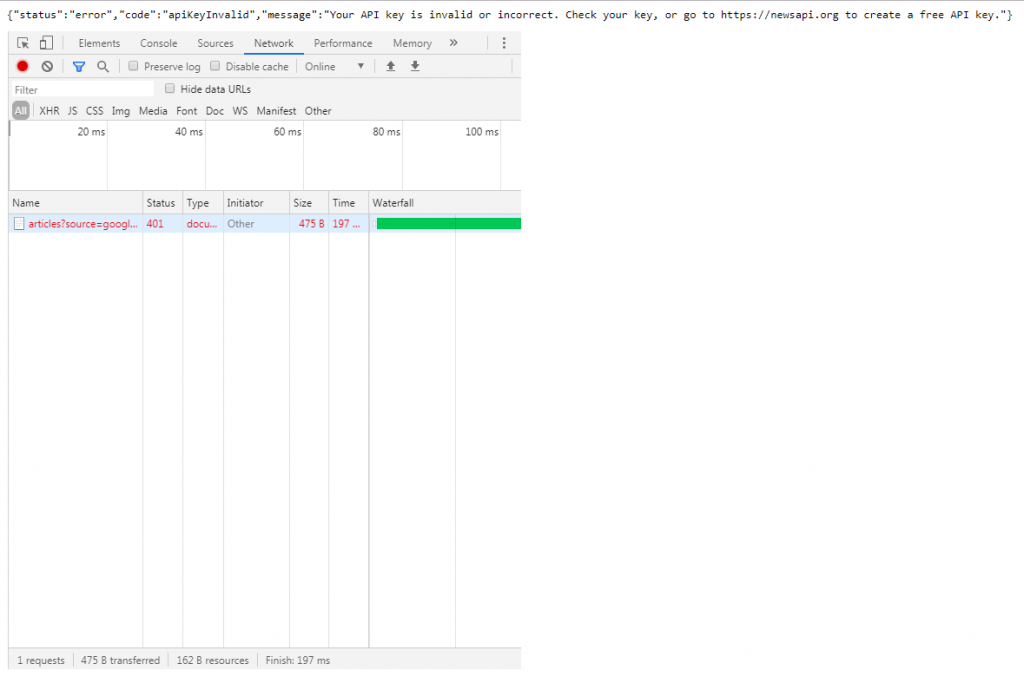
然後會發現雖然有回傳值 但還是被Exception捕捉
原因是因為Web API的Response直接就帶非200的參數了
以致於即使他有回傳訊息也直接跳到error
所以我們回到NewsApi新增一個Interceptor
NewsApi.java
public class NewsApi {
...
private NewsApi() {
//設置okhttp且設定timeout
OkHttpClient.Builder builder = new OkHttpClient.Builder();
builder.connectTimeout(DEFAULT_TIMEOUT, TimeUnit.SECONDS)
.writeTimeout(DEFAULT_TIMEOUT, TimeUnit.SECONDS)
.readTimeout(DEFAULT_TIMEOUT, TimeUnit.SECONDS).addInterceptor(new ResponseInterceptor());
retrofit = new Retrofit.Builder()
.client(builder.build())
.addConverterFactory(StringConverterFactory.getInstance())
.addConverterFactory(GsonConverterFactory.create())
.addCallAdapterFactory(RxJava2CallAdapterFactory.create())
.baseUrl(AppConfig.getDomain())
.build();
mNewstApiForm = retrofit.create(NewstApiForm.class);
}
private static class ResponseInterceptor implements Interceptor {
@Override
public Response intercept(Chain chain) throws IOException {
Response response = chain.proceed(chain.request());
if (response.code() == 401 || response.code() == 403) {
return response.newBuilder().code(200).build();
} else return response;
}
}
}
之後就能進到ResponseTransformer的判斷式了
ResponseTransformer.java
@Override
public ObservableSource apply(String tResponse) throws Exception {
BaseResponseObj response = new Gson().fromJson(tResponse, BaseResponseObj.class);
//攔截
if (response != null && !response.getStatus().equals("ok")) {
return Observable.error(new ApiException(400, response.getMessage()));
} else if (clazz.equals(String.class))
return Observable.just(tResponse);
else
return Observable.just(new Gson().fromJson(tResponse, clazz));
}
此時就可以做一些加工做後續處理
然後再提一點
就是關於敏感的KEY不建議直接加進版控
接著會來介紹怎麼樣從外部讀取資料做使用
build.gradle(Module:app)
// Read credentials
def credentialFile = rootProject.file("credentials.properties")
def credentialProperty = new Properties()
credentialProperty.load(new FileInputStream(credentialFile))
android {
...
defaultConfig {
...
buildConfigField("String", "NEWS_API_KEY", credentialProperty['NEWS_API_KEY'])
}
}
然後在project的rootpath新增一個credentials.properties
大概是這樣的位置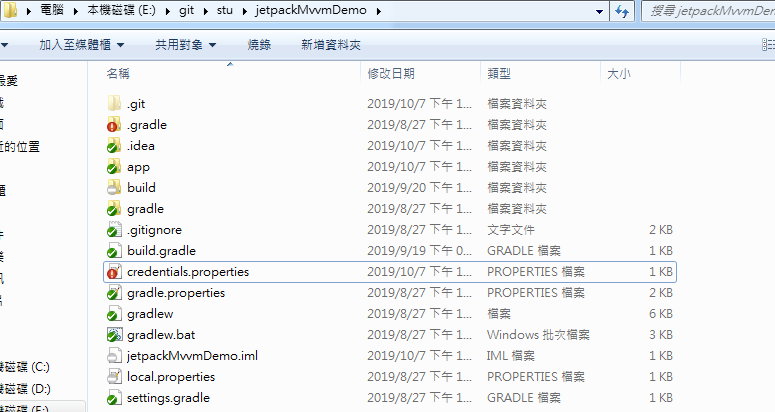
credentials內容
credentials.properties
NEWS_API_KEY="YourKey"
然後把credentials.properties
ignore掉不要加進版控
這樣就能避免將敏感資料存入版控中了
最後再貼一次solution
https://github.com/mars1120/jetpackMvvmDemo/tree/callapi
