表單在網站中常常會使用到,像是平常各個網站最常使用的登入畫面、註冊時填寫資料的頁面、網購時輸入的資料 ......等等,都會使用到表單,是個很實用的功能。接著就來學學表單畫面的製作吧!
要製作表單,最主要的兩個標籤分別是 <form> 標籤和 <input> 標籤
<form> 標籤將表單的內容放進 <form> </form> 裡,有點像是表格的 <table> 標籤
<form>
表單內容
</form>
<input> 標籤<input> 標籤可以說是表單最重要的標籤,它可以根據放入的 type 屬性產生不同的輸入元素。
<input type="text"> --> 單行文字輸入框<input type="radio"> --> 單選選項按鈕<input type="checkbox"> --> 複選選取方塊<input type="email"> --> 信箱格式輸入<input type="file"> --> 上傳檔案<input type="password"> --> 密碼輸入框<input type="submit"> --> 送出表單按鈕表單內容包括了各種不同類型的輸入元素,例如:文本字段、輸入框、複選框、單選按鈕、提交按鈕 …….等等。
接下來就來一一介紹如何製作這些輸入元素吧!
<input type="text">
<form>
<p>name:</p>
<input type="text" name="firstname" id="firstname"><br>
<p>name:</p>
<input type="text" name="lastname" id="lastname">
</form>
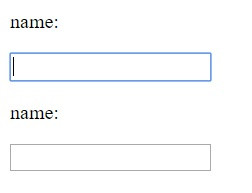
<input type="radio">
<form>
<input type="radio" name="gender" value="male" id="male">
<label for="male">男生</label>
<input type="radio" name="gender" value="female" id="female">
<label for="female">女生</label>
</form>
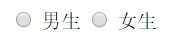
<form>
<input type="radio" name="gender" value="male" id="male" checked>
<label for="male">男生</label>
<input type="radio" name="gender" value="female" id="female">
<label for="female">女生</label>
</form>
放入 checked 就會變成預設選項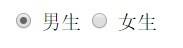
<label> 中的 for 屬性 = 相關元素的 id 屬性,可以將它們綁定在一起,以便於連接後端之後的運作。
<input type="checkbox">
<form>
<span>選擇顏色 : </span>
<input type="checkbox" name="colors" value="red" id="red">
<label for="red">紅色</label>
<input type="checkbox" name="colors" value="blue" id="blue">
<label for="blue">藍色</label>
<input type="checkbox" name="colors" value="green" id="green">
<label for="green">綠色</label>
</form>

<input type="submit">
定義一個按鈕,用於將表單數據提交給表單處理程序。
表單處理程序在 <form> 標籤的 action 屬性中指定,之後講到後端會再說明。
<form action="">
<input type="submit" value="送出">
</form>
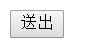
另外,我們也常常會使用到下拉選單,它會用到 <select> 標籤
<option> 標籤定義一個在選擇列表中的選項
<form>
<label for="food_menu">請選一項食物</label>
<select name="food" id="food_menu">
<option value="sushi" selected>壽司</option>
<option value="bbq">燒烤</option>
<option value="hotpot">火鍋</option>
</select>
</form>
放入 selected 就會變成預設選項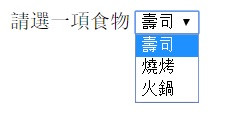
目前表單只有出現畫面而已,想要真正能夠運作,就必須連接到後端。下一次,我們要進入 PHP 的世界,之後就會讓表單活起來囉~
