我們學會了Response一個頁面的方法,res.render,做出了不同網頁的效果,那可以回應網頁以外的東西嗎?
可以的,我們回應一個附件試試看。
不是指說又要下載什麼,是我們做一個檔案下載的範例,這也是很常用的功能。
我們在public/images/中,新增一個檔案叫做12321.png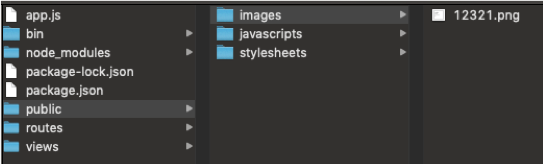
接著,在index.js中,增加一段新的route
router.get('/downloadimg', function(req, res, next) {
res.download('public/images/12321.png')
})
方法一樣是get,接收要求的路徑改為/downloadimg,res回應的方式改為res.download,後面加上檔案路徑。
存檔,啟動伺服器,我們試著輸入網址:
http://localhost:3000/downloadimg
哇,下載了一個檔案,12321.png
下載的功能就這樣完成了,你問我為什麼知道res.後面可以接download?而download後面的用法是附上檔案位置?
這就要參考Express的API文件了,其他的res用法也可以參考。
我們下載東西,通常是在網頁中下載,我們試試看這樣的功能,打開views中熟悉的index.ejs,增加以下兩行程式碼在body內:
<a href="http://localhost:3000/downloadimg">下載圖片</a>
<a href="http://localhost:3000/30days">第二頁網頁</a>
存檔後,開啟呼叫index.ejs的位置localhost:3000/,會看到新增了兩個超連結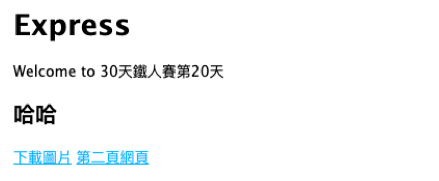
點點看,效果是不是跟想像的一樣呢!恭喜完成下載與多頁面的功能了。<a></a>的用法就是超連結,把超連結目標放在a的屬性href內,把顯示的內容(不一定是文字)放在<a>中間</a>
附上index.ejs程式碼
<!DOCTYPE html>
<html>
<head>
<title><%= title %></title>
<link rel='stylesheet' href='/stylesheets/style.css' />
<!-- 導入js文件 -->
<!-- <script type='text/javascript' src='script.js'></script> -->
</head>
<body>
<!-- 修改我們的參數呼叫 -->
<h1><%= title %></h1>
<p>Welcome to <%= ironMan30 %><%= theTweenty %></p>
<h2><%= haha %></h2>
<!-- 新增超連結 -->
<a href="http://localhost:3000/downloadimg">下載圖片</a>
<a href="http://localhost:3000/30days">第二頁網頁</a>
<div>
<!-- 新增在<div>的內容 -->
<h2>鐵人30天 h2代表heading標題樣式2</h2>
<p>p代表段落文字 paragraph of text</p>
<!-- 以下新增第二個<div> -->
<!-- 新增一個id="onlyID" -->
<div class="inside" id="onlyId">
<h3>鐵人30天 h3是更小一點的大標題</h3>
<p>p一樣是代表文字喔!</p>
<!-- 新增一個網頁按鈕 -->
<button type="button" onclick="myJSFunction()"> 網頁按鈕</button>
</div>
<!-- 再新增一個inside -->
<div class="inside" >
<h3>我們又新增了一個class inside的div</h3>
<p>p一樣是代表文字喔!</p>
</div>
<!-- 增加<a>的超連結 -->
<a href="https://ithelp.ithome.com.tw/articles/10222155">30天挑戰文章超連結</a>
</div>
<!-- 再新增第二個inside在這 -->
<div class="inside">
<h3>我們又新增了第二個class inside的div</h3>
<!-- 把原本的<p>內容改掉,增加id -->
<p id="addResult">numberAdd成果會在這喔</p>
<!-- 加法按鈕 -->
<button type="button" onclick="numberAdd()"> +1按鈕</button>
</div>
</body>
<!-- 新增一個JS語言撰寫區 -->
<script>
// JS內容寫在這
// alert('還沒30天我已經學會了HTML與CSS啦!')
function myJSFunction(){
document.getElementById("onlyId").innerHTML = "<h2>按下按鈕替換id='onlyId'後的內容</h2>"
}
var n = 0;
function numberAdd(){
n = n+1
// 增加一個for迴圈
for (var i = 0; i < n; i++) {
document.getElementById("addResult").innerHTML += "i:"+ i + ",n:" + n + "<br/>"
}
return
// 增加一個if else判斷
// if (n == 5){
// document.getElementById("addResult").innerHTML = n + "現在是在if裡面"
// } else if (n == 6){
// document.getElementById("addResult").innerHTML = n + "現在是在 else if裡面"
// } else {
// document.getElementById("addResult").innerHTML = n
// }
// switch (n) {
// case 5:
// document.getElementById("addResult").innerHTML = "現在是在case" + n + "裡"
// break;
// case 6:
// document.getElementById("addResult").innerHTML = "而現在是在case" + n + "裡面"
// break;
// default:
// document.getElementById("addResult").innerHTML = n
// }
}
</script>
</html>
附上index.js程式碼
var express = require('express');
var router = express.Router();
/* GET home page. */
router.get('/', function(req, res, next) {
res.render('index', {
title: 'Express',
haha: '哈哈',
ironMan30: '30天鐵人賽',
theTweenty: '第20天'
});
});
/* 增加新的router位置 */
router.get('/30days', function(req, res, next) {
res.render('index2', {
title: 'Express',
haha: '哈哈',
ironMan30: '30天鐵人賽',
theTweenty: '第20天'
});
});
router.get('/downloadimg', function(req, res, next) {
res.download('public/images/12321.png')
})
module.exports = router;
