今天來實作的是複數角色卡存取功能......在那之前這邊先老實自首,之前寫的存檔方式超零散,基本上是各欄位分別存進localstorage裡,讀取時也是各元件自己讀localstorage資料,所以首先需要先整合同一份角色卡的資料讀取方式。
原本的localstorage長相,存檔存得localstorage超醜XD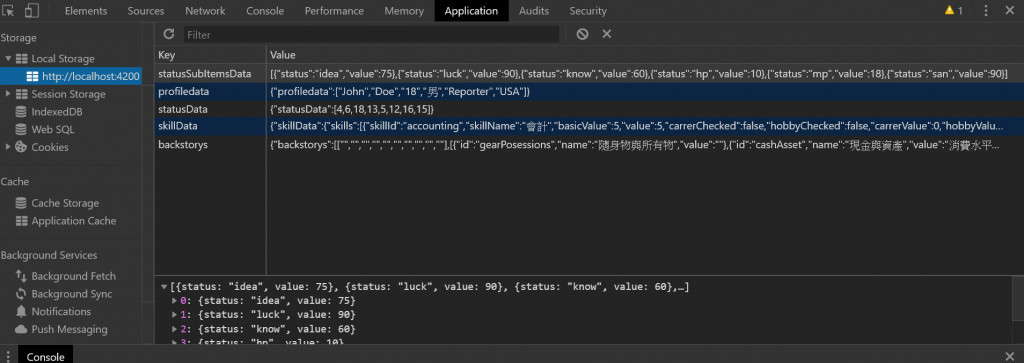
實作方式這邊想到兩種方法:
因為之前的存檔方式就是各元件自己存自己讀,所以這邊決定選方法2,這樣一來只需要按照原本存檔方式改寫即可,也可以免去資料在元件間傳來傳去萬一傳丟了怎麼辦。
以下是實作:
首先要讓整份角色卡在localstorage只存一份資料,所以這邊新增存取該角色卡的key,charactorNum暫時寫死為1,ngOnInit指定只要localstorage內還沒有該角色卡就新增進去。
export class CharacterComponent {
title = `Character Card`
subtitle = `CALL Of CTHULHU`;
charactorNum = 1
CHcard = 'CH' + this.charactorNum;
ngOnInit() {
if (localStorage.getItem(this.CHcard) == null) {
let data = { "Charactor": this.CHcard };
localStorage.setItem(this.CHcard, JSON.stringify(data));
}
}
}
各元件存檔方式則是從父元件Input進存取localstorage用的key,也就是上面程式碼裡的CHcard取出localstorage的值後,更新自己的資料再用變數CHcard存回去。
【character.component.html】
<profile #myProfile [CHcard]="CHcard"></profile>
【profile.component.ts】
import { Component, Input } from '@angular/core';
...
export class ProfileComponent {
@Input() CHcard;
...
saveProfileData() {
let profiledata = [
this.chName,
this.plName,
this.age,
this.gender,
this.occupation,
this.birthplace
];
let data = JSON.parse(localStorage.getItem(this.CHcard));
data.profiledata = profiledata;
localStorage.setItem(this.CHcard, JSON.stringify(data));
}
getProfileData() {
let data = JSON.parse(localStorage.getItem(this.CHcard));
if (data.profiledata == undefined) {
alert('找不到該角色卡資料');
} else {
this.chName = data.profiledata[0];
this.plName = data.profiledata[1];
this.age = data.profiledata[2];
this.gender = data.profiledata[3];
this.occupation = data.profiledata[4];
this.birthplace = data.profiledata[5];
}
}
}
每個元件都重複以上步驟,最後就成功整合一份角色卡的存讀檔功能了。coding的時候常常跑不出資料或者報錯,重頭看一遍程式碼後才回想起當初怎麼做的,然後一點一點debug。
目前為止的Save/Load功能其實還是有點小bug,不過這部分就先暫緩,明天來把複數角色卡生出來。
= = = = =
你今天的努力,
是否有跟未來的夢想
同一個等級?
