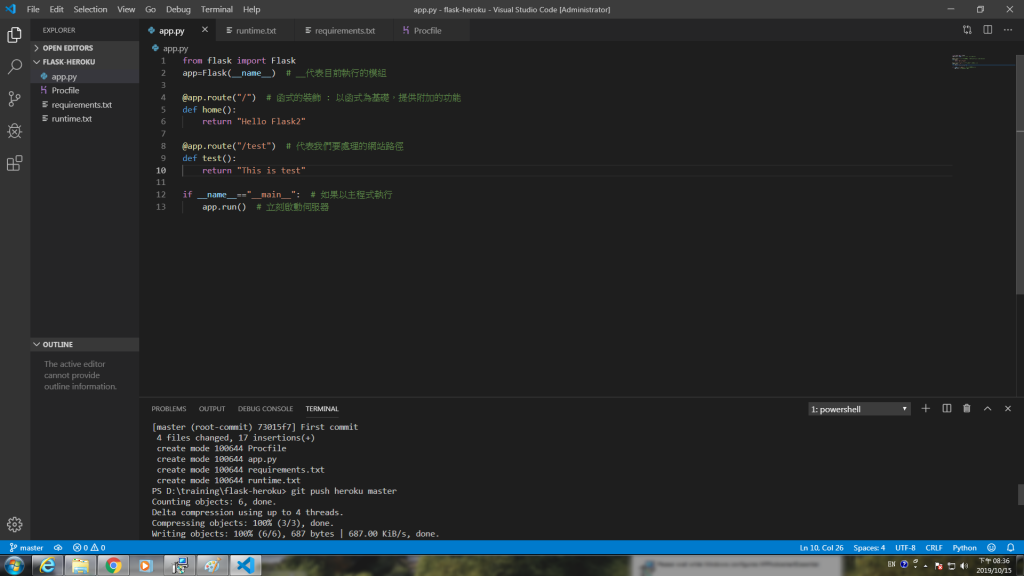一、建立描述檔
(1) runtime.txt:描述使用的python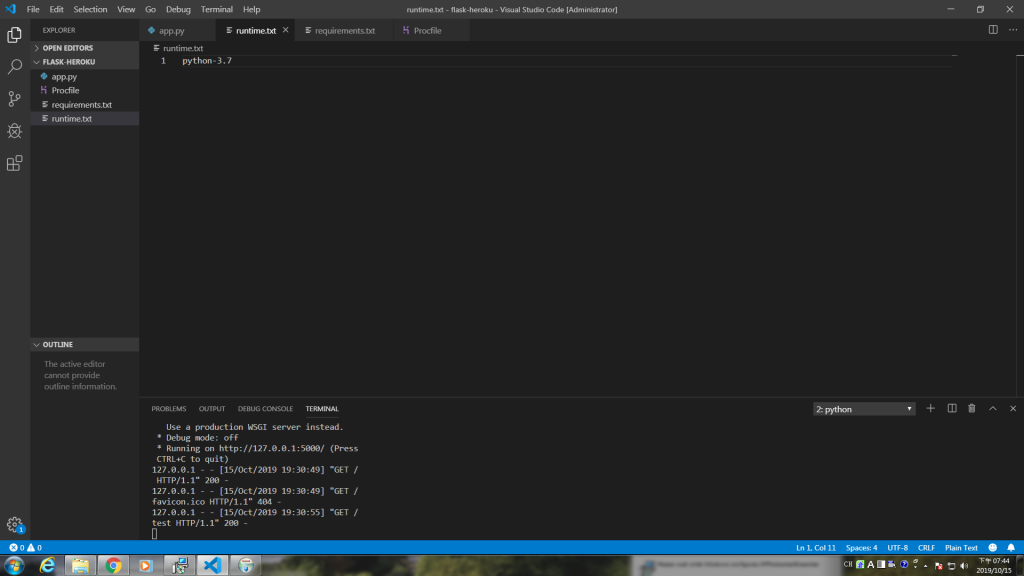
(2)requirements.txt:描述程式運作所需要的套件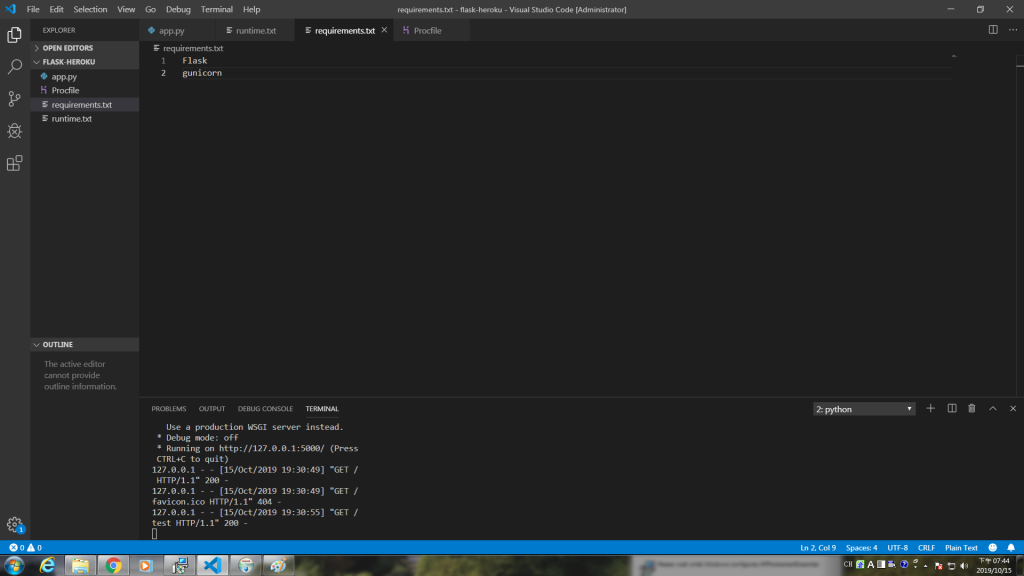
(3)Procfile:告訴Heroku如何執行程式
二、下載GIT工具
瀏覽器搜尋GIT,並安裝程式。
三、註冊帳號
(1) 瀏覽器搜尋heroku官網,並註冊帳號
(2) 建立應用程式:選擇建立Application應用程式
四、安裝Heroku CLI
在官網建立專案後,點選Deploy,下方安裝CLI檔
五、部屬專案
使用命令列模式:以下步驟使用命令列模式執行
(1)登入Heroku:heroku login
(2)初始化專案:
git init
heroku git:remote -a 專案名稱
(3)更新專案:
git add .
git commit -m "更新的訊息"
git push heroku master