
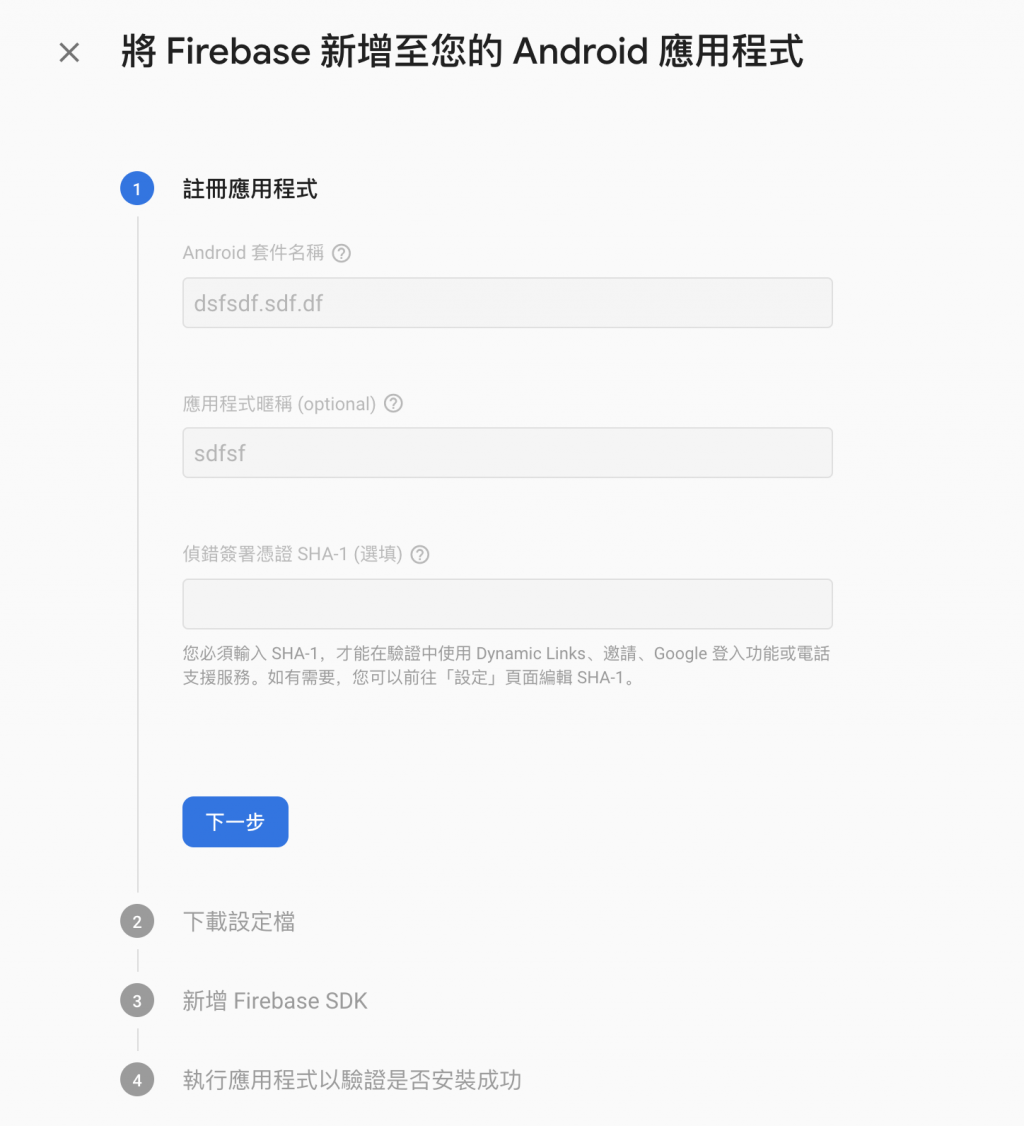
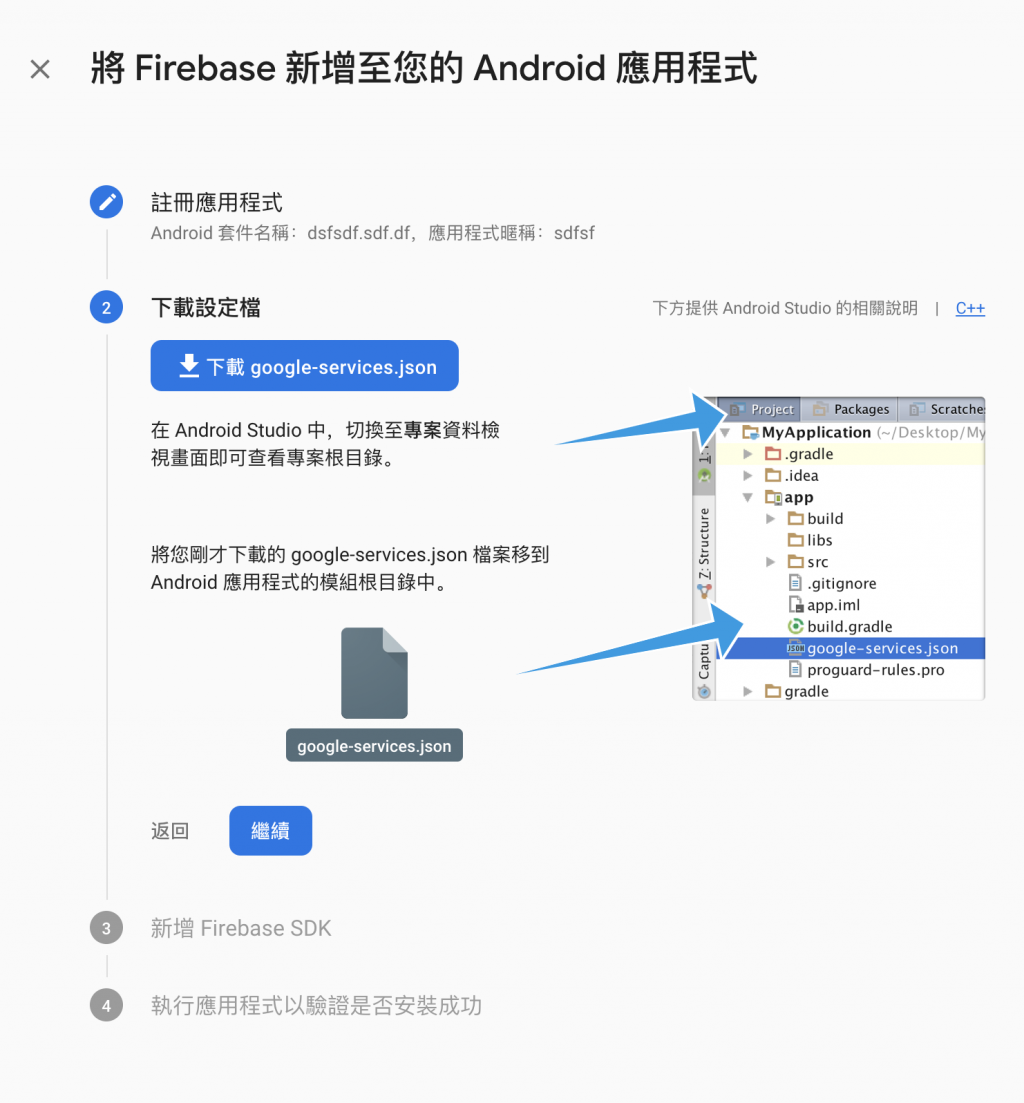
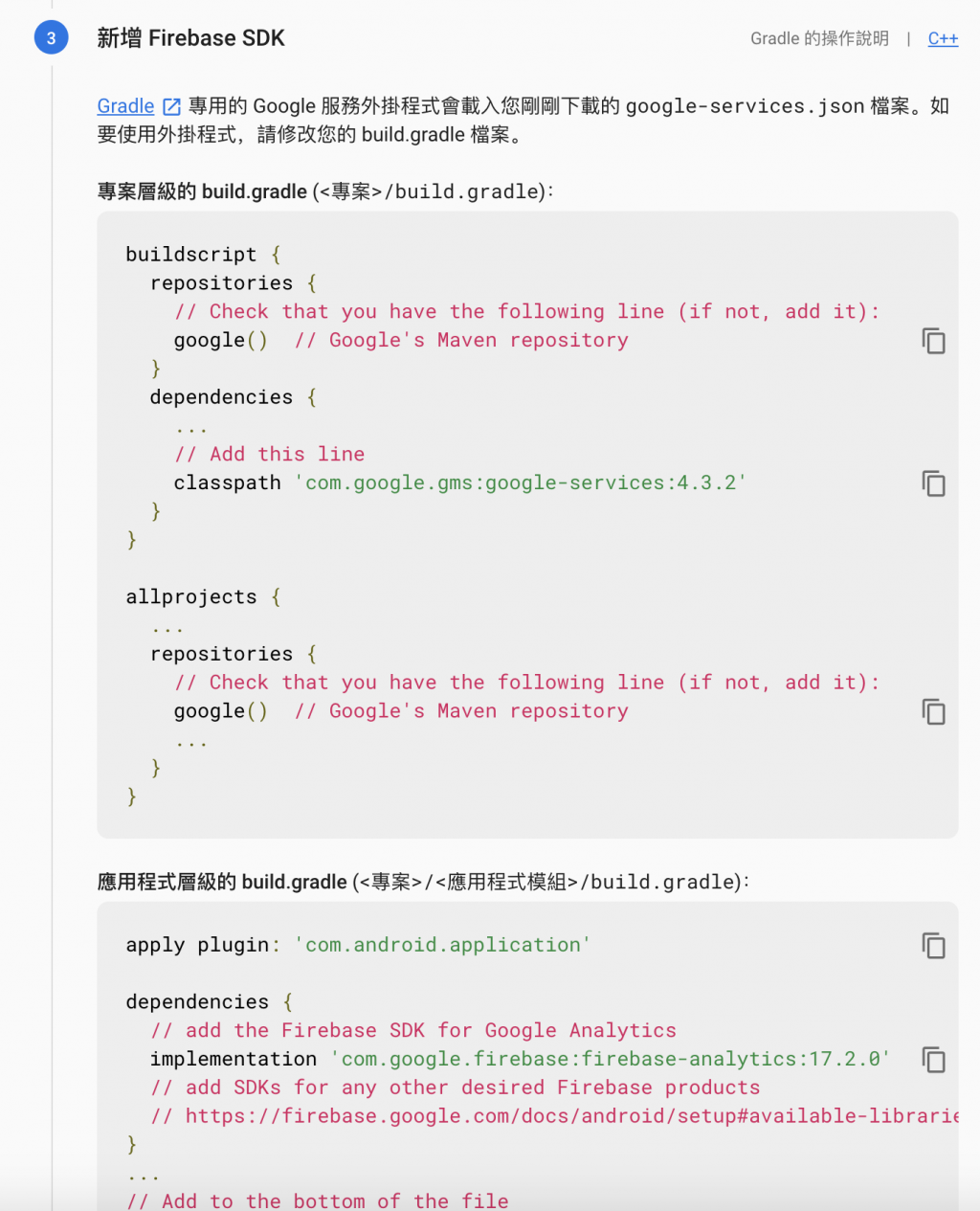
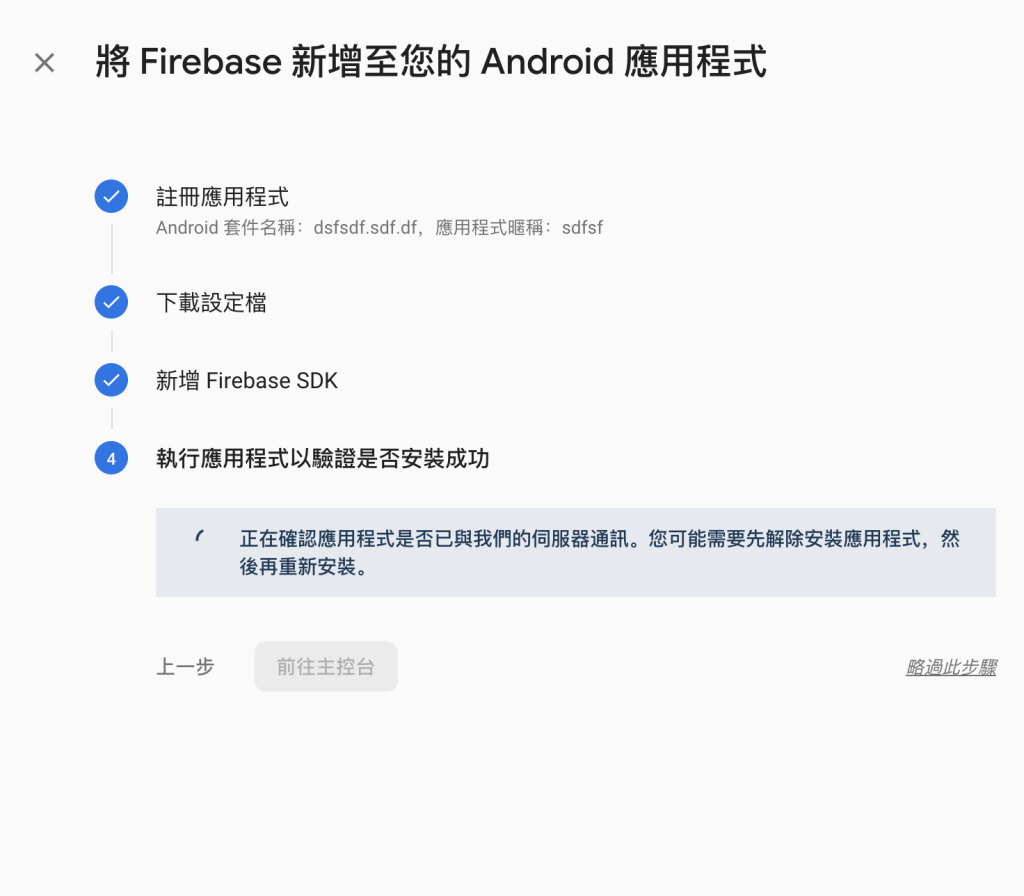
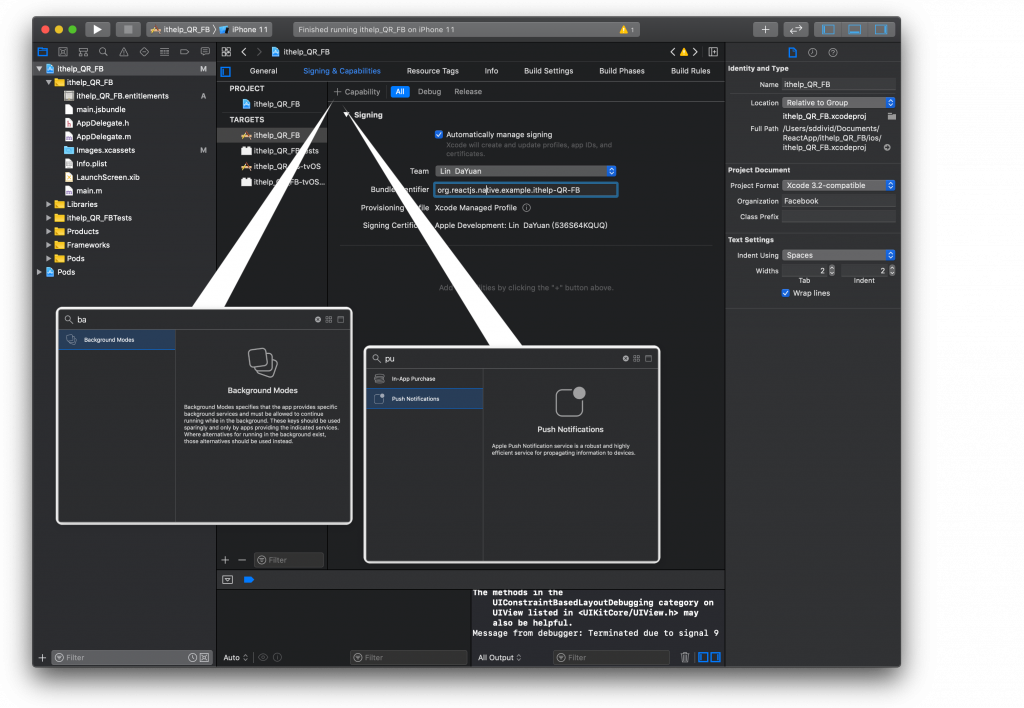
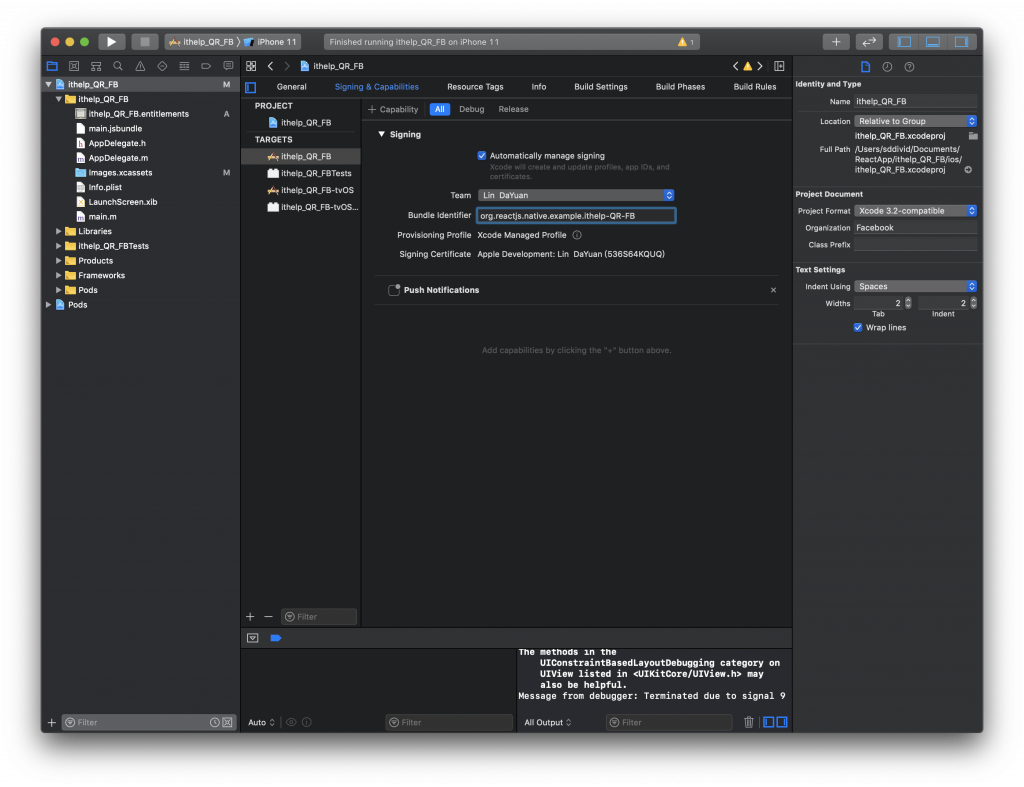
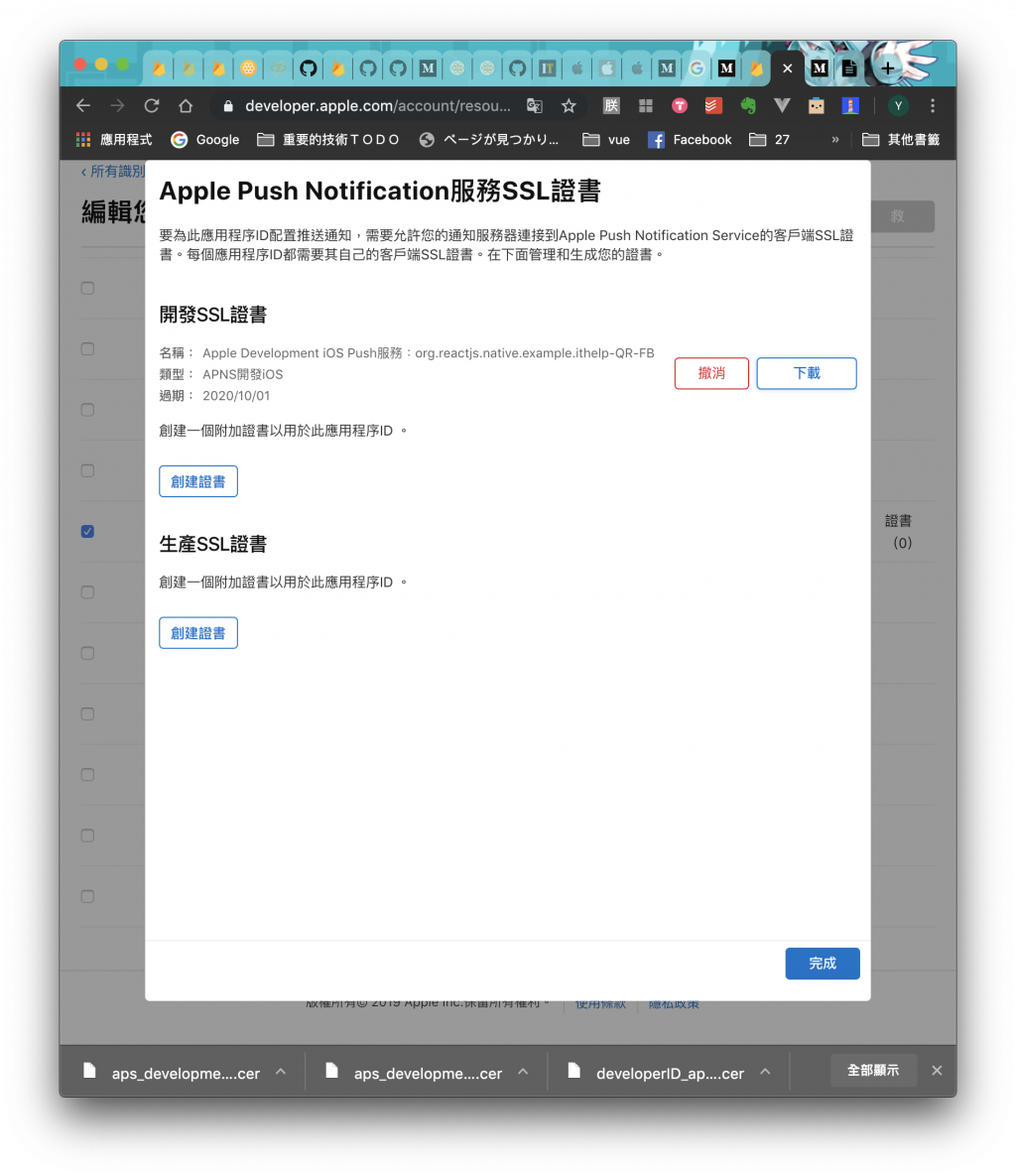
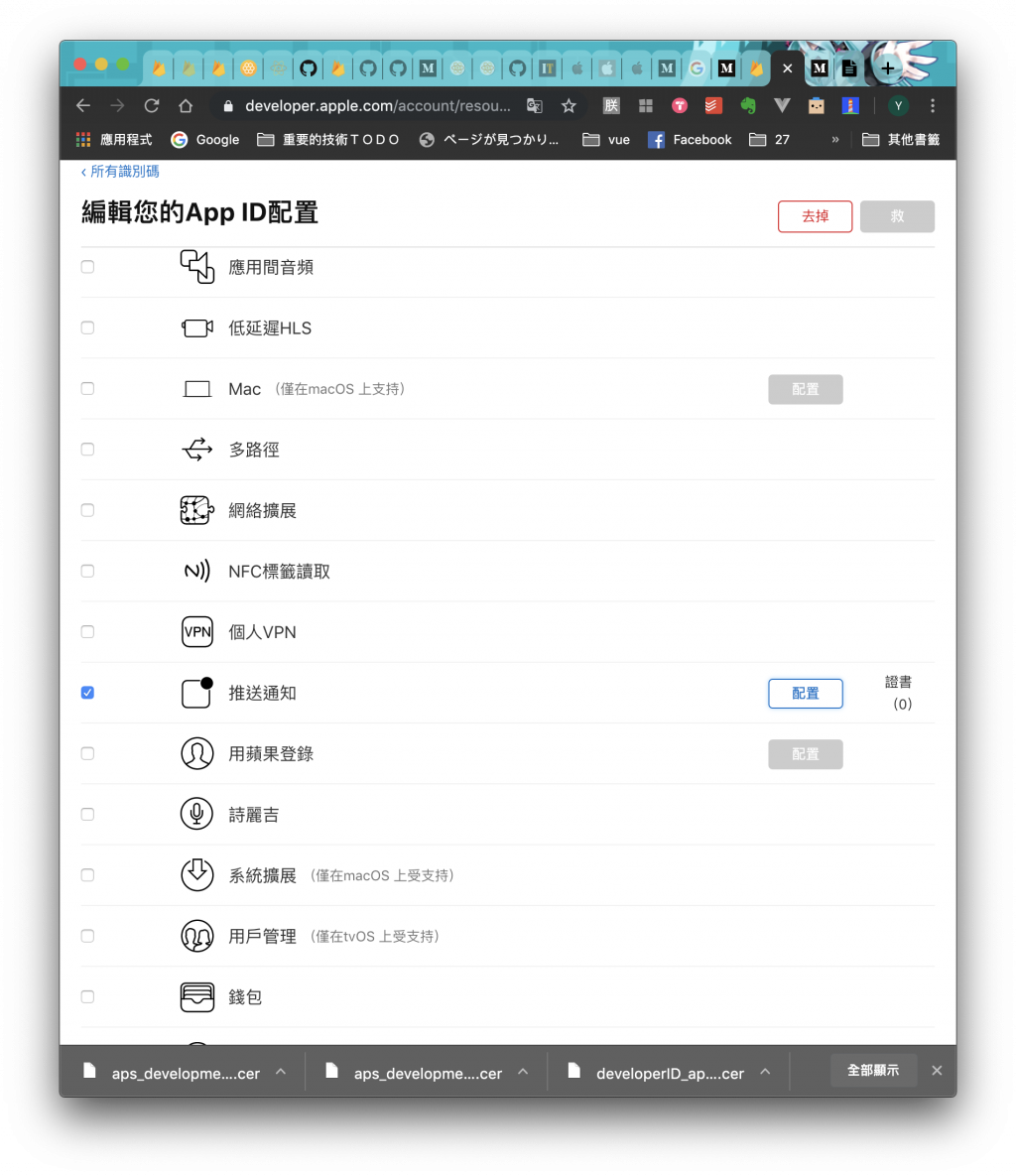
============================================================================
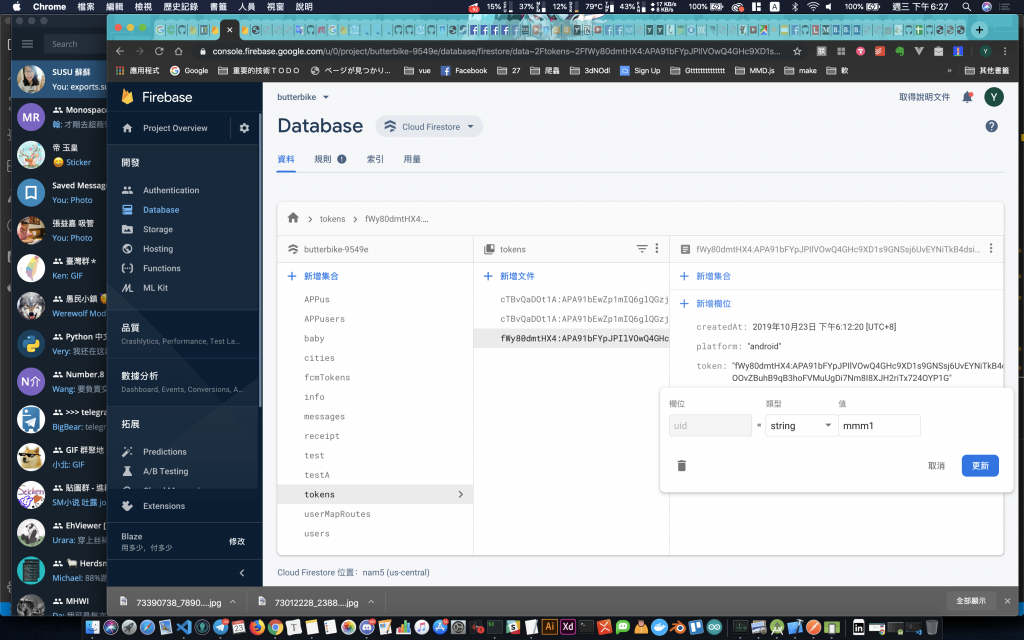
const functions = require('firebase-functions');
// // Create and Deploy Your First Cloud Functions
// // https://firebase.google.com/docs/functions/write-firebase-functions
//
exports.helloWorld = functions.https.onRequest((request, response) => {
response.send("Hello from Firebase!");
});
// 用於Firebase SDK的Cloud Functions導出一個functions.firestore 對象,該對象使您可以創建綁定到特定Cloud Firestore事件的處理程序。
// |事件類型|觸發|
// | -- | -- |
// |onCreate()|首次寫入文檔時觸發。|
// |onUpdate()|當文檔已經存在並且值更改時觸發。|
// |onDelete()|刪除帶有數據的文檔時觸發。|
// |onWrite()|觸發時onCreate,onUpdate或者onDelete被觸發。|
///儲存FCM Tokens 的 firestore DB onCreate()事件被觸發時,執行這個function
///https://firebase.google.com/docs/functions/firestore-events
exports.FCMonCreateDB = functions.firestore.document('tokens/{messageId}').onWrite(
async (request, response) => {
console.log('tokens is onCreate .');
const allTokens = await admin.firestore().collection('tokens').get();
const tokens = [];
let text = "";
allTokens.forEach((tokenDoc) => {
text = JSON.stringify(tokenDoc.data().uid);
tokens.push(tokenDoc.id);
console.log("id",tokenDoc.id);
});
console.log(JSON.stringify(tokens));
const payload = {
notification: {
title: "歡迎使用FCM自動註冊服務",
// body: "123456",
body: "歡迎"+text+"註冊本服務",
}
};
await admin.messaging().sendToDevice(tokens, payload);
if (tokens.length > 0) {
const response = await admin.messaging().sendToDevice(tokens, payload);
response.send('Hello from Firebase!');
}
});
///API被觸發時,執行這個function
exports.sendFCMforPublic = functions.region('asia-northeast1').https.onRequest(async (request, response) => {
console.log('A new user signed in for the first time.');
const allTokens = await admin.firestore().collection('tokens').get();
const tokens = [];
let text = "";
allTokens.forEach((tokenDoc) => {
text = JSON.stringify(tokenDoc.data().uid);
tokens.push(tokenDoc.id);
console.log("id", tokenDoc.id);
// console.log("uid", JSON.stringify(tokenDoc.uid));
// console.log("JSONuid",text);
// console.log("dtl",tokenDoc.data().uid);
});
// .catch((err) => {
// console.log('Error getting documents', err);
// });
// const text = "FCM D 加辣"
const payload = {
notification: {
title: "歡迎使用FCM ",
body: text ? (text.length <= 100 ? text : text.substring(0, 97) + '...') : '',
// body: text ? (text.length <= 100 ? text : text.substring(0, 97) + '...') : '',
// icon: snapshot.data().profilePicUrl || '/images/profile_placeholder.png',
// click_action: `https://${process.env.GCLOUD_PROJECT}.firebaseapp.com`,
}
};
await admin.messaging().sendToDevice(tokens, payload);
if (tokens.length > 0) {
// Send notifications to all tokens.
const response = await admin.messaging().sendToDevice(tokens, payload);
// await cleanupTokens(response, tokens);
console.log('HelloNotifications have been sent and tokens cleaned up.');
response.send('Hello from Firebase!');
}
});
