教學來源:
Saving Image And Text Into SQLite database - Custom GridView in Android (Part 1/3)
整理:
[Java] 執行緒(Thread) 入門
OS - Ch4 多執行緒 Multithread Programming
Program(程式):程式檔案
Process(程序):跑起來的程式
Thread(執行緒):包含在 process 之中,是 process 中的實際運作單位。
程式練習一:
Thread1執行t2.join();。所以會先顯示Thread2,再顯示Thread1
public class threadTest {
static class Thread1 extends Thread {
public void run(){
try {
Thread t2 = new Thread2();
t2.start();
//Thread.yield();
t2.join();
sleep(2000);
} catch(InterruptedException e){
}
System.out.println("I'm Thread1");
}
}
static class Thread2 extends Thread {
public void run(){
try {
sleep(2000);
} catch(InterruptedException e){
}
System.out.println("I'm Thread2");
}
}
public static void main(String[] args){
Thread t1 = new Thread1();
t1.start();
}
}
程式練習二:
來源:Day4:寫簡單 Java Thread Sample Code (二)
thread有兩種寫法,一種是extends Thread,另一種是implements Runnable。
implements Runnable的方法比較推薦。
程式練習三:
Java ExecutorService - Part 1 - Introduction
Java Thread Pool – ThreadPoolExecutor Example
教學來源:
[Linux C] fork 觀念由淺入深
OS - Ch3 行程 Process
由於程式都是在linux執行的,在windows的code::blocks有錯誤,偷懶就先用雲端環境練習程式。(Repl.it)
windows可以下載Windows 10 - Sysinternals Process Explorer Tool Usage觀看process
參考:Java Thread Deadlock 執行緒 死鎖
[系列文目錄] 作業系統 Operating System Concepts
同步?
[Java] Synchronized 的四種用法,讀懂這篇就夠了
使用-synchronized-來解決multi-thread中共享變
程式:沒有synchronized:
class Main {
static private int num = 0;
static Object obj1 = new Object();
//Object obj2 = new Object();
static class ThreadTestAdd implements Runnable {
public void run() {
// synchronized(obj1) {
for (int i = 0; i < 3; i++) {
System.out.println(Thread.currentThread().getName() + "num:" + ++num);
}
// }
}
}
static class ThreadTestSub implements Runnable {
public void run() {
// synchronized(obj1) {
for (int i = 0; i < 3; i++) {
System.out.println(Thread.currentThread().getName() + "num:" + --num);
}
// }
}
}
public static void main(String[] args) {
ThreadTestAdd t1 = new ThreadTestAdd();
ThreadTestSub t2 = new ThreadTestSub();
Thread ta = new Thread(t1, "A");
Thread tb = new Thread(t2, "B");
ta.start();
tb.start();
}
}
結果:
Anum:1
Anum:1
Anum:2
Bnum:0
Bnum:1
Bnum:0
程式:有synchronized:
class Main {
static private int num = 0;
static Object obj1 = new Object();
//Object obj2 = new Object();
static class ThreadTestAdd implements Runnable {
public void run() {
synchronized(obj1) {
for (int i = 0; i < 3; i++) {
System.out.println(Thread.currentThread().getName() + "num:" + ++num);
}
}
}
}
static class ThreadTestSub implements Runnable {
public void run() {
synchronized(obj1) {
for (int i = 0; i < 3; i++) {
System.out.println(Thread.currentThread().getName() + "num:" + --num);
}
}
}
}
public static void main(String[] args) {
ThreadTestAdd t1 = new ThreadTestAdd();
ThreadTestSub t2 = new ThreadTestSub();
Thread ta = new Thread(t1, "A");
Thread tb = new Thread(t2, "B");
ta.start();
tb.start();
}
}
結果:
Anum:1
Anum:2
Anum:3
Bnum:2
Bnum:1
Bnum:0
來源:Java ByteArrayOutputStream
Java.io.ByteArrayOutputStream.toString() Method
緩衝Bytes 好用的class ByteArrayOutputStream (JAVA)
ByteArrayOutputStream最後要寫flush();close();
為什麼要寫flush()?揭开Java IO流中的flush()的神秘面纱
了解byte這個單位:
Java 基本数据类型
練習:
import java.io.ByteArrayOutputStream;
import java.io.IOException;
public class ByteArrayInputStream_TEST01 {
public static void main(String[] args) throws IOException {
String str = "";
String hi = "嗨世界";
ByteArrayOutputStream baos = null;
try {
baos = new ByteArrayOutputStream();
baos.write(hi.getBytes());
//ByteArrayOutputStream轉成位元陣列
byte data[] = baos.toByteArray();
for (int i = 0; i < data.length; i++) {
System.out.print(data[i] + ",");
}
System.out.println();
//Cp1047
str = baos.toString("Cp1047");
System.out.println(str);
//UTF-8
str = baos.toString("UTF-8");
System.out.println(str);
//ASCII
str = baos.toString("ASCII");
System.out.println(str);
} catch (Exception e) {
// if I/O error occurs
e.printStackTrace();
} finally {
if (baos != null) {
baos.flush();
baos.close();
}
}
}
}
結果:
-27,-105,-88,-28,-72,-106,-25,-107,-116,
VpyU½oXnð
嗨世界
���������
W/OpenGLRenderer: Bitmap too large to be uploaded into a texture (4128x3096, max=4096x4096)
這個問題好像是 圖片的像素> imageview能夠容納的最大像素。所以顯示不了圖片
參考:解答3
有時候logcat會看不到訊息:
Android studio logcat nothing to show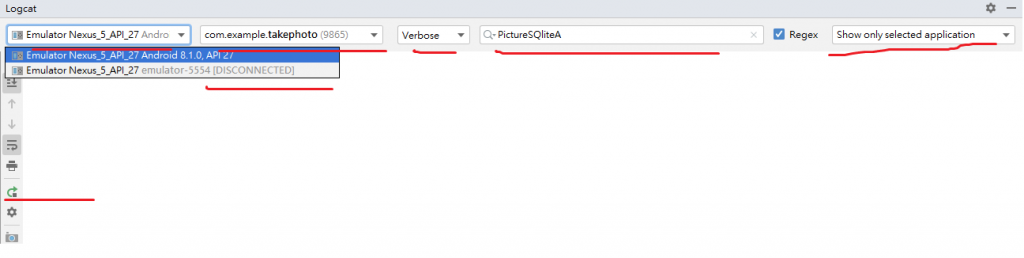
檢查項目:
1 檢查裝置和package,是不是disconnect或dead
2 log的種類,比較高的種類,像是error就只能看到error的log
3 搜尋關鍵字
4 show only selected application:應該是:只會顯示你選擇的裝置和package的訊息,不會顯示其他正在執行的裝置訊息
5 重整
如何了解Bitmap、View、Drawable、Canvas以及Paint的差異
