我做了一個 Chrome 擴充功能,可以讓 IT幫的文字編輯器批次上傳圖片。
{
"name": "iTHelpImageUpload",
"description": "iTHelpImageUpload",
"version": "1.0",
"manifest_version": 2,
"icons": {
"16": "16.png",
"128": "128.png"
},
"content_scripts": [
{
"matches": ["https://ithelp.ithome.com.tw/*"],
"js": ["content.js"]
}
]
}
(function () {
//產生批次圖片上傳按鈕
var toolbars = [];
function bind() {
//取得所有的 editor-toolbar
var toolbarList = document.getElementsByClassName('editor-toolbar');
for (let i = 0; i < toolbarList.length; i++) {
let toolbar = toolbarList[i];
toolbars.push(toolbar);
//產生 input
var input = document.createElement('input');
input.setAttribute('type', 'file');
input.setAttribute('multiple', 'multiple');
input.setAttribute('accept', 'image/jpeg,image/png');
input.setAttribute('style', 'display: none');
input.onchange = async function () {
//上傳圖片
var urls = '';
var form = toolbar.closest('form');
var token = form.querySelectorAll('input[name="_token"]')[0].value;
for (var i = 0; i < this.files.length; i++) {
var formData = new FormData();
formData.append("images[]", this.files[i]);
try {
var response = await fetch('https://ithelp.ithome.com.tw/api/upload', {
method: 'POST',
body: formData,
headers: {
'X-CSRF-TOKEN': token
}
});
var result = await response.json();
if (result.status === 'success')
urls += '\n';
else
urls += 'error.' + '\n';
}
catch (err) {
urls += 'error.' + '\n';
}
}
//擴充功能不能讀取網站程式,沒辦法將網址插入編輯視窗
prompt("使用 Ctrl+C 複製圖片網址", urls);
}
//產生按鈕
var batchBtn = document.createElement('a');
batchBtn.setAttribute('title', '批次上傳圖片');
batchBtn.setAttribute('tabindex', '-1');
batchBtn.setAttribute('class', 'fa fa-files-o');
batchBtn.onclick = function () {
input.click();
}
//插入 input 和按鈕
var target = toolbar.getElementsByClassName('fa-upload')[0];
toolbar.insertBefore(input, target);
toolbar.insertBefore(batchBtn, target);
}
}
bind();
})();
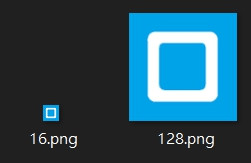
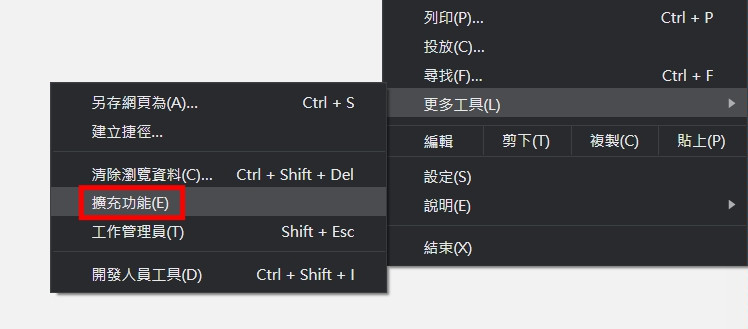
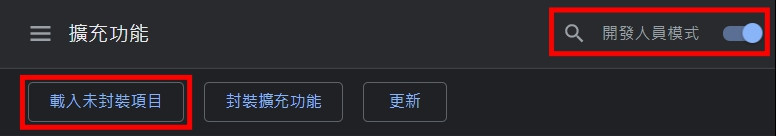
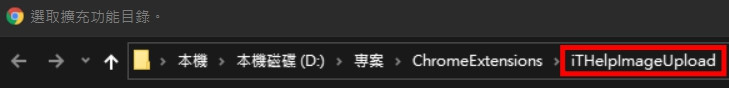
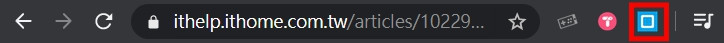
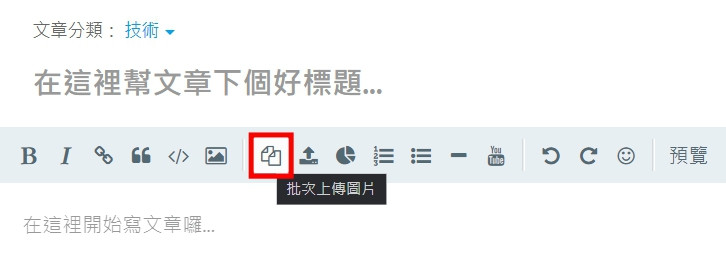

沒有做進度條,圖片多的話需要等一段時間。
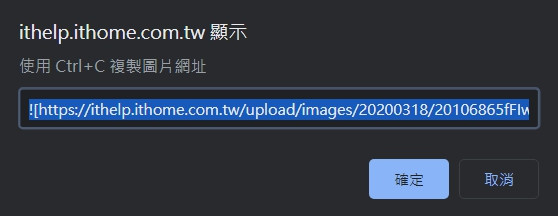
擴充功能不能讀取網站程式,沒辦法將網址插入編輯視窗。(╯‵□′)╯︵┴─┴
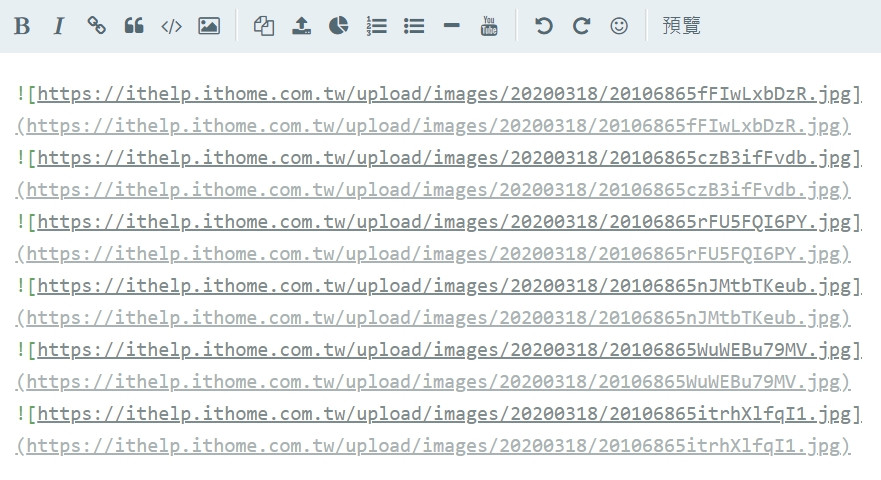
完整程式我會放在 GitHub 上,歡迎大家取用。
https://github.com/fysh711426/ithelp/tree/master/iTHelpImageUpload
本篇內容為教學用途,如有違規麻煩告知,我會修改或刪除文章。
