在我們開發專案的時候可能目前在做一件事情,但這時候卻有更緊急的事情要處理而不得不暫時放下手中的事,可是手上的事情尚未完成無法將它加入到commit中,這時暫存檔案就非常重要了,可以將我們目前手中的事情暫時保存起來,既不用將它上傳到commmit中也不必擔心它遺失。
利用一個簡單的案例來模擬需要暫存檔案的環境。
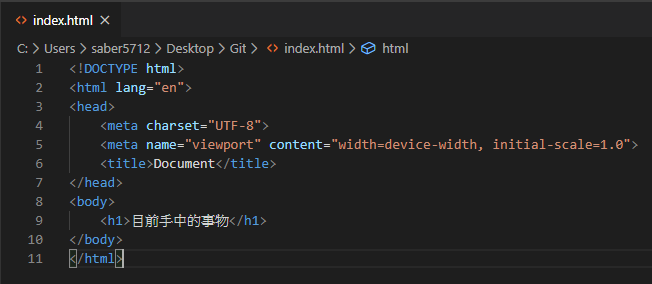
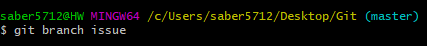
由於master的事物還沒有處理好,無法將它加入到commit中。
使用git stash將master的事物暫存起來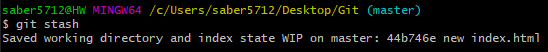
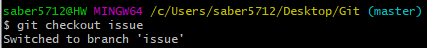
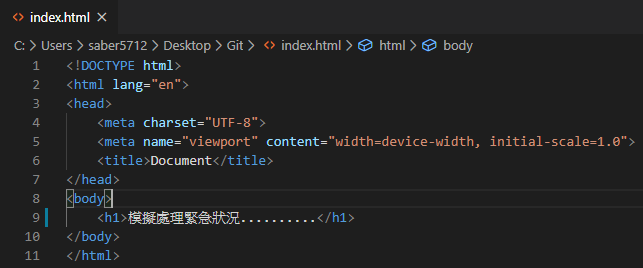
回到master後可以利用指令git stash pop可以回復暫存的檔案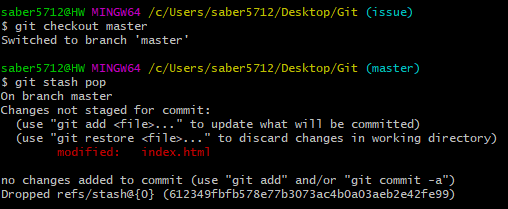
原本在master中暫存的index.html的程式透過git stash pop恢復了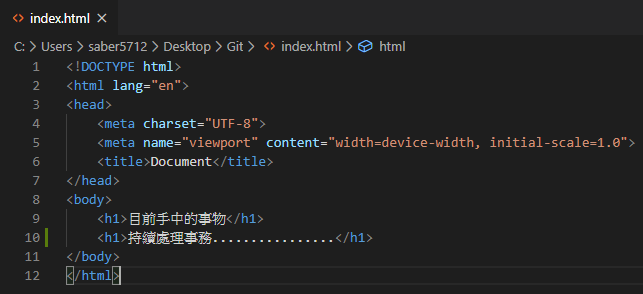
參考資料 :
掌握 Git 與 Github 程式時光機
