In this tutorial,i will show you how to create different topology by using mininet.
when you type sudo mn -h in your terminal, you can see this information:
--topo=TOPO linear|minimal|reversed|single|torus|tree[,param=value
...] linear=LinearTopo torus=TorusTopo tree=TreeTopo
single=SingleSwitchTopo
reversed=SingleSwitchReversedTopo minimal=MinimalTopo
1.Create a Single network topology(Only one Switch, number of hosts can define by yourself):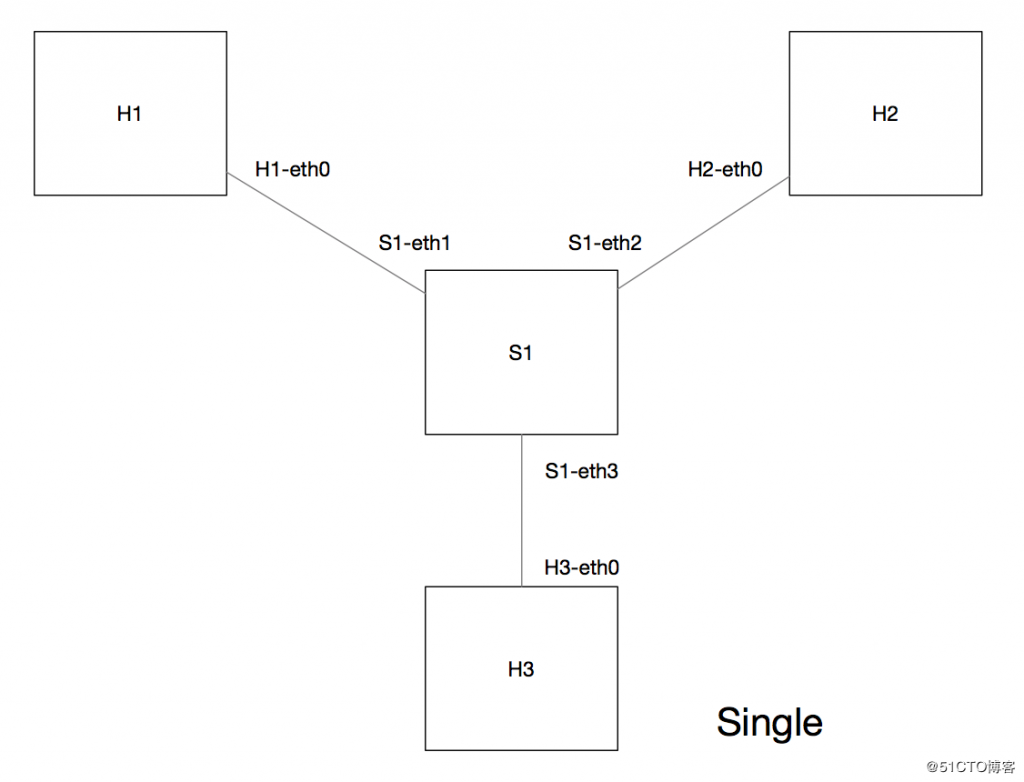
root@parallels-vm:~# mn --topo=single,3
*** Creating network
*** Adding controller
*** Adding hosts:
h1 h2 h3
*** Adding switches:
s1
*** Adding links:
(h1, s1) (h2, s1) (h3, s1)
*** Configuring hosts
h1 h2 h3
*** Starting controller
c0
*** Starting 1 switches
s1 ...
*** Starting CLI:
mininet> net
h1 h1-eth0:s1-eth1
h2 h2-eth0:s1-eth2
h3 h3-eth0:s1-eth3
s1 lo: s1-eth1:h1-eth0 s1-eth2:h2-eth0 s1-eth3:h3-eth0
c0
2.Create a linear network topology(Linear refers to a linear line, one switch with one host, and the number of hosts and switches can be specified at will. The topology is linear):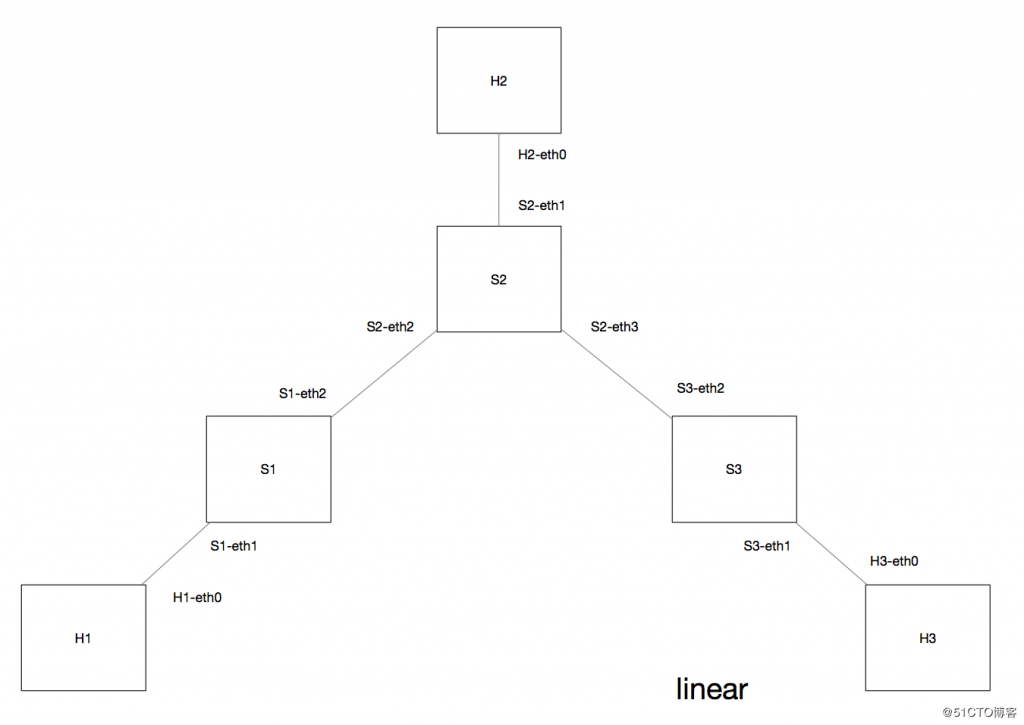
root@parallels-vm:~# mn --topo=linear,3
*** Creating network
*** Adding controller
*** Adding hosts:
h1 h2 h3
*** Adding switches:
s1 s2 s3
*** Adding links:
(h1, s1) (h2, s2) (h3, s3) (s2, s1) (s3, s2)
*** Configuring hosts
h1 h2 h3
*** Starting controller
c0
*** Starting 3 switches
s1 s2 s3 ...
*** Starting CLI:
mininet> net
h1 h1-eth0:s1-eth1
h2 h2-eth0:s2-eth1
h3 h3-eth0:s3-eth1
s1 lo: s1-eth1:h1-eth0 s1-eth2:s2-eth2
s2 lo: s2-eth1:h2-eth0 s2-eth2:s1-eth2 s2-eth3:s3-eth2
s3 lo: s3-eth1:h3-eth0 s3-eth2:s2-eth3
c0
3.Create a tree network topology: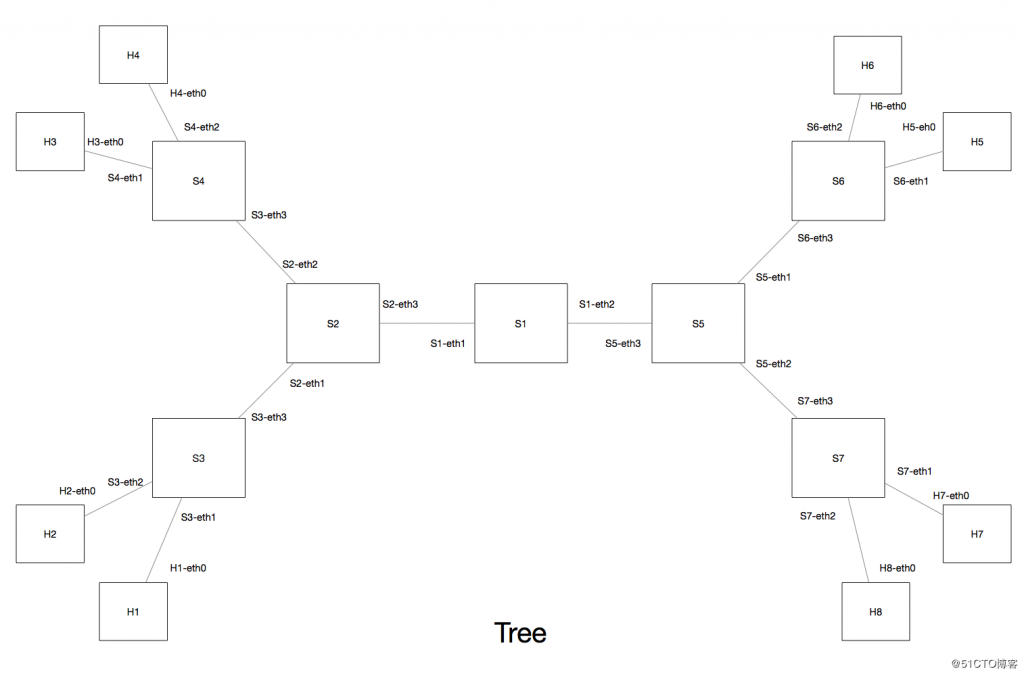
root@parallels-vm:~# mn --topo=tree,3
*** Creating network
*** Adding controller
*** Adding hosts:
h1 h2 h3 h4 h5 h6 h7 h8
*** Adding switches:
s1 s2 s3 s4 s5 s6 s7
*** Adding links:
(s1, s2) (s1, s5) (s2, s3) (s2, s4) (s3, h1) (s3, h2) (s4, h3) (s4, h4) (s5, s6) (s5, s7) (s6, h5) (s6, h6) (s7, h7) (s7, h8)
*** Configuring hosts
h1 h2 h3 h4 h5 h6 h7 h8
*** Starting controller
c0
*** Starting 7 switches
s1 s2 s3 s4 s5 s6 s7 ...
*** Starting CLI:
mininet> net
h1 h1-eth0:s3-eth1
h2 h2-eth0:s3-eth2
h3 h3-eth0:s4-eth1
h4 h4-eth0:s4-eth2
h5 h5-eth0:s6-eth1
h6 h6-eth0:s6-eth2
h7 h7-eth0:s7-eth1
h8 h8-eth0:s7-eth2
s1 lo: s1-eth1:s2-eth3 s1-eth2:s5-eth3
s2 lo: s2-eth1:s3-eth3 s2-eth2:s4-eth3 s2-eth3:s1-eth1
s3 lo: s3-eth1:h1-eth0 s3-eth2:h2-eth0 s3-eth3:s2-eth1
s4 lo: s4-eth1:h3-eth0 s4-eth2:h4-eth0 s4-eth3:s2-eth2
s5 lo: s5-eth1:s6-eth3 s5-eth2:s7-eth3 s5-eth3:s1-eth2
s6 lo: s6-eth1:h5-eth0 s6-eth2:h6-eth0 s6-eth3:s5-eth1
s7 lo: s7-eth1:h7-eth0 s7-eth2:h8-eth0 s7-eth3:s5-eth2
c0
4.create a minimal network topology:
root@parallels-vm:~# mn --topo=minimal
*** Creating network
*** Adding controller
*** Adding hosts:
h1 h2
*** Adding switches:
s1
*** Adding links:
(h1, s1) (h2, s1)
*** Configuring hosts
h1 h2
*** Starting controller
c0
*** Starting 1 switches
s1 ...
*** Starting CLI:
mininet> net
h1 h1-eth0:s1-eth1
h2 h2-eth0:s1-eth2
s1 lo: s1-eth1:h1-eth0 s1-eth2:h2-eth0
c0
**When creating mininet, each device (host,switch, etc.) will be given by default. Assign a MAC address, but the MAC location will change with each assignment, making it difficult to adjust.
unadjusted:
mininet> h1 ifconfig | grep HWaddr
h1-eth0 Link encap:Ethernet HWaddr 8e:43:77:2e:47:c9
Solution:
when you create a network topology, you can add --mac after the command which you typed.
mininet> h1 ifconfig | grep HWaddr
h1-eth0 Link encap:Ethernet HWaddr 00:00:00:00:00:01
