Maven jar檔可下載的位置 : https://mvnrepository.com/artifact/net.java.dev.activeobjects/activeobjects-test/3.0.0
如果有要使用到的jar檔,可至上方網址搜尋,找到你要用的jar檔對應的Maven xml等下會用到。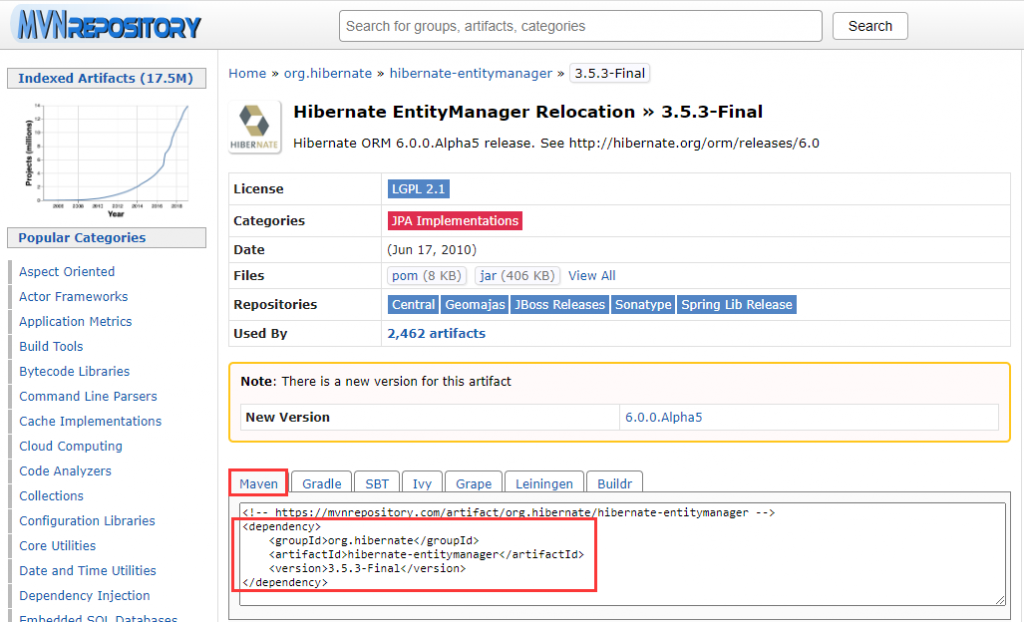
建立好Maven專案後,專案列表展開後會看到下方有pom.xml的檔案,
pom.xml 是設定要下載jar檔的地方,pom.xml還有許多的用法,
這裡只簡單敘述如何將指定的jar檔下載下來,如果想知道更進階的用法,請在上網查詢。
Step1. 點開pom.xml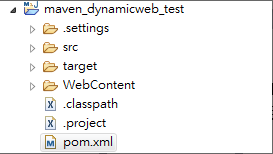
Step2. 原本的pom.xml會像下圖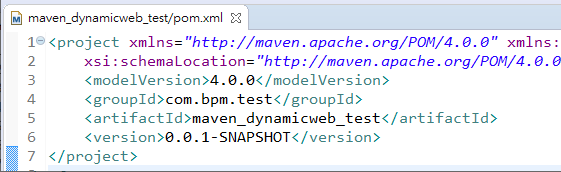
Step3. 為了防止maven update project 的時候 jre 修改回去,需要在pop.xml中增加配置資訊
<build>
<finalName>修改為專案名稱</finalName>
<plugins>
<plugin>
<groupId>org.apache.maven.plugins</groupId>
<artifactId>maven-compiler-plugin</artifactId>
<configuration>
<source>1.8</source>
<target>1.8</target>
<encoding>UTF-8</encoding>
</configuration>
</plugin>
</plugins>
</build>
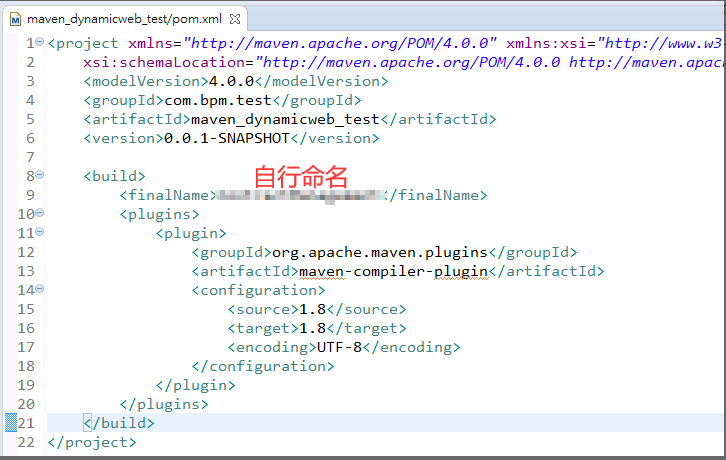
Step4. 如果需要加入jar檔 , 請在 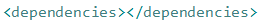 中加入
中加入
範例 : 假設現在要新增hibernate的jar檔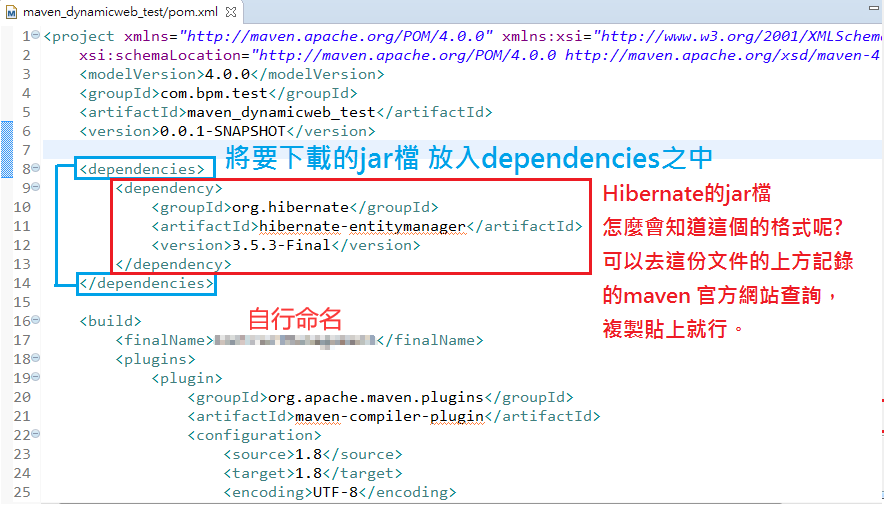
Step5. 接著專案右鍵 -> Maven -> Update Project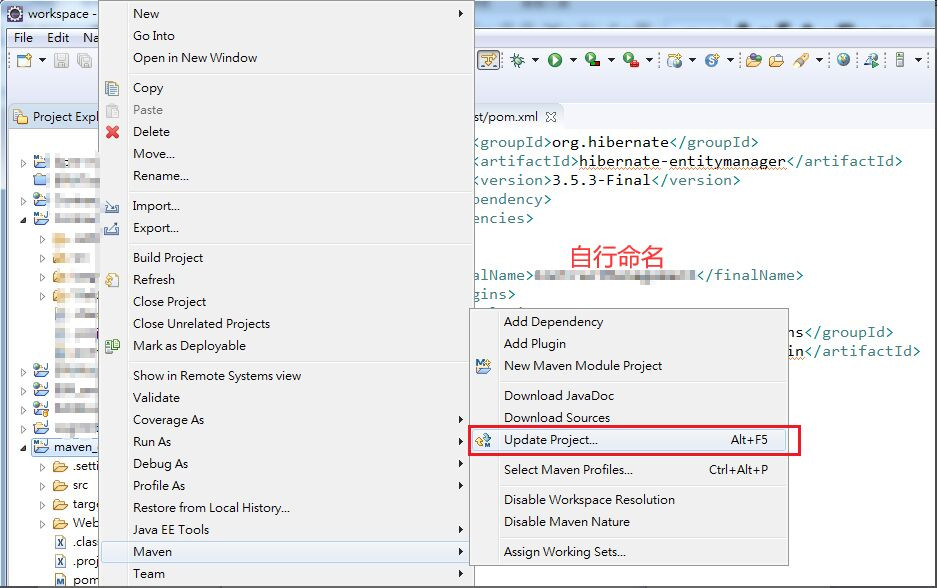
Step6. 接著OK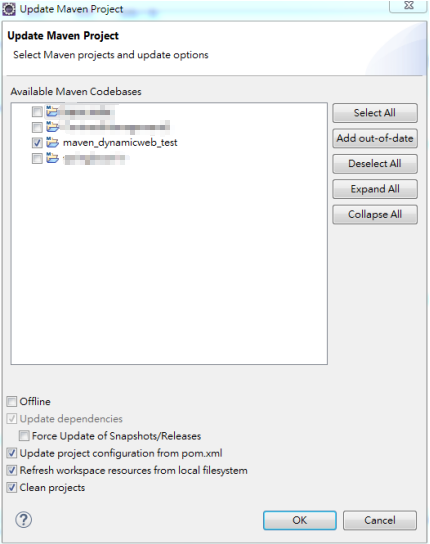
Step7. 接著在Libraries 裡 , 就會看到maven把主jar檔含相依的jar檔一併下載下來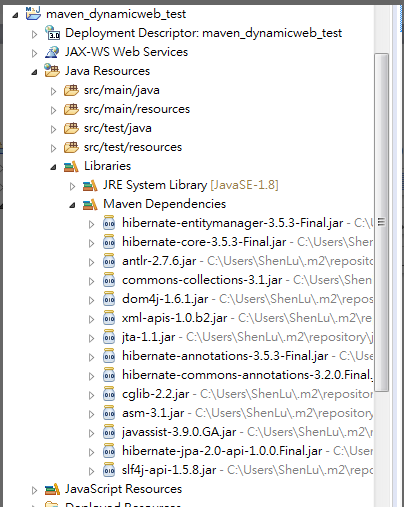
--以上是Maven專案下載jar檔的步驟--
