接續上次(中集)我們所做的事情,我們已經把Age的資料都給補齊了,我們來回顧一下上次最後的資料:
str(full)
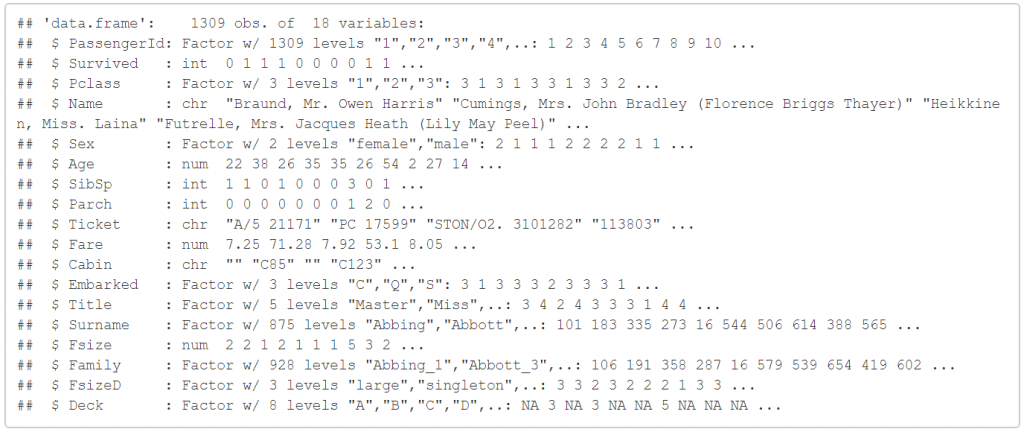
現在我們想要新增一個新的變數, Child 和 Mother 。
在這之前,想先來看一下性別與存活率之間的關係。
# First we'll look at the relationship between age & survival
ggplot(full[1:891,], aes(Age, fill = factor(Survived))) +
geom_histogram() +
# I include Sex since we know (a priori) it's a significant predictor
facet_grid(.~Sex) +
theme_few()
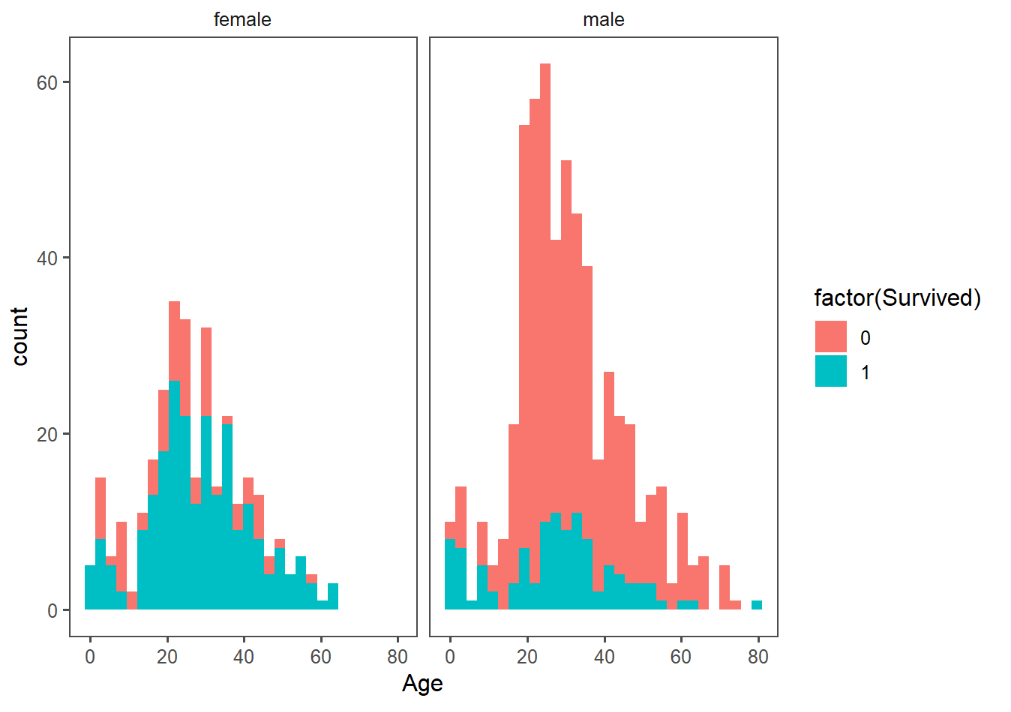
以及創建 Child 和 Mother ,我們定義所謂 Child 就是小於18歲的人,反之就是成人。
# Create the column child, and indicate whether child or adult
full$Child[full$Age < 18] <- 'Child'
full$Child[full$Age >= 18] <- 'Adult'
# Show counts
table(full$Child, full$Survived)
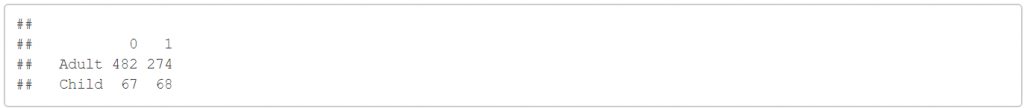
接著是 Mother ,這邊定義母親是女性,且直系親屬大於1人,且不是Miss的稱謂,並且年齡大於18歲。
# Adding Mother variable
full$Mother <- 'Not Mother'
full$Mother[full$Sex == 'female' & full$Parch > 0 & full$Age > 18 & full$Title != 'Miss'] <- 'Mother'
# Show counts
table(full$Mother, full$Survived)

把剛剛做好的新變數轉換成 factor
# Finish by factorizing our two new factor variables
full$Child <- factor(full$Child)
full$Mother <- factor(full$Mother)
如此一來,我們所需要的變數大致都完成了,接下來我們要預測存活率!還記得我們在上集的時候,資料是分成訓練集以及測試集,現在我們把他們拆解回來。
# Split the data back into a train set and a test set
train <- full[1:891,]
test <- full[892:1309,]
並且選好一個seed,開始機器學習吧!
我們選上我們覺得較為重要的變數,先用訓練集做出我們的model:
# Set a random seed
set.seed(754)
# Build the model (note: not all possible variables are used)
rf_model <- randomForest(factor(Survived) ~ Pclass + Sex + Age + SibSp + Parch +
Fare + Embarked + Title +
FsizeD + Child + Mother,
data = train)
# Show model error
plot(rf_model, ylim=c(0,0.36))
legend('topright', colnames(rf_model$err.rate), col=1:3, fill=1:3)
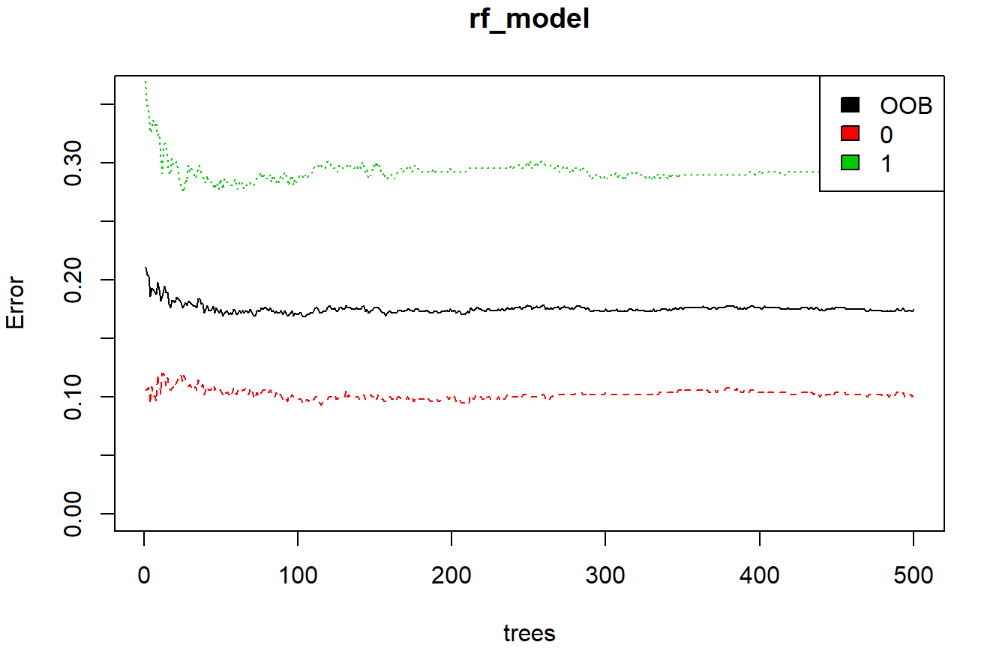
由上圖,我們黑線表示我們的錯誤率大概低於20%左右,所以算是一個還可以的模型。
接著我們可以試著看一下各個變數的重要性。
# Get importance
importance <- importance(rf_model)
varImportance <- data.frame(Variables = row.names(importance),
Importance = round(importance[ ,'MeanDecreaseGini'],2))
# Create a rank variable based on importance
rankImportance <- varImportance %>%
mutate(Rank = paste0('#',dense_rank(desc(Importance))))
# Use ggplot2 to visualize the relative importance of variables
ggplot(rankImportance, aes(x = reorder(Variables, Importance),
y = Importance, fill = Importance)) +
geom_bar(stat='identity') +
geom_text(aes(x = Variables, y = 0.5, label = Rank),
hjust=0, vjust=0.55, size = 4, colour = 'red') +
labs(x = 'Variables') +
coord_flip() +
theme_few()
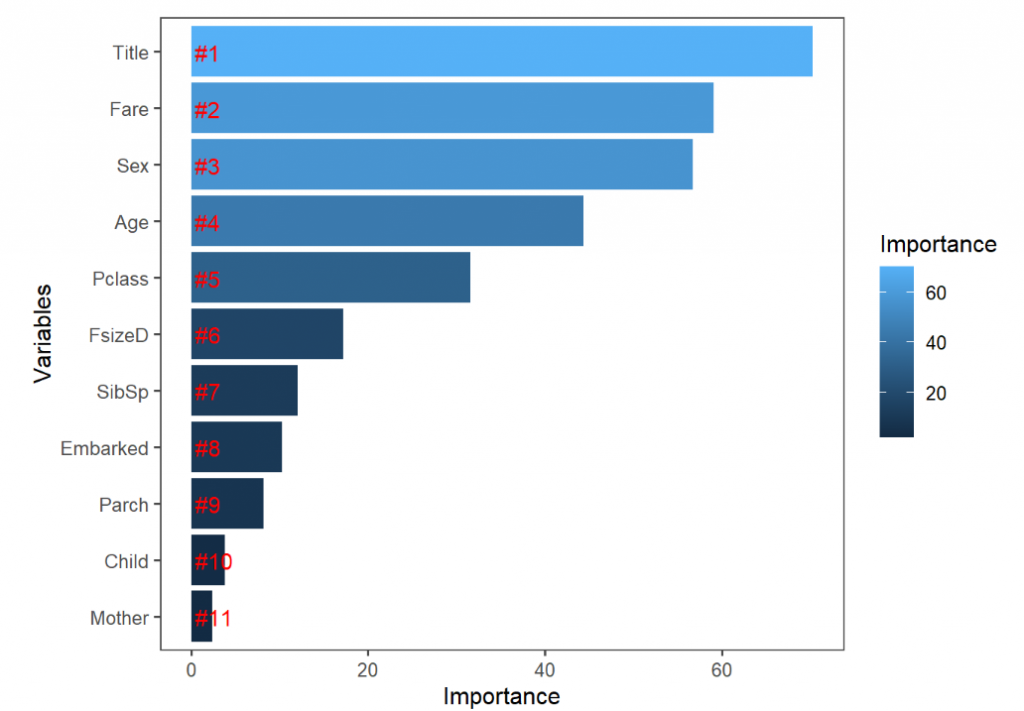
看來之前所製作的 Title 是一個蠻有用的變數,不過後來製作的其他變數就沒有那麼成功了。也有可能只是model並不是做的那麼完善,但是還是很值得可以欣賞 Megan 所做的這些嘗試。
最後我們當然要來預測我們的測試集的存活率:
# Predict using the test set
prediction <- predict(rf_model, test)
# Save the solution to a dataframe with two columns: PassengerId and Survived (prediction)
solution <- data.frame(PassengerID = test$PassengerId, Survived = prediction)
# Write the solution to file
write.csv(solution, file = 'rf_mod_Solution.csv', row.names = F)
最後我們來看一下我們預測的結果(solution)和標準答案的差異,並且算一下預測成功率。先把標準答案的資料給讀進來。
gender_submission <- read.csv('F:/Users/yueh/Desktop/titanic08/gender_submission.csv', stringsAsFactors = F)
solution$submission<-as.factor(gender_submission$Survived)
table(solution$Survived, solution$submission)
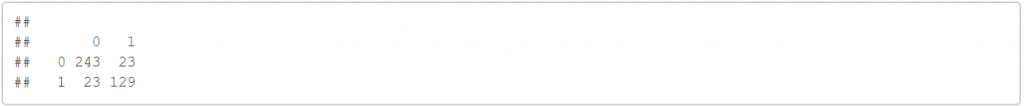
因此,我們知道預測成功率是88.9%,這次的分享就到這邊,謝謝大家。
