現在iPhone的螢幕大至6.5吋小至4.7吋,而且不光是尺寸不同比例也不一樣,為了讓版面的一切元件能正常的顯示及運作,在設計時就要拉好約束才不會跑版。
按住 control 將元件拉至 SafeArea 後接著放開就會出現下面這個選單。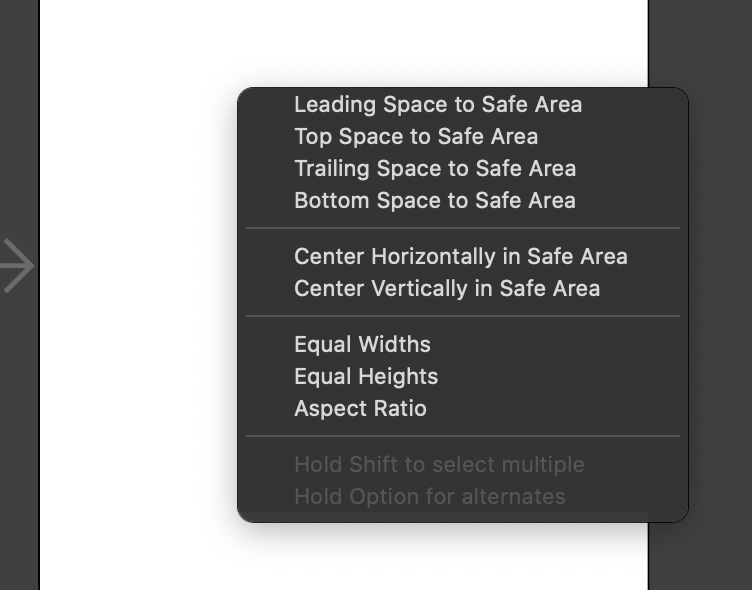
接著點選 Center Horizontally In Safe Area 及 Center Vertically In Safe Area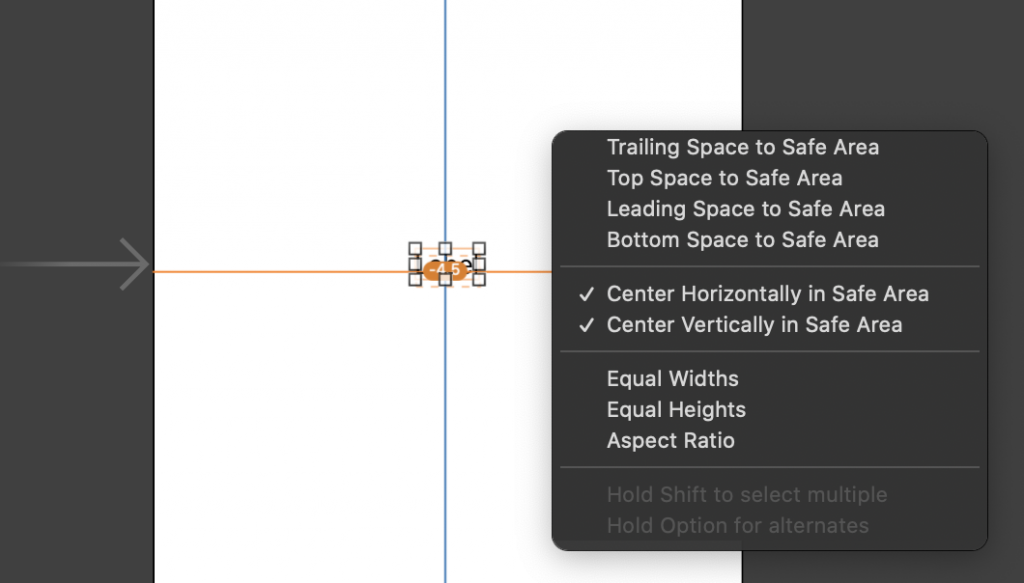
這兩個指的是以 SafeArea 為底的X及Y值由左上為(0,0)至右下的(2,2)
指Apple沒有預設功能的區域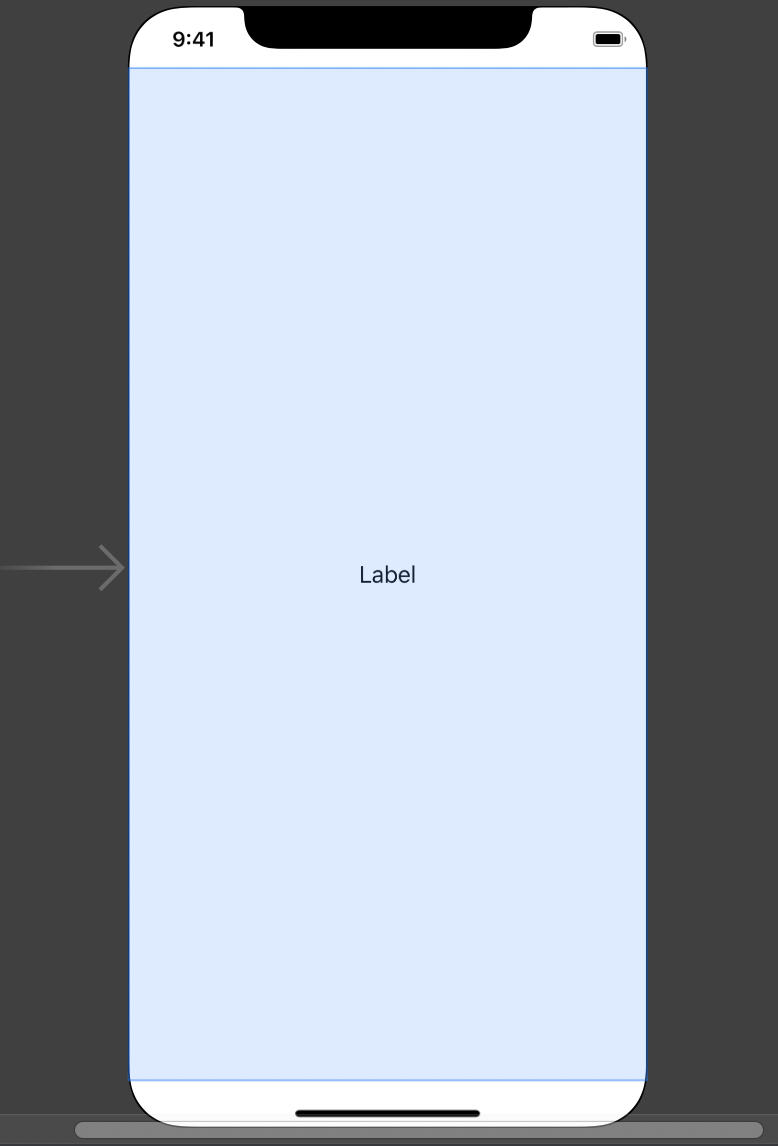
所以當我將兩個值都設成 1 時,這個元件就會在 SafeArea 的中間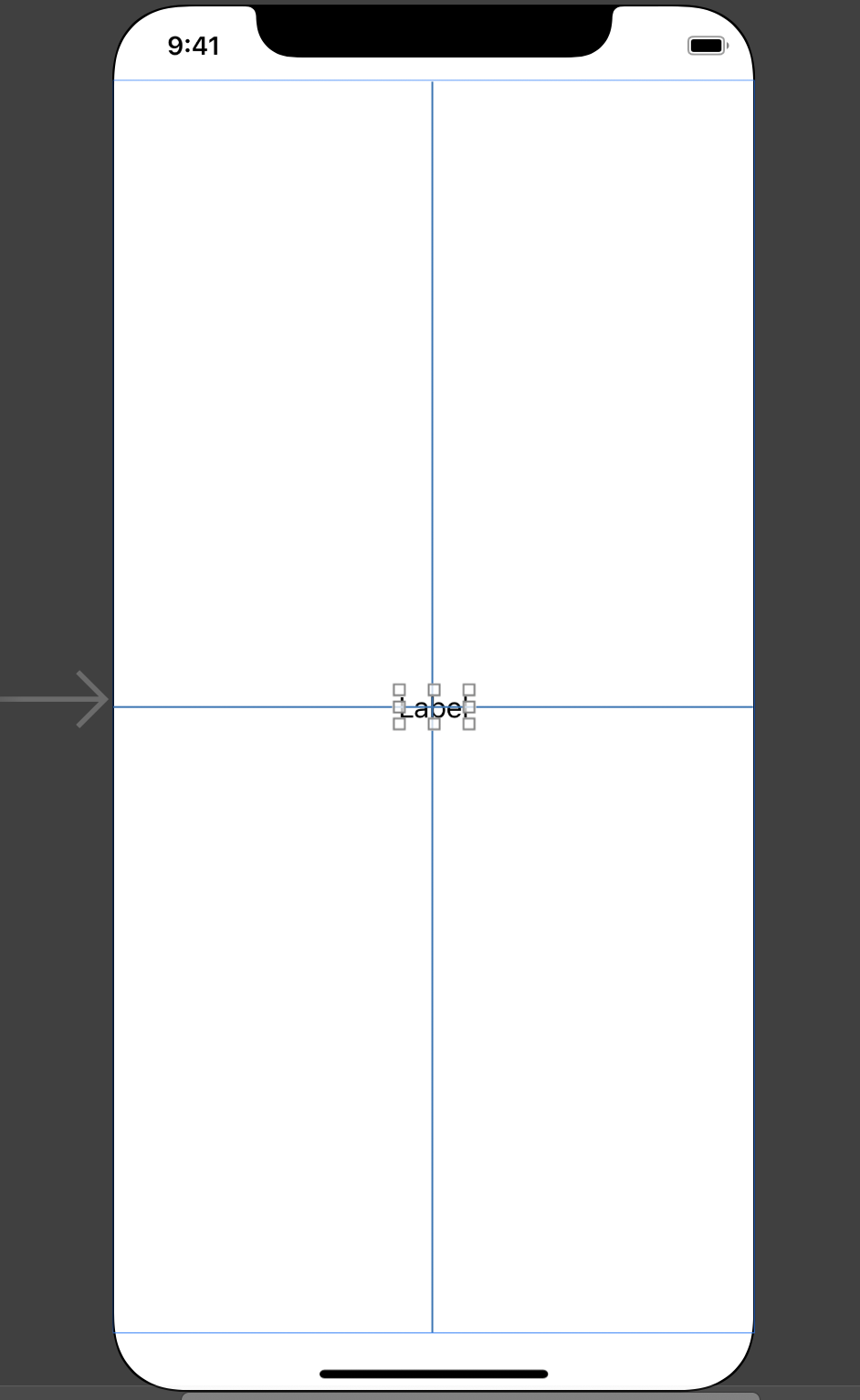
藉由調整這些值來確保元件不會跑版
