學習Web Form到現在也有一年左右的時間,這次我想把學習給記錄下來,畢竟可以把東西說出來才是代表你真的會我將分為以下幾個部分來完成我的30天
目錄:
一、C#.NET程式設計
二、ASP.NET程式設計
三、SQL Server資料庫概論
四、Web Form
大方向是這四個標題!
一、首先先到官網下載
https://visualstudio.microsoft.com/zh-hant/downloads/?rr=https%3A%2F%2Fwww.google.com%2F
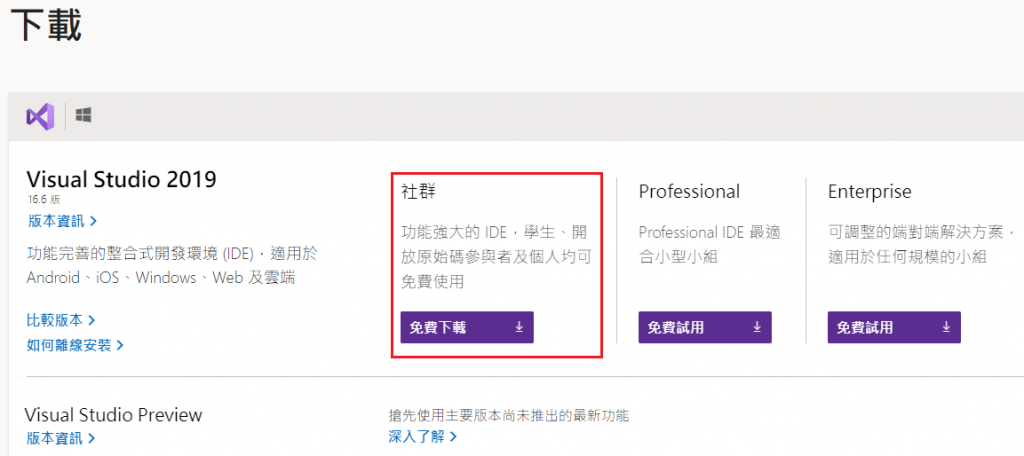
二、安裝Visual Studio2019,並且勾選以下五個選項
三、打開IDE登入帳號(可以到官網註冊),並且點選建立新的專案
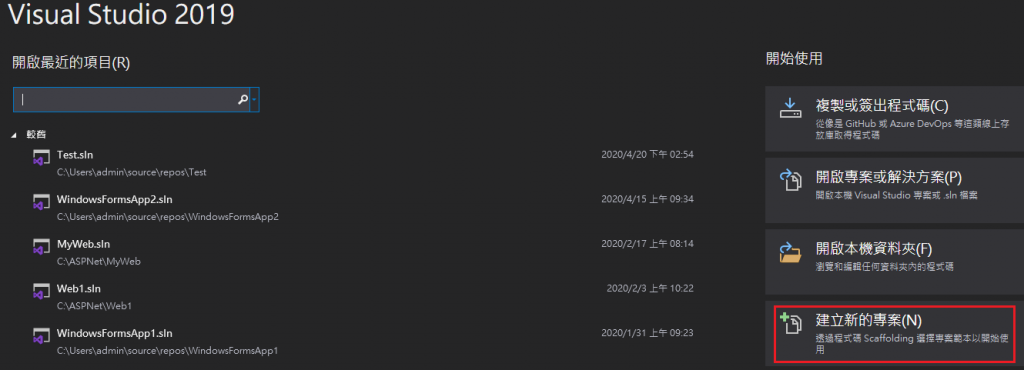
四、選擇Windows Form,再點選建立
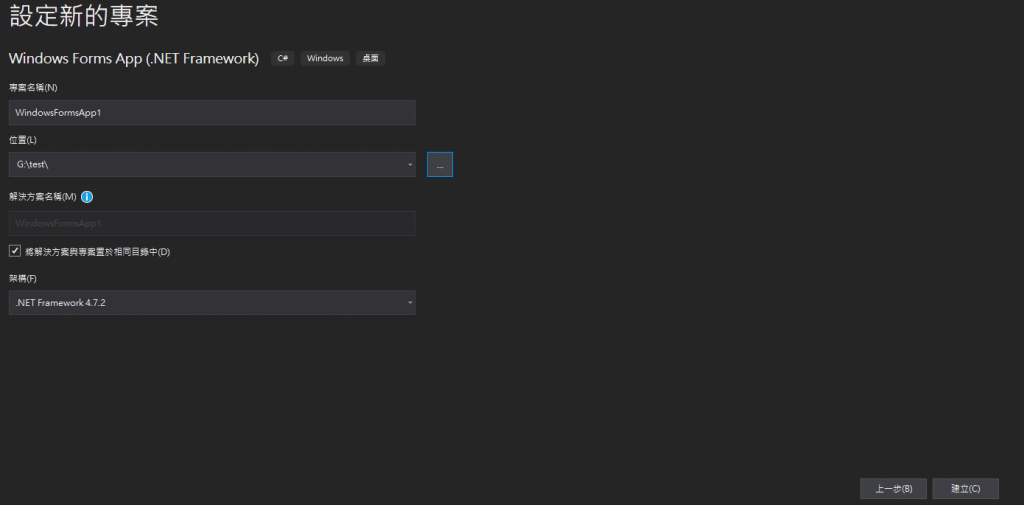
五、完成如下圖所示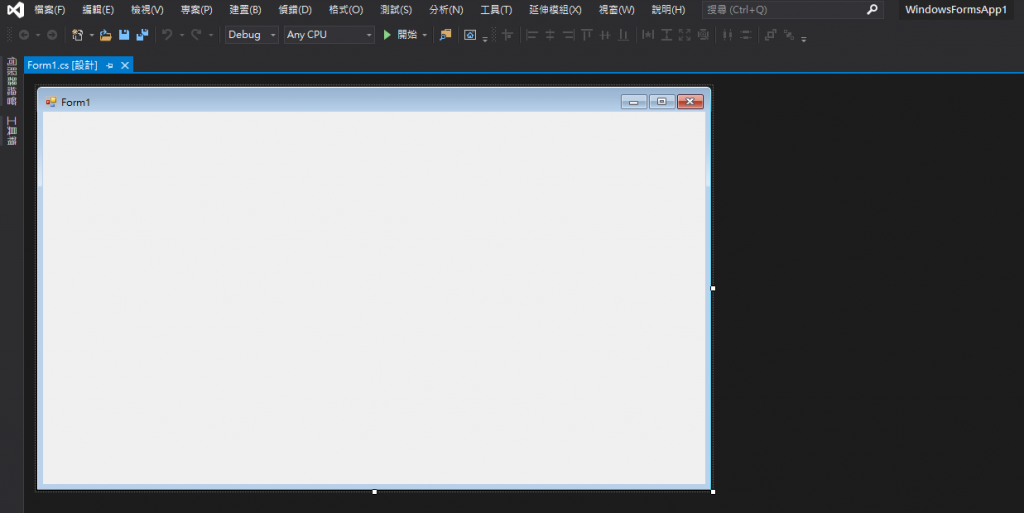
下一篇就開始進入C#.NET程式設計囉!
