快速又簡易了解Linux方面的Anaconda操作
conda -V
conda --help
or
conda -h
conda update conda
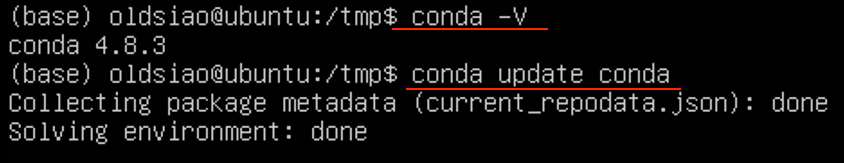
conda create --name <env_name> <package_names>
Example:
conda create --name test_env python=3.8
上述的Example是新建一個名為「test_env」的環境,然而環境中的安裝版本為Python 3.8
當然也可以在後方再加上空格鍵格,並加上想順帶添加的套件
conda create --name test_env python=3.8 pandas numpy
conda create --name test_env2 --clone test_env
conda env list
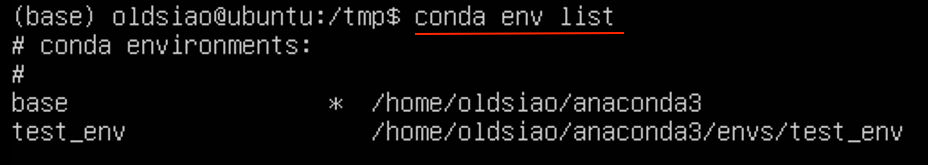
conda activate test_env
conda deactivate
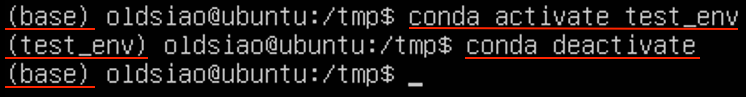
conda env remove --name test_env
conda list
conda install pandas
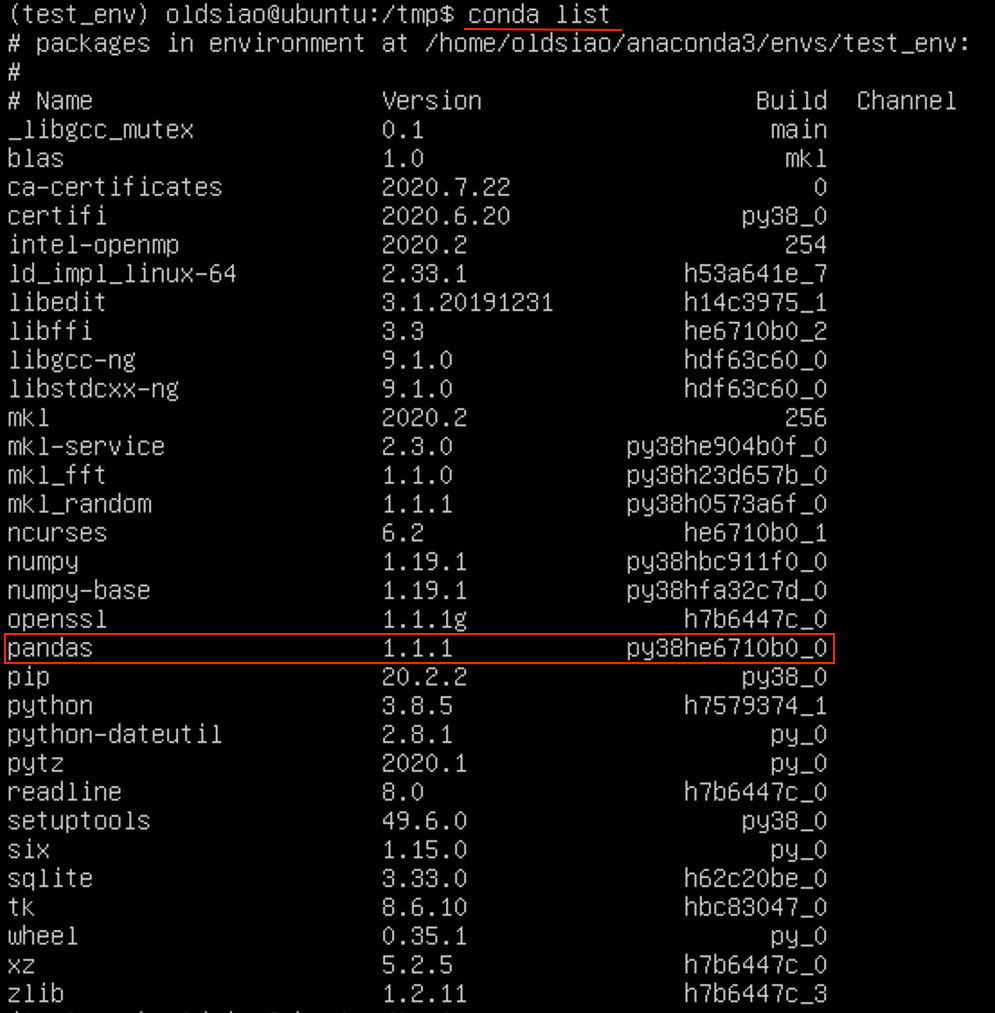
pip install pandas
當然也可以指定版本號碼
pip install pandas=1.1.2
conda remove 3--name test_env pandas
有無感覺Linux方面比較複雜,當然每個人的順手度都不同,選擇在哪一作業系統下開發,就是個人選擇囉。
