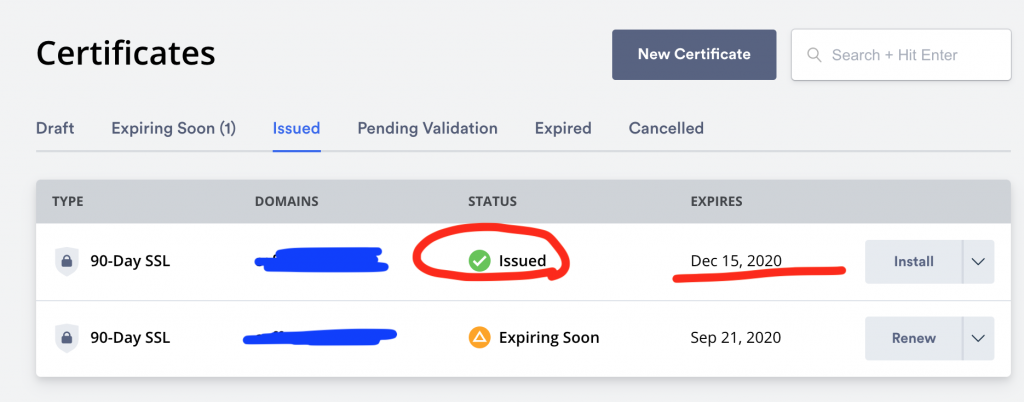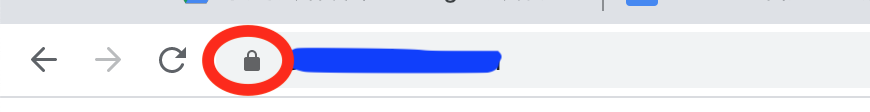Step 1. 在首頁文字方塊輸入你要申請 SSL 憑證的網址,並按下【Create Free SSL Certificate】(註:單一憑證最多可以讓 100 個主機名稱 (hostname) 使用,如果需要一次申請可把主機名稱以逗號隔開,如:aaa.com,bbb.com)
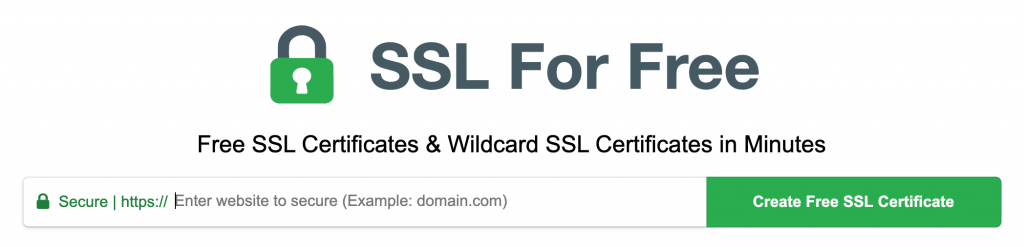
Step 2. 登入或者註冊新的帳號,可供日後到期前的信件通知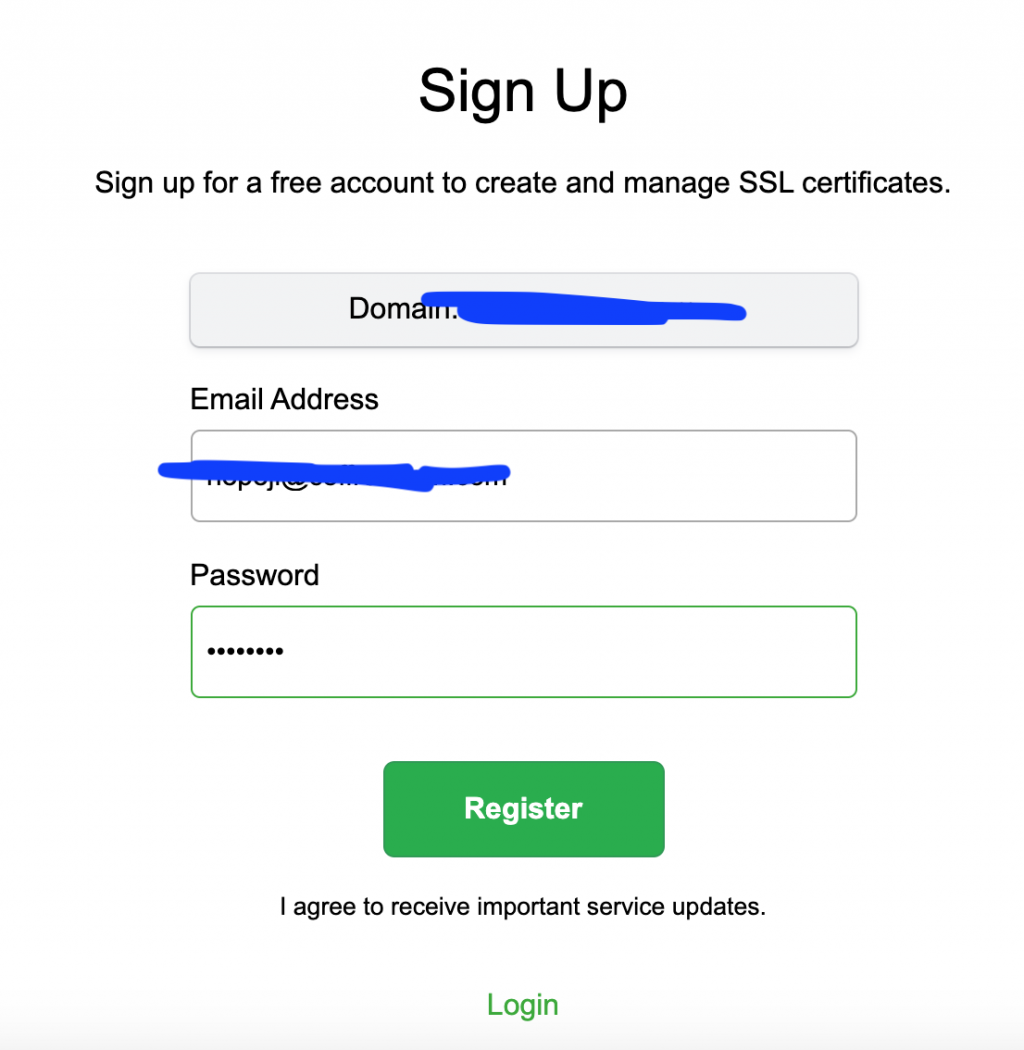
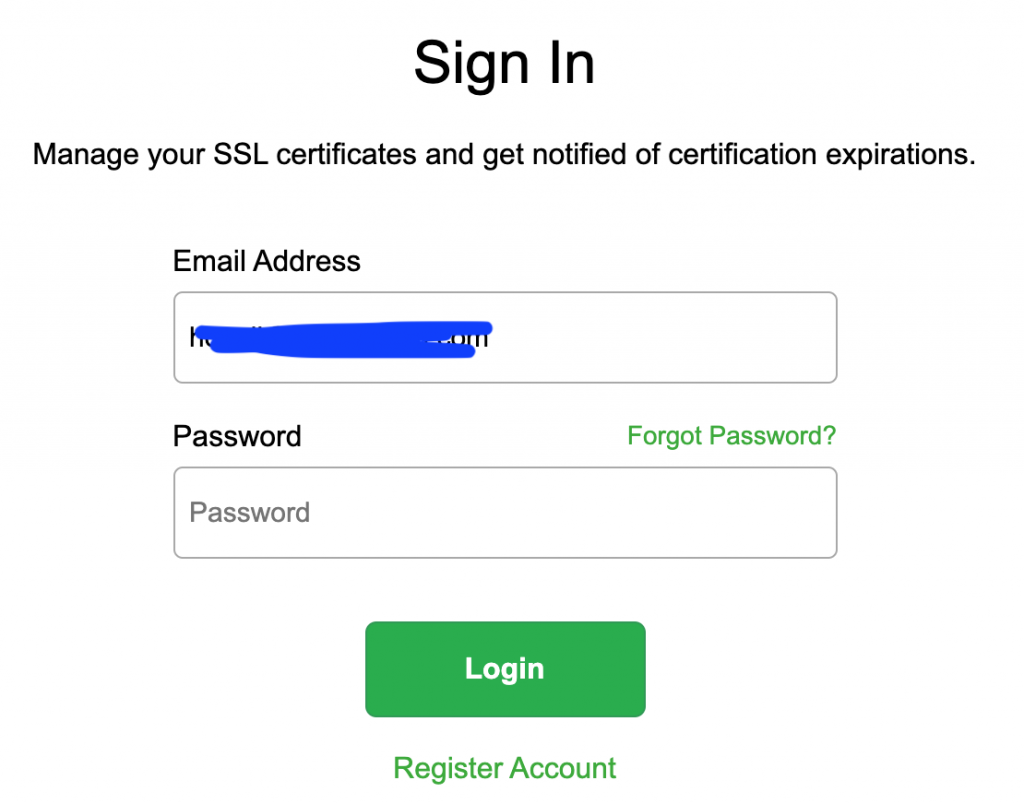
Step3.Certificates直接按Renew,因為之前已申請過,現在只要照著步驟更新key就行了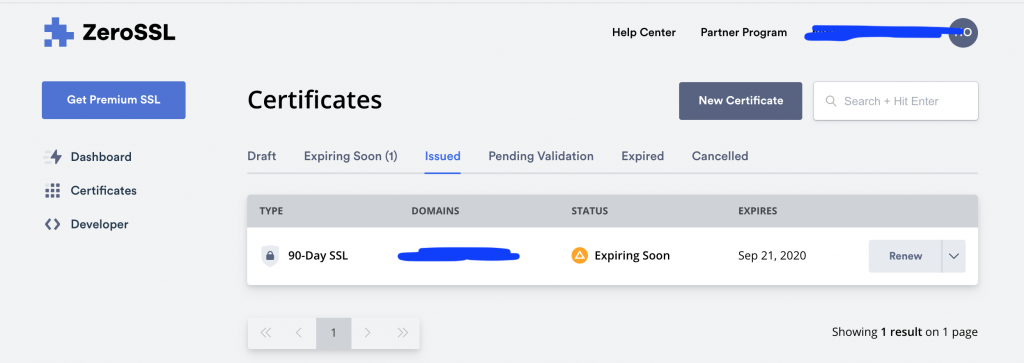
Step4.確認要進行的https的domain name是否為XXX.XXX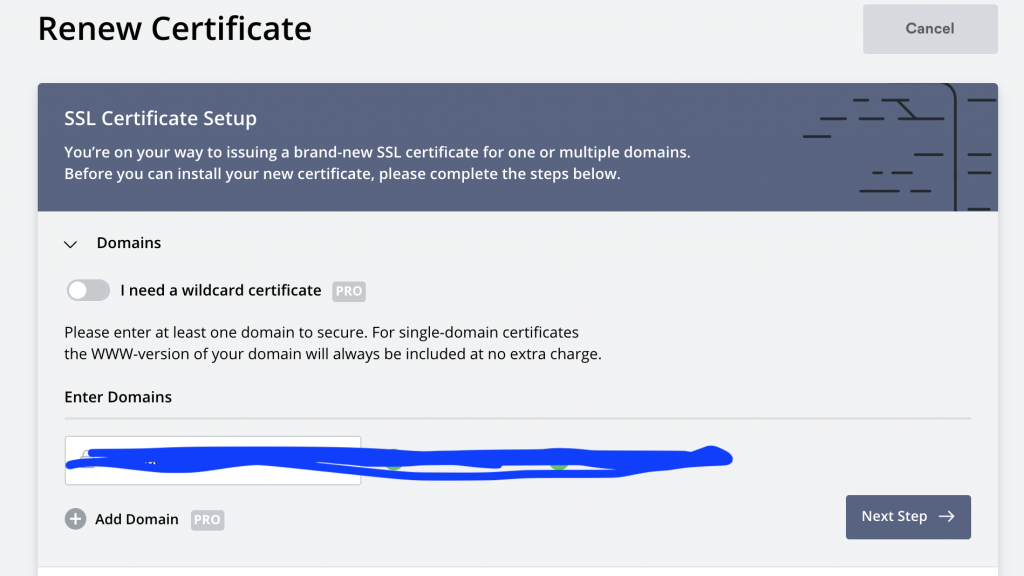
Step5.選擇要90天(3個月)還是一年度的(要付費的),這邊選的是每三個月必須重新申請憑證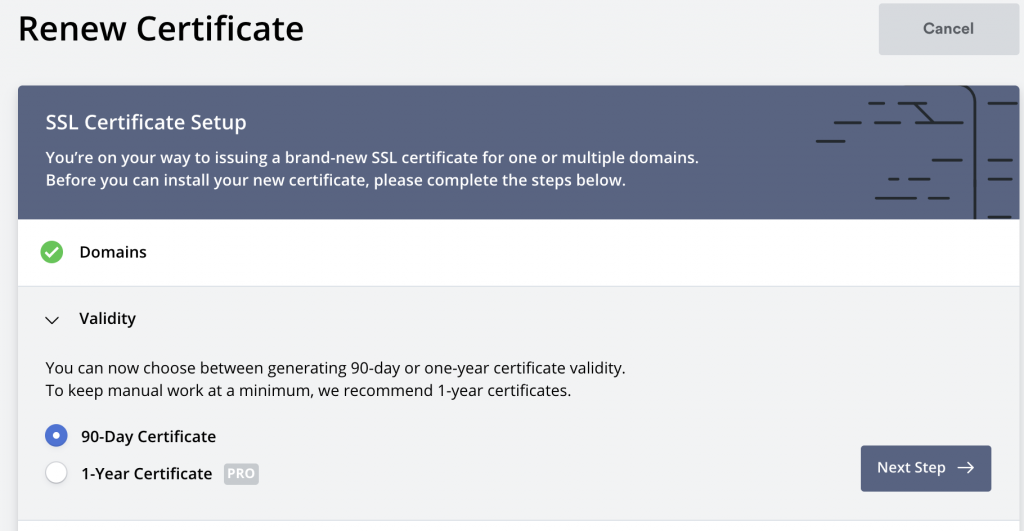
Step6.繼續進行下一步,更新CSR資訊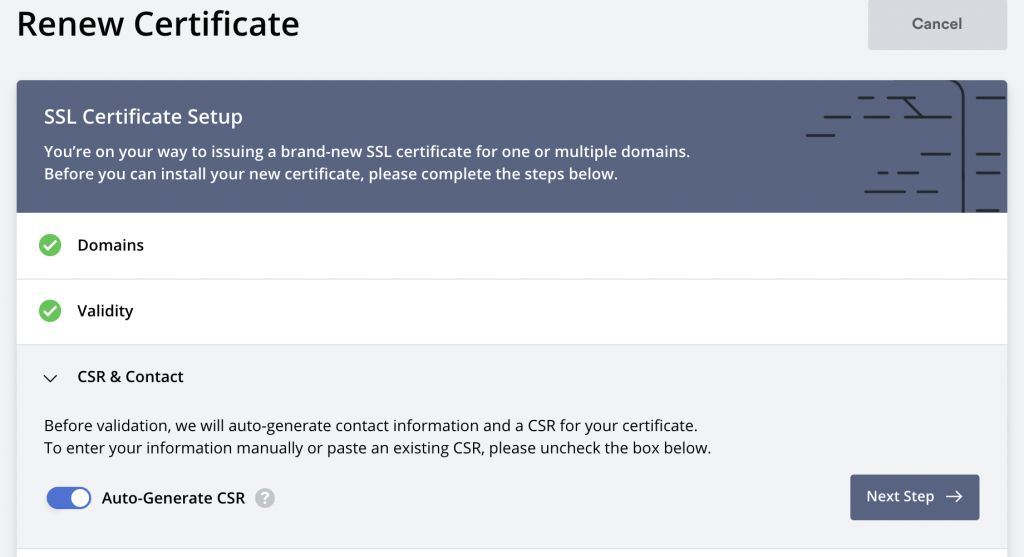
Step7.這裡可以選擇要order什麼品項的,這裡選的是免費的,所以每三個月要手動更新SSL資訊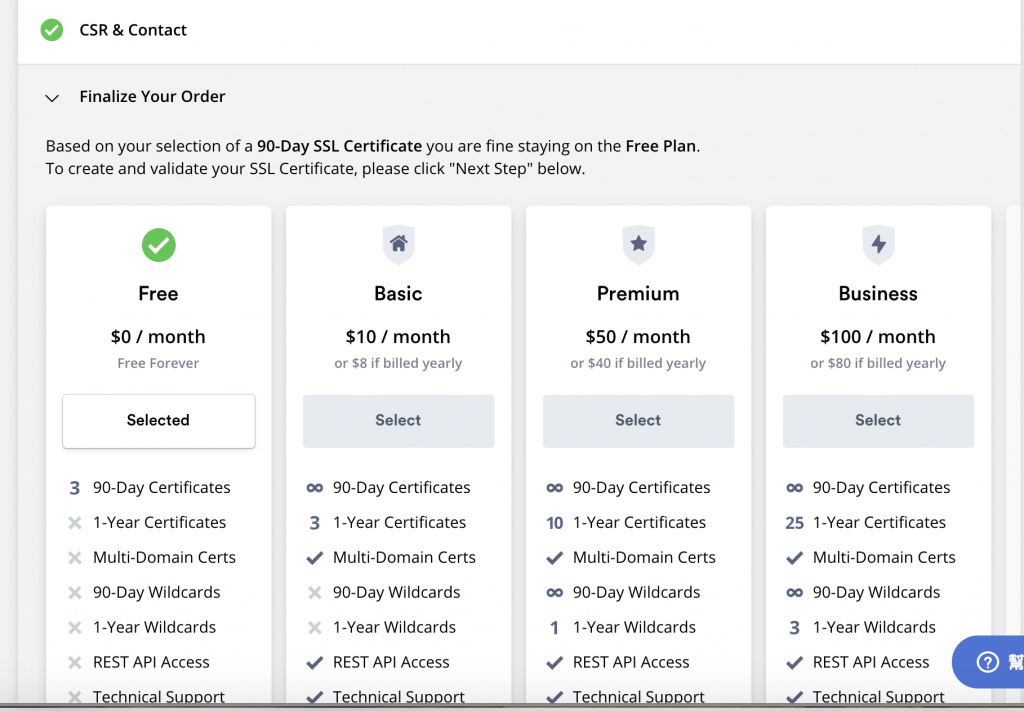
Step8. verify domain 這裡選擇是手動將HTTP File Upload,直接照著上面的只是把檔案放到伺服器上.well-known/pki-validation路徑下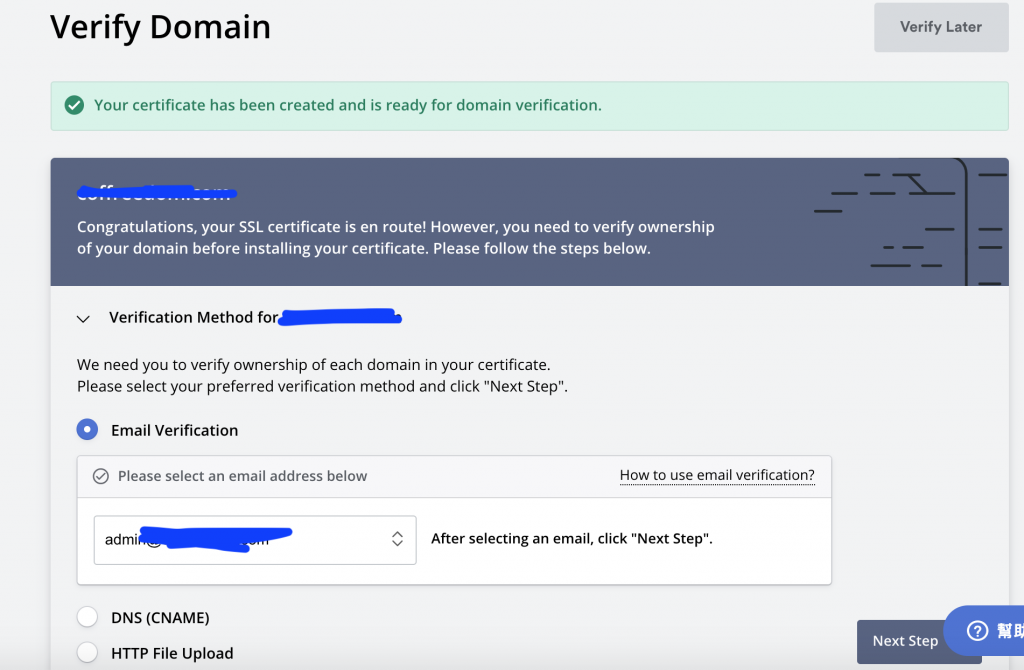
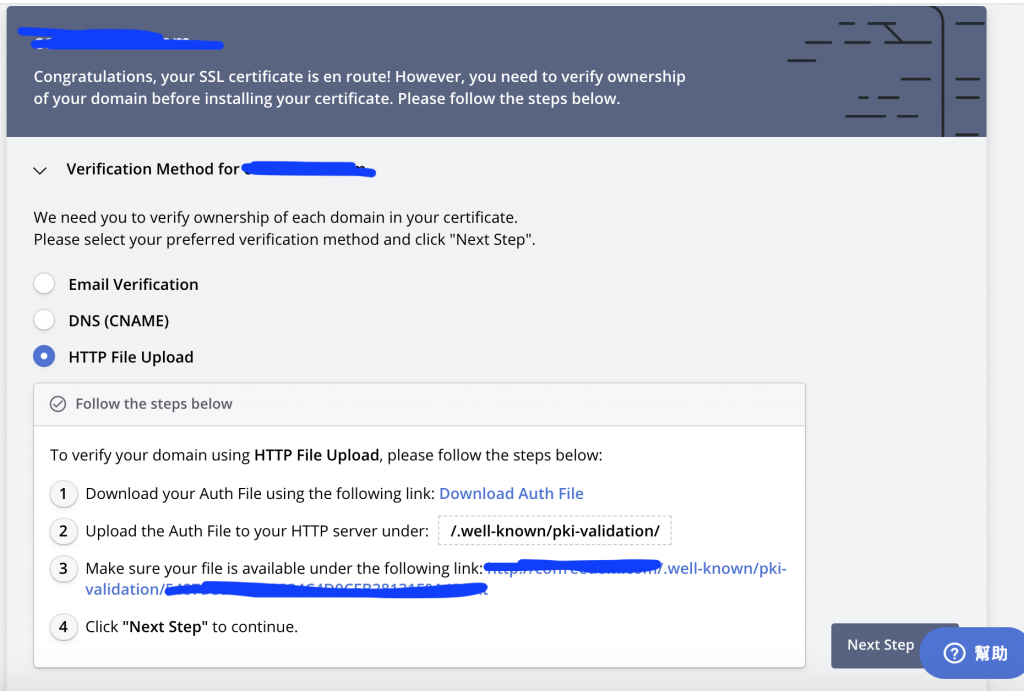
Step 9.verify Domain,這裡就照著步驟按下一步即可
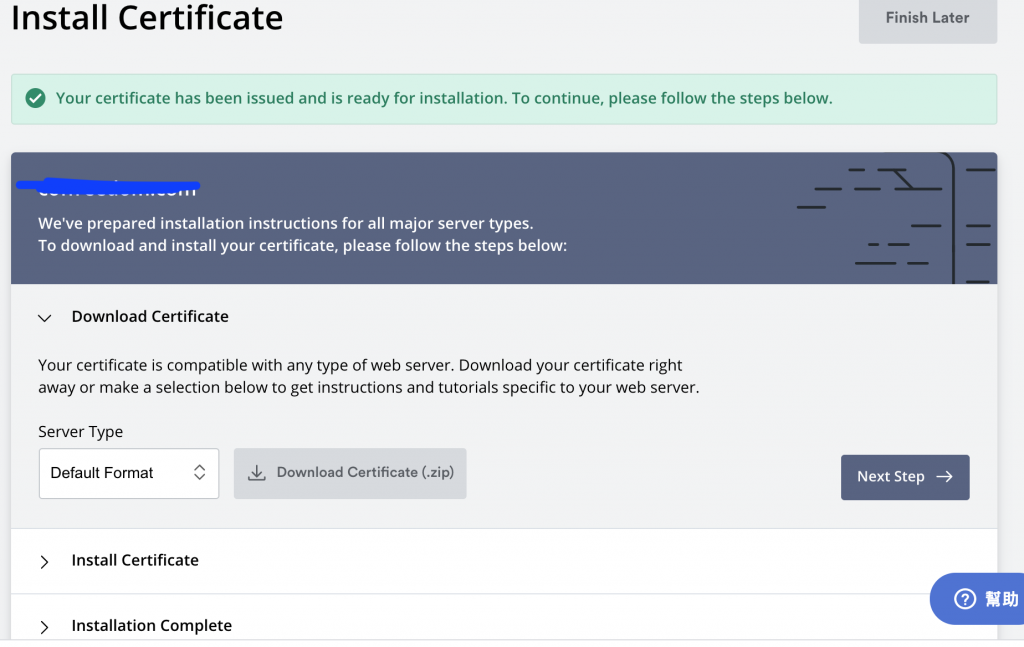
Step 10.將Free SSL建立好的Certificate檔案下載下來後,放到伺服器上
下載回來的 3 個檔案,分別是 ca_bundle.crt, certificate.crt, private.key,接下來我們要將 ca_bundle.crt 與 certificate.crt 合併(cat certificate.crt ca_bundle.crt >> bundle.crt
// 接著用編輯器把以下的魂結斷開
-----END CERTIFICATE----------BEGIN CERTIFICATE-----)
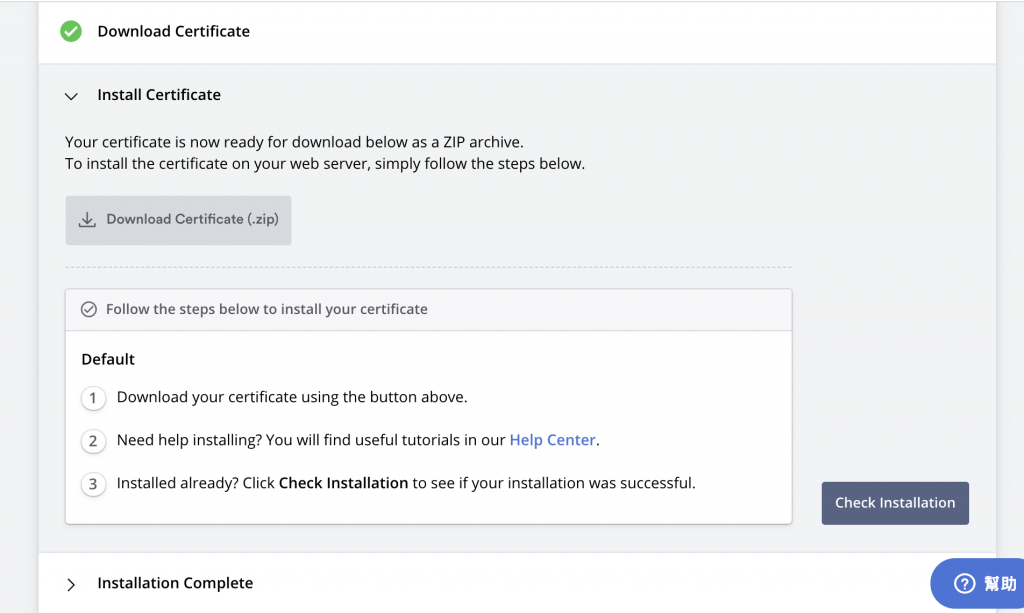
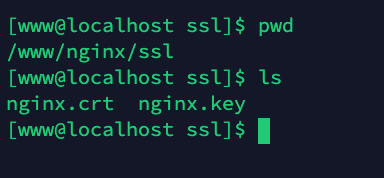
設定完後儲存,並重啟nginx:command:sudo service nginx restart
從下方鎖頭圖片也可以看到是否有成功申請https