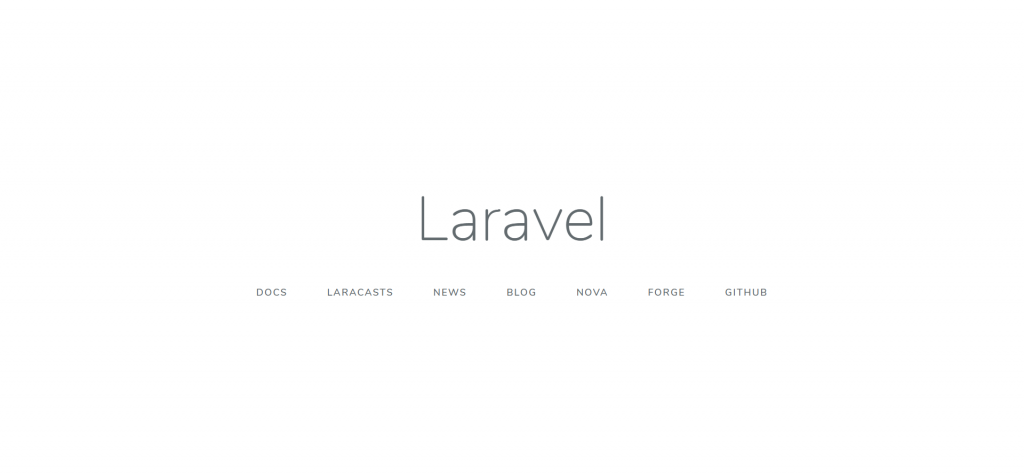today's article, I'm going to use Laravel 5.8. reasons why v 5.8, because I found that Laravel 5.8 is one of the stable versions out there. so for today's article, I'm going to give a walkthrough on Laravel 5.8 installation. as I'm writing this article, I use PHP (7.2.3), Cmder as my terminal, Wamp server as my local server.
Requirements
before going through the installation part. firstly we need to understand the requirement. make sure you meet the following requirements:
PHP (at least 7.1.13), for those who don't have PHP on your computer, please check here.
for who wanted to check if there is PHP on computer, just go to terminal and type:
php -v
apache as a server. there is two software you can use outthere, there is WampServer and the other one is XAMPP.
Installing Laravel
Laravel actually uses Composer as dependencies. so let's install Composer here.
to make sure you have installed Composer on your machine, you can type below script on your terminal.
composer
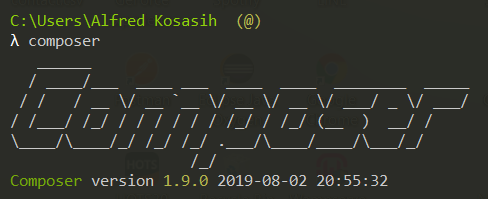
after installing Composer. finally, we can create our very first Laravel project. to create a Laravel project via Composer. All you need to do is just simply run the script below. the word 'blog' is the project name, and don't forget to type "5.8.*" because we wanted to create a Laravel 5.8 project.
notes:
for those who using WampServer, please don't forget to run the script under wamp64/www directory. and those who using Xampp run the script under xampp/htdocs directory.
composer create-project --prefer-dist laravel/laravel blog "5.8.*"
to run your Laravel project, firstly you need to change the file directory to your project directory on your terminal and run the script.
php artisan serve
and open your browser type localhost:8000 or 127.0.0.1:8000 and Enjoy!!!