「Are you awake?」
「Are you awake, Sky?」
「You’re awake. Finally. Don’t fall back asleep.」
「Who is this?」
「You may call me “A”. I’m a hacker, naturally - like you.」
「Did you lock me in here? What do you want?」
「I did not. But I can help you escape.」
「How?」
「It will be a long journey. Nothing will be as you expect. Stay awake. and continue solving the problems. They’ll lead you to the flags.」
「Flags… as in a capture the flag game?」
「Everything’s a game to them.」
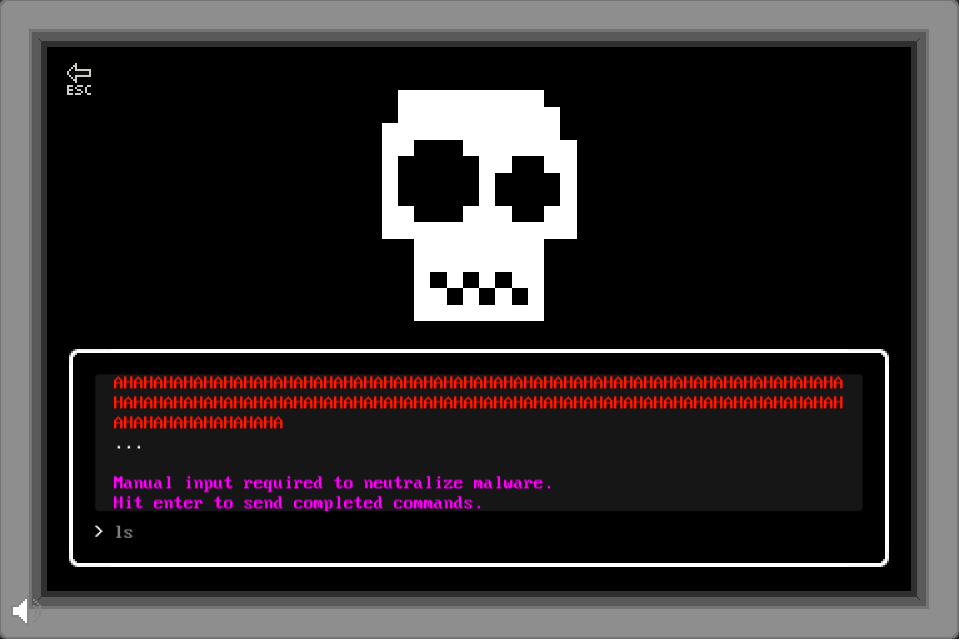
死亡打字機,實為展示指令的用途,也可賺取點數用於日後的提示。
建議搭配官網的教學 ,邊玩邊筆記下來指令說明與用途。
本篇亦慢慢追加相關的指令操作及說明。
# 列出目前所在路徑下的檔案目錄
ls
# 參數a會顯示所有檔案,包含隱藏檔(.開頭)。 參數 l 表示輸出時以 list 一列一列輸出
ls -la
# 輸出檔案內容
cat ./file
# | 是將前面的輸出丟到後面,grep 會找出符合字串 picoCTF 的那一行
echo ‘picoCTF’ | grep pico
# 輸出檔案後丟給 grep ,找出符合 flag 的那一行
cat info.txt | grep flag
# 得到系統執行id
pidof HAK
# 刪除id 為 xxx 的程序
pkill xxx
# 掃描網段下的所有開啟的服務 (port)
nmap -osV 192.168.10.10/24
# 弱點掃描工具
nikto -host https://picoctf.com/
# 查看路由
traceroute https://picoctf.com/
We put together a bunch of resources to help you out on our website! If you go over there, you might even find a flag! https://picoctf.com/resources (link)
官方在以下的網址提供了許多資源能夠幫助你破關,除此之外還能找到 flag 哦! you might even find a flag! https://picoctf.com/resources (link)
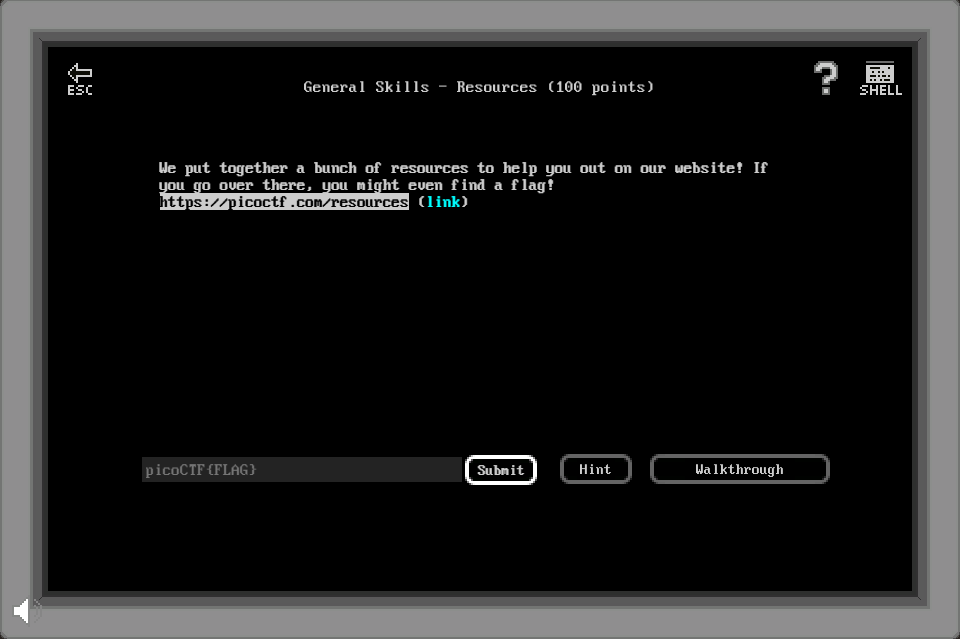
本篇為下一階段的基本技巧關卡,由於本身沒陷阱 XD 因此提前放在這邊。也適合與 Typing Game 交互參考。
官網提供每一個大關卡的相關知識與教學,flag 就出現在網頁下方。
picoCTF{r3source_pag3_f1ag}
