接著,我們來嘗試安裝 Tensorflow 在 Ubuntu 上,對於不少人來說,這是遠端工作的第一選擇。
MB : X299 AORUS Gaming 9
CPU: Intel I9-7920X
RAM: DDR4 HyperX 128G
SSD: Kingston A1000 NVMe PCIe SSD 960G
GPU: Nvidia GTX 1080ti (ROG-STRIX-GTX1080TI-O11G-GAMING)
筆者打算安裝此時最新的 Ubuntu 18.04 ,並且實現 Windows 10 與 Ubuntu 雙系統。雖然可能會遇到不少坑,但畢竟他是 LTS 版本,選用還是有點保障的。
安裝系統涉及主板等許多基礎知識,這邊以條列式記錄,並且附上連結,有興趣大家可以自行研讀,但至少要了解它的功用與存在意義。
俗稱刷 BIOS 就是在刷韌體
若您的系統都以 UEFI 安裝,理論上開啟與否都不影響,但是為了更好的兼容,通常建議開啟 CSM 後選擇 UEFI 優先。(金士頓的官方說明[^6] 與 SSD 疑惑[^7])
而更詳記得內容如下文所述[^8]:
The UEFI 2.3.1 Errata C specification (or higher) defines a protocol known as secure boot, which can secure the boot process by preventing the loading of drivers or OS loaders that are not signed with an acceptable digital signature. The mechanical details of how precisely these drivers are to be signed are not specified.[49] When secure boot is enabled, it is initially placed in "setup" mode, which allows a public key known as the "platform key" (PK) to be written to the firmware. Once the key is written, secure boot enters "User" mode, where only drivers and loaders signed with the platform key can be loaded by the firmware. Additional "key exchange keys" (KEK) can be added to a database stored in memory to allow other certificates to be used, but they must still have a connection to the private portion of the platform key.[50] Secure boot can also be placed in "Custom" mode, where additional public keys can be added to the system that do not match the private key.[51]
Secure boot is supported by Windows 8 and 8.1, Windows Server 2012, and 2012 R2, and Windows 10, VMware vSphere 6.5[52] and a number of Linux distributions including Fedora (since version 18), openSUSE (since version 12.3), RHEL (since RHEL 7), CentOS (since CentOS 7[53]) and Ubuntu (since version 12.04.2).[54] As of January 2017, FreeBSD support is in a planning stage.[55]
[外链图片转存失败,源站可能有防盗链机制,建议将图片保存下来直接上传(img-yMpFShFF-1600435643070)(https://1.bp.blogspot.com/-utBmke02KrE/UHaaPshfyqI/AAAAAAAABDs/Nuz-Dldc18A/s1600/Windows-8s-Secure-Boot.jpg)]
這部分較為複雜,牽扯到系統啟動時所需要查找的硬碟分區、以及其紀錄方式等,詳細內容可以查看這篇文章[^9]或是較口語化的這篇[^10]。
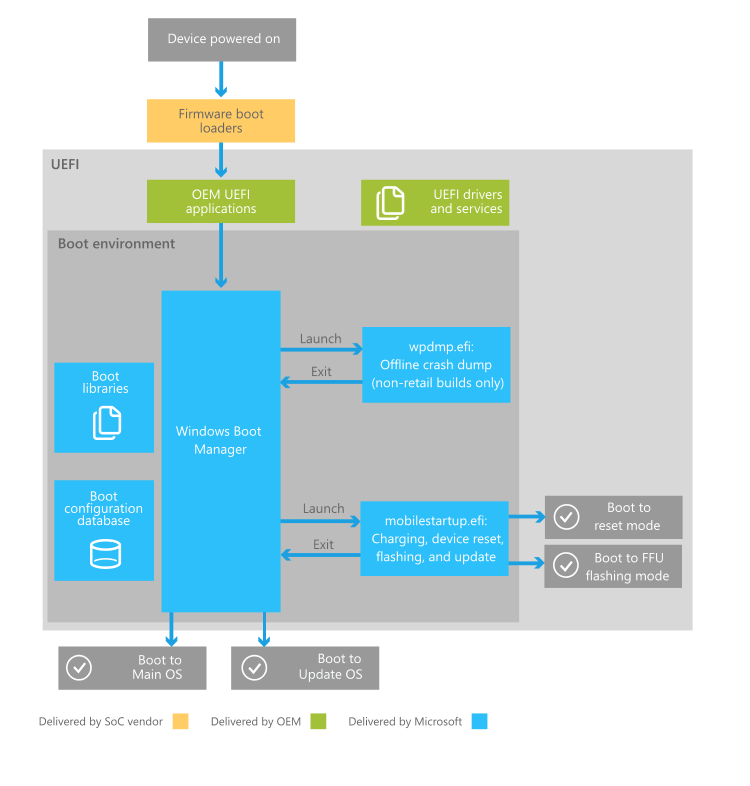
目前實現 win10 / ubuntu18.04 雙系統有兩種方案:
顯而易見的,第二種方案更省時省力。
前面有提到,Ubuntu 已經通過 Secure Boot 的認證,所以如果以 GRUB2 為主導,其實不需要關閉 Secure Boot 依照邏輯也得以正常啟動。
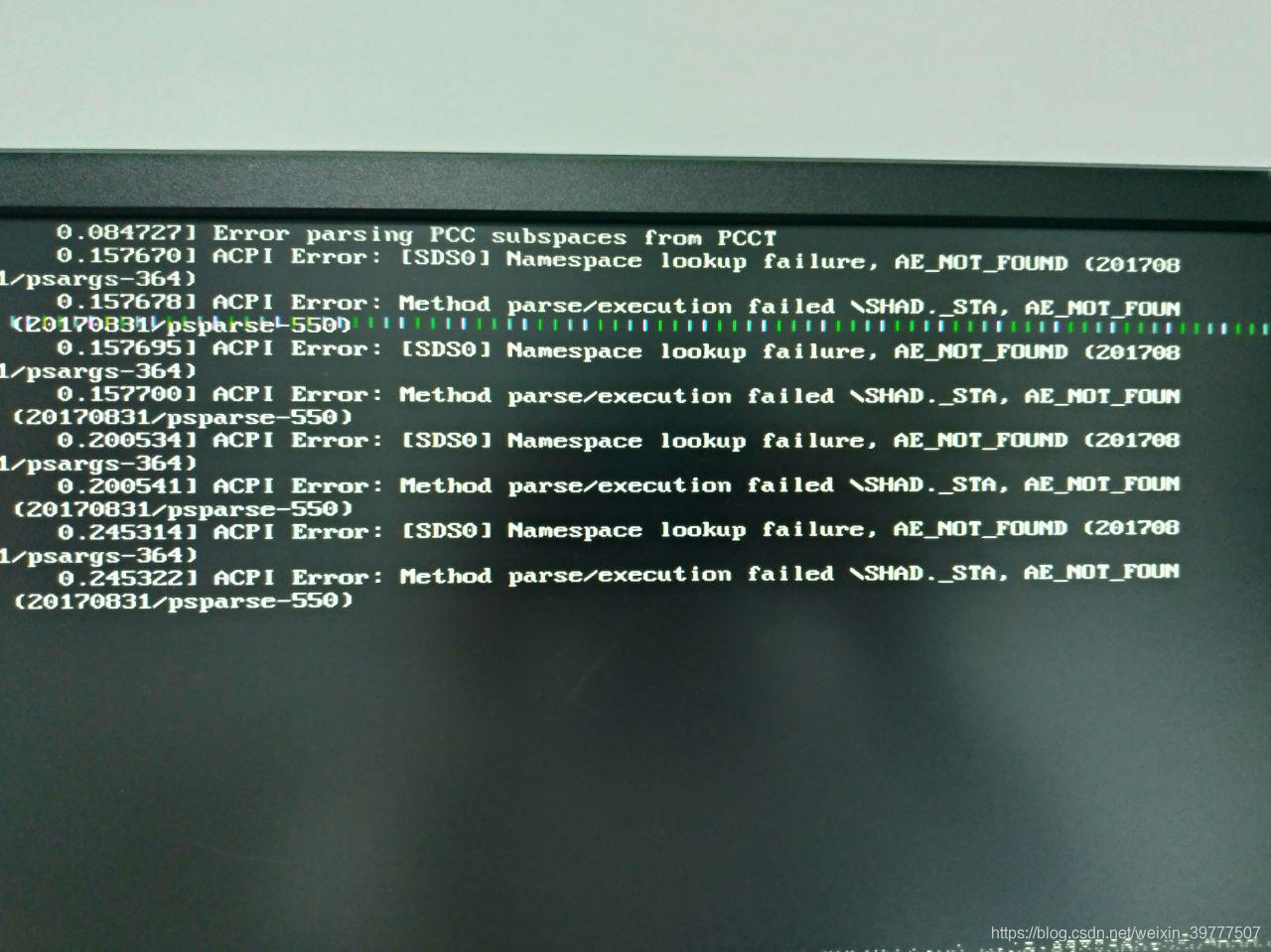
今天先初步安裝到這裡,這篇除了學習安裝 Ubuntu,也能學習到不少 BIOS 層級的主板知識,若有實際經驗,可以避免之後安裝上感到陌生!
接著我會介紹兩個問題的解法與概念,在進入 PVE 正題!
