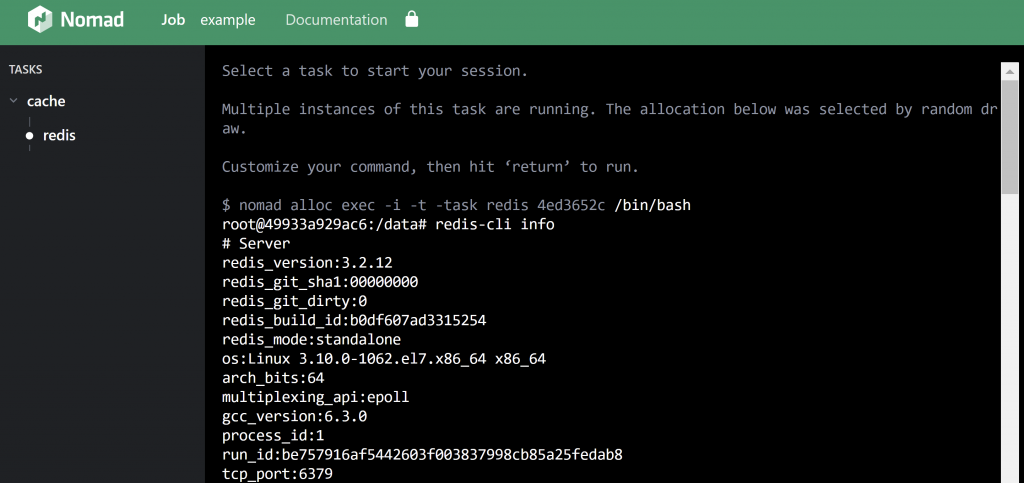到目前為止,我們的環境都準備就緒了,今天來啟動一個Nomad job.
記得剛開始學寫Kubernetes object時,是從網路上抄別人的來改,再慢慢越學越多變化,在Nomad有提供一個job init的指令可以產出一個範例,從範例來學習怎麼寫job specification.
執行下列的指令,會幫你產出一個名為example.nomad的job file, 這份job file裡面已有大部分常用的語法了,並附上說明。
$ nomad job init
Example job file written to example.nomad
如果覺得一大堆東西覺得太複雜,可以加入option -short, 命名為example-short.nomad, 內容會變得比較簡單好入門。
$ nomad job init -short example-short.nomad
Example job file written to example-short.nomad
# example-short.nomad
job "example" {
datacenters = ["Nomad-ithome"]
group "cache" {
task "redis" {
driver = "docker"
config {
image = "redis:3.2"
port_map {
db = 6379
}
}
resources {
cpu = 500
memory = 256
network {
mbits = 10
port "db" {}
}
}
}
}
}
job: 一個job file, 只有一個job.
datacenters: 設定job要部屬到哪一個dc上。
group: 一個job可以有多個group.(類似pod)
task: 一個group可以有多個task.(最小的單位container或是batch等等)
The general hierarchy for a job is:
job \_ group \_ taskEach job file has only a single job, however a job may have multiple groups, and each group may have multiple tasks. Groups contain a set of tasks that are co-located on a machine.
driver: 設定使用docker container.
config: 設定docker image, port等等的資訊。
resources: 設定resource使用限制。
當一切都準備好,就送出我們第一個job吧!
在開始前nomad提供一個dry-run的指令,可以測試job被提交後是否可以被部屬。
$ nomad job plan example-short.nomad
+/- Job: "example"
- NomadTokenID: "723414cf-d755-1f35-e55c-d157253ffc1e"
Task Group: "cache" (1 in-place update)
Task: "redis"
Scheduler dry-run:
- All tasks successfully allocated.
Job Modify Index: 98542
To submit the job with version verification run:
nomad job run -check-index 98542 example-short.nomad
When running the job with the check-index flag, the job will only be run if the
job modify index given matches the server-side version. If the index has
changed, another user has modified the job and the plan's results are
potentially invalid.
看到job plan後的結果All tasks successfully allocated.我們可以放心的submit job了
$ nomad job run example-short.nomad
==> Monitoring evaluation "019407d7"
Evaluation triggered by job "example"
Evaluation within deployment: "b8ca5a9d"
Allocation "4ed3652c" created: node "728069bc", group "cache"
Evaluation status changed: "pending" -> "complete"
==> Evaluation "019407d7" finished with status "complete"
檢查job status
$ nomad job status
ID Type Priority Status Submit Date
example service 50 running 2020-09-18T23:14:16+08:00
想查看更詳細的資訊可以執行
$ nomad job inspect example
{
"Job": {
"Affinities": null,
"AllAtOnce": false,
"Constraints": null,
"ConsulToken": "",
"CreateIndex": 96387,
"Datacenters": [
"Nomad-WHQ-DEV"
],
"Dispatched": false,
"ID": "example",
"JobModifyIndex": 98542,
"Meta": null,
"Migrate": null,
"ModifyIndex": 98550,
"Multiregion": null,
"Name": "example",
"Namespace": "default",
....
....
....
透過Nomad Web UI查看,job有成功部屬並運行中,點入example後,還有更多資訊可以查看。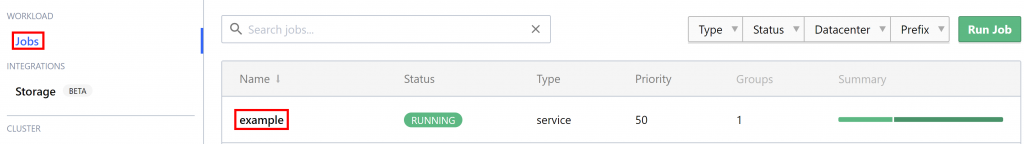
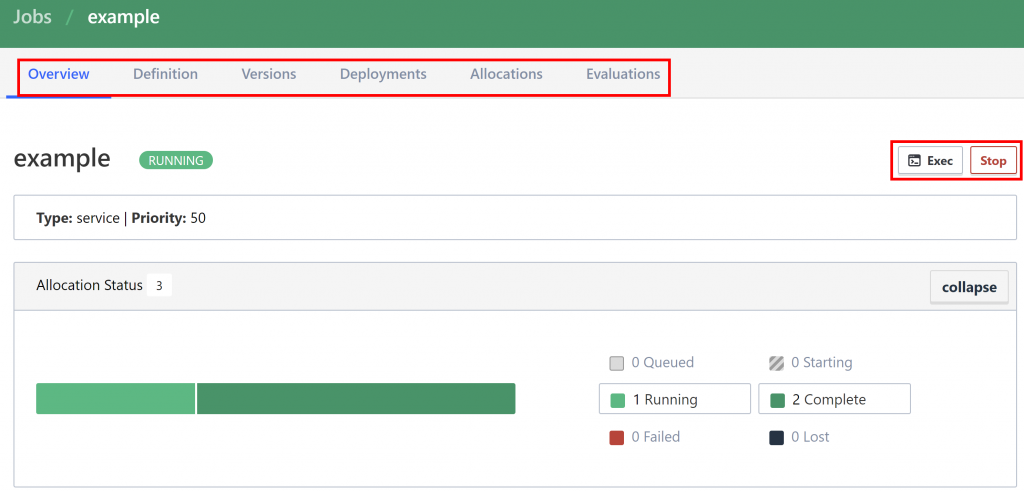
透過Nomad Web UI也可以stop job,或是進入container裡。