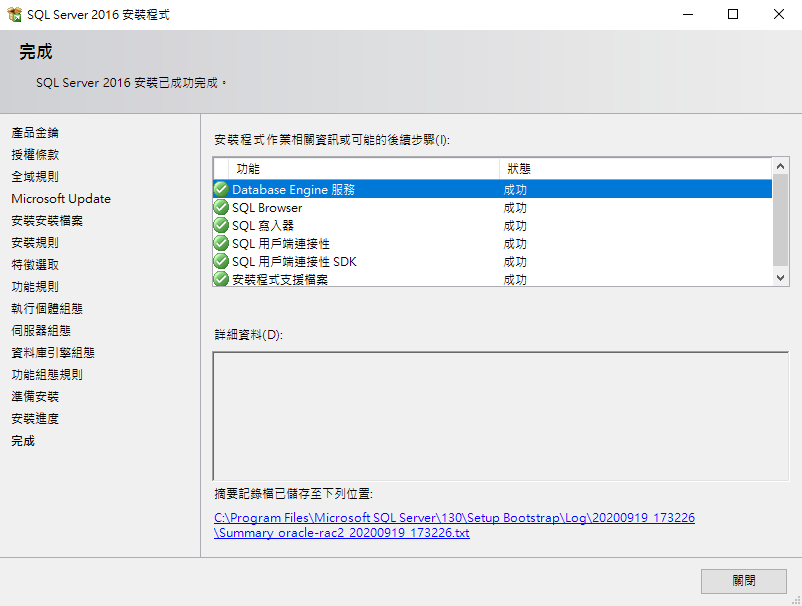Microsoft SQL Server由美國微軟公司推出的關聯式資料庫管理系統,目前最新版是SQL Server 2019,目前也已經有Linux的版本。
我們來安裝看看吧!
下列網址下載Microsoft SQLServer :
https://www.microsoft.com/zh-tw/sql-server/sql-server-downloads
執行安裝檔(本次安裝單機版)
Express為免費版,功能較少限制較多。
Evaluation為試用版,功能與Enterprise相同,180天後到期。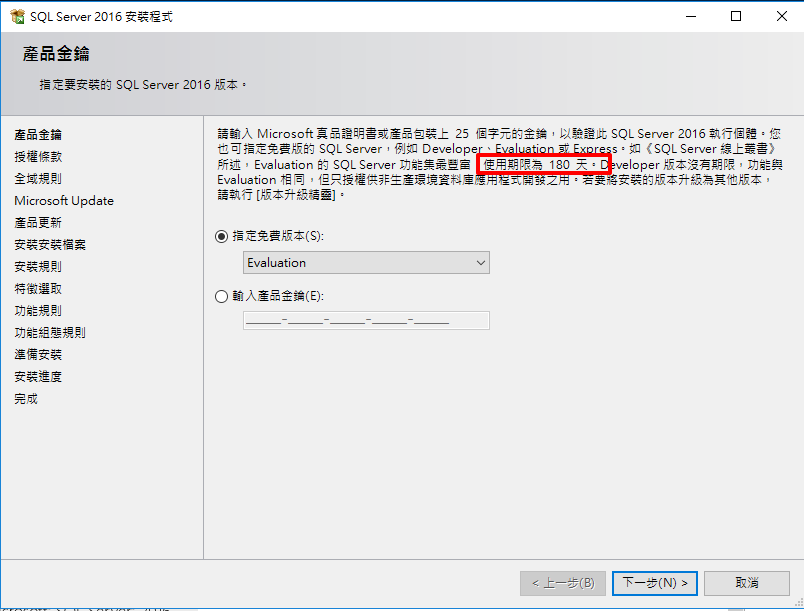
選擇「Database Engine Services」
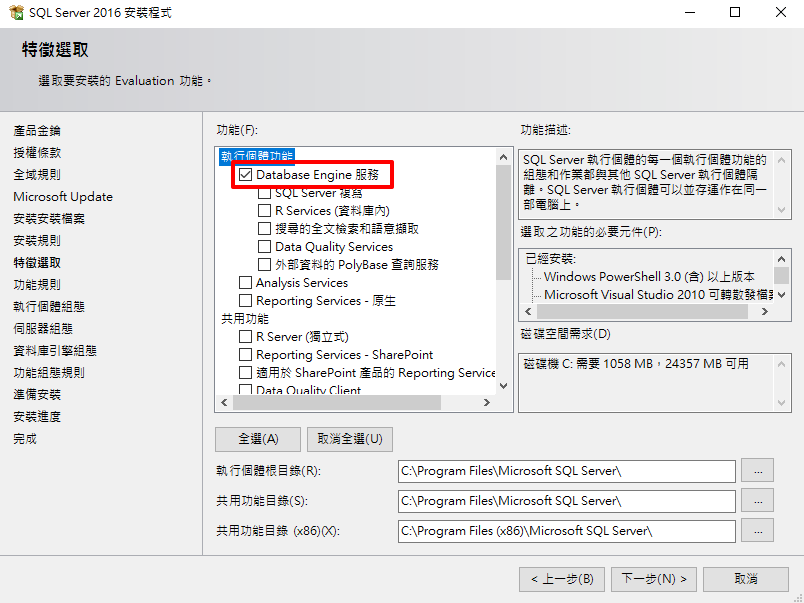
一般我們在裝第一個instance都是選擇預設
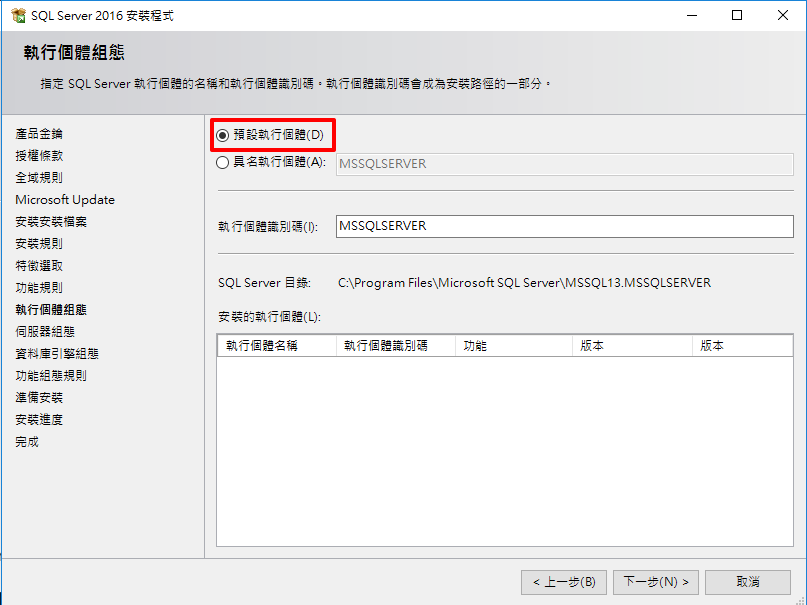
設定服務帳戶
讓SQLServer各種服務取得Windows的驗證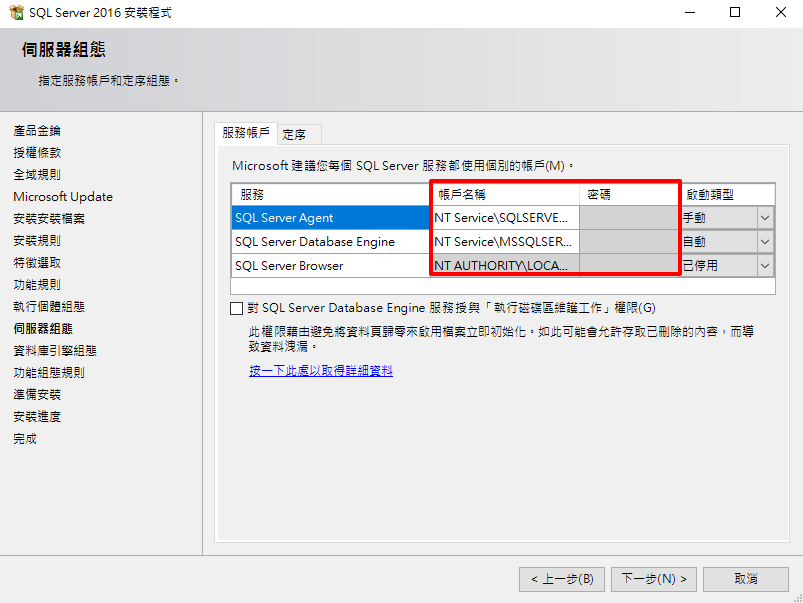
點選「加入目前使用者」
若選擇混合模式可以先設定SA(資料庫管理員)密碼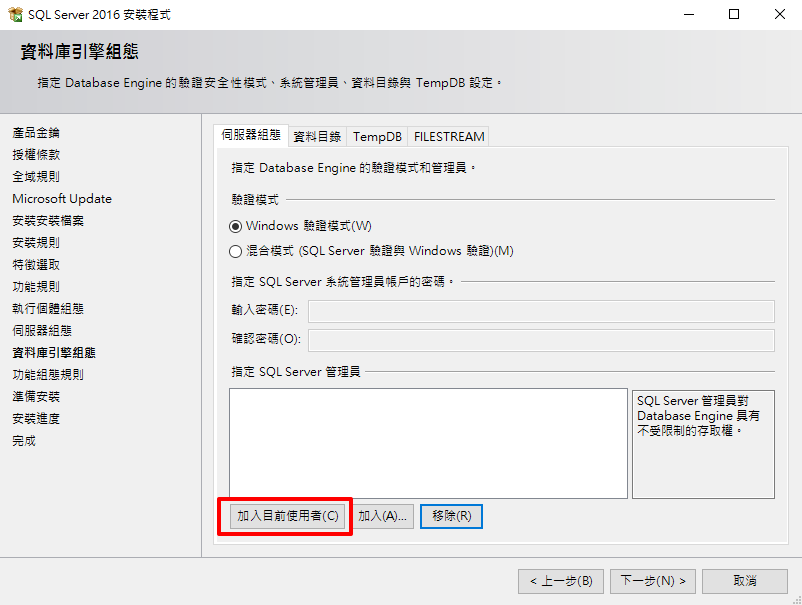
可以選擇System DB、User DB、Backup、Log預設路徑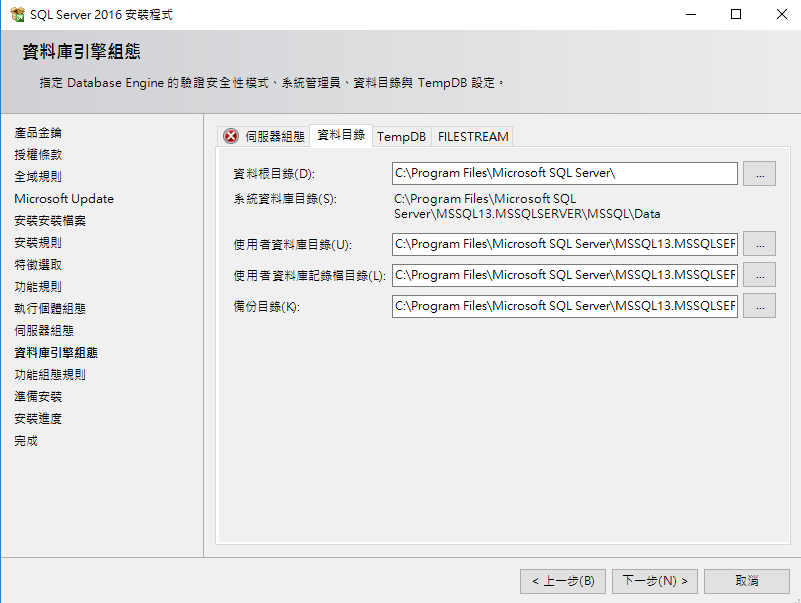
設定TempDB檔案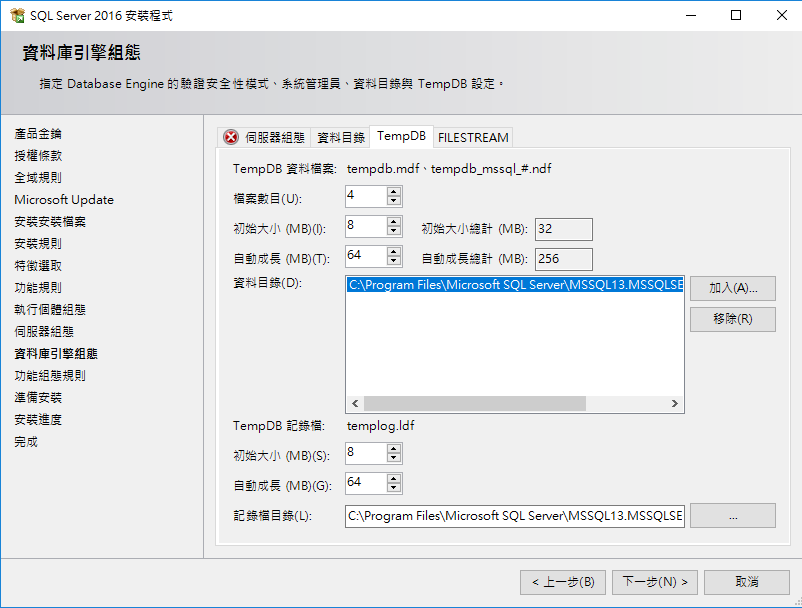
開始安裝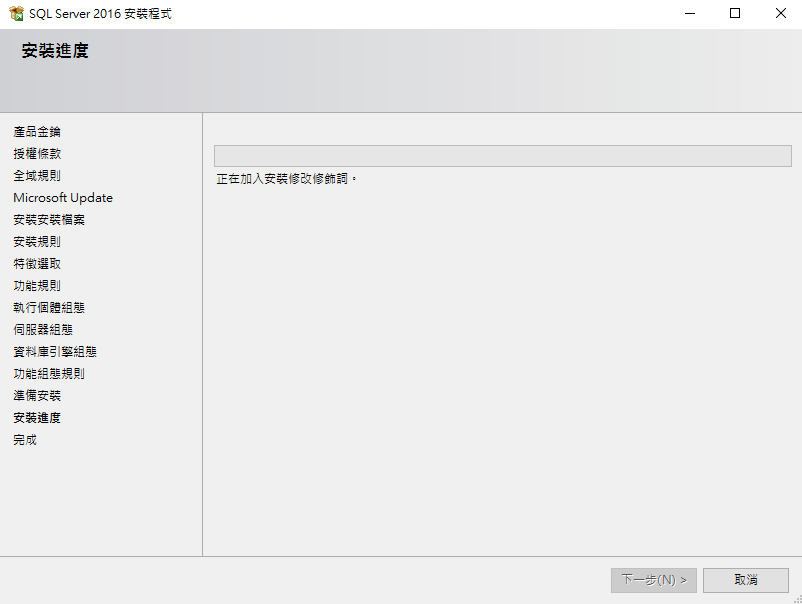
安裝完成