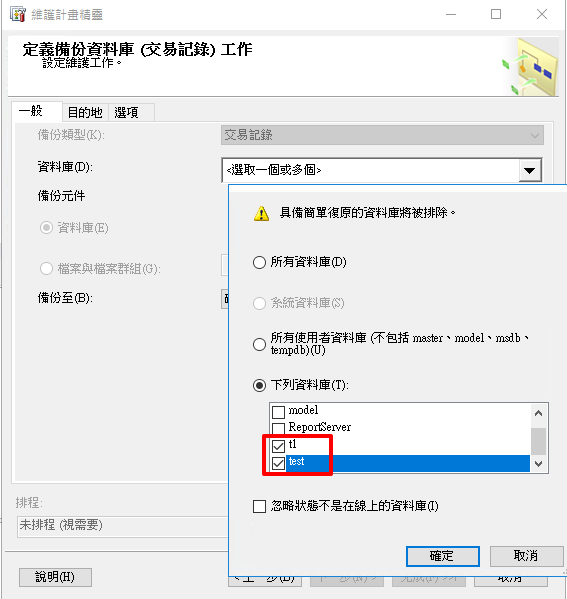SQLServer可以透過建立維護計畫來建立各種資料庫管理工作,包括備份、資料庫完整性檢查獲是統計資料更新,資料庫引擎會自動建立Integration Services封裝,可以讓SQLServer Agent排程執行。
若要建立或管理維護計畫,必須要是sysadmin身份
讓我們來建立維護計畫吧!
啟動維護計畫精靈
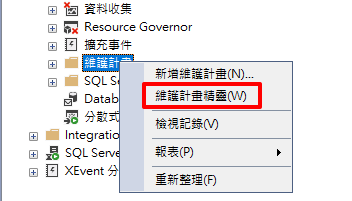
設定維護計畫名稱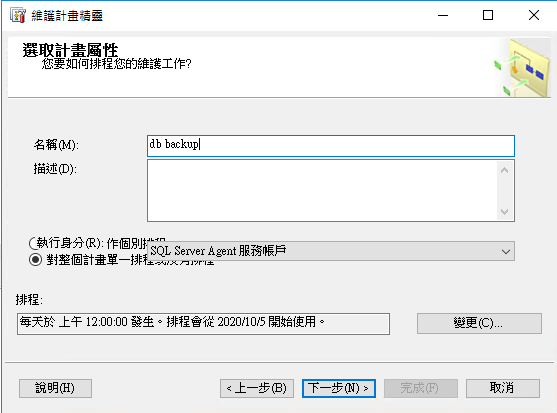
設定排程

維護工作有檢查資料庫完整性、壓縮資料庫、重建組織所引、重建索引、更新統計資訊、清除紀錄、執行SQLServer Agent作業、完整、差異與交易紀錄備份、維護清除工作。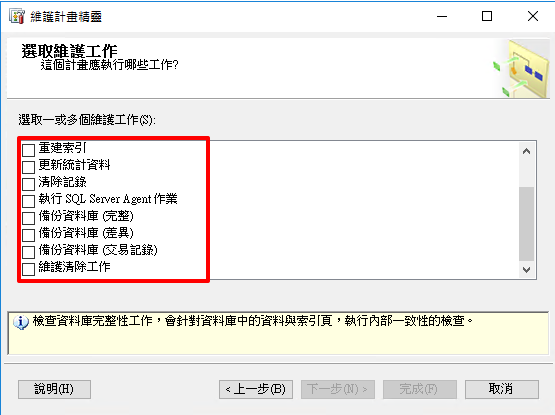
我們選擇完整備份與交易紀錄備份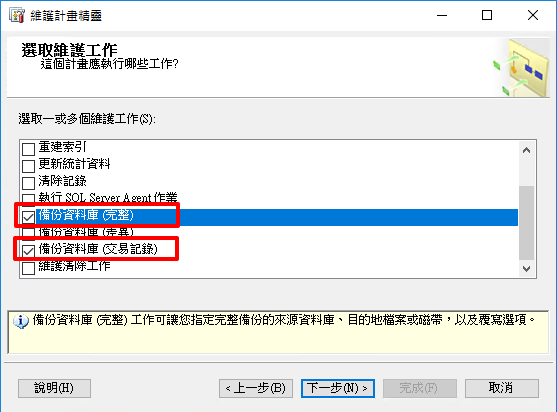
這邊可以排列工作順序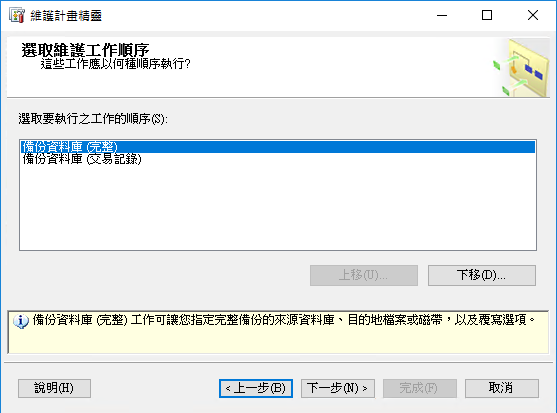
選擇要完整備份的資料庫
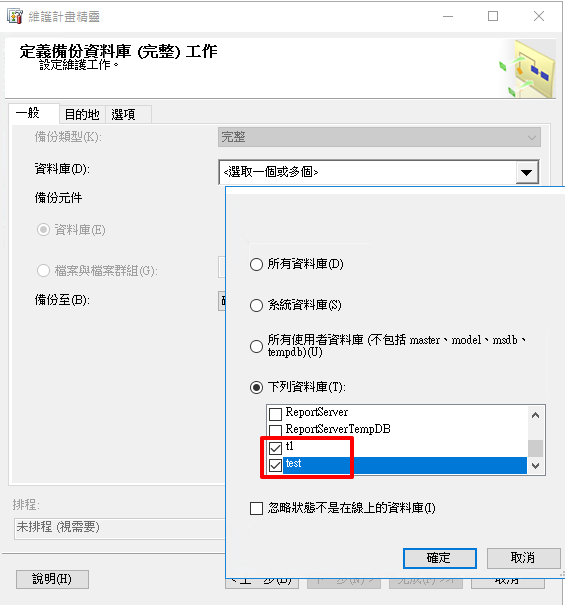
點選建立子目錄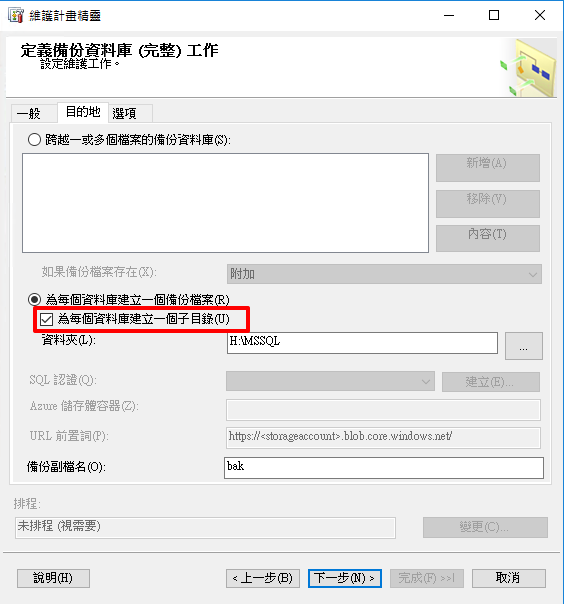
選擇要做交易紀錄備份的資料庫