本系列文章已出版實體書籍:
「你的地圖會說話?WebGIS 與 JavaScript 的情感交織」(博碩文化)
WebGIS啟蒙首選✖五家地圖API✖近百個程式範例✖實用簡易口訣✖學習難度分級✖補充ES6小知識
在GIS中的資料呈現模式分為網格模式與向量模式兩種。
<div id="gmap"></div>
<script>
var gMap = new google.maps.Map(document.getElementById('gmap'), {
center: { lat: 23.5, lng: 121 },
zoom: 7
});
</script>
↑ 先初始化地圖
var marker = new google.maps.Marker({
position: { lat: 23.5, lng: 121 },
map: gMap,
title: '你好!我是點資料圖徵!'
});
↑ 再來,新增一個點資料圖徵。
var infowindow = new google.maps.InfoWindow({
content: `lat: 23.5, lng: 121`
});
↑ 我們想為點加上一些註釋,我們可以新增一個資訊視窗(InfoWindow),
marker.addListener('click', function () {
infowindow.open(gMap, marker);
});
↑ 對marker新增一個click事件,點擊後打開資訊視窗。
並且把Infowindow綁在marker上面,讓它相對於marker顯示在地圖上。
那要怎麼在WebGIS上找到自己的位置呢?
別擔心!HTML5提供了geolocation API可以進行定位!
var x = document.getElementById("demo");
function getLocation() {
if (navigator.geolocation) {
navigator.geolocation.getCurrentPosition(showPosition);
} else {
x.innerHTML = "Geolocation is not supported by this browser.";
}
}
function showPosition(position) {
x.innerHTML = "Latitude: " + position.coords.latitude +
"<br>Longitude: " + position.coords.longitude;
}
↑ 這是w3schools上面的一個範例: https://www.w3schools.com/html/html5_geolocation.asp
看到這裡應該會有幾個疑問:
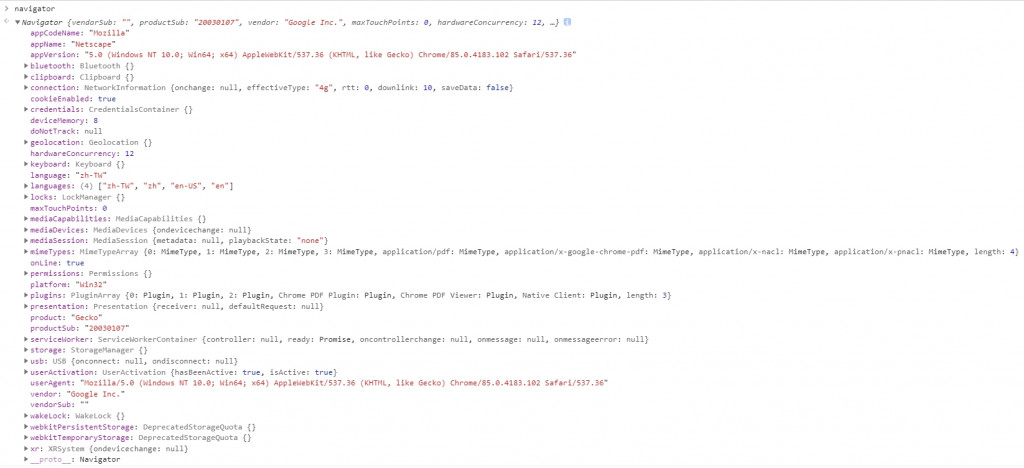
geolocation API可以取得客戶端使用瀏覽器的位置,其原理有二:
因此,如果我們在自家電腦用geolocation API,通常誤差都蠻大的,
因為少了GPS的輔助,一樣的位置使用手機定位,會精確許多。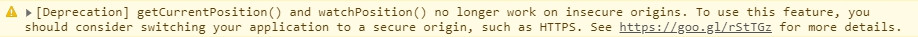
此外,geolocation API不支援http連線,所以網站需要申請SSL憑證,
轉成https再使用吧!不然也可以找憑證產生的外掛程式(誤
接著我們把showPosition加入剛剛寫的點資料圖徵的方式顯示在地圖上。
var marker;
var infowindow;
function showPosition(position) {
var lng = position.coords.longitude;
var lat = position.coords.latitude
marker = new google.maps.Marker({
position: { lat: lat, lng: lng },
map: gMap,
title: `lat: ${ lat }, lng: ${ lng }`
});
infowindow = new google.maps.InfoWindow({
content: `lat: ${ lat }, lng: ${ lng }`
});
marker.addListener('click', function () {
infowindow.open(gmap, marker);
});
}
在這邊,showPosition是作為navigator.geolocation.getCurrentPosition(callback);
的callback function,也就是geolocation定位完後,才會呼叫這個function,
並且把定位結果資訊傳入callback function中。
getLocation();
↑ 呼叫getLocation方法定位。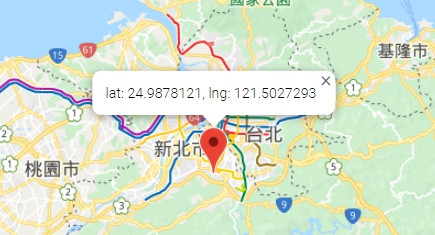
這裡就是我家的位置啦!
同場加映~
內政部TGOS圖台提供的門牌地址定位服務,可以依地址比對取得座標。
官網上有ASP.NET後端呼叫的範例、以及TGOS API呼叫的範例。這裡直接附上寫好的function給大家使用! 其實是我懶得一步一步解釋
(記得要先引用TGOS Map API)
function Locate() {
if (!(this instanceof Locate)) {
return new Locate();
}
}
Locate.prototype.ByAddress = function (address, callback) {
var locator = new TGOS.TGLocateService();
var result = {
x: undefined,
y: undefined,
pointList: [],
errorMessage: ''
}
callback = callback || function () { }
locator.locateWGS84({ address: address }, function (e, status) {
if (status === TGOS.TGLocatorStatus.OK) {
result.x = e[0].geometry.location.x;
result.y = e[0].geometry.location.y;
result.pointList.push({
county: e[0].addressComponents.county,
town: e[0].addressComponents.town,
addressComponents: e[0].addressComponents,
address: e[0].formattedAddress,
x: e[0].geometry.location.x,
y: e[0].geometry.location.y
});
} else if (status === TGOS.TGLocatorStatus.TOO_MANY_RESULTS) {
result.pointList = e.map(function (item) {
return {
county: item.addressComponents.county,
town: item.addressComponents.town,
addressComponents: item.addressComponents,
address: item.formattedAddress,
x: item.geometry.location.x,
y: item.geometry.location.y
}
});
result.errorMessage = '地址查詢結果過多!';
} else {
console.log('查無地址!');
result.errorMessage = '查無地址!';
}
callback(result);
});
this.result = result;
}
↑ 這邊把TGOS.TGLocateService()封裝,自定義callback回傳參數,
看不懂的朋友別擔心!未來會有一篇專門講callback & promise!
var locate = new Locate();
locate.ByAddress('臺北市信義區市府路45號', function (result) {
console.log(result);
});
↑ 呼叫的方式只需要兩行。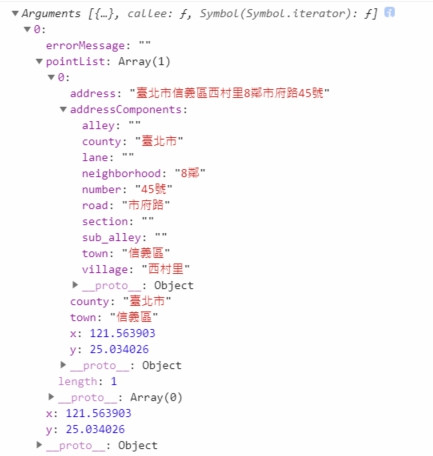
↑ 回傳的結果
雖然跟實際的經緯度還是有一點點誤差,不過也算是很好用的服務了!難的是申請API Key
今天講了Html5 geolocation API,以及TGOS 全國門牌地址定位服務 API,
如果今天研究一個從來沒用過的API,除了看API文件以外,要怎麼去Try?
下一篇,會深入講解JS的Function以及Arguments,教你怎麼一下就上手別人的API,
也會順便講一些ES6的寫法。
欲知後事如何,且聽下回分解。![]()
