Notification hub 為手機推送訊息的服務,讓開發者可以從任何後端 (雲端或內部部署) 傳送通知到任何平台 (iOS、Android、Windows 等)。在設定時需針對不同的手機系統設定不同的通知服務:
Notification hub 流程大致說明如下:
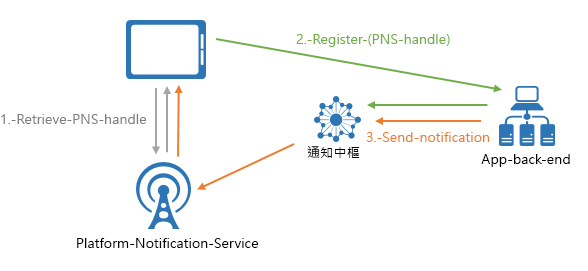
因為我目前的工作內容主要偏後端與雲端管理的部分,本篇主要著重在基本介紹與建立方式,以及使用Python傳送給手機端通知的方法,若您想知道的是App如何使用notification hub的話可以參考說明文件。
進入Notification hub列表後,按下create notification hub 開始建立一個吧!下面為我建立的Notification hub,resource group 選擇上一篇文章建立的Tatamo。Notification hub 將建立namespace 及 notification hub,我分別命名為iron12th及iron12th-message,一個namespace中可以建立許多notification hub。
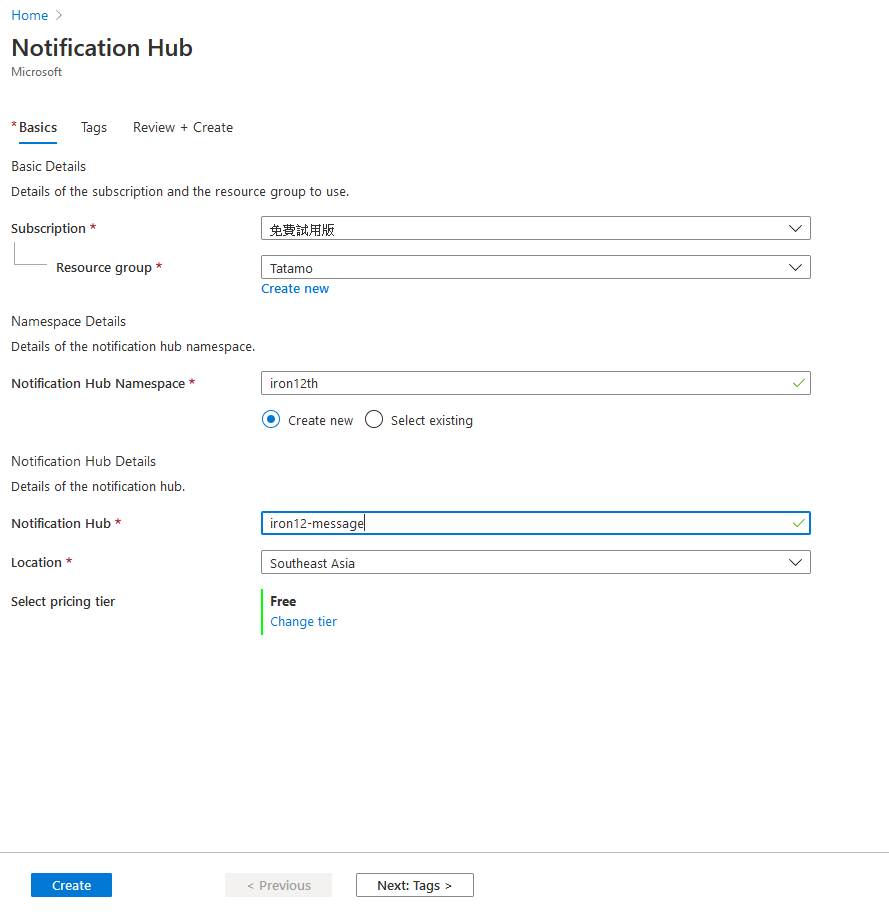
建立完成後進入畫面顯示如下,可以看到左側欄Settings那邊有Apple, Google, Windows, Windows Phone, Amazon及Baidu等服務可以設定。在相關平台申請後填入對應的KEY即可,每個服務所需要的KEY類型跟數量都不同,這點需要注意一下,建立之後便可以開始使用Notification hub的服務。
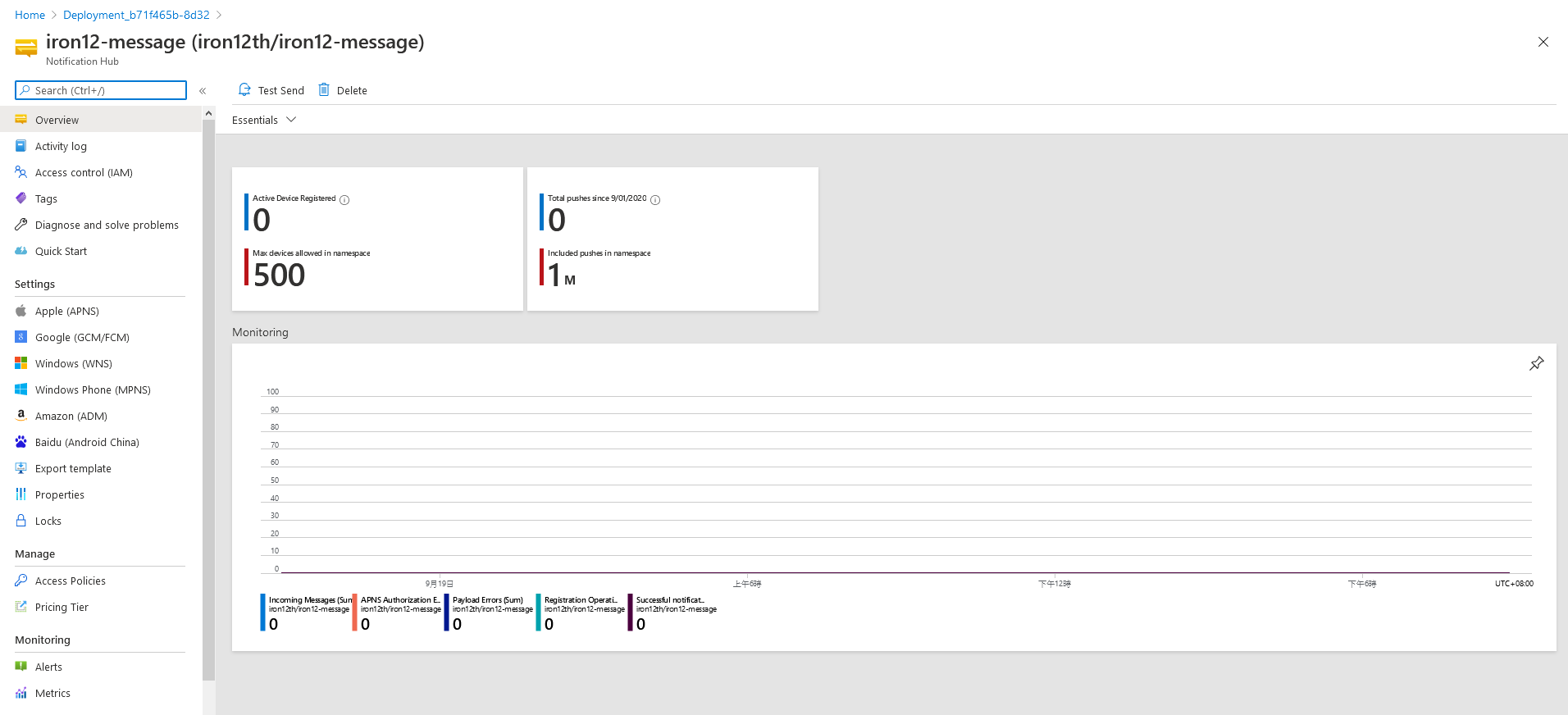
以下python程式碼均為微軟官方網站提供。開發notification hub 推送功能主要分成三個部分:
首先你需要先有此notification hub的Connection string。
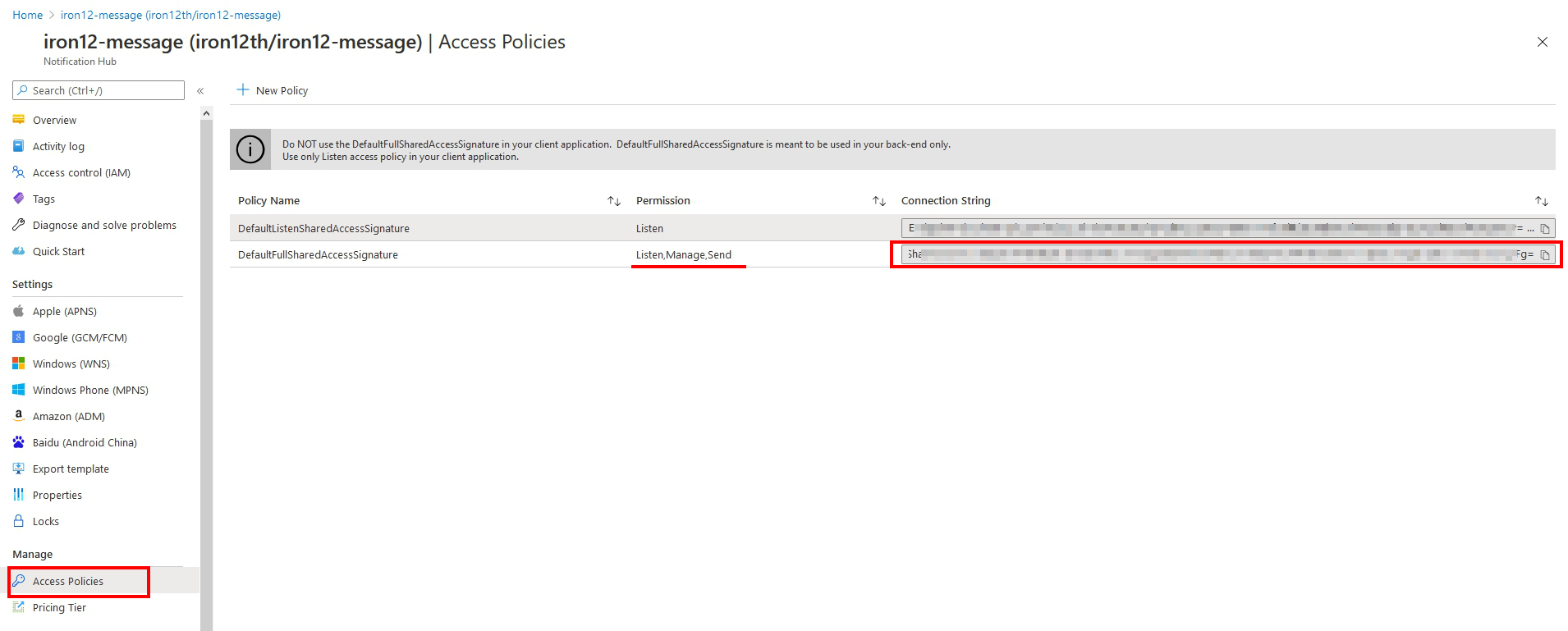
在官方文件提供的範例程式碼以class處理,class初始化時便會解析Connection string,提供後續生成SAS Token使用。
class NotificationHub:
API_VERSION = "?api-version=2013-10"
DEBUG_SEND = "&test"
def __init__(self, connection_string=None, hub_name=None, debug=0):
self.HubName = hub_name
self.Debug = debug
# Parse connection string
parts = connection_string.split(';')
if len(parts) != 3:
raise Exception("Invalid ConnectionString.")
for part in parts:
if part.startswith('Endpoint'):
self.Endpoint = 'https' + part[11:]
if part.startswith('SharedAccessKeyName'):
self.SasKeyName = part[20:]
if part.startswith('SharedAccessKey'):
self.SasKeyValue = part[16:]
在剛剛建立的class中增加下面的程式碼,完成此class功能:
@staticmethod
def get_expiry():
# By default returns an expiration of 5 minutes (=300 seconds) from now
return int(round(time.time() + 300))
@staticmethod
def encode_base64(data):
return base64.b64encode(data)
def sign_string(self, to_sign):
key = self.SasKeyValue.encode('utf-8')
to_sign = to_sign.encode('utf-8')
signed_hmac_sha256 = hmac.HMAC(key, to_sign, hashlib.sha256)
digest = signed_hmac_sha256.digest()
encoded_digest = self.encode_base64(digest)
return encoded_digest
def generate_sas_token(self):
target_uri = self.Endpoint + self.HubName
my_uri = urllib.parse.quote(target_uri, '').lower()
expiry = str(self.get_expiry())
to_sign = my_uri + '\n' + expiry
signature = urllib.parse.quote(self.sign_string(to_sign))
auth_format = 'SharedAccessSignature sig={0}&se={1}&skn={2}&sr={3}'
sas_token = auth_format.format(signature, expiry, self.SasKeyName, my_uri)
return sas_token
建立Notification class處理傳送通知的程式碼
class Notification:
def __init__(self, notification_format=None, payload=None, debug=0):
valid_formats = ['template', 'apple', 'fcm',
'windows', 'windowsphone', "adm", "baidu"]
if not any(x in notification_format for x in valid_formats):
raise Exception(
"Invalid Notification format. " +
"Must be one of the following - 'template', 'apple', 'fcm', 'windows', 'windowsphone', 'adm', 'baidu'")
self.format = notification_format
self.payload = payload
# array with keynames for headers
# Note: Some headers are mandatory: Windows: X-WNS-Type, WindowsPhone: X-NotificationType
# Note: For Apple you can set Expiry with header: ServiceBusNotification-ApnsExpiry
# in W3C DTF, YYYY-MM-DDThh:mmTZD (for example, 1997-07-16T19:20+01:00).
self.headers = None
def make_http_request(self, url, payload, headers):
parsed_url = urllib.parse.urlparse(url)
connection = http.client.HTTPSConnection(
parsed_url.hostname, parsed_url.port)
if self.Debug > 0:
connection.set_debuglevel(self.Debug)
# adding this querystring parameter gets detailed information about the PNS send notification outcome
url += self.DEBUG_SEND
print("--- REQUEST ---")
print("URI: " + url)
print("Headers: " + json.dumps(headers, sort_keys=True,
indent=4, separators=(' ', ': ')))
print("--- END REQUEST ---\n")
connection.request('POST', url, payload, headers)
response = connection.getresponse()
if self.Debug > 0:
# print out detailed response information for debugging purpose
print("\n\n--- RESPONSE ---")
print(str(response.status) + " " + response.reason)
print(response.msg)
print(response.read())
print("--- END RESPONSE ---")
elif response.status != 201:
# Successful outcome of send message is HTTP 201 - Created
raise Exception(
"Error sending notification. Received HTTP code " + str(response.status) + " " + response.reason)
connection.close()
def send_notification(self, notification, tag_or_tag_expression=None):
url = self.Endpoint + self.HubName + '/messages' + self.API_VERSION
json_platforms = ['template', 'apple', 'fcm', 'adm', 'baidu']
if any(x in notification.format for x in json_platforms):
content_type = "application/json"
payload_to_send = json.dumps(notification.payload)
else:
content_type = "application/xml"
payload_to_send = notification.payload
headers = {
'Content-type': content_type,
'Authorization': self.generate_sas_token(),
'ServiceBusNotification-Format': notification.format
}
if isinstance(tag_or_tag_expression, set):
tag_list = ' || '.join(tag_or_tag_expression)
else:
tag_list = tag_or_tag_expression
# add the tags/tag expressions to the headers collection
if tag_list != "":
headers.update({'ServiceBusNotification-Tags': tag_list})
# add any custom headers to the headers collection that the user may have added
if notification.headers is not None:
headers.update(notification.headers)
self.make_http_request(url, payload_to_send, headers)
def send_apple_notification(self, payload, tags=""):
nh = Notification("apple", payload)
self.send_notification(nh, tags)
def send_fcm_notification(self, payload, tags=""):
nh = Notification("fcm", payload)
self.send_notification(nh, tags)
def send_adm_notification(self, payload, tags=""):
nh = Notification("adm", payload)
self.send_notification(nh, tags)
def send_baidu_notification(self, payload, tags=""):
nh = Notification("baidu", payload)
self.send_notification(nh, tags)
def send_mpns_notification(self, payload, tags=""):
nh = Notification("windowsphone", payload)
if "<wp:Toast>" in payload:
nh.headers = {'X-WindowsPhone-Target': 'toast',
'X-NotificationClass': '2'}
elif "<wp:Tile>" in payload:
nh.headers = {'X-WindowsPhone-Target': 'tile',
'X-NotificationClass': '1'}
self.send_notification(nh, tags)
def send_windows_notification(self, payload, tags=""):
nh = Notification("windows", payload)
if "<toast>" in payload:
nh.headers = {'X-WNS-Type': 'wns/toast'}
elif "<tile>" in payload:
nh.headers = {'X-WNS-Type': 'wns/tile'}
elif "<badge>" in payload:
nh.headers = {'X-WNS-Type': 'wns/badge'}
self.send_notification(nh, tags)
def send_template_notification(self, properties, tags=""):
nh = Notification("template", properties)
self.send_notification(nh, tags)
完成後便可以使用class,須提供ConnectionString及NotificationHubName 。其中 ConnectionString 即為前面提到的Connection string,而NotificationHubName為剛剛建立的NotificationHub名稱,以此篇建立的名稱為範例顯示如下:
hub = NotificationHub("ConnectionString", "iron12th-message")
若要傳送給Android手機,使用hub.send_fcm_notification()並提供JSON格式訊息內容為參數即可。iOS(send_apple_notification)及windows(send_windows_notification)的話切換到對應的function即可。
fcm_payload = {
'data':
{
'msg': 'Hello!'
}
}
hub.send_fcm_notification(fcm_payload)
★ Amos3.0 團隊系列文 ★
以下為團隊所有成員的主題,也歡迎大家前往欣賞喔!
