繼上篇建立 App Registration 後,本篇將繼續介紹使用MSAL透過Activate Directory取得API存取授權token。下列說明一樣使用Jupyter Notebook操作並記錄,可參考文件。
使用前先安裝套件
pip install msal
接下來需要讀取一些資訊,這邊我是記在env檔案,再從程式中讀取:
import os
from dotenv import load_dotenv
import msal
import logging
load_dotenv()
authority = os.environ["AUTHORITY"] ##https://login.microsoftonline.com/{TENANT ID}
client_id = os.environ["CLIENT_ID"] ##ENTER THE CLIENT ID OF YOUR SERVICE PRINCIPAL
client_secret = os.environ["CLIENT_SECRETE"] ##ENTER THE CLIENT SECRET OF YOUR SERVICE PRINCIPAL
其中CLIENT_ID及AUTHORITY中所需的TENANT ID可在下圖中紅框的位置取得。
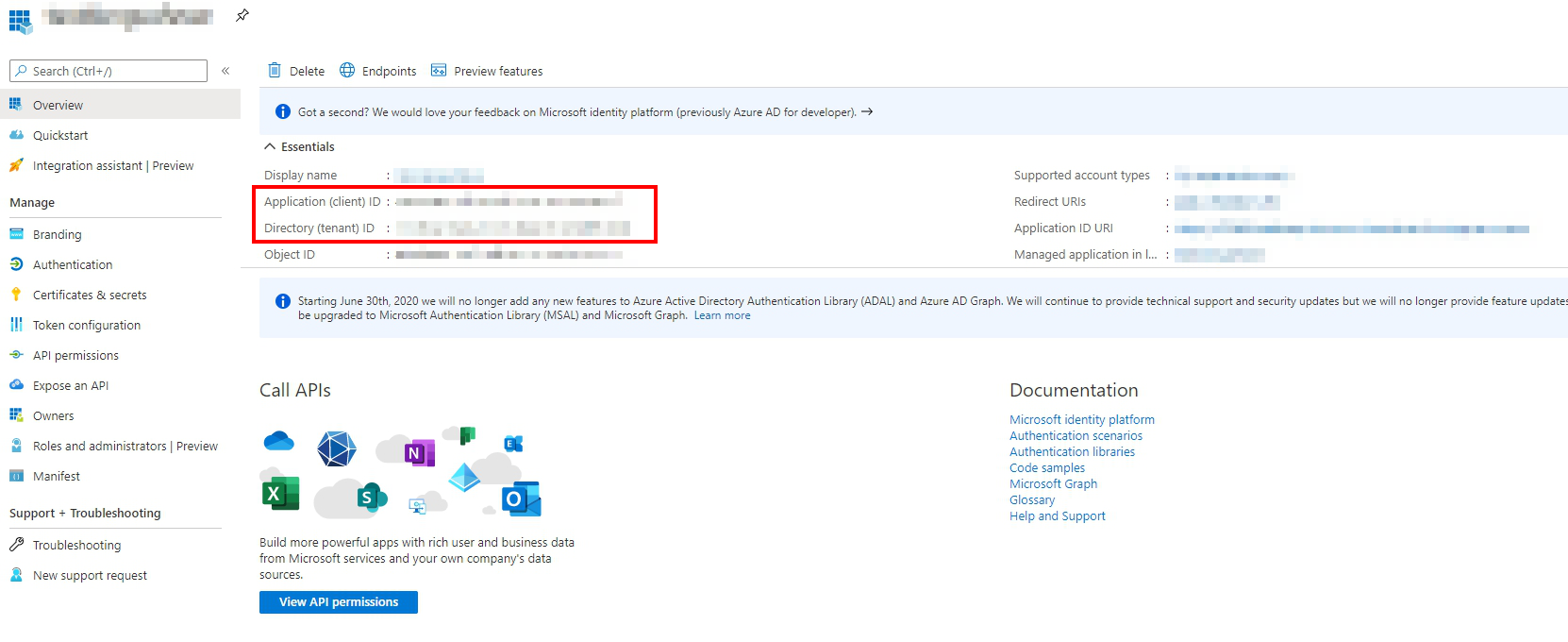
CLIENT_SECRETE則是到Certificates & secrets建立新的(或是有記得之前建立且尚未過期的也行),按一下複製即可。
建立後重新整理CLIENT_SECRETE就會隱藏,所以要記下來,不然下次還要再建一次新的。
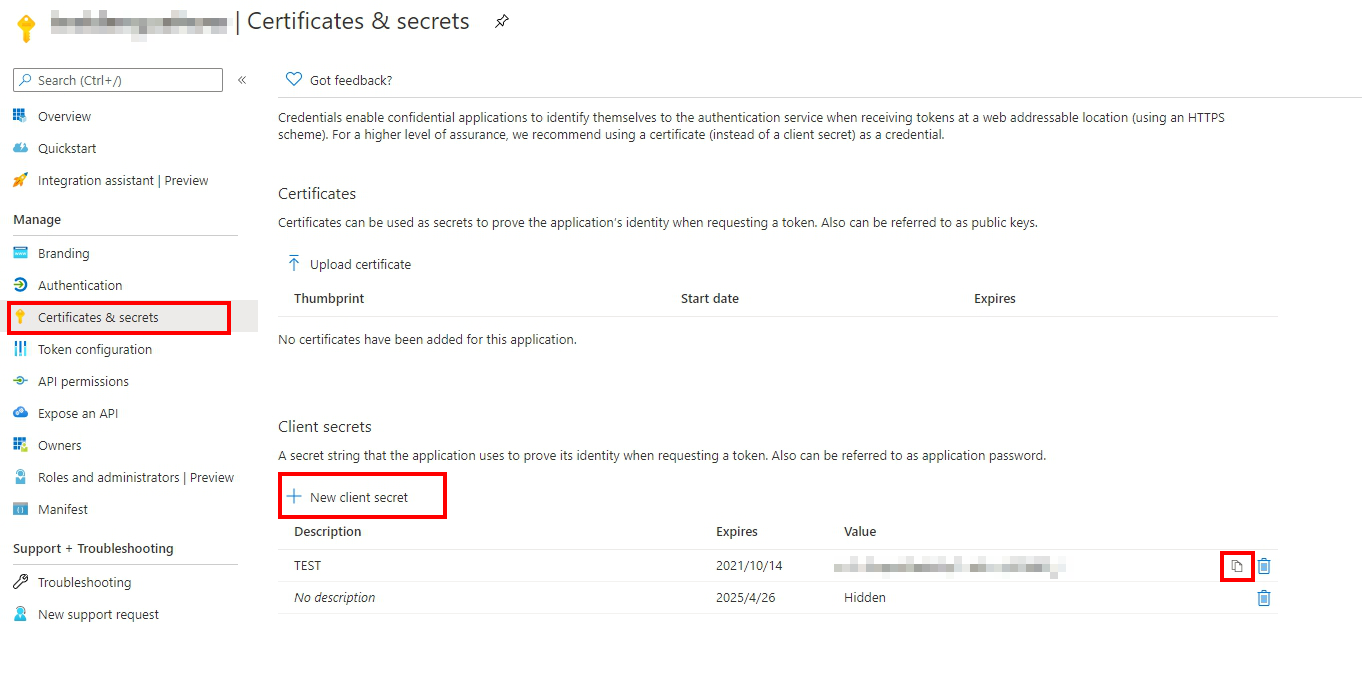
接著執行以下程式碼。下列程式碼為回傳取得graph api 的token內容,並顯示token類型。若成功取得的話,會顯示Bearer,表示取得的token為Bearer型態,而token就在result['access_token']中。
app = msal.ConfidentialClientApplication(
client_id, authority=authority,
client_credential=client_secret)
# The pattern to acquire a token looks like this.
result = None
# First, the code looks up a token from the cache.
# Because we're looking for a token for the current app, not for a user,
# use None for the account parameter.
result = app.acquire_token_silent(["https://graph.microsoft.com/.default"], account=None)
if not result:
logging.info("No suitable token exists in cache. Let's get a new one from AAD.")
result = app.acquire_token_for_client(scopes=["https://graph.microsoft.com/.default"])
if "access_token" in result:
# Call a protected API with the access token.
print(result["token_type"])
else:
print(result.get("error"))
print(result.get("error_description"))
print(result.get("correlation_id")) # You might need this when reporting a bug.
有了token之後,就可以在權限許可範圍中,在header中加入Bearer token使用Microsoft Graph API,詳細內容無法在本次鐵人賽中一一說明,可以到這裡欣賞。
★ Amos3.0 團隊系列文 ★
以下為團隊所有成員的主題,也歡迎大家前往欣賞喔!
