「What do you suppose an ancient, advanced , and secretive organization like the Name less could want?.」
「The usual? Money. Power.」
「It’s true many organizations do unscrupulous things for wealth and influence. The Nameless, on the other hand, seem to care for none of these things.」
「Then what do they want?」
「We don’t know.」
「All we know is that they are behind a strange collection of unexplained phenomena dating back to… at least the Dark Ages.」
「Phenomena?」
「Certain Yeti sightings, most SETI signals, what urban legends call “the Hum”. It’s all them.」
「They engineer Yeti sightings??」
「Among other things. Perhaps they just want to make the world.」
「And how do you know all the about then?」
「I thought that was obvious. I hacked them, of course, my team and I, together. And now, you’re helping us, from the inside.」
Can you find the flag in file without running it? You can also find the file in /problems/strings-it_5_1fd17da9526a76a4fffce289dee10fbb on the shell server.
你有辦法不執行檔案就找到藏在裡面的 flag 嗎? 目標可執行檔可以在 sell 伺服器中的以下路徑找到 :/problems/strings-it_5_1fd17da9526a76a4fffce289dee10fbb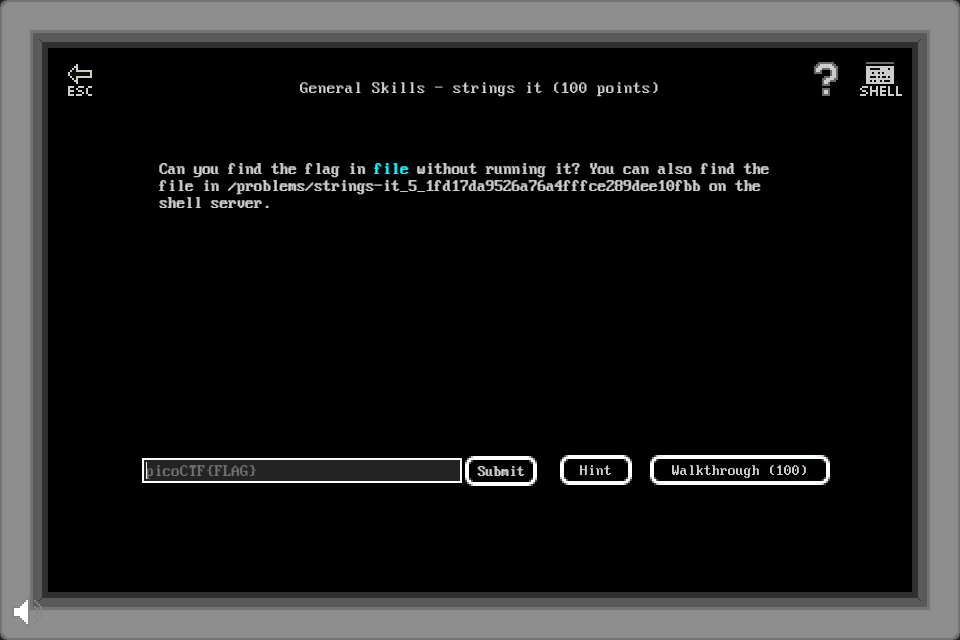
首先我們打開 shell ,進入該目錄後查看檔案目錄
cd /problems/strings-it_5_1fd17da9526a76a4fffce289dee10fbb
ls -la
total 836
drwxr-xr-x 2 root root 4096 Sep 28 2019 .
drwxr-x--x 684 root root 69632 Oct 10 2019 ..
-rwxr-sr-x 1 hacksports strings-it_5 776032 Sep 28 2019 strings
發現一個執行檔 strings ,執行後畫面顯示
./strings
Maybe try the 'strings' function? Take a look at the man page
提示我們使用 strings 的功能,因此先輸入以下指令查看使用說明
strings --h
man strings
STRINGS(1) GNU Development Tools STRINGS(1)
NAME
strings - print the strings of printable characters in files.
SYNOPSIS
strings [-afovV] [-min-len]
[-n min-len] [--bytes=min-len]
[-t radix] [--radix=radix]
[-e encoding] [--encoding=encoding]
[-] [--all] [--print-file-name]
[-T bfdname] [--target=bfdname]
[-w] [--include-all-whitespace]
[-s] [--output-separatorsep_string]
[--help] [--version] file...
DESCRIPTION
For each file given, GNU strings prints the printable character sequences that are at least 4 characters long (or the number given with the options
below) and are followed by an unprintable character.
Depending upon how the strings program was configured it will default to either displaying all the printable sequences that it can find in each file,
or only those sequences that are in loadable, initialized data sections. If the file type in unrecognizable, or if strings is reading from stdin then
it will always display all of the printable sequences that it can find.
For backwards compatibility any file that occurs after a command line option of just - will also be scanned in full, regardless of the presence of any
-d option.
strings is mainly useful for determining the contents of non-text files.
從說明得知 strings 這個指令可用來找出非文字檔裡的可列印字元。只要再配合 grep 即可找出 flag
strings ./strings | grep "picoCTF"
picoCTF{5tRIng5_1T_dd38f284}
picoCTF{5tRIng5_1T_dd38f284}
