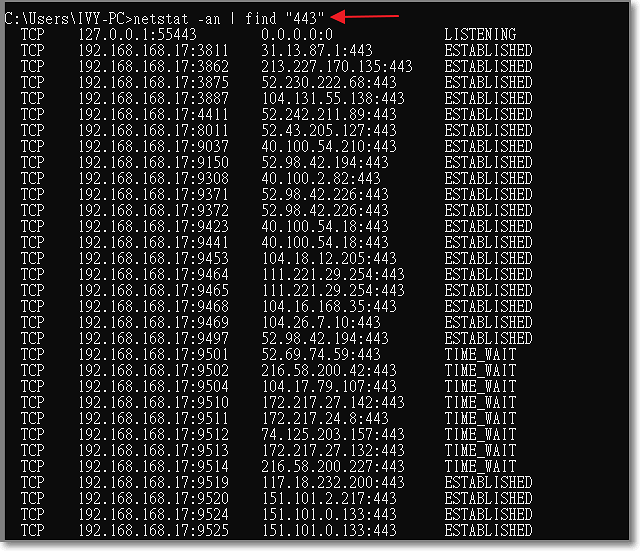Find 指令描述:搜尋一或多個檔案中的文字字串。
要看 Find Command怎麼使用的方式是:
1.cmd --> find /?
2.cmd --> help find
3.查看 Microsoft Command Line 網站:
https://docs.microsoft.com/zh-tw/windows-server/administration/windows-commands/find
語法:
FIND [/V] [/C] [/N] [/I] [/OFF[LINE]] "string" [[drive:][path]filename[ ...]]
/V 顯示所有不包含指定字串的行。
/C 只顯示包含字串的行數。
/N 顯示每一行及它的行號。
/I 當搜尋字串時,忽略字元的大小寫。
/OFF[LINE] 不要略過有離線屬性集的檔案。
"string" 指定要尋找的文字字串。
[drive:][path]filename
指定要搜尋的一或多個檔案。
如果沒有指定路徑,FIND 會搜尋在提示時所輸入的文字
或者在其他的命令中搜尋。
範例一、搭配 wmic指令找出已安裝的 hotfix
wmic qfe list full | find "KB4574727"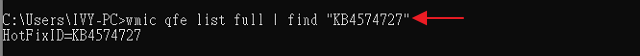
範例二、搭配 netstat指令找出已連線的 443 Port
netstat -an | find "443"