輸出函數
cout:螢幕輸出函數,<<為串列函數(stream output)運算符號講指定變數中的資料或字串常數資料依序向輸出設備移出,在此是依序輸出到螢幕上。輸出時可利用endl函數控制跳行或輸出特殊文字與控制碼。
以下範例的第三式輸出串列含字串、變數、與控制碼,所以使用三個串列輸出(<<)分別輸出字串、變數、控制碼。endl(end of line)為結束輸出行,下一次輸出跳下一行。
cout << numl ; //顯示變數numl的值
cout << "ANSI" //顯字串ANSI/ISO C++
cout << "有號整數 :" << numl << endl; //顯示字串、數值、跳行
一個cout:
#include <iostream>
using namespace std;
/* run this program using the console pauser or add your own getch, system("pause") or input loop */
int main(int argc, char** argv) {
cout << "想要PS5";
system("PAUSE");
return 0;
}
輸出結果: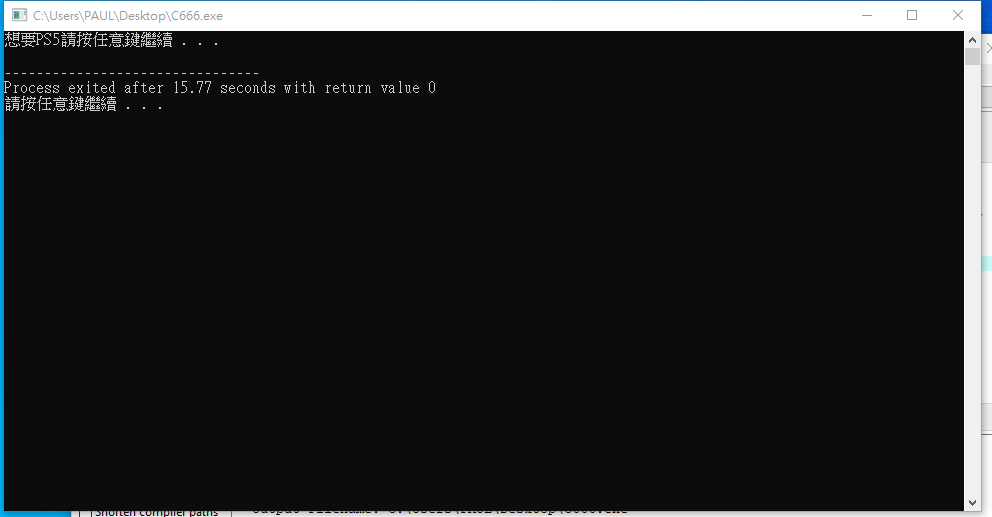
二個cout:
#include <iostream>
using namespace std;
/* run this program using the console pauser or add your own getch, system("pause") or input loop */
int main(int argc, char** argv) {
cout << "想要PS5";
cout << "全球的男人都開始做家事。";
system("PAUSE");
return 0;
}
輸出結果: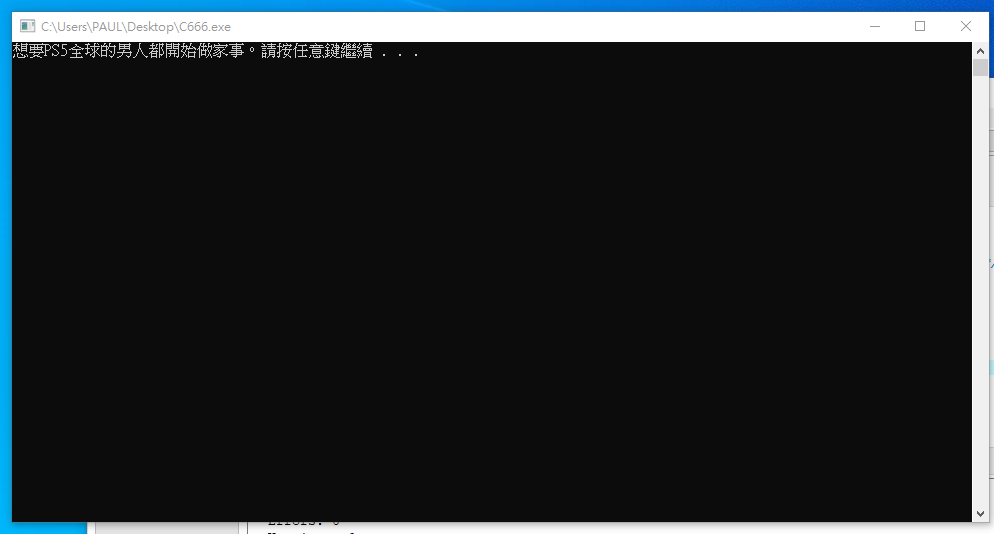
在輸出函數上能輸入一些話在裡面挺有趣的 ,這只是基本的城市而已把我輸入的字出現在命令提示字元。
