cin成員函數
除了使用setw()函數設定輸出格式外,還可用cin成員函數更改cin的預設輸入格式。這些可更改cin輸入格式的成員函數如:.width()、.getline()、.get()、.ignore()函數包含於cin函數中,一樣使用前需先插入iostream標題檔。
cin.width():
cin.width(6); //相當於cin >> setw(6);
cin.width()練習:
#include <iostream>
#include <iomanip>
using namespace std;
int main(int argc, char** argv)
{
char string[5];
cout << "輸入字串:";
cin.width(5);
cin >> string;
cout << "輸入字串是:" << string << endl;
system("PAUSE");
return 0;
}
輸出結果: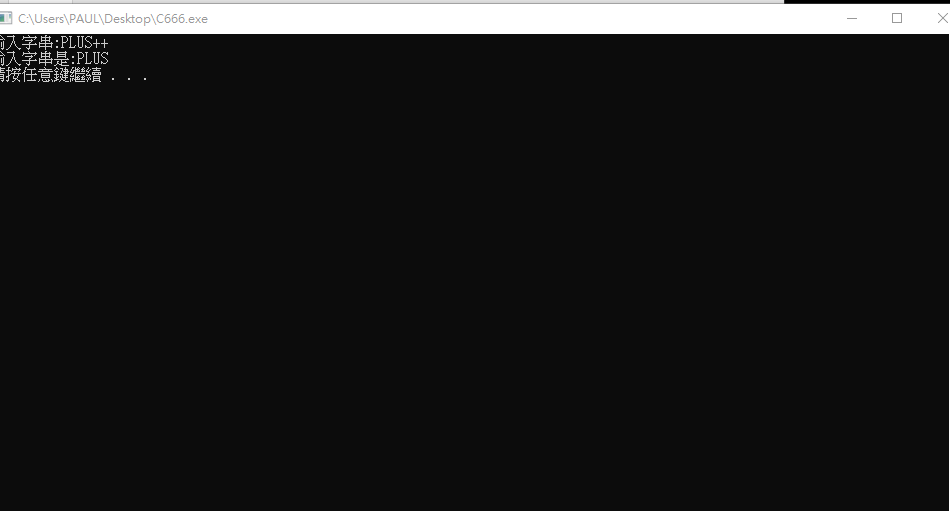
cin.getline()
char sentence[87]; //宣告字串變數
cin.getline(sentence, 87, 'n'); //取得包含空白子句
cin.getline()練習:
#include <iostream>
using namespace std;
int main(int argc, char** argv)
{
char sentence[87];
cout << "輸入字串:";
cin.getline(sentence, 87);
cout << "輸入字串是:" << sentence << endl;
system("PAUSE");
return 0;
}
輸出結果: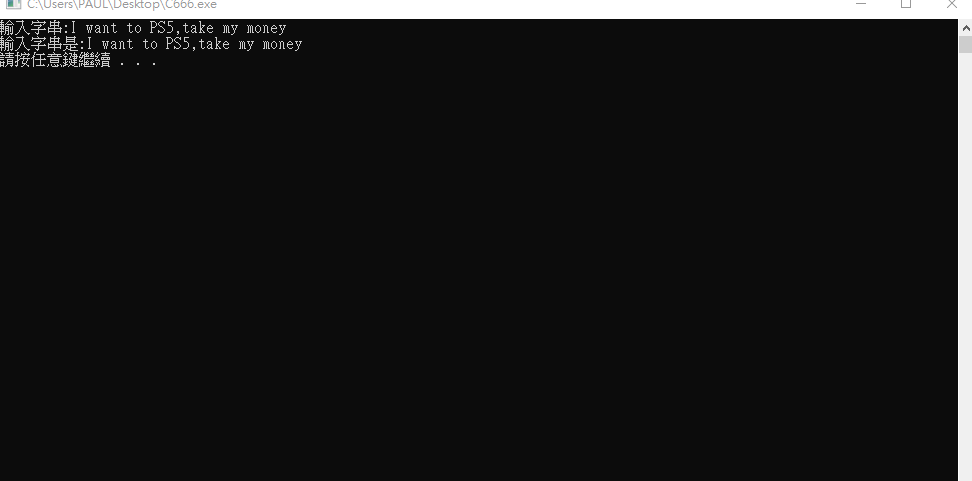
cin.get():
char key; //宣告字元變數key
cin.get(key) //取得鍵盤按鍵
cin.get()練習:
#include <iostream>
using namespace std;
int main(int argc, char** argv)
{
char key;
cout << "輸入字串:";
cin.get(key);
cout << "輸入字串是:" << key << endl;
system("PAUSE");
return 0;
}
輸出結果:
