Day10
承接昨天的資料庫比較後,今天來講講如何下載/使用這些資料庫!
那那麼首先來說一下 Realm 。
Realm:跨平台的資料庫,已知目前支援 Java/Swift/Object-C/JavaScript/Xamarin的程式語言!
那今天會使用 Realm Studio
官網: https://www.mongodb.com/realm/mobile/database
選擇Mac版本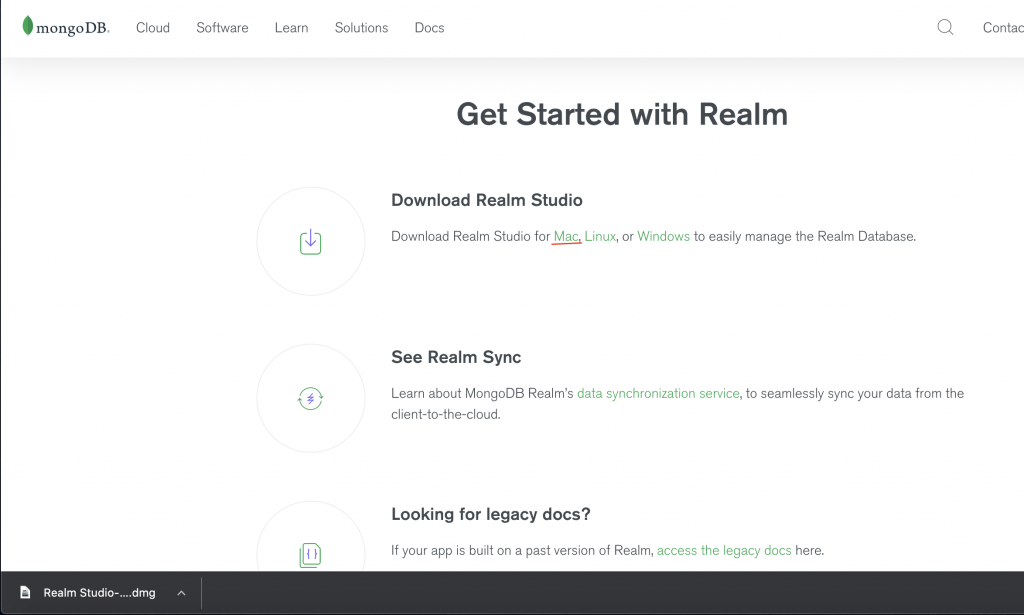
下載完成並拖進 Applications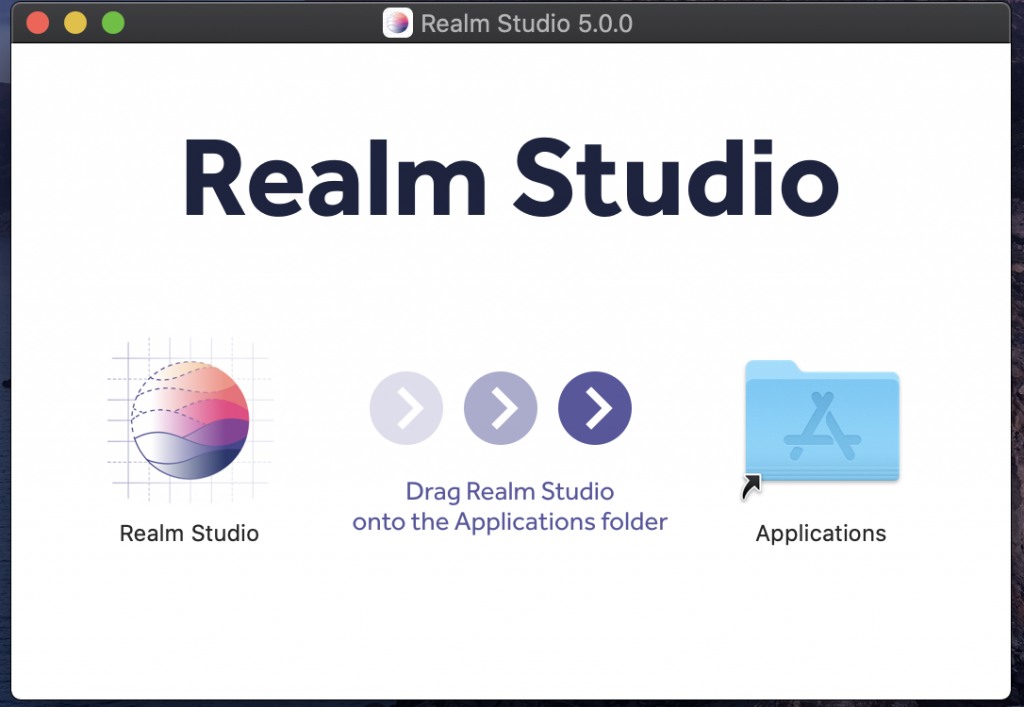
打開後的界面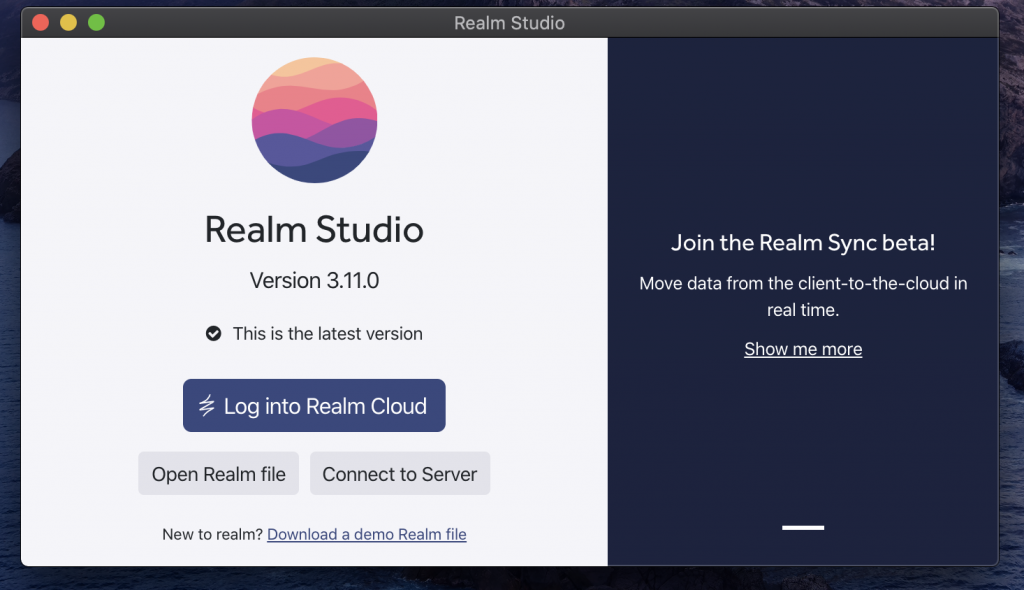
那麼下載完之後,就可以把Xcode專案加入 RealmSwift ,並建立一個檔案以存儲資料庫的表格屬性與UI元件連接(如下圖)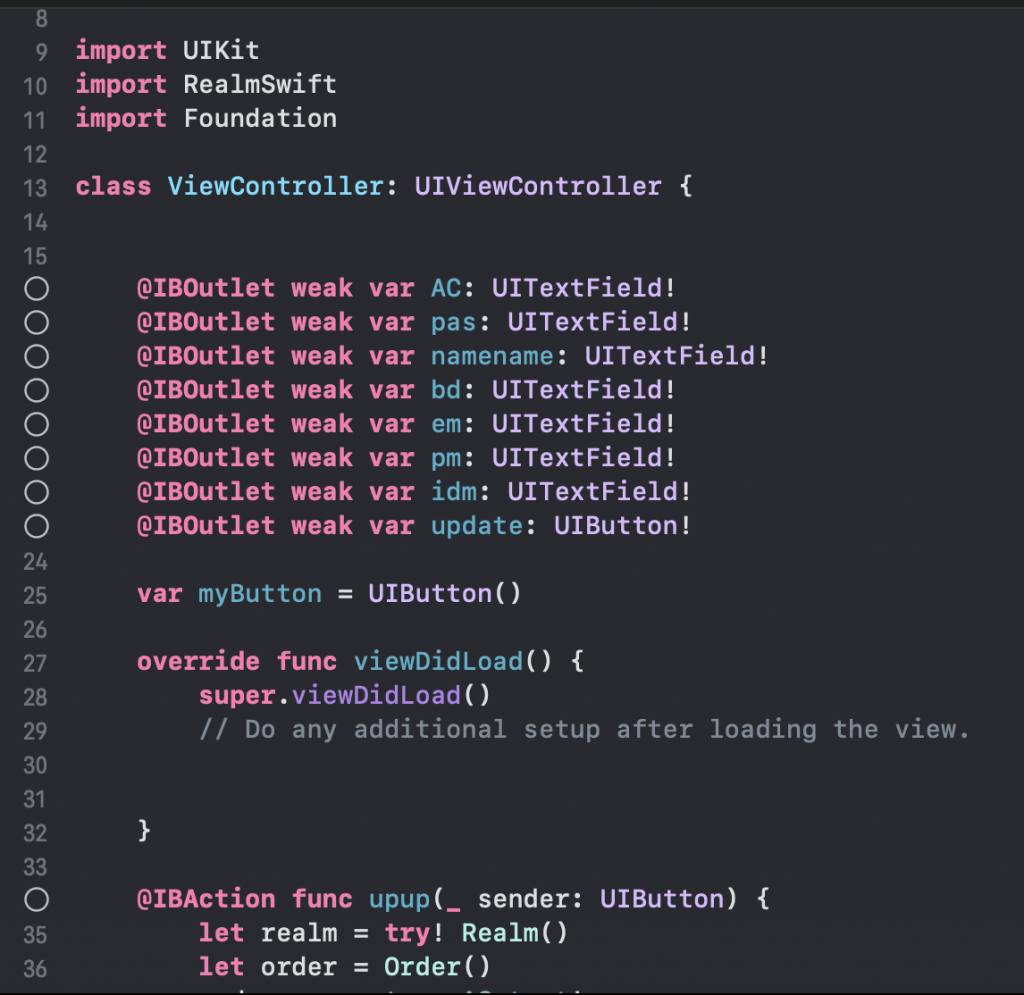
當完成並執行你的檔案,在除錯區會顯示你的資料庫位置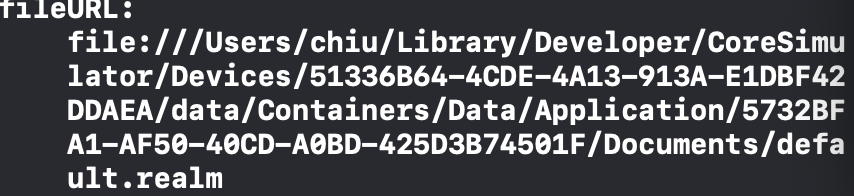
,就可以複製前往 前往檔案夾 貼上檔案位置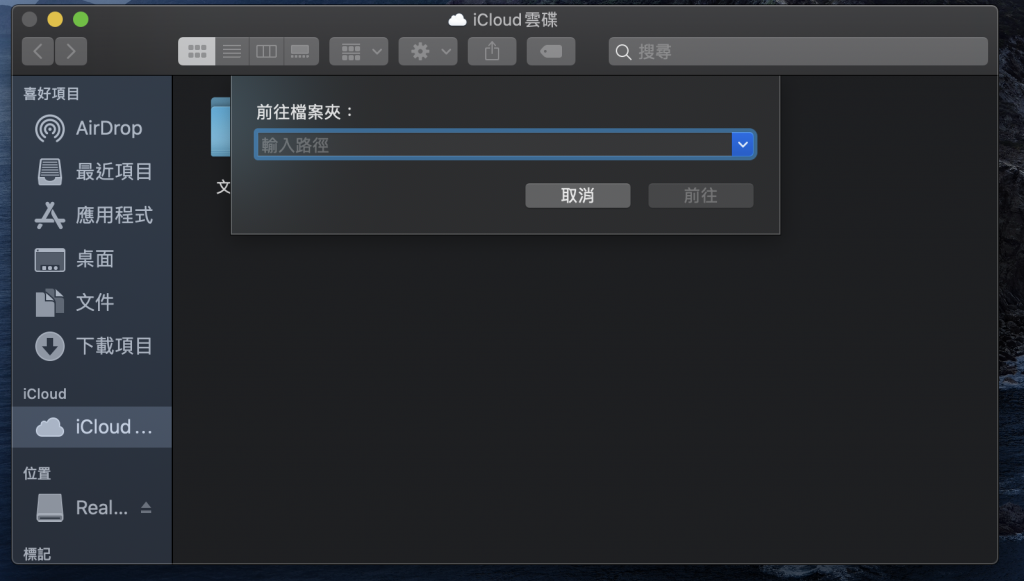
出現檔案
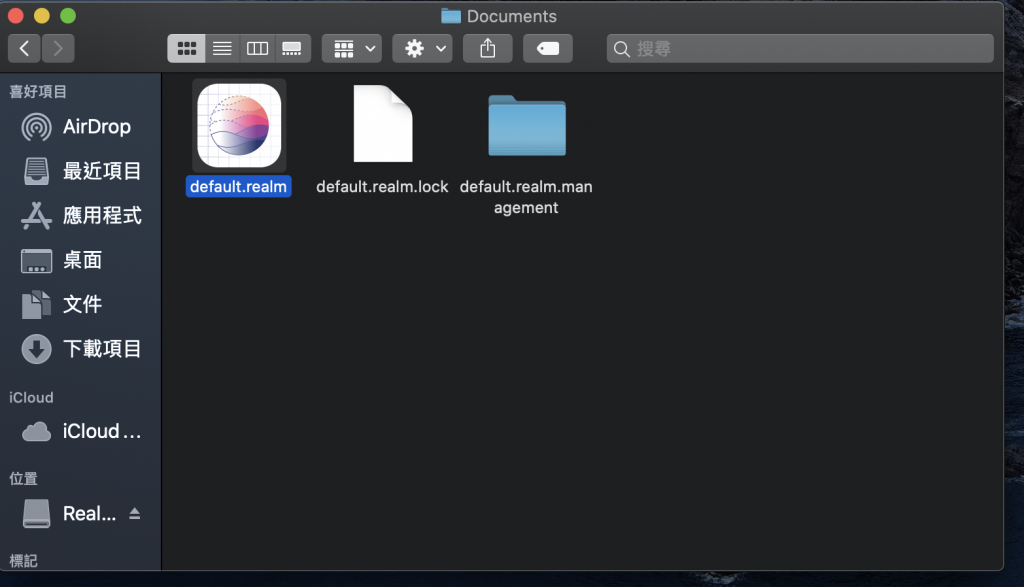
打開資料庫
資料庫界面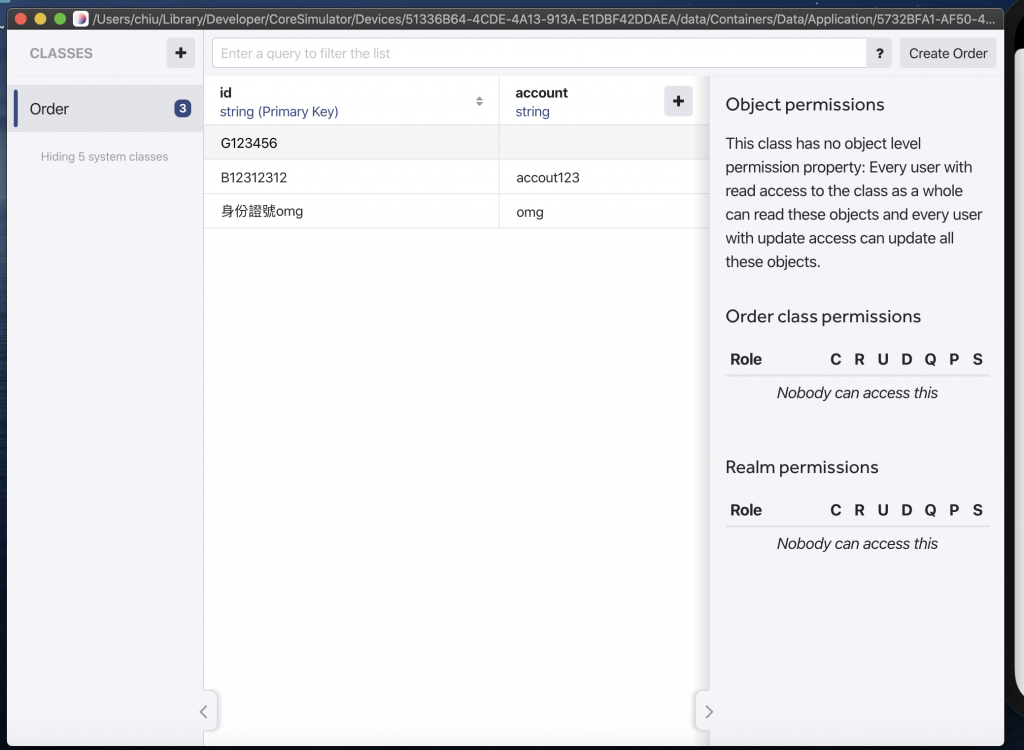
![]()
