專案最基本的就是:符合客戶預算與實際使用需求
一般來說爬蟲的資料都是儲存到資料庫,但是我相信絕大多數的人不太可能隨時隨地打開資料庫觀看,而且存在資料庫除非你請網頁工程師幫你完成前端視覺化,不然直接看資料庫絕對會讓你懷疑人生XD
經過多方思慮我最後採用 Google Sheets 的服務,主要理由:
免費
儘管 Google Sheets 並不完美,但他真的很適合用在這個專案上面
如果把 Google Sheets 想像成一個藏寶庫,憑證(credentials)就像是一把鑰匙,只有擁有這把鑰匙的人才有打開門的資格;不然這個藏寶庫誰都能任意進出豈不是很危險?
已經安裝過 Node.js & npm(跟著教學走的人都安裝過),有 Goolge 帳號
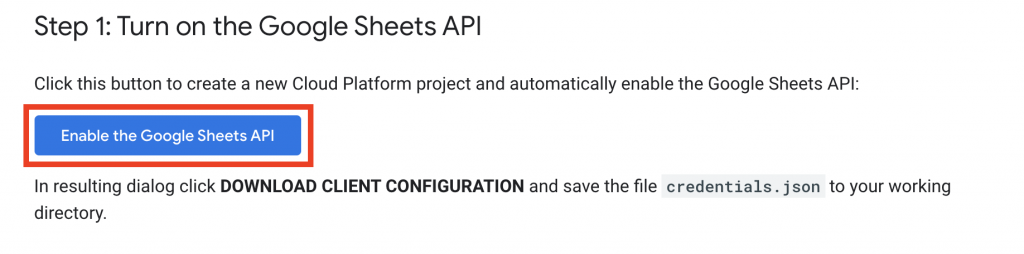
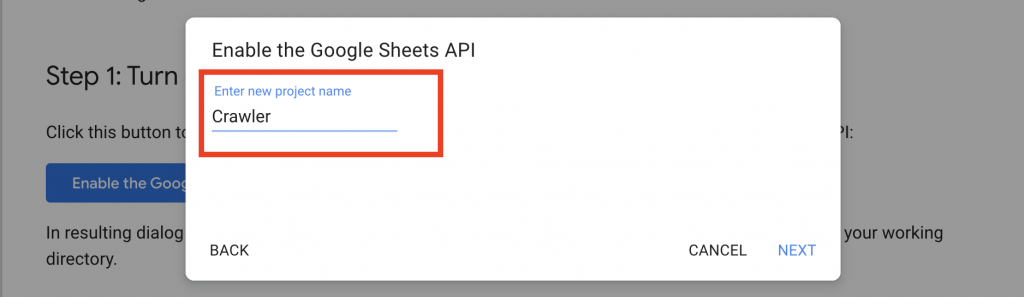
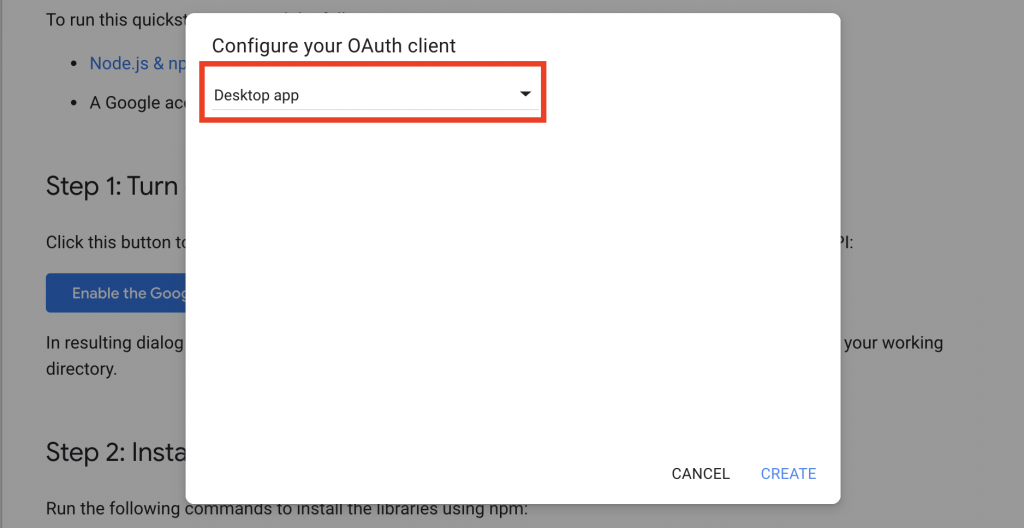
不要忘記下載這個憑證,下面的Client ID、Client Secret不需特別複製,都存在憑證檔裡面了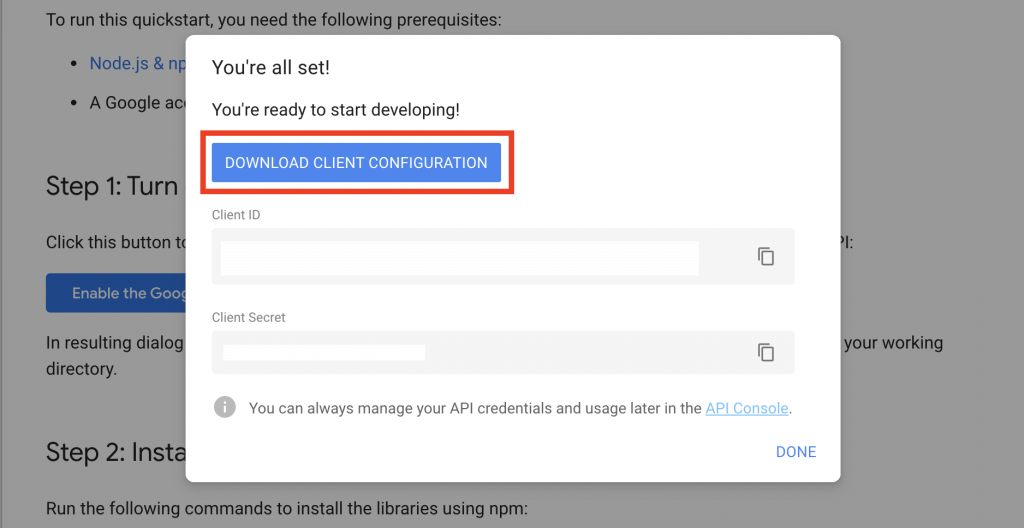
tools 資料夾下新增一個 google_sheets 資料夾,專門存放 Google Sheets 相關檔案下載好的憑證(credentials.json)放進去 google_sheets 資料夾,這樣的目錄節結構會方便我們日後管理在詳細的閱讀官方文件之前,我會先用官方的範例程式確認他能否在我的專案順利運作,如果遇到太多環境衝突才能儘早尋求替代方案
googleapis 套件
yarn add googleapis@39
tools/google_sheets 資料夾中新增 index.js 檔案,並複製 Google 範例程式碼貼上
const fs = require('fs');
const readline = require('readline');
const { google } = require('googleapis');
// If modifying these scopes, delete token.json.
const SCOPES = ['https://www.googleapis.com/auth/spreadsheets.readonly'];
// The file token.json stores the user's access and refresh tokens, and is
// created automatically when the authorization flow completes for the first
// time.
const TOKEN_PATH = 'tools/google_sheets/token.json';
// Load client secrets from a local file.
fs.readFile('credentials.json', (err, content) => {
if (err) return console.log('Error loading client secret file:', err);
// Authorize a client with credentials, then call the Google Sheets API.
authorize(JSON.parse(content), listMajors);
});
/**
* Create an OAuth2 client with the given credentials, and then execute the
* given callback function.
* @param {Object} credentials The authorization client credentials.
* @param {function} callback The callback to call with the authorized client.
*/
function authorize (credentials, callback) {
const { client_secret, client_id, redirect_uris } = credentials.installed;
const oAuth2Client = new google.auth.OAuth2(
client_id, client_secret, redirect_uris[0]);
// Check if we have previously stored a token.
fs.readFile(TOKEN_PATH, (err, token) => {
if (err) return getNewToken(oAuth2Client, callback);
oAuth2Client.setCredentials(JSON.parse(token));
callback(oAuth2Client);
});
}
/**
* Get and store new token after prompting for user authorization, and then
* execute the given callback with the authorized OAuth2 client.
* @param {google.auth.OAuth2} oAuth2Client The OAuth2 client to get token for.
* @param {getEventsCallback} callback The callback for the authorized client.
*/
function getNewToken (oAuth2Client, callback) {
const authUrl = oAuth2Client.generateAuthUrl({
access_type: 'offline',
scope: SCOPES,
});
console.log('Authorize this app by visiting this url:', authUrl);
const rl = readline.createInterface({
input: process.stdin,
output: process.stdout,
});
rl.question('Enter the code from that page here: ', (code) => {
rl.close();
oAuth2Client.getToken(code, (err, token) => {
if (err) return console.error('Error while trying to retrieve access token', err);
oAuth2Client.setCredentials(token);
// Store the token to disk for later program executions
fs.writeFile(TOKEN_PATH, JSON.stringify(token), (err) => {
if (err) return console.error(err);
console.log('Token stored to', TOKEN_PATH);
});
callback(oAuth2Client);
});
});
}
/**
* Prints the names and majors of students in a sample spreadsheet:
* @see https://docs.google.com/spreadsheets/d/1BxiMVs0XRA5nFMdKvBdBZjgmUUqptlbs74OgvE2upms/edit
* @param {google.auth.OAuth2} auth The authenticated Google OAuth client.
*/
function listMajors (auth) {
const sheets = google.sheets({ version: 'v4', auth });
sheets.spreadsheets.values.get({
spreadsheetId: '1BxiMVs0XRA5nFMdKvBdBZjgmUUqptlbs74OgvE2upms',
range: 'Class Data!A2:E',
}, (err, res) => {
if (err) return console.log('The API returned an error: ' + err);
const rows = res.data.values;
if (rows.length) {
console.log('Name, Major:');
// Print columns A and E, which correspond to indices 0 and 4.
rows.map((row) => {
console.log(`${row[0]}, ${row[4]}`);
});
} else {
console.log('No data found.');
}
});
}
node tools/google_sheets/index.js
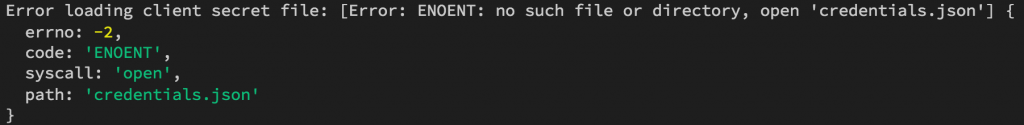
讀取 'credentials.json' 路徑修改成專案的路徑 'tools/google_sheets/credentials.json'
//fs.readFile('credentials.json', (err, content) => {
fs.readFile('tools/google_sheets/credentials.json', (err, content) => {
if (err) return console.log('Error loading client secret file:', err);
// Authorize a client with credentials, then call the Google Sheets API.
authorize(JSON.parse(content), listMajors);
});
node tools/google_sheets/index.js 時下面會有連結請你打開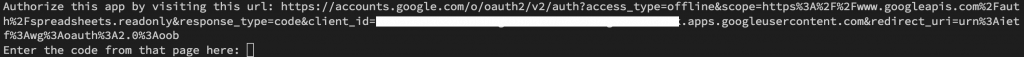
進階 然後再點擊 前往「Quickstart」(不安全)
允許 ,最後你會看到一組授權碼,把他複製下來貼回終端機(Terminal)就完成惹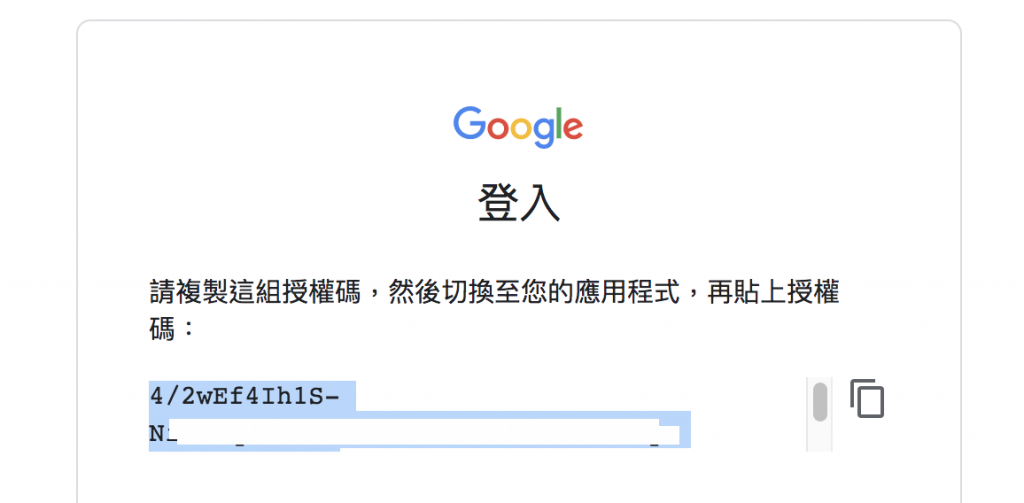
Name, Major:
Alexandra, English
Andrew, Math
Anna, English
Becky, Art
Benjamin, English
Carl, Art
Carrie, English
Dorothy, Math
...
專案根目錄下多了一個 token.json 的檔案,如果說 credentials.json 是打開藏寶庫的鑰匙,token.json 就像是能夠把裡面寶藏搬進搬出的權杖,而這個權杖是有期限的(expiry_date),期限過了就需要再申請
token.json 搬移到 tools/google_sheets 的資料夾下修改範例程式中讀取 token.json 的路徑
//const TOKEN_PATH = 'token.json';
const TOKEN_PATH = 'tools/google_sheets/token.json';
我想應該不會有人想把藏寶庫的鑰匙跟權杖公開讓大家使用吧?如果你不小心把 credentials.json、token.json 兩個檔案加入版控就等於把你 Google Sheets 的權限送給別人了,所以你要調整 .gitignore 如下:
node_modules
.env
chromedriver.exe
debug.log
credentials.json
token.json
不熟悉的朋友可以參考 【Day7】gitignore-請勿上傳敏感、主程式以外的資料 的文章
我在 Medium 平台 也分享了許多技術文章
❝ 主題涵蓋「MIS & DEVOPS、資料庫、前端、後端、MICROSFT 365、GOOGLE 雲端應用、個人研究」希望可以幫助遇到相同問題、想自我成長的人。❞
在許多人的幫助下,本系列文章已出版成書,並添加了新的篇章與細節補充:
- 加入更多實務經驗,用完整的開發流程讓讀者了解專案每個階段要注意的事項
- 將爬蟲的步驟與技巧做更詳細的說明,讓讀者可以輕鬆入門
- 調整專案架構
- 優化爬蟲程式,以更廣的視角來擷取網頁資訊
- 增加資料驗證、錯誤通知等功能,讓爬蟲執行遇到問題時可以第一時間通知使用者
- 排程部分改用 node-schedule & pm2 的組合,讓讀者可以輕鬆管理專案程序並獲得更精確的 log 資訊
有興趣的朋友可以到天瓏書局選購,感謝大家的支持。
購書連結:https://www.tenlong.com.tw/products/9789864348008
