
首先先新增一個輸入留言的組件,裡面會使用之前做的 Markdown 輸入框組件,enabled prop 為 true 時可正常輸入留言,為 false 時禁止輸入,同時按鈕會改成「登入即可留言」:
resources/js/Lightning/CommentForm.vue
<template>
<form @submit.prevent="submit">
<markdown-input
v-model="form.content"
:placeholder="enabled ? '請輸入留言...' : '登入後即可留言...'"
:editable="enabled"
short
:toolbars-flag="enabled"
:error="$page.errors.content"
/>
<div class="text-right mt-4">
<loading-button v-if="enabled" :loading="loading" class="btn btn-purple">留言</loading-button>
<inertia-link v-else href="/login" class="btn btn-purple-light">
登入即可留言
<icon class="ml-1" icon="heroicons-outline:arrow-right" />
</inertia-link>
</div>
</form>
</template>
<script>
import MarkdownInput from '@/Components/MarkdownInput'
import LoadingButton from '@/Components/LoadingButton'
export default {
components: {
MarkdownInput,
LoadingButton
},
props: {
post: Object,
enabled: {
type: Boolean,
default: true
}
},
data() {
return {
form: {
content: ''
},
loading: false
}
},
methods: {
submit() {
this.$inertia.post(`/posts/${this.post.id}/comments`, this.form, {
preserveScroll: true,
onStart: () => this.loading = true,
onFinish: () => this.loading = false,
onSuccess: () => {
if (! Object.keys(this.$page.errors).length) {
this.form.content = ''
}
}
})
}
}
}
</script>
Inertia.js v0.3 已棄用 Promise 調用方式
現在全系列已更新為 Inertia.js v0.3,增加了 Event system (事件系統),Promise 調用的方式已棄用,若尚未更新至 v0.3 請更新版本:
yarn add @inertiajs/inertia@^0.3 @inertiajs/inertia-vue@^0.2.4並參考 Day 09 Lightning 用戶登入 的「載入進度條」篇安裝進度條套件。
但如果你還是想要使用舊方法或者不想升級,請參考以下用法:
submit() { this.loading = true this.$inertia.post(`/posts/${this.post.id}/comments`, this.form, { preserveScroll: true }).then(() => { this.loading = false if (! Object.keys(this.$page.errors).length) { this.form.content = '' } }) }
然後在文章頁面引入輸入留言組件,而且設定成用戶要登入 enabled prop 才會是 true:
resources/js/Pages/Post/Show.vue
<template>
<div class="grid gap-6 xl:grid-cols-4">
...
<div class="min-w-0 xl:col-span-3">
<div class="card p-6 md:p-8">
<h3 class="text-2xl font-semibold">留言</h3>
<comment-form :post="post" :enabled="Boolean($page.auth.user)" class="mt-6" />
</div>
</div>
</div>
</template>
<script>
import CommentForm from '@/Lightning/CommentForm'
export default {
components: {
CommentForm
}
}
</script>
新增 CommentRequest:
php artisan make:request CommentRequest
這邊還是差不多,先刪掉 authorize(),然後增加驗證規則,還要寫 content 欄位的翻譯:
app/Http/Requests/CommentRequest.php
public function rules()
{
return [
'content' => 'required|max:1000',
];
}
public function attributes()
{
return [
'content' => '留言',
];
}
最後儲存留言:
app/Http/Controllers/Post/CommentController.php
use App\Http\Requests\CommentRequest;
use App\Post;
public function store(CommentRequest $request, Post $post)
{
$comment = Comment::make($request->validated());
$comment->post()->associate($post);
$comment->commenter()->associate($this->user());
$comment->save();
return back();
}
一樣還是開 Tinker 檢查:
php artisan tinker
>>> App\Comment::find(1)
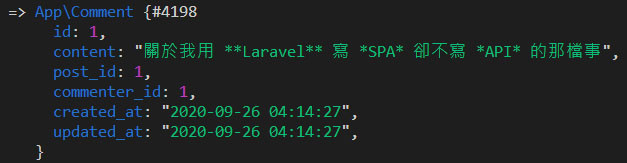
留言功能需要的 Markdown 需要的組件之前也都有了,現在都可以直接拿來用。下篇來做留言功能的最後部分,顯示文章留言 & 刪除留言。
Lightning 範例程式碼:https://github.com/ycs77/lightning
