我們在使用 Webapp 應用服務時,
需要有個一空間存放使用者上傳的檔案,
Azure 提供 Blob 儲存體服務。
Azure Blob 儲存體文件
Azure Blob 儲存體是 Microsoft 針對雲端推出的物件儲存體解決方案
Blob 儲存體設計用來:
Blob 儲存體提供三種類型資源:
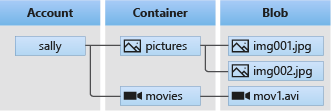
由官網定價說明, 前 50 TB / 月 經常性存取 每 GB NT$0.6011
也就是說,如果我們用10G的空間,每月要付 6 元的儲存費
當然還有另外的傳輸費用
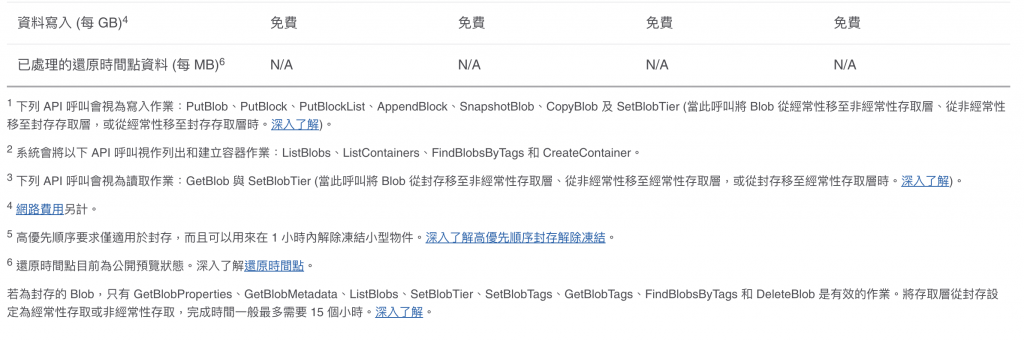
Azure 儲存體帳戶包含您所有的 Azure 儲存體資料物件:Blob、檔案、佇列、資料表和磁碟。 儲存體帳戶會為您的 Azure 儲存體資料提供唯一的命名空間,此命名空間可透過 HTTP 或 HTTPS 從世界各地存取。
查看 az storage 指令
az storage -h
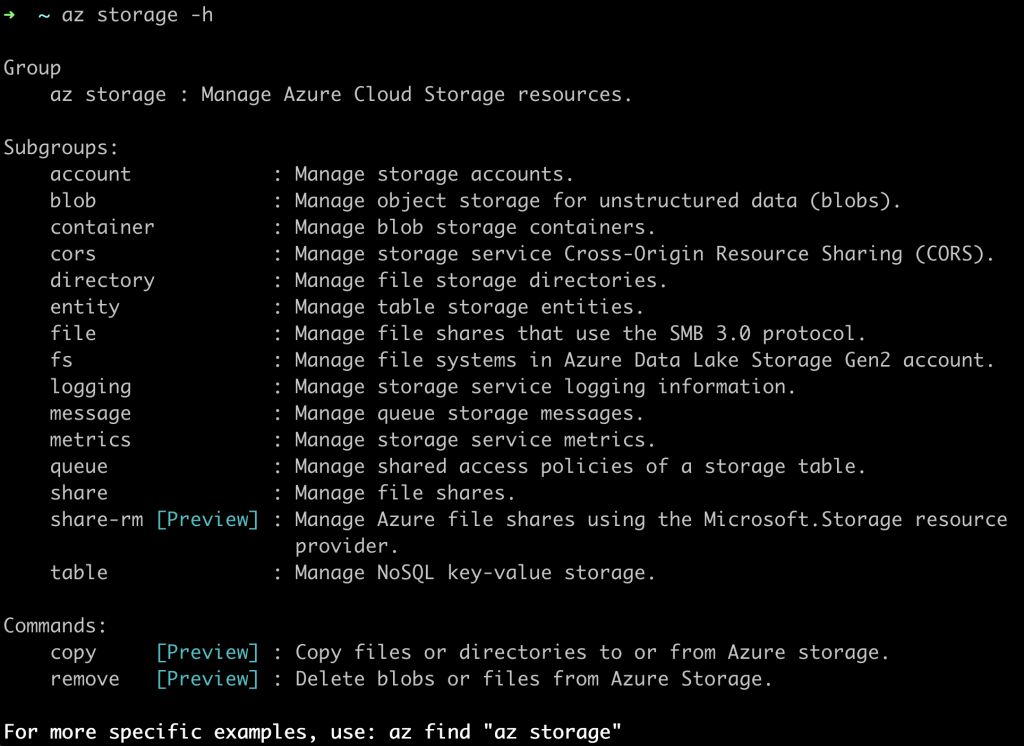
查看 az storage account 說明
az storage account -h
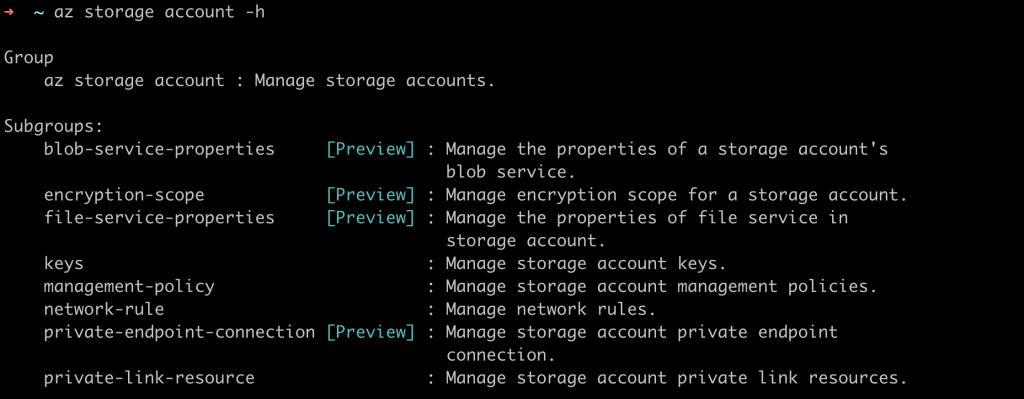
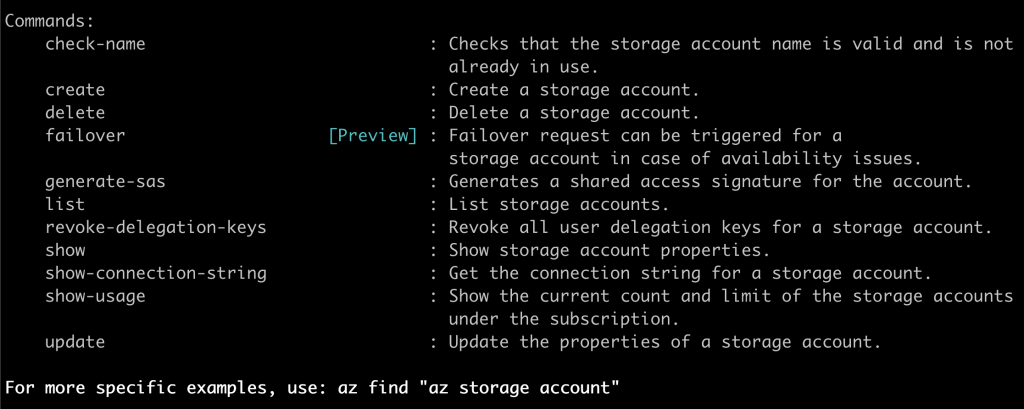
儲存體名稱: pellokstorage
資源群組: PellokIThomePipelineRG
位於: eastasia
SKU資源: Standard_LRS
類型: StorageV2
az storage account create \
--name pellokstorage \
--resource-group PellokIThomePipelineRG \
--location eastasia \
--sku Standard_LRS \
--kind StorageV2
| 複寫選項 | sku 參數 |
|---|---|
| 本機備援儲存體 (LRS) | Standard_LRS |
| 區域備援儲存體 (ZRS) | Standard_ZRS |
| 異地備援儲存體 (GRS) | Standard_GRS |
| 讀取權限異地備援儲存體 (GRS) | Standard_RAGRS |
| 異地區域備援儲存體 (GZRS | Standard_GZRS |
| 讀取權限異地區域備援儲存體 (RA-GZRS) | Standard_RAGZRS |
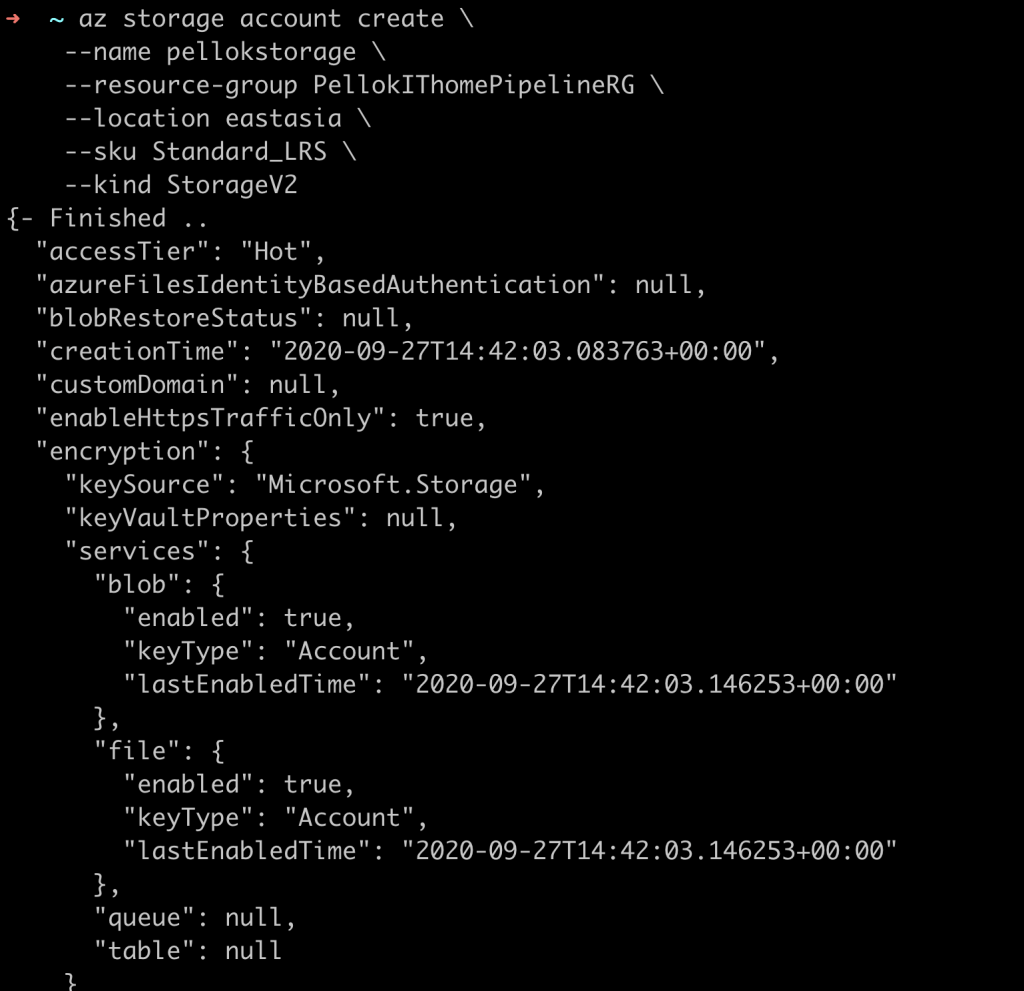
實作快速入門:適用於 .NET 的 Azure Blob 儲存體用戶端程式庫 v12
dotnet new console -n PellokITHomeBlob
cd PellokITHomeBlob
mkdir data
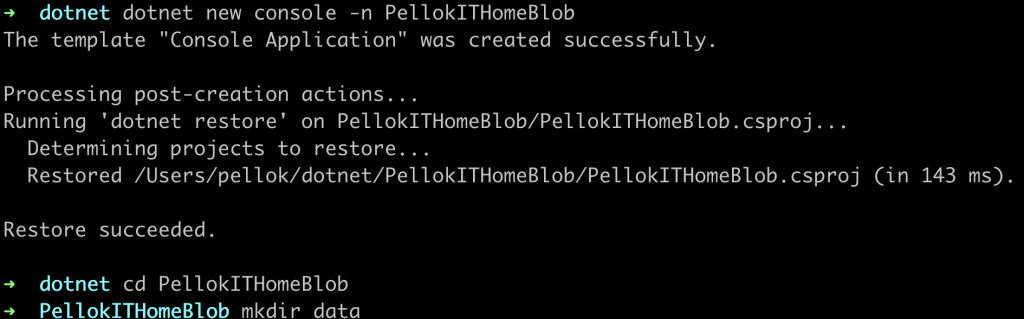
dotnet add package Azure.Storage.Blobs
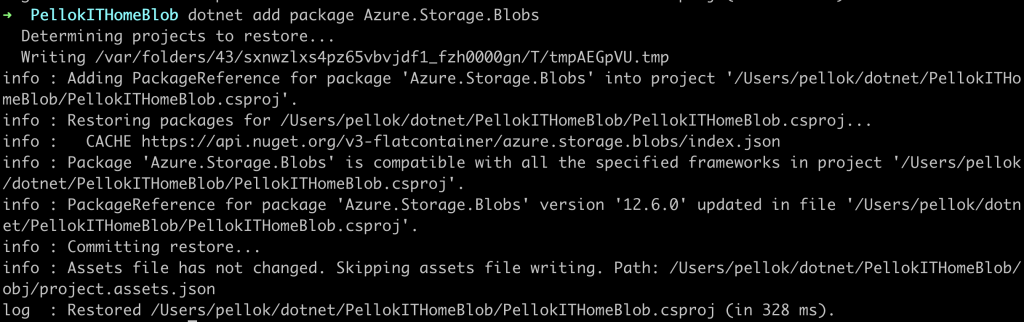
編輯 Program.cs 檔案
增加 using Azure.Storage.Blobs
修改 Main()
using System;
using Azure.Storage.Blobs;
using Azure.Storage.Blobs.Models;
using System.IO;
using System.Threading.Tasks;
namespace PellokITHomeBlob
{
class Program
{
static async Task Main()
{
Console.WriteLine("Hello World!");
}
}
}
az storage account show-connection-string -g PellokIThomePipelineRG -n pellokstorage
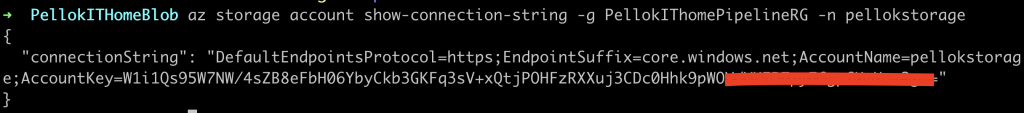
export AZURE_STORAGE_CONNECTION_STRING="<yourconnectionstring>"
string connectionString = Environment.GetEnvironmentVariable("AZURE_STORAGE_CONNECTION_STRING");
// 創建 BlobServiceClient
BlobServiceClient blobServiceClient = new BlobServiceClient(connectionString);
// 設定 containerName
string containerName = "pellokblobs" + Guid.NewGuid().ToString();
// 創建 BlobContainerClient
BlobContainerClient containerClient = await blobServiceClient.CreateBlobContainerAsync(containerName);
// 創建檔案
string localPath = "./data/";
string fileName = "pellok" + Guid.NewGuid().ToString() + ".txt";
string localFilePath = Path.Combine(localPath, fileName);
// 在檔案內寫入資料
await File.WriteAllTextAsync(localFilePath, "Hello, World!");
// 取得 BlobClient
BlobClient blobClient = containerClient.GetBlobClient(fileName);
Console.WriteLine("Uploading to Blob storage as blob:\n\t {0}\n", blobClient.Uri);
// 開啟FileStream,上傳檔案,關閉FileStream
using FileStream uploadFileStream = File.OpenRead(localFilePath);
await blobClient.UploadAsync(uploadFileStream, true);
uploadFileStream.Close();
Console.WriteLine("Listing blobs...");
// 列出 Blob 內的檔案
await foreach (BlobItem blobItem in containerClient.GetBlobsAsync())
{
Console.WriteLine("\t" + blobItem.Name);
}
// 下載檔案後面的.txt副檔名 取代為 DOWNLOADED.txt
string downloadFilePath = localFilePath.Replace(".txt", "DOWNLOADED.txt");
Console.WriteLine("\nDownloading blob to\n\t{0}\n", downloadFilePath);
// 下載檔案
BlobDownloadInfo download = await blobClient.DownloadAsync();
using (FileStream downloadFileStream = File.OpenWrite(downloadFilePath))
{
await download.Content.CopyToAsync(downloadFileStream);
downloadFileStream.Close();
}
// 刪除確認
Console.Write("Press any key to begin clean up");
Console.ReadLine();
Console.WriteLine("Deleting blob container...");
await containerClient.DeleteAsync();
Console.WriteLine("Deleting the local source and downloaded files...");
File.Delete(localFilePath);
File.Delete(downloadFilePath);
Console.WriteLine("Done");
using System;
using Azure.Storage.Blobs;
using Azure.Storage.Blobs.Models;
using System.IO;
using System.Threading.Tasks;
namespace PellokITHomeBlob
{
class Program
{
static async Task Main()
{
Console.WriteLine("Hello World!");
// 取得連線字串
string connectionString = Environment.GetEnvironmentVariable("AZURE_STORAGE_CONNECTION_STRING");
// 創建 BlobServiceClient
BlobServiceClient blobServiceClient = new BlobServiceClient(connectionString);
// 設定 containerName
string containerName = "pellokblobs" + Guid.NewGuid().ToString();
// 創建 BlobContainerClient
BlobContainerClient containerClient = await blobServiceClient.CreateBlobContainerAsync(containerName);
// 創建檔案
string localPath = "./data/";
string fileName = "pellok" + Guid.NewGuid().ToString() + ".txt";
string localFilePath = Path.Combine(localPath, fileName);
// 在檔案內寫入資料
await File.WriteAllTextAsync(localFilePath, "Hello, World!");
// 取得 BlobClient
BlobClient blobClient = containerClient.GetBlobClient(fileName);
Console.WriteLine("Uploading to Blob storage as blob:\n\t {0}\n", blobClient.Uri);
// 開啟FileStream,上傳檔案,關閉FileStream
using FileStream uploadFileStream = File.OpenRead(localFilePath);
await blobClient.UploadAsync(uploadFileStream, true);
uploadFileStream.Close();
Console.WriteLine("Listing blobs...");
// 列出 Blob 內的檔案
await foreach (BlobItem blobItem in containerClient.GetBlobsAsync())
{
Console.WriteLine("\t" + blobItem.Name);
}
// 下載檔案後面的.txt副檔名 取代為 DOWNLOADED.txt
string downloadFilePath = localFilePath.Replace(".txt", "DOWNLOADED.txt");
Console.WriteLine("\nDownloading blob to\n\t{0}\n", downloadFilePath);
// 下載檔案
BlobDownloadInfo download = await blobClient.DownloadAsync();
using (FileStream downloadFileStream = File.OpenWrite(downloadFilePath))
{
await download.Content.CopyToAsync(downloadFileStream);
downloadFileStream.Close();
}
// 刪除確認
Console.Write("Press any key to begin clean up");
Console.ReadLine();
Console.WriteLine("Deleting blob container...");
await containerClient.DeleteAsync();
Console.WriteLine("Deleting the local source and downloaded files...");
File.Delete(localFilePath);
File.Delete(downloadFilePath);
Console.WriteLine("Done");
}
}
}
dotnet build
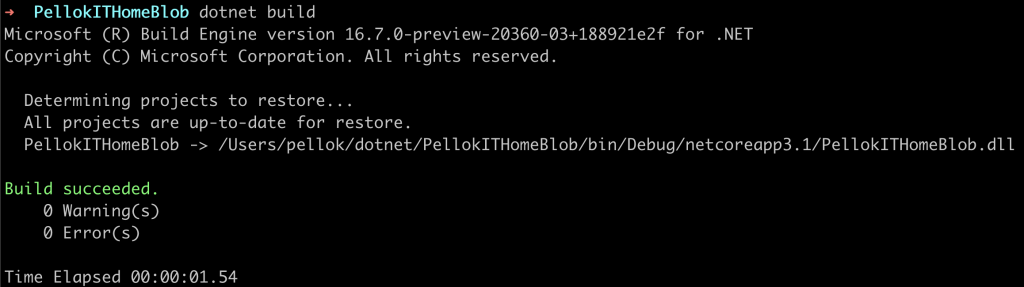
dotnet run
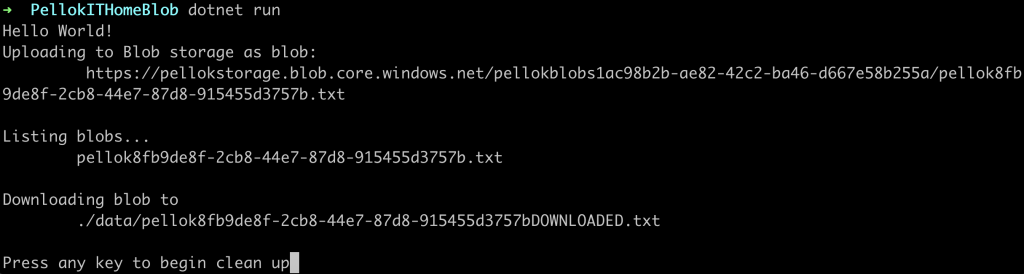
驗證
在點擊一下刪除 Blob
上一篇 Day26 Azure Container Registry (ACR)服務
下一篇 Day28 Azure Cache for Redis 服務
