在使用 WebApp 服務時,在實作Session時,可以使用Redis來儲存session。
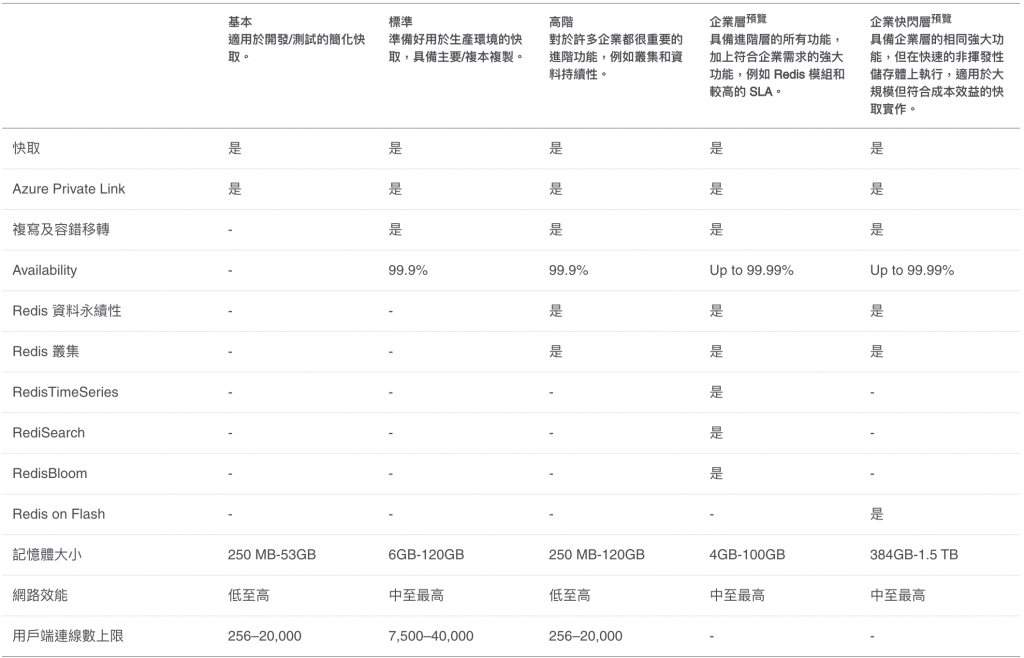
單一節點快取適用於開發/測試和非重大工作負載的單一節點快取。基本層未提供 SLA。

預設的複寫快取設定為主要/次要兩個節點。我們會管理這兩個節點之間的自動複寫,從而提供高可用性 SLA。
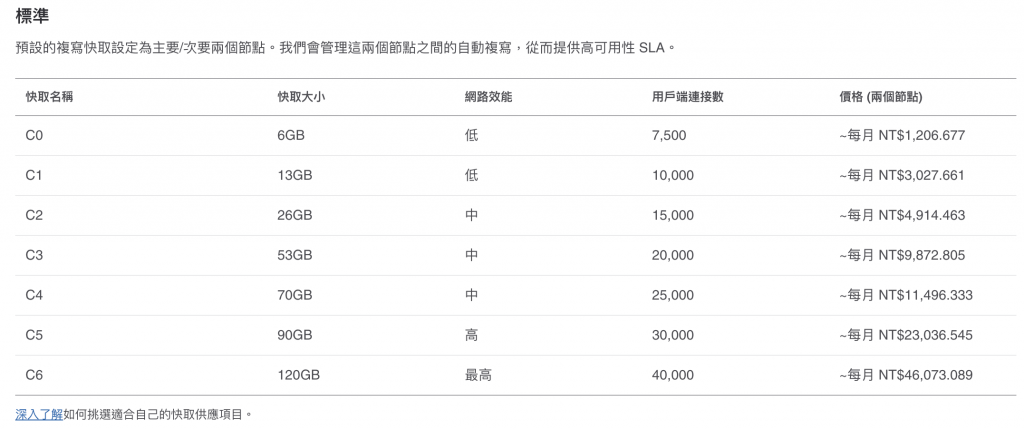
查看 az redis 指令
az redis -h
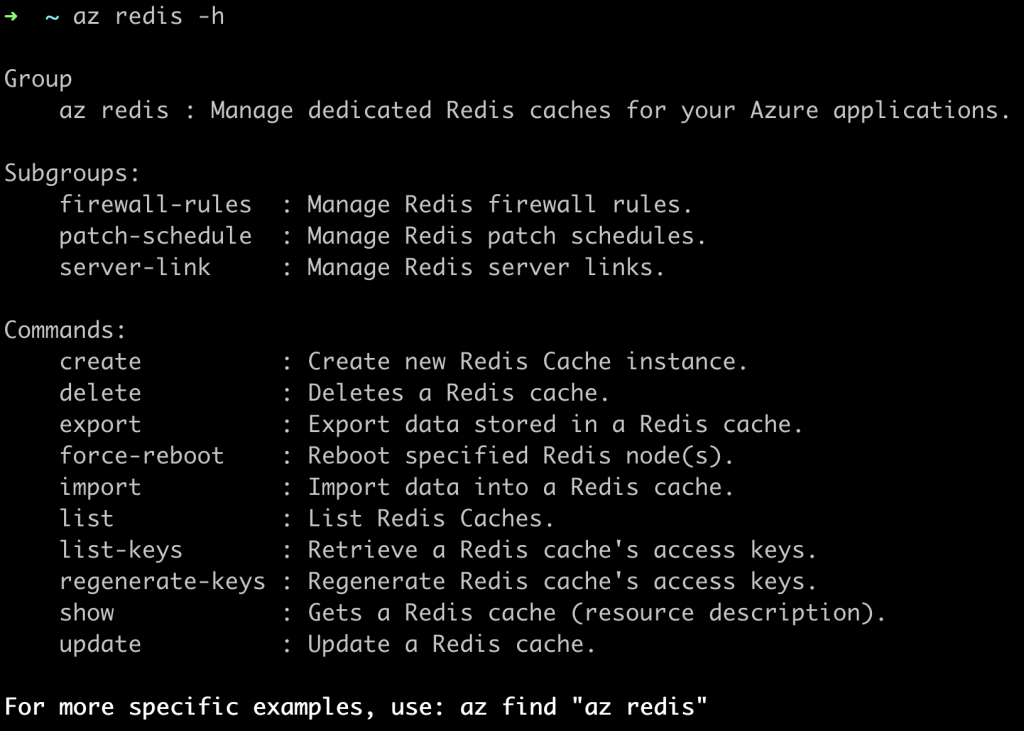
查看 az redis create 指令
az redis create -h
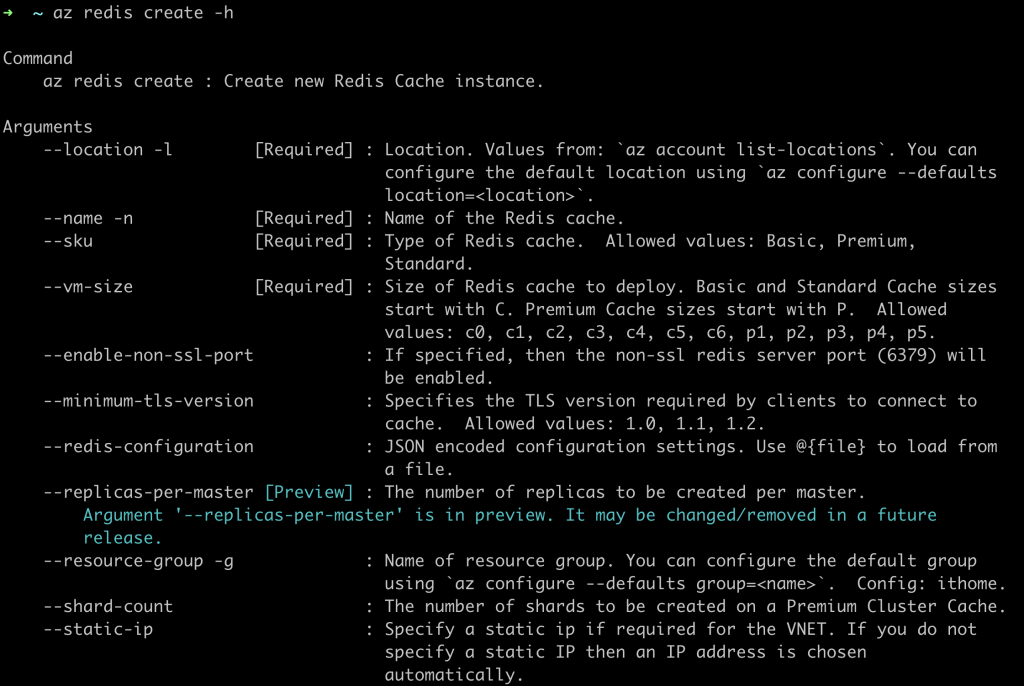
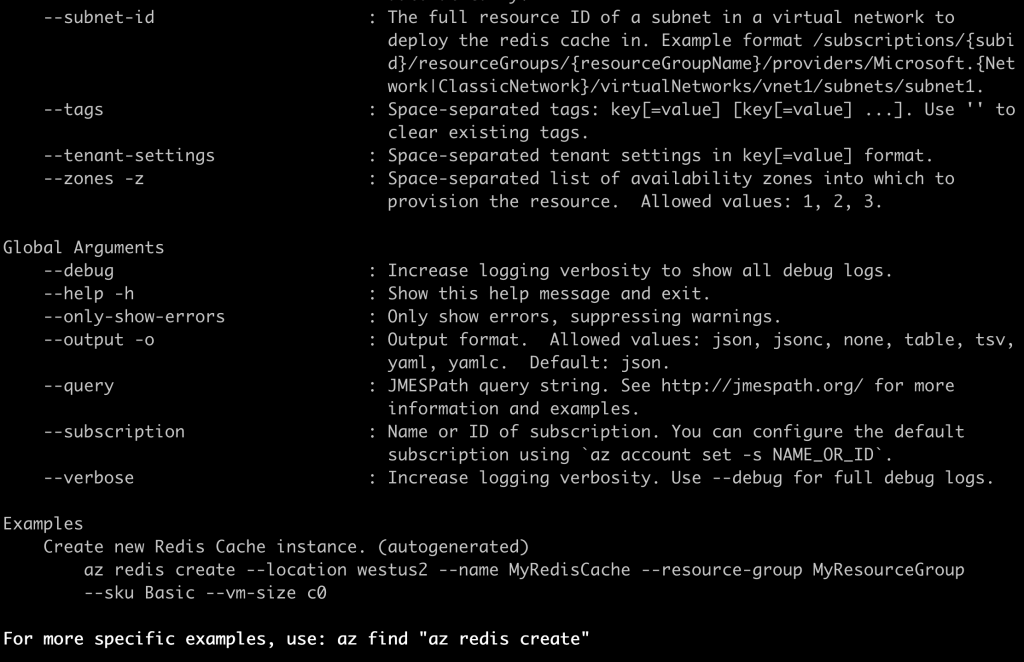
位於:eastasia
資源群組:PellokIThomePipelineRG
名稱:pellok-redis
SKU: Basic # Basic, Premium, Standard
VM-SIZE: c0 # c0, c1, c2, c3, c4, c5, c6, p1, p2, p3, p4, p5
az redis create --location eastasia -g PellokIThomePipelineRG --name pellok-redis --sku Basic --vm-size c0
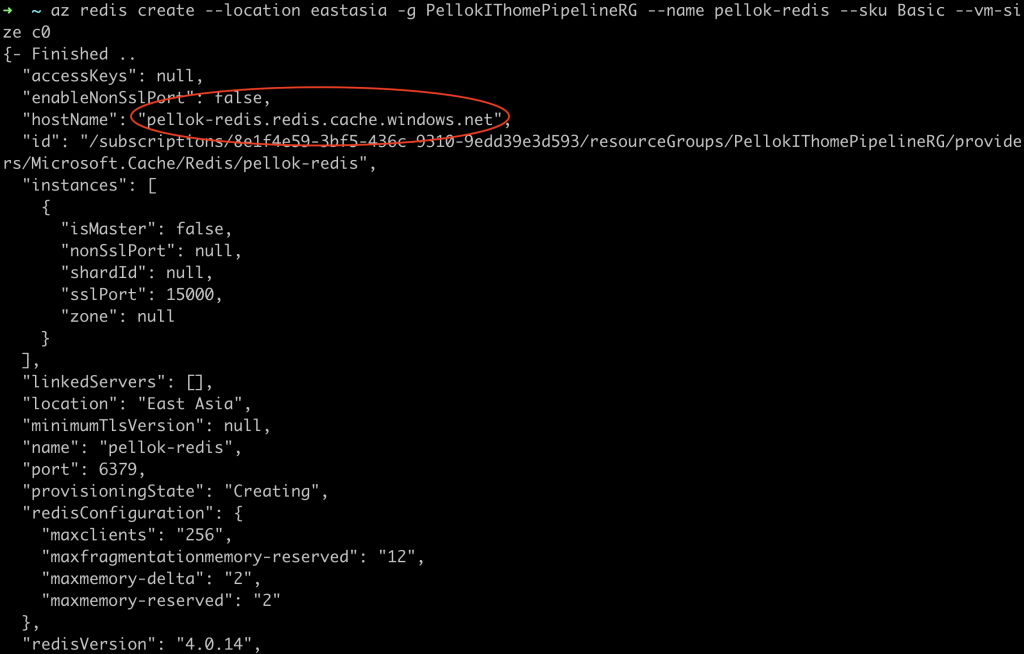
注意 "hostName": "pellok-redis.redis.cache.windows.net"
取得連線密碼
az redis list-keys -g PellokIThomePipelineRG --name pellok-redis
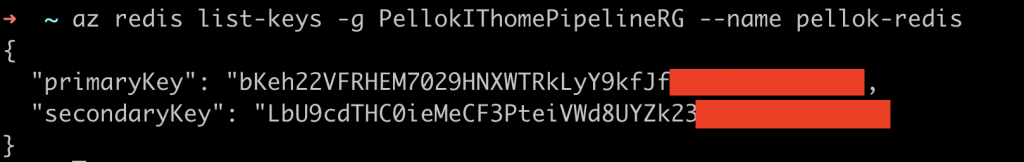
pellok-redis.redis.cache.windows.net:6380,password=<password>,ssl=True,abortConnect=False
您可以從 Azure 入口網站取得主機名稱、連接埠和金鑰
快速入門:搭配使用 Azure Cache for Redis 與 .NET Core 應用程式
dotnet new console -o Redistest
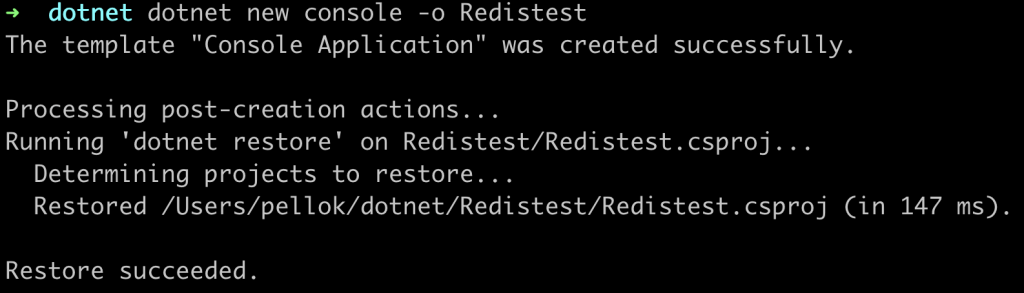
將祕密管理員新增至專案
編輯 Redistest.csproj 檔案,增加 Microsoft.Extensions.SecretManager.Tools
<ItemGroup>
<DotNetCliToolReference Include="Microsoft.Extensions.SecretManager.Tools" Version="2.0.0" />
</ItemGroup>
將 Microsoft.Extensions.Configuration.UserSecrets 套件新增至專案
dotnet add package Microsoft.Extensions.Configuration.UserSecrets
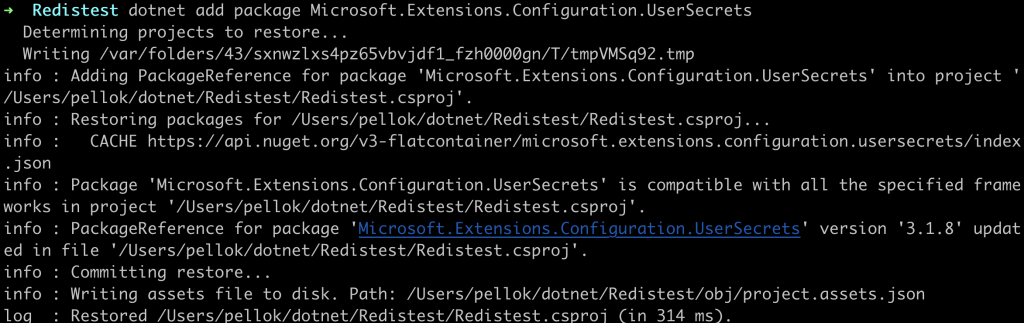
設定 dotnet user-secrets 變數名稱 CacheConnection
dotnet user-secrets init
dotnet user-secrets set CacheConnection "pellok-redis.redis.cache.windows.net,abortConnect=false,ssl=true,password=<primary-access-key>"
修改 Program.cs,使用 user-secrets
using Microsoft.Extensions.Configuration;
private static IConfigurationRoot Configuration { get; set; }
const string SecretName = "CacheConnection";
private static void InitializeConfiguration()
{
var builder = new ConfigurationBuilder()
.AddUserSecrets<Program>();
Configuration = builder.Build();
}
完整 Program.cs 程式碼
using System;
using Microsoft.Extensions.Configuration;
namespace Redistest
{
class Program
{
static void Main(string[] args)
{
Console.WriteLine("Hello World!");
}
private static IConfigurationRoot Configuration { get; set; }
const string SecretName = "CacheConnection";
private static void InitializeConfiguration()
{
var builder = new ConfigurationBuilder()
.AddUserSecrets<Program>();
Configuration = builder.Build();
}
}
}
新增 StackExchange.Redis 套件
dotnet add package StackExchange.Redis
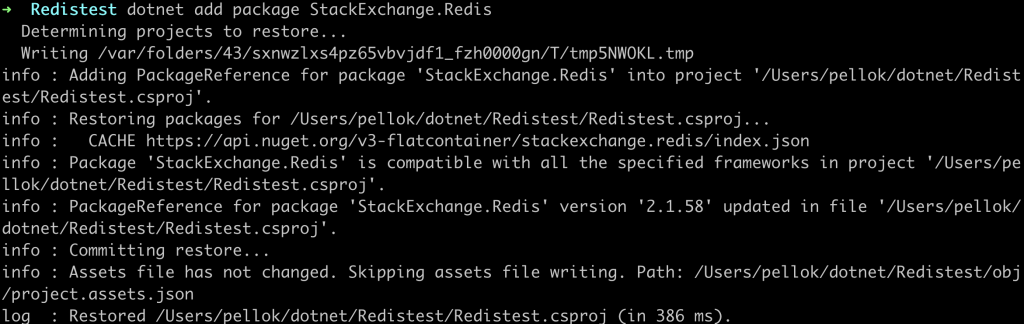
在 Program.cs 使用 Redis
using StackExchange.Redis;
private static Lazy<ConnectionMultiplexer> lazyConnection = new Lazy<ConnectionMultiplexer>(() =>
{
string cacheConnection = Configuration[SecretName];
return ConnectionMultiplexer.Connect(cacheConnection);
});
public static ConnectionMultiplexer Connection
{
get
{
return lazyConnection.Value;
}
}
完整 Program.cs 程式碼
using System;
using Microsoft.Extensions.Configuration;
using StackExchange.Redis;
namespace Redistest
{
class Program
{
static void Main(string[] args)
{
Console.WriteLine("Hello World!");
}
private static IConfigurationRoot Configuration { get; set; }
const string SecretName = "CacheConnection";
private static void InitializeConfiguration()
{
var builder = new ConfigurationBuilder()
.AddUserSecrets<Program>();
Configuration = builder.Build();
}
private static Lazy<ConnectionMultiplexer> lazyConnection = new Lazy<ConnectionMultiplexer>(() =>
{
string cacheConnection = Configuration[SecretName];
return ConnectionMultiplexer.Connect(cacheConnection);
});
public static ConnectionMultiplexer Connection
{
get
{
return lazyConnection.Value;
}
}
}
}
修改 Program.cs 檔案
static void Main(string[] args)
{
InitializeConfiguration();
// Connection refers to a property that returns a ConnectionMultiplexer
// as shown in the previous example.
IDatabase cache = lazyConnection.Value.GetDatabase();
// Perform cache operations using the cache object...
// Simple PING command
string cacheCommand = "PING";
Console.WriteLine("\nCache command : " + cacheCommand);
Console.WriteLine("Cache response : " + cache.Execute(cacheCommand).ToString());
// Simple get and put of integral data types into the cache
cacheCommand = "GET Message";
Console.WriteLine("\nCache command : " + cacheCommand + " or StringGet()");
Console.WriteLine("Cache response : " + cache.StringGet("Message").ToString());
cacheCommand = "SET Message \"Hello! The cache is working from a .NET Core console app!\"";
Console.WriteLine("\nCache command : " + cacheCommand + " or StringSet()");
Console.WriteLine("Cache response : " + cache.StringSet("Message", "Hello! The cache is working from a .NET Core console app!").ToString());
// Demonstrate "SET Message" executed as expected...
cacheCommand = "GET Message";
Console.WriteLine("\nCache command : " + cacheCommand + " or StringGet()");
Console.WriteLine("Cache response : " + cache.StringGet("Message").ToString());
// Get the client list, useful to see if connection list is growing...
cacheCommand = "CLIENT LIST";
Console.WriteLine("\nCache command : " + cacheCommand);
Console.WriteLine("Cache response : \n" + cache.Execute("CLIENT", "LIST").ToString().Replace("id=", "id="));
lazyConnection.Value.Dispose();
}
專案建置
dotnet build
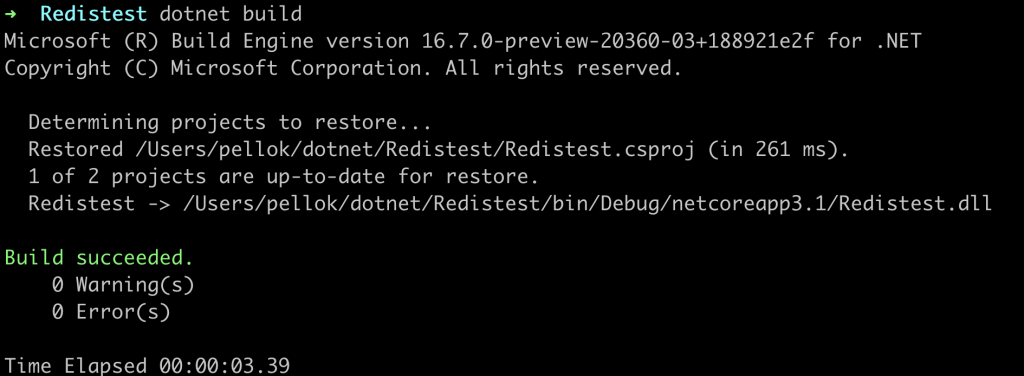
執行專案
dotnet run
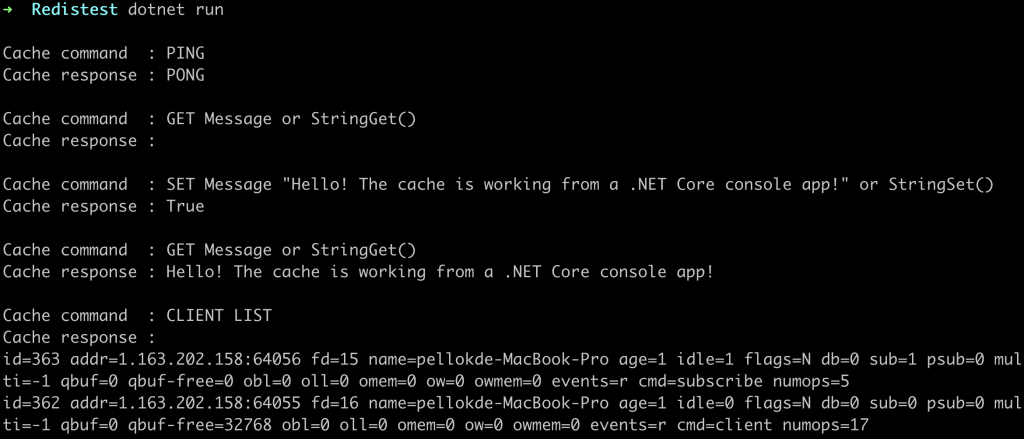
新增 Newtonsoft.json 套件至應用程式
dotnet add package Newtonsoft.json
using Newtonsoft.Json;
Employee 類別定義新增至 Program.cs
class Employee
{
public string Id { get; set; }
public string Name { get; set; }
public int Age { get; set; }
public Employee(string EmployeeId, string Name, int Age)
{
this.Id = EmployeeId;
this.Name = Name;
this.Age = Age;
}
}
// Store .NET object to cache
Employee e007 = new Employee("007", "Davide Columbo", 100);
Console.WriteLine("Cache response from storing Employee .NET object : " +
cache.StringSet("e007", JsonConvert.SerializeObject(e007)));
// Retrieve .NET object from cache
Employee e007FromCache = JsonConvert.DeserializeObject<Employee>(cache.StringGet("e007"));
Console.WriteLine("Deserialized Employee .NET object :\n");
Console.WriteLine("\tEmployee.Name : " + e007FromCache.Name);
Console.WriteLine("\tEmployee.Id : " + e007FromCache.Id);
Console.WriteLine("\tEmployee.Age : " + e007FromCache.Age + "\n");
完整 Program.cs 程式碼
using System;
using Microsoft.Extensions.Configuration;
using StackExchange.Redis;
using Newtonsoft.Json;
namespace Redistest
{
class Program
{
static void Main(string[] args)
{
InitializeConfiguration();
// Connection refers to a property that returns a ConnectionMultiplexer
// as shown in the previous example.
IDatabase cache = lazyConnection.Value.GetDatabase();
// Simple PING command
string cacheCommand = "PING";
Console.WriteLine("\nCache command : " + cacheCommand);
Console.WriteLine("Cache response : " + cache.Execute(cacheCommand).ToString());
// Simple get and put of integral data types into the cache
cacheCommand = "GET Message";
Console.WriteLine("\nCache command : " + cacheCommand + " or StringGet()");
Console.WriteLine("Cache response : " + cache.StringGet("Message").ToString());
cacheCommand = "SET Message \"Hello! The cache is working from a .NET Core console app!\"";
Console.WriteLine("\nCache command : " + cacheCommand + " or StringSet()");
Console.WriteLine("Cache response : " + cache.StringSet("Message", "Hello! The cache is working from a .NET Core console app!").ToString());
// Demonstrate "SET Message" executed as expected...
cacheCommand = "GET Message";
Console.WriteLine("\nCache command : " + cacheCommand + " or StringGet()");
Console.WriteLine("Cache response : " + cache.StringGet("Message").ToString());
// Get the client list, useful to see if connection list is growing...
cacheCommand = "CLIENT LIST";
Console.WriteLine("\nCache command : " + cacheCommand);
Console.WriteLine("Cache response : \n" + cache.Execute("CLIENT", "LIST").ToString().Replace("id=", "id="));
// Store .NET object to cache
Employee e007 = new Employee("007", "Davide Columbo", 100);
Console.WriteLine("Cache response from storing Employee .NET object : " +
cache.StringSet("e007", JsonConvert.SerializeObject(e007)));
// Retrieve .NET object from cache
Employee e007FromCache = JsonConvert.DeserializeObject<Employee>(cache.StringGet("e007"));
Console.WriteLine("Deserialized Employee .NET object :\n");
Console.WriteLine("\tEmployee.Name : " + e007FromCache.Name);
Console.WriteLine("\tEmployee.Id : " + e007FromCache.Id);
Console.WriteLine("\tEmployee.Age : " + e007FromCache.Age + "\n");
lazyConnection.Value.Dispose();
}
private static IConfigurationRoot Configuration { get; set; }
const string SecretName = "CacheConnection";
private static void InitializeConfiguration()
{
var builder = new ConfigurationBuilder()
.AddUserSecrets<Program>();
Configuration = builder.Build();
}
private static Lazy<ConnectionMultiplexer> lazyConnection = new Lazy<ConnectionMultiplexer>(() =>
{
string cacheConnection = Configuration[SecretName];
return ConnectionMultiplexer.Connect(cacheConnection);
});
public static ConnectionMultiplexer Connection
{
get
{
return lazyConnection.Value;
}
}
}
class Employee
{
public string Id { get; set; }
public string Name { get; set; }
public int Age { get; set; }
public Employee(string EmployeeId, string Name, int Age)
{
this.Id = EmployeeId;
this.Name = Name;
this.Age = Age;
}
}
}
執行程式
dotnet run
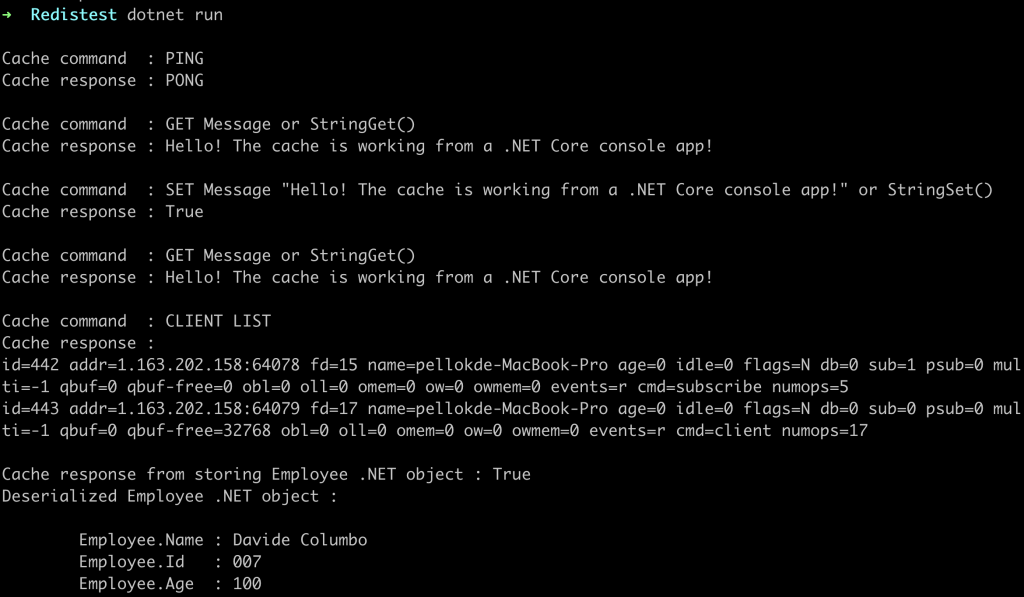
上一篇 Day27 Azure Blob 儲存體文件
下一篇 Day29 Azure 平台架設 Jenkins 系統
