我們使用 Vue官方教學還實作一個前端網站。
Vue 可以使用CDN的方式在靜態網頁使用,可以使用 vue-cli 來開發,
我們先使用CDN的方式
# 正式環境
<script src="https://cdn.jsdelivr.net/npm/vue/dist/vue.js"></script>
# 開發環境
<script src="https://cdn.jsdelivr.net/npm/vue"></script>
<div id="app">
{{ message }}
</div>
var app = new Vue({
el: '#app',
data: {
message: 'Hello Vue!'
}
})
原始碼網頁
<!DOCTYPE html>
<html lang="en">
<head>
<meta charset="UTF-8">
<meta name="viewport" content="width=device-width, initial-scale=1.0">
<link rel="stylesheet" href="https://maxcdn.bootstrapcdn.com/bootstrap/4.5.2/css/bootstrap.min.css">
<script src="https://ajax.googleapis.com/ajax/libs/jquery/3.5.1/jquery.min.js"></script>
<script src="https://cdnjs.cloudflare.com/ajax/libs/popper.js/1.16.0/umd/popper.min.js"></script>
<script src="https://maxcdn.bootstrapcdn.com/bootstrap/4.5.2/js/bootstrap.min.js"></script>
<script src="https://cdn.jsdelivr.net/npm/vue"></script>
<title>PellokITHome2020</title>
</head>
<body>
<div id="app">
<div class="jumbotron text-center">
<h1>{{ title }}</h1>
<h3><a href="{{subject_link}}">{{subject}}</a></h3>
</div>
<div class="container">
<!-- <div class="row"> -->
<ul class="list-group list-group-flush" v-for="article in articles">
<li class="list-group-item">
<h4><a href="{{article.link}}">{{article.name}}</a></h4>
</li>
</ul>
<!-- </div> -->
</div>
</div>
</body>
<script>
var app = new Vue({
el: '#app',
data: {
title: '第12屆鐵人賽',
subject: 'Azure 的自我挑戰',
subject_link: 'https://ithelp.ithome.com.tw/users/20072651/ironman/3347',
articles: [
{'name': 'Day01 Azure 的自我修煉', 'link': 'https://ithelp.ithome.com.tw/articles/10233277'},
{'name': 'Day02 申請Azure帳號', 'link': 'https://ithelp.ithome.com.tw/articles/10233285'},
{'name': 'Day03 Resource Group 資源群組', 'link': 'https://ithelp.ithome.com.tw/articles/10233371'},
{'name': 'Day04 Dotnet Core 專案', 'link': 'https://ithelp.ithome.com.tw/articles/10233562'},
{'name': 'Day05 MVC專案建置', 'link': 'https://ithelp.ithome.com.tw/articles/10233621'},
{'name': 'Day06 專案 Git 版本控制', 'link': 'https://ithelp.ithome.com.tw/articles/10233743'},
{'name': 'Day07 WebApp服務-原始碼部署', 'link': 'https://ithelp.ithome.com.tw/articles/10234003'},
{'name': 'Day08 Azure SQL 服務', 'link': 'https://ithelp.ithome.com.tw/articles/10234196'},
{'name': 'Day09 實作官網 ASP.NET Core 教學(一)', 'link': 'https://ithelp.ithome.com.tw/articles/10234296'},
{'name': 'Day10 實作官網 ASP.NET Core 教學(二)', 'link': 'https://ithelp.ithome.com.tw/articles/10234907'},
{'name': 'Day11 實作官網 ASP.NET Core 教學(三)', 'link': 'https://ithelp.ithome.com.tw/articles/10234646'},
{'name': 'Day12 實作官網 ASP.NET Core 教學(四)', 'link': 'https://ithelp.ithome.com.tw/articles/10235173'},
{'name': 'Day13 部署 Webapp 使用 SQL服務', 'link': 'https://ithelp.ithome.com.tw/articles/10235750'},
{'name': 'Day14 實作 ASP.NET Core 建立 Web API', 'link': 'https://ithelp.ithome.com.tw/articles/10235984'},
{'name': 'Day15 網頁基礎知識', 'link': 'https://ithelp.ithome.com.tw/articles/10237354'},
{'name': 'Day16 實作官網教學 JavaScript 呼叫 ASP.NET Core web API', 'link': 'https://ithelp.ithome.com.tw/articles/10236833'},
{'name': 'Day17 實作 Identity ASP.NET Core', 'link': 'https://ithelp.ithome.com.tw/articles/10238429'},
{'name': 'Day18 Azure Pipelines服務', 'link': 'https://ithelp.ithome.com.tw/articles/10238538'},
{'name': 'Day19 Azure Pipelines服務 YAML 說明與設定', 'link': 'https://ithelp.ithome.com.tw/articles/10239784'},
{'name': 'Day20 實作 Dotnet Test 測試範例', 'link': 'https://ithelp.ithome.com.tw/articles/10239929'},
{'name': 'Day21 實作 Razor ASP.NET Core 中的頁面單元測試', 'link': 'https://ithelp.ithome.com.tw/articles/10240870'},
{'name': 'Day22 整合CI測試到 Azure Pipeline 服務', 'link': 'https://ithelp.ithome.com.tw/articles/10242197'},
{'name': 'Day23 介紹 Azure Resource Manager (ARM) 範本', 'link': 'https://ithelp.ithome.com.tw/articles/10242739'},
{'name': 'Day24 實作 Azure Resource Manager 範本與 Azure Pipelines 的持續整合', 'link': 'https://ithelp.ithome.com.tw/articles/10242860'},
{'name': 'Day25 專案的 Azure Pipeline 部署到 Azure 平台', 'link': 'https://ithelp.ithome.com.tw/articles/10243798'},
],
}
})
</script>
</html>
之前有寫一篇 Docker 基本教學 大家可以前往查看喔。
FROM nginx
RUN mkdir /app
COPY index.html /usr/share/nginx/html/index.html
docker build . -t pellok:v1
docker run -d -p 8080:80 --name pellok pellok:v1
查看 az acr 指令說明
az act -h
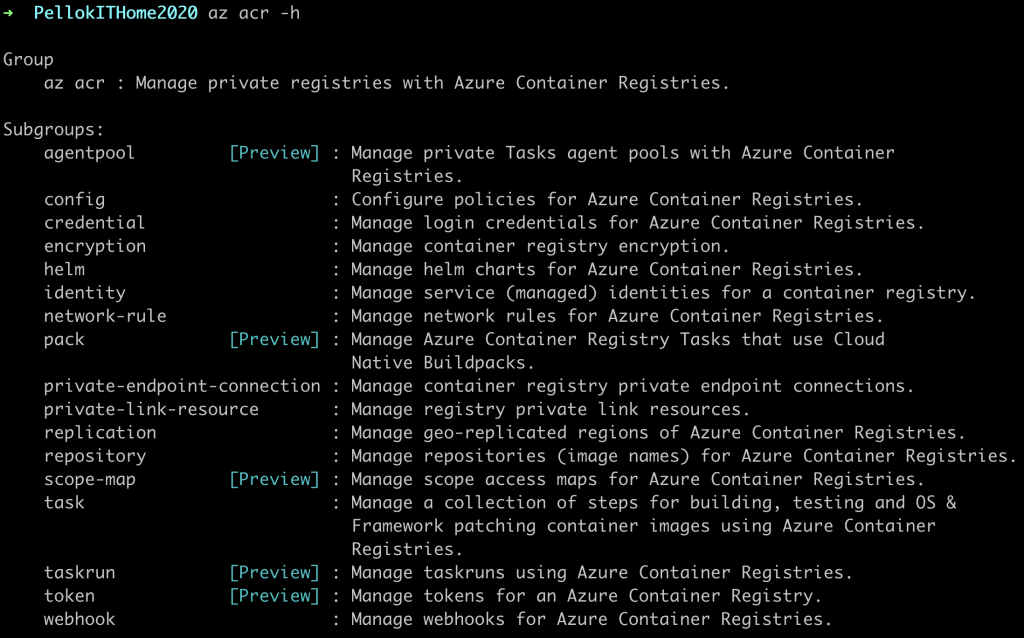
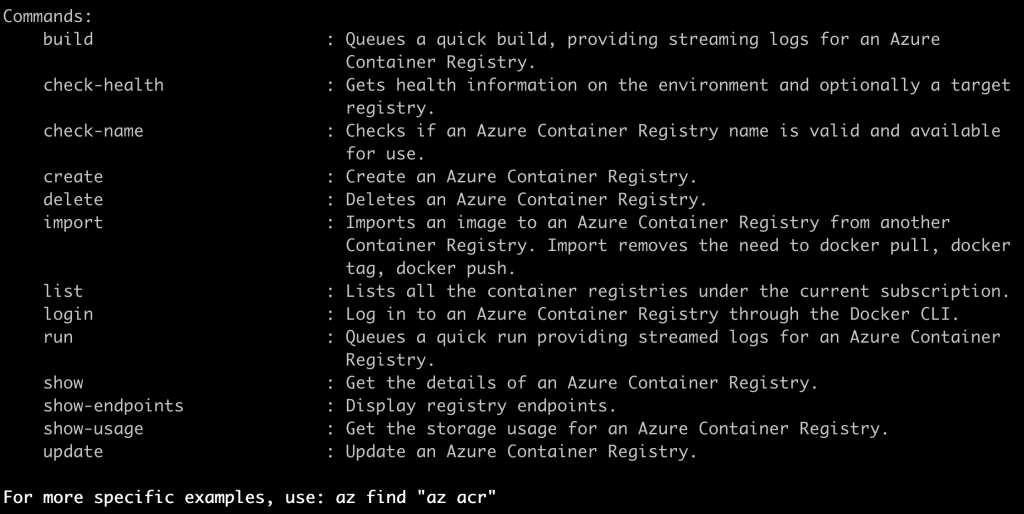
查看 az acr create 指令說明
az acr create -h
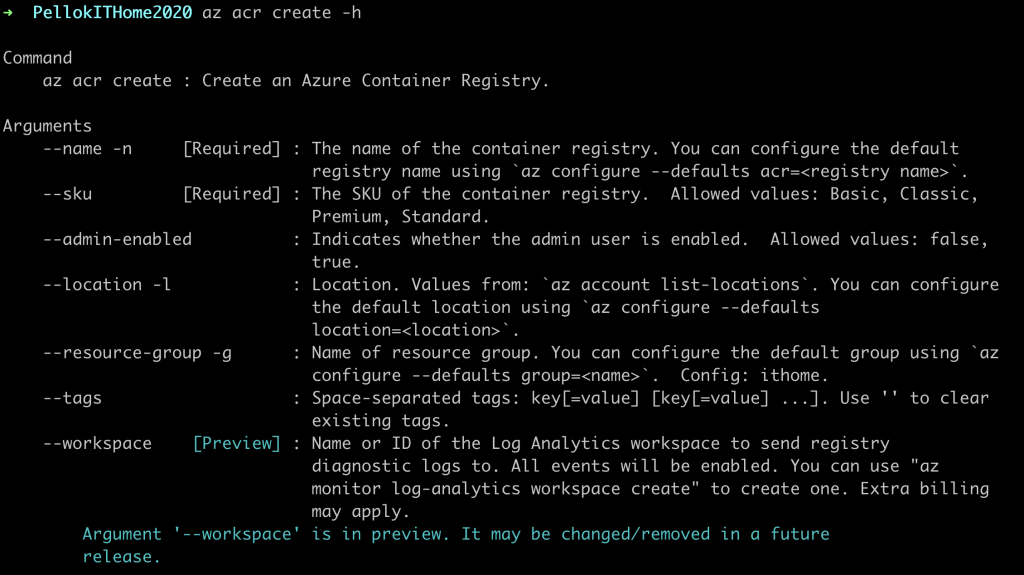
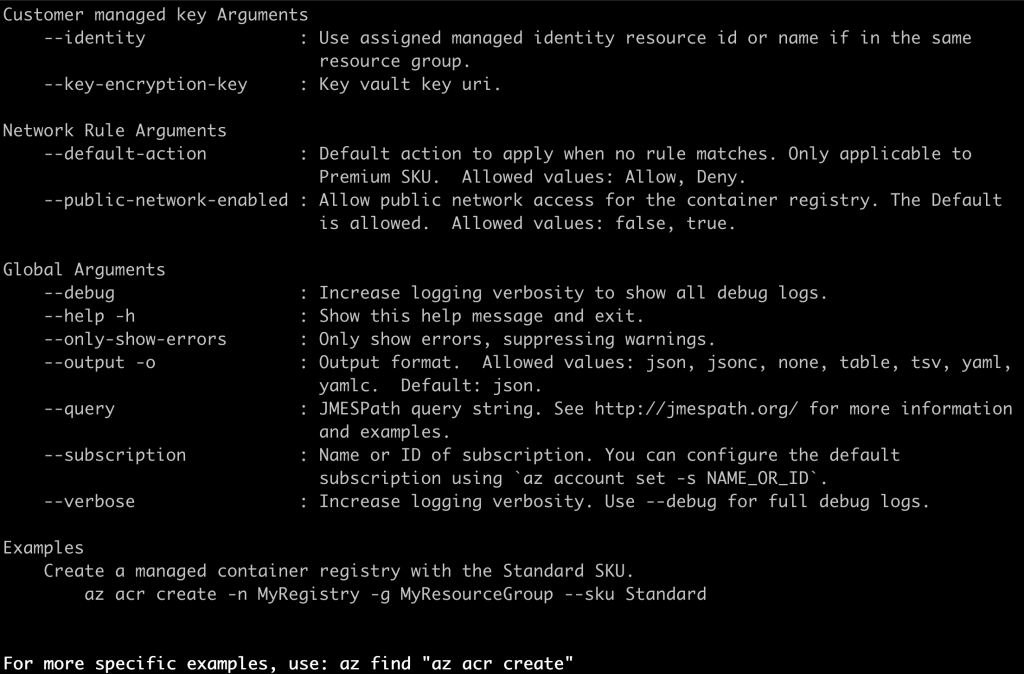
資源群組: PellokIThomePipelineRG
Registry名稱: PellokRegistry
使用資源: Basic
az acr create -n PellokRegistry -g PellokIThomePipelineRG --sku Basic
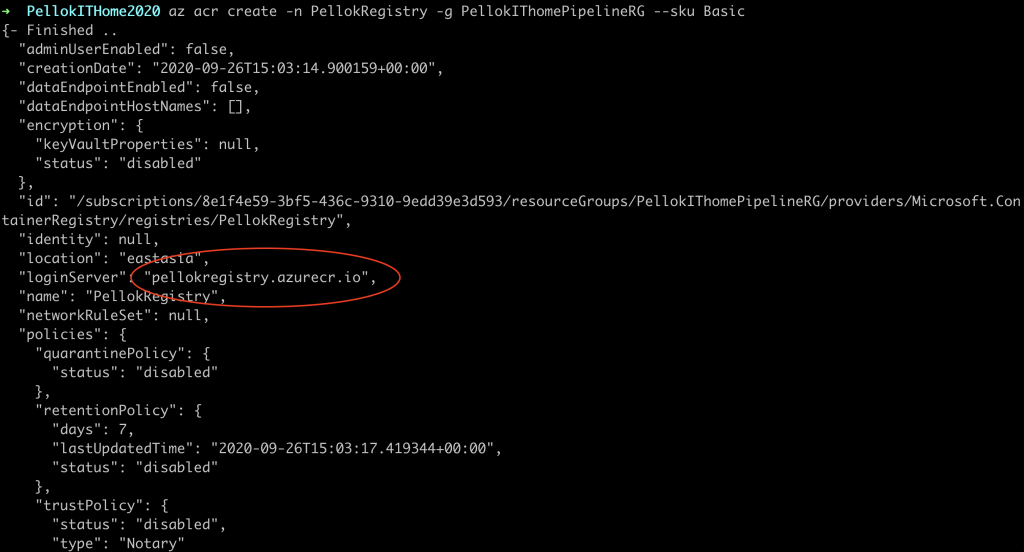
創建完成會有一個 "loginServer": "pellokregistry.azurecr.io",後續會使用到。
az acr update -n pellokregistry -g PellokIThomePipelineRG --admin-enabled true
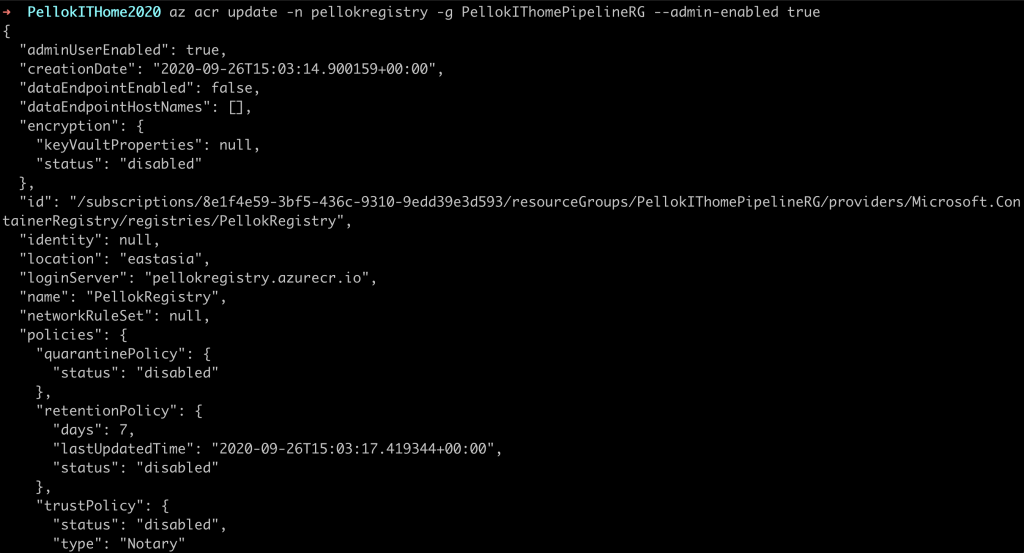
az acr login --name pellokregistry
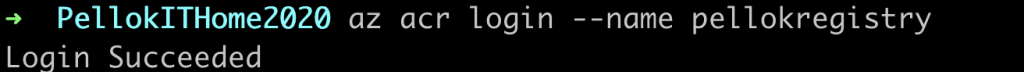
docker tag pellok:v1 pellokregistry.azurecr.io/pellok:v1
docker push pellokregistry.azurecr.io/pellok:v1
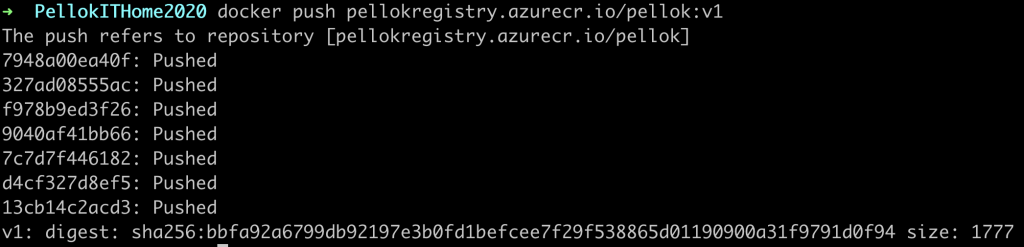
資源群組: PellokIThomePipelineRG
Plan名稱: ITHomeFrontendPlan
--is-linux: 使用Linux
--sku: B1
az appservice plan create -g PellokIThomePipelineRG -n ITHomeFrontendPlan --is-linux --sku B1
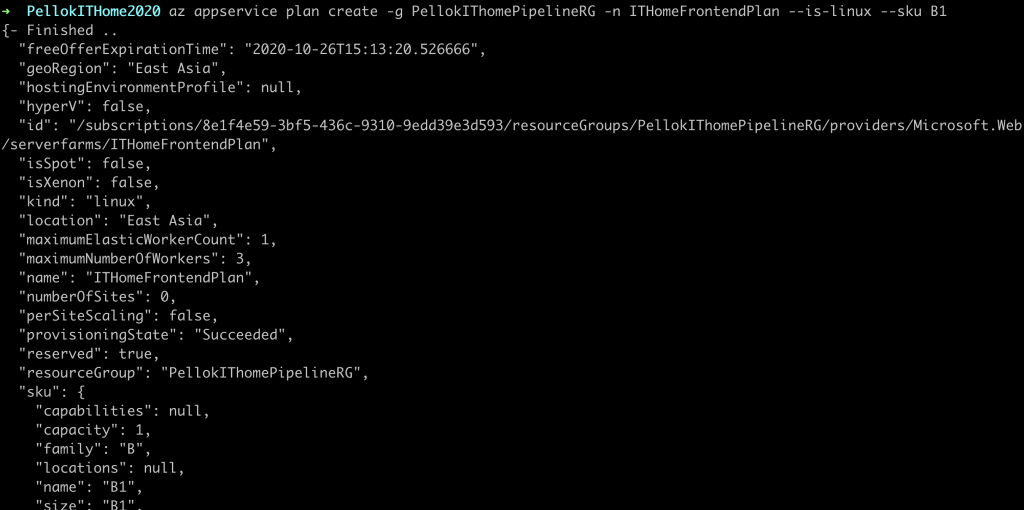
資源群組: PellokIThomePipelineRG
Plan名稱: ITHomeFrontendPlan
WebApp名稱: ITHomeFrontendWeb
部署服務: "NODE|12.9"
az webapp create -g PellokIThomePipelineRG -p ITHomeFrontendPlan -n ITHomeFrontendWeb -r "NODE|12.9"
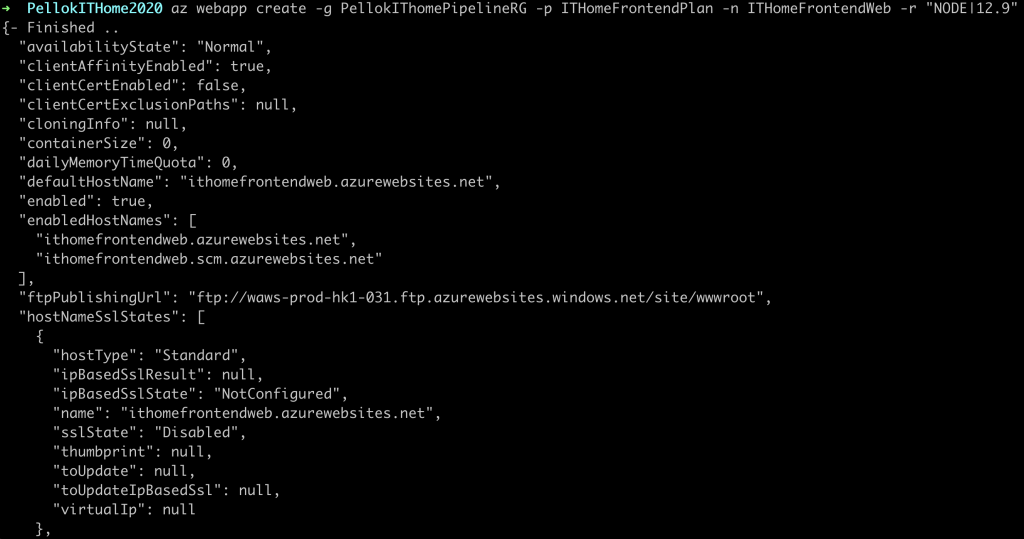
az webapp config container set --name ITHomeFrontendWeb -g PellokIThomePipelineRG -i pellokregistry.azurecr.io/pellok:v1
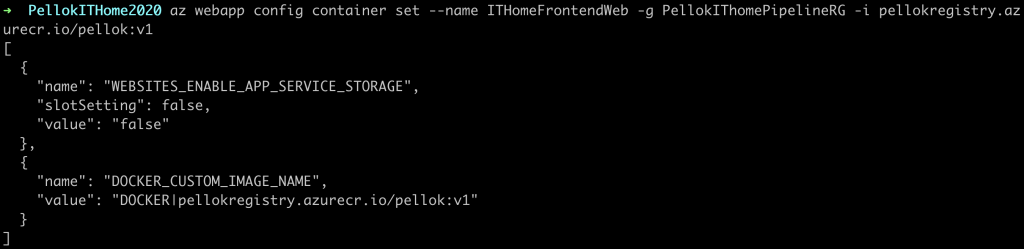
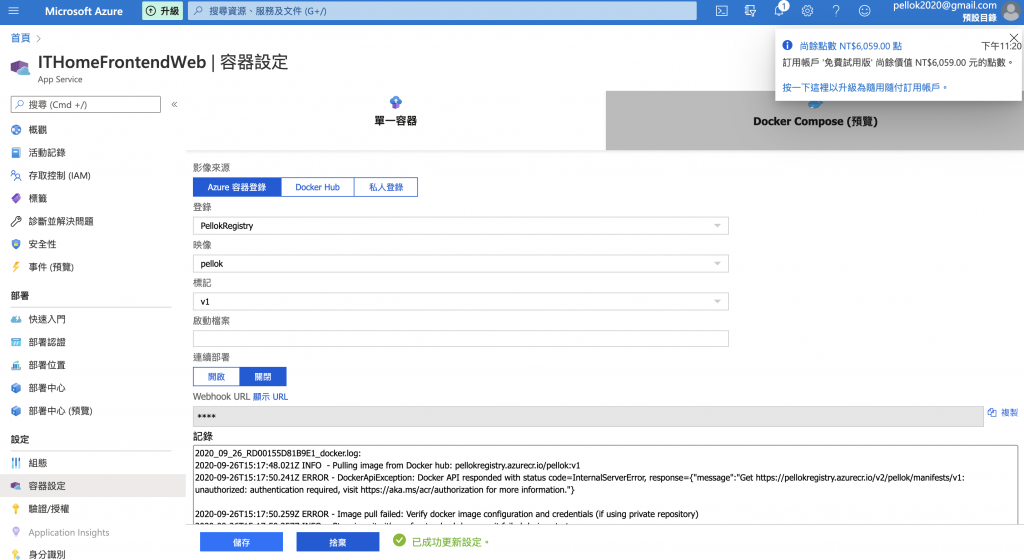
https://ithomefrontendweb.azurewebsites.net/
上一篇 Day25 專案的 Azure Pipeline 部署到 Azure 平台
下一篇 Day27 Azure Blob 儲存體文件
